I couldn’t boot it without '“windows boot manager”,and it would fail when I boot the '“pata ss”.
I will try the method @Fernando told me later,and I will give you feedback ,
@gloobox - thanks, will be interesting to see outcome if this is ever bootable or not
Thanks again @Fernando. I flashed the bios and it now has a boot option “UEFI HARD DISK: Windows Boot Manager”. I tried to install windows 10 64 bit on it, but it won’t boot, just get an infinite spinner on the mobo splash screen (I can see that the spinner belongs to windows as occasionally I get the windows boot text underneath the spinner). Anyway I tried a few more times, Making sure I was booted UEFI, format the ssd again etc. No luck.
After giving up I re-read your guide. You used Rufus to create the windows installation media, where as I just used the Microsoft’s tool. How important is that. I also noticed some other settings you recommmended which I have yet to try. (Disable Secure Boot, Fast Boot, CSM).
Other things to note: I removed all other storage devices. And the boot priority order was correct.
I’ll hopefully get time to give it another try tonight with rufus & those other settings.
Thanks again for the help, It’s very appreciated.
That is no surprise:
1. The entry “Windows Boot Manager” will only be visible within the “BOOT” section of the BIOS, if Win10 had already been installed in UEFI mode onto the NVMe SSD.
2. Nobody is able to boot off an NVMe SSD named “PATA SS”, because the required NVMe Option ROM is missing.
Maybe the BIOS found an already existing EFI partition somewhere, but to be able to boot off the NVMe SSD you have to let the Win10 Setup create a new EFI partition onto the NVMe.
The first step is to boot off the USB Flash Drive (created by Rufus with the desired Win10 image on it) in UEFI mode. After having successfully installed Win10 in UEFI mode onto the NVMe SSD, you will be able to boot off it.
@Fernando hi. I m new user. I google it and found this forum. I hv gigabyte h61m - s1 motherboard. I want to buy M.2 Ssd not NVMe ssd… only M.2 ssd… for support M.2 ssd i hv to buy Pcie card. Please guide me if i buy both how can i boot windows.
Currently i using sata 2 port normal hdd with legacy 32 bit… win pro 10…with 4gb ram…
Kindly guide me… thanks…
@Pankajji :
Welcome to the Win-RAID Forum!
The guide is within the start post of this thread. I am pretty sure, that you will succeed.
If you have additional questions, please post them.
Good luck!
Dieter (alias Fernando)
So i add finally by myself to Asus P8Z68 DELUXE (rev. 1.0) NVMe support.
But i do not see NVMe section, is any possibility to implement from another mainboard NVMe with bios section for it?
@Dabman :
Where didn’t you find the NVMe section? Within the BIOS file, within the BIOS GUI or within the Device Manager of your OS?
What have you (already) done and at which step did you run into a problem?
If you have modified the BIOS, please attach it as *.ZIP or *.RAR archive. Then I will do a look into it.
I mean NVMe section in BIOS GUI.
Is any possibility to move this part from another bios?
No i do not have it anymore, i just flash it from 0603 to 3603 and remove files (3603 modded)
I mean NVMe section in BIOS GUI.
Nobody sees an NVMe section after having entered the BIOS (by hitting F2 or DEL while booting). Nevertheless all users with an AMI UEFI BIOS are able to get full NVMe support by following my guide (the only problem may be to get the modded BIOS properly flashed, but this is a general problem and not the topic of this thread).
No.
Why didn’t you just follow my guide? Then I would be able to help you.
Finally it is what i did ![]()
Everything is working now. From that old version 0306 wasn’t any flashing problem, i could do it via bios EZ Flash. Without any verification issue.
I was just wonder if it is posible to have NVMe support in BIOS GUI, now i know the answer ![]()
Hello
I followed your guide and succesfully modded the BIOS of my ASUS Z87I-PRO.
After flashing the BIOS the SAMSUNG 970 installed on my PCI_E adapter was detected by the BIOS and the PC started with the 970 automatically bypassing the previous main HD.
The WIN 10 was previously installed with Rufus on the 970.
The problem now is that I cannot swith off or susdpend the PC.
In both cases the system comes alive again, I can only switch off the PC by pressig the soft button for more than 4 secs.
Any idea about this behaviour?
Perhaps is due to the previously installed win10? or some magic to be done with the BIOS?
Thanks in advance for your help
@jogas :
Welcome to the Win-RAID Forum and thanks for your success report!
You obviously have now 2 boot sectors within your system and this may cause problems.
I recommend to delete the usually hidden small sized boot partitions of the previous system drive. You can do that from within the Disk Management of your freshly installed Win10.
Good luck!
Dieter (alias Fernando)
Hello Dieter
thanks for your fast reply and for the VERY good guide…
I made a wrong statement before, the current WIN10 installed on the 970 is a clone of the previous disk done with the Samsung migration utilities.
(i did so many attempts before modding the BIOS…)
I do have the two partitions and I used a tool to hide the 200MB one that was labelled as "D"
But, if I delete this partition, does the OS still works? (stuipid question, I know ![]() )
)
Regards
Giuseppe
@jogas :
To be honest, I cannot understand users, who have bought an extremely performant new NVMe SSD, but start its usage with a clone of the previously used system drive (full of garbage and with a blown up registry).
For the booting process only the Windows Boot Manager (is within the EFI partition of the NVMe SSD) and the OS partition (drive C:) is required.
ok, understood, I have to take my time to start with an installation from scratch.
Thanks again for your help!
Started a fresh installation, below the disk status and some results.
The unallocated 11.64G are due to the Overprovisioning done by samsung magician.
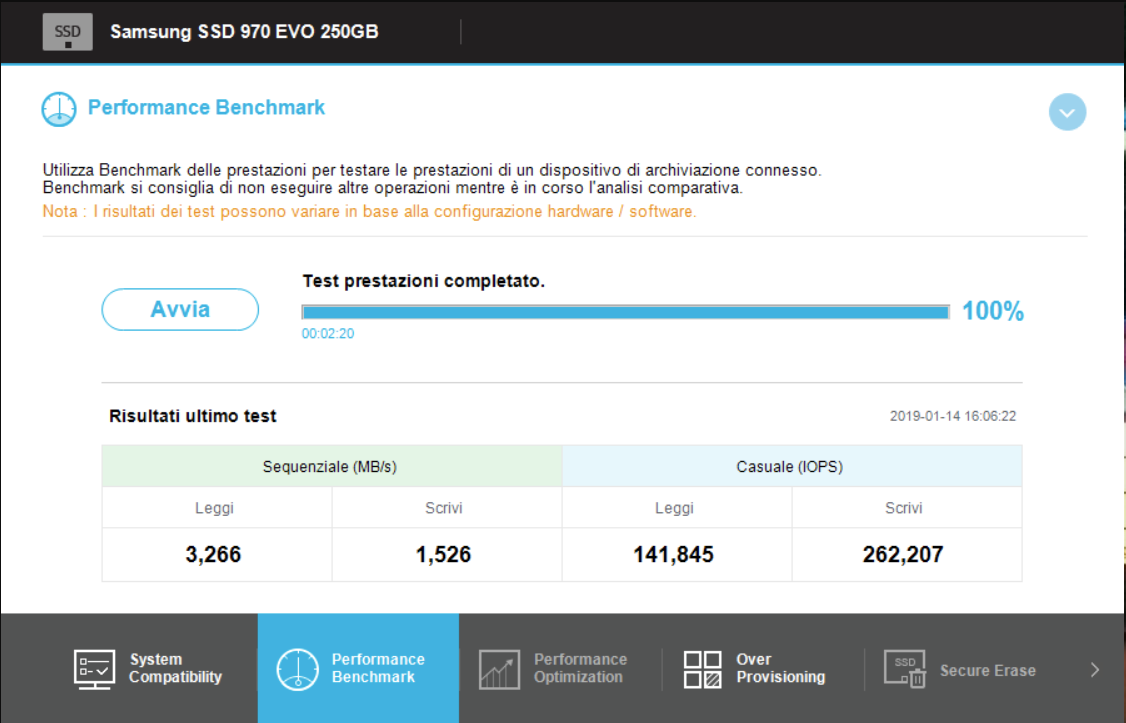
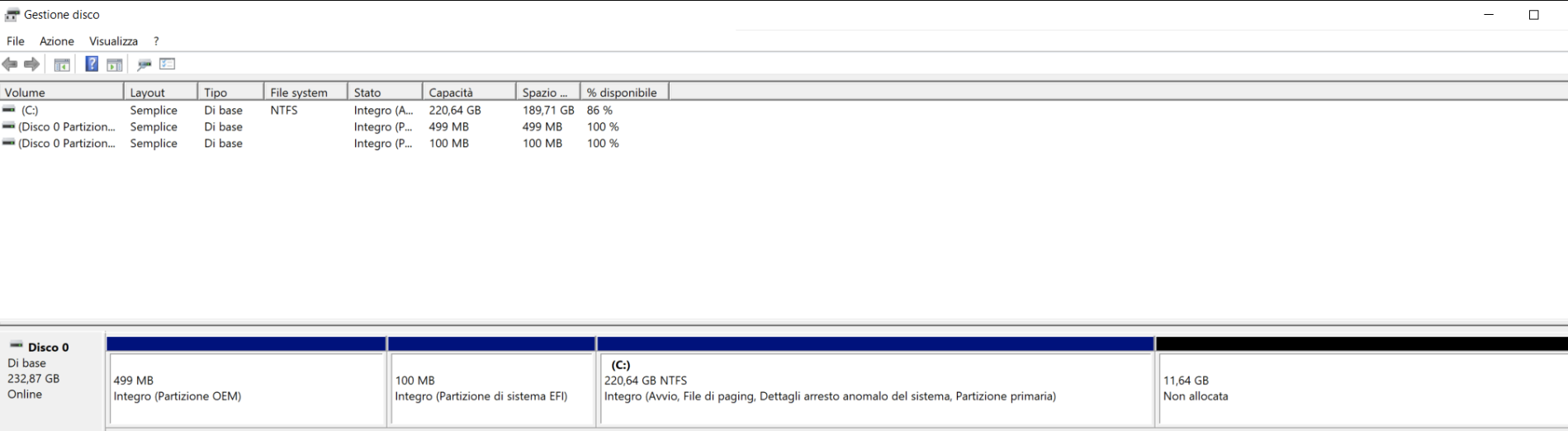
EDIT by Fernando: Attached pictures resized (to save space) and inserted by using the Forum software
We need a modified BIOS for Gigabyte GA-Z77-D3H rev 1.0 to make Intel Optane 900p NVMe PCIe bootable
BIOS updated worth F23b
My current system is:
Desktop: MB: GIGABYTE GA-Z77-D3H, CPU: Intel Core i5-3550, Drives: OCZ-VERTEX3 MI 120 GB SSD + SEAGATE ST4000NM0035 4 TB 7200 rpm + INTEL OPTANE 900p 280 GB PCI-E 3.0 x4,
RAM: GOODRAM DDR3 1600 MHz, 8 GB * 2, graphics: AMD Radeon RX 460, 4 GB, OS: Win10 Pro x64
@Andrey_Aleks :
Welcome to the Win-RAID Forum!
My tip: Just follow my guide (= start post of this thread).
Good luck!
Dieter (alias Fernando)
Your advice accepted followed your OS manual is installed but the NVMe boot disk does not want to be