@madlife1421997 :
Welcome to the Win-RAID Forum!
After having downloaded the latest BIOS for your specific mainboard from its manufacturer Support page, the related BIOS package is usually an archive (either *.ZIP or *RAR).
As first step you have to unzip the related archive. After having done that, you may get already the “pure” BIOS file with a suffix *.ROM, *.CAP or *.XXX (any number/letter combination).
If you should get a complete BIOS Installer as *.EXE file instead, you have to extract the “pure” BIOS file from it.
Regards
Dieter (alias Fernando)
Thanks for your help , i got source BIOS file , but when i open this file with UEFI Tool , i can’t find “BIOS region” .How can i find them ? . My laptop is G771JW ( bios 16/12/2015)
@madlife1421997 :
Not all BIOSes (especially not the ones for Mobile systems) contain a section with a visible name “BIOS region”. The UEFITool can only read the code and the text, which had been put into the BIOS by the mainboard manufacturer.
Nevertheless even the BIOS of your notebook contains a “BIOS region”, but it has been named by ASUS “UEFI image”.
Look here:
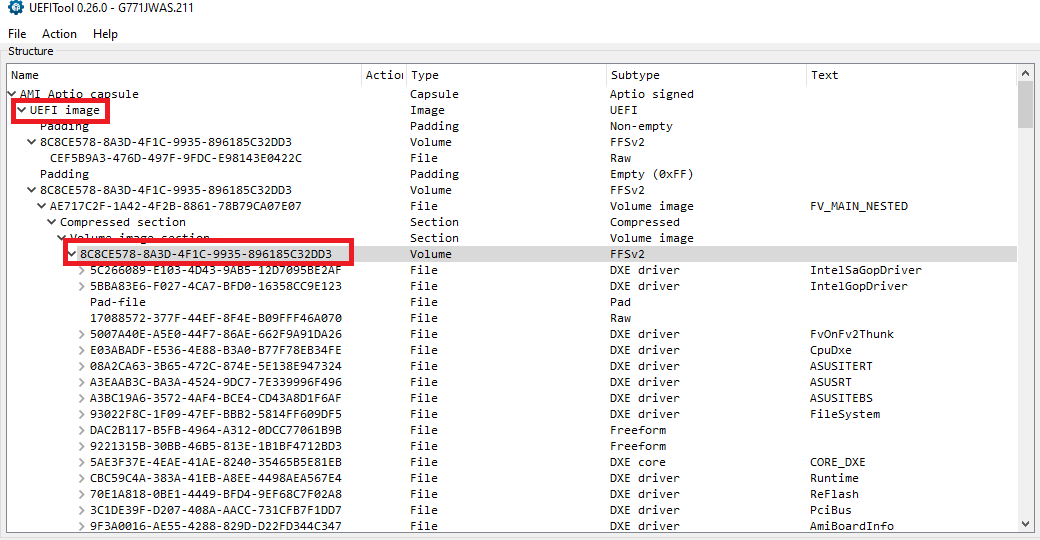
By the way: The undermost listed DXE Driver of your notebook’s BIOS is the module named “LANDriver”.
I am close to building my PC and thought I knew the answer, but also thought I should ask as well. If I Hotfix the Win 7 install ISO or simply load the NVME driver at the beginning of the install, I wouldn’t need to mod the mobo BIOS to give it native NVME support?
@Fernando - Happy Easter and best wishes to you as well. Thank you for the rallying point you provided for this community.
Jeff
@pepar :
1. You should integrate the MS NVMe Hotfix into the boot.wim and install.wim of the desired Win7 ISO. The Hotfix installs the driver, but is not a driver (will not be accepted during the OS installation).
2. If your BIOS doesn’t contain an EFI NVMe module (like the NvmExpressDxe_4 one), you will not be able to boot off the NVMe SSD.
If anyone needs assistance modding their firmware I am willing to help out. Just IM me and I’ll see what I can do to help.
Thanks. The mobo advertises NVME PCIe v3 x4 support. That seems encouraging. ![]()
If it sees the SSD when I POST the PC, that will confirm it.
Jeff
Hi Fernando,
I have followed your guide and modified my bios. I would ask you to take a look at it as I used MMTool 4.50.0.23 for aptio IV.
I can see the module but there is a empty line after it, does it look OK?
Thanks
Z68MAG45-Mod.zip (5.16 MB)
@Baadbrad :
Welcome to the Win-RAID Forum!
After having done a look into your modded BIOS I am quite unsure, whether the NVMe module has been inserted correctly.
Before I give my final statement I need the original BIOS. Please attach the “pure” BIOS file. The MSI download link gave me just an *.EXE file, which couldn’t be extracted by me.
Thanks!
Dieter (alias Fernando)
EDIT:
I don’t need the original BIOS file, because I was able to check your modded BIOS another way. Result: The BIOS seems to be ok for me.
Good luck for the flashing procedure!
Thanks for looking I have found this as the un-modded bios. Got it from the MSI forums.
Z68MAG45-Orig.zip (5.15 MB)
@Baadbrad :
Thanks for posting the original BIOS file.
As I already have written as “EDIT” within my last post, your modded BIOS seems to be fine and ready for being flashed.
sorry I was too quick and posted before your edit. Now for the scarry part the flashing
Thanks
Hi ,
Is that something wrong if the window 10 partition shown GPT instead of MBR after Modded the bios ?
Thanks you
@lwk523 :
No, it would have been something wrong, if the partition scheme of your system drive would be shown as MBR.
The NVMe SSD is only bootable, if the OS has been installed in UEFI mode, that means by using the GUIMode Partition Table (GPT).
Hi,
I have an MSI Z77A-G43 motherboard and after discovering this site I’ve made the decision to buy an NVMe drive instead of legacy SATA hardware. I don’t use a dedicated GPU, so have the necessary PCIe lanes available ![]()
While I wait for a PCIe adapter, CH341A programmer, SOIC8 clip, and 2.54mm to 2.0mm dupont cables (for the MSI JSPI1 header) to be delivered, I’m scouring for deals on various ~500GB SM2262 based drives.
I’ve played around with several versions of UEFITool and MMTool and suspect that only MMTool is capable of producing a working BIN as only it produces a contiguous HEX block after inserting NvmExpressDxe_4.ffs.
I’ve backed up my current BIOS (v2.4) using MSI MFlash within the click2 BIOS. The resulting file ended up being just 6MB instead of 8MB, but found that it does at least contain my NICs MAC address.
My first question for today is, is that backup enough, or should I use the CH341A or another method to pull a full 8MB backup?
When working with MMTool, I used the latest version of my boards BIOS (v2.13, Released 2014-05-01). Seeing how this is such an old release, I’m wondering if I should also be modding in a newer ME??? I really don’t know much about the subject.
Since I’m looking to dual boot Ubuntu and Windows 10, perhaps I should be using Clover instead of even thinking of touching the flash, however I’m used to using GRUB2 and figured I would just go ahead and mod the BIOS in order to stick with it.
Cheers!
@skyblaster :
Welcome to the Win-RAID Forum!
Why haven’t you inserted the NVMe module into the latest official BIOS v2.13 dated 05/01/2014 by using the MMTool v4.5? I just have done it and the result was fine.
According to the MSI MB user’s feedback you should be able to flash the modded MSI BIOS (after having renamed it to the original file name) by using the default flashing tool.
Once you have successfully flashed the modded BIOS, you can take care about the Intel Management Engine driver and Firmware. Both updates can be done from within a running Windows OS (no need to flash a new BIOS).
Good luck!
Dieter (alias Fernando)
Im working on a M5A99FX PRO R2.0, using the newest bios available. When I try to flash my moded bios I get a security verification check fail. Any way to get around that?.
@10AmpFuse :
Welcome to the Win-RAID Forum!
Are you sure, that you have inserted the NVMe module into the correct location of the BIOS? If not, you can attach your modded BIOS within this thread as *.ZIP or *.RAR archive and we will do a look into it.
For questions about how to flash a modded BIOS we started >this< specific thread. Please read the start post carefully and follow the included links to more specific flashing procedures. If you have further questions regarding the BIOS flashing technique, please post them into the related threads.
Good luck!
Dieter (alias Fernando)
It’s a really great forum! I’m so glad I found it.
I did just that and I believe it’s ready to flash. Here’s the MD5 sum of the resultant file (E7758IMS_MOD.2D0): 805968e6a6c61c870a2a6d4ed013d2dc
Since I don’t have the NVMe drive or adapter just yet, I prefer to wait for my CH341A to arrive so I can perform a proper backup and have a recovery method in place in-case of disaster.
Thanks so much for the great advice!
Hallo @Fernando / Dieter
I am happy to have the chance to touch with you before you completely retire from here.
Your method, instructions and idea and a bit from others here around influenced passed my ultrabook also a boost, so thats why I joined and wanted thank you. Seems like I posted by mistake the other, rather dead thread for commenting/upgrading - [Sony VAIO] BIOS modding/hacking/unlocking - Some Questions (5)
One question remained for me that modding bios this way only boots from a windows OS. For this I in the end just copied Grub files under microsoft esi boot folder and replaced the files, details mentioned in the given post.
Maybe some comments of mine would also help others
Cheers