Ok. So I did find the issue. It was as I thought about to be the issue. I added one mod for samsung nvme drives and did updated the bios rom with ubu too, and the drive was successfully seen as a windows boot manager in the bios. Thanks a lot for the time spent! Have a nice day!
@loqki :
Thanks for your feedback. It is fine, that you finally succeeded.
Please let us know, which NVMe module(s) you had previously inserted and which one(s) gave you now the success.
Thanks in advance!
Ok, so I re-downloaded the latest bios for the laptop again, used MMTool to add the two following modules: the one from the OP from your guide (NvmExpressDxe_4.ffs more specifically), and downloaded the package from here (link removed by Fernando) and from the modules folder, I added the Samsung_M2_DXE.ffs, then introduced the bios in UBU tool. That did the trick, and the 970 evo is working fine (actually now installing the drivers as speaking).
As I said, the ssd is not being displayed in the bios, as it is very very simple (not UEFI interface), but legacy interface. The only drives shown are the two hdd’s and the dvd-writer. Thanks for the time, and if I can help with additional info, I am glad to do it.
EDIT by Fernando: The download link has been removed, because the related package contained the AMI UEFI MMTool v5.0.0.7. Such links are forbidden by AMI.
@loqki :
Thanks for the additional info.
The "trick", which let you succeed, was neither the addition of the SAMSUNG_M2_DXE module (it only supports M.2 SSDs, which use the AHCI and not the NVMe protocol) nor the usage of the UBU tool (it cannot insert any not natively present module), but the fact, that you inserted just the NvmExpressDxe_4 module (instead of 3-4 different NVMe modules, which may have interfered each other).
That’s what I don’t understand, the bios was flashed 1 year ago with only the NvmExpressDxe_4 module injected and it worked flawlessly with the Plextor NVME drive before. And the 970 evo was incompatible in some way that it wouldn’t be booted from. Something needs to be there that did the trick.
@loqki :
Believe me: Simply inserting 1 module named NvmExpressDxe_4.ffs module works with all NVMe SSDs.
Following the other post, thank’s to @Fernando for support.
here is my modded bios with your NVMe module.
https://mab.to/0fvVSiOJT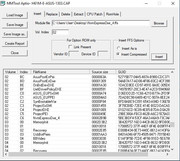
Still have flash error for wrong Bios file size in Afuwinx64
I have had that problem. I did these steps: https://www.youtube.com/watch?v=DwJS8-GTgRU and worked flawlessly over dos with a bootable usb stick.
@toxstoxs :
Your modded BIOS looks ok, but its hex code is different from the attached one, which I have just modded myself by using the AMI Aptio IV MMTool v4.50. My source BIOS was the original one you had attached earlier.
If you should still have problems to get the modded BIOS properly flashed, I recommend to ask our BIOS flashing expert Lost_N_BIOS for help.
Good luck!
h61m-e-asus-1303-modbyfern.rar (3.72 MB)
Hi. @Fernando @Lost_N_BIOS
unfortunately the response is the same… ![]()

trying from the mainboard built-in flash utility… it return a security check fail.
EDIT by Fernando: Unneeded fully quoted post removed (to save space within this thread)
Fernando,
I have a Sony Vaio Pro with a M.2 AHCI ssd (sm951) and have modified my bios adding nvme support with your forums help.
I have been unable to flash it with the suggested utilities so I have acquired some new bios chips and successfully flashed the modified bios to one.
I have now acquired a hot air station to solder the new chip to the motherboard and will be doing this shortly.
Assuming it works I have one question I haven’t found the answer to after searching this forum:
Will I be still be able to boot to the old ssd (SM951) with this modified bios without flashing back to the non modified BIOS?
Also, I have cloned my current ssd to my new nvme ssd (Samsung 970) using a USB adapter, will I be able to just install the new ssd and boot right to it?
Thank you for this awesome forum and all who contribute to it!!
Stratolifter
@Stratolifter :
The addition of an NVMe module to the BIOS makes no sense for users, who are using or want to use an M.2 SSD, which uses the AHCI protocol. Such users may have to add the module named SAMSUNG_M2_DXE instead.
Yes, provided, that the not modified BIOS fully supports the previously used Samsung SM951 SSD.
This will only work, if
a) the previously used system drive incl. the Windows Boot Manager is connected to an NVMe Controller and
b) the in-use NVMe driver supports both SSDs resp. their NVMe Controller.
Generally I do not recommend to clone a previously used system drive, when the user wants to get the best possible performance with his brandnew NVMe SSD. A fresh OS install is always the best option, because only this way the user gets completely rid of the old garbage.
Can anyone supply a working link to download NvmExpressDxe_4.ffs ?
All the ones I try download an 11kb rar file that 7zip says is invalid.
Thanks
@ra_pepperuk - update your WinRAR/7zip version (See note attached to download section on page one >>> You have to use WinRAR v5.xx or 7-Zip v18xx to be able to unzip the offered RAR archives!)
Thanks - I did miss that.
Many thanks to Fernando and this great forum. I have successfully modded my MSI 970A-G46 motherboard for NVMe boot support. Here is brief list of what I did, hope it may helpful to others.
1. Download MSI 970a-g46 latest bios v2.8: E7693V28.exe. To get the rom file from this exe file, copy the exe file to a USB drive and run it in windows 10. During the installation process, there will be folder created on the USB dirve named 3EDC4RFV. Copy the E7693AMS.280 rom file from that folder to another location, and cancel the installation.
2. Download the mod file NvmExpressDxe_4.ffs for NVMe support.
3. Download the bios mod program MMTool 4.50.0.23.
4. Start MMTool.exe,
Click “Load Image” and find the E7693AMS.280 file. In the lower window, find the string “CSMCORE”, and click on it.
In the “Insert” tab, click “Browse” and find the NvmExpressDxe_4.ffs file, click “Insert” button.
Click “Save Image as”, and choose a file name for the modded bios, eg: msi.rom
5. Google and download program AFUWIN64, my download is ver 3.07.01. Start the program, and click “open” and choose the modded bios file, msi.rom. Then click “Flash”, and wait it to finish. It took about 5 minutes.
6. Now, the NVMe ssd should be bootable and run windows 10 like other sata ssds. I didn’t change any settings in the bios after the mod.
7. For my other motherboards, ASUS M5A97 LE, the above method doesn’t work. After the mod, windows installation has no problem (windows doesn’t want to install on the NVMe ssd before the mod), but the NVMe is still not bootable. I used the Clover-EFI bootloader method later.
@wfreetree :
Welcome to the Win-RAID Forum, congratulation for your success and thanks for your report.
According to the feedback I got from other users with an AMD chipset mainboard the method should work as well for the ASUS M5A97 LE.
Question: Are you sure, that the modded BIOS had been successfully flashed and that you had disabled the BIOS options "Secure Boot" and "Fast Boot"? Which CSM setting did you choose?
Regards
Dieter (alias Fernando)
Fernando, thanks for your reply. I think you are right. I am not sure the step of bios flash is successful or not. Maybe not, since the flashing time is too fast, about 1-2 mins. So maybe only part of the rom is flashed. I used the AFUDOS version with /GAN option for the flash, since I got secure check error with other options. I will try external programmer later if I get a chance.
I did play with the BIOS settings on the Asus M5A97 LE motherboard. I disabled both "Secure Boot" and "Fast Boot". I changed the CMS setting to all kinds of options, but no luck.
Hi Forum,
Maybe someone can help to track down a boot issue…
My NVMe-enabled system was set up according to the guide posted here by @Fernando and was running fine for months - until today.
The issue: I can no longer boot. I’m seeing two entries in my boot menu (1: PATA and the other 2: UEFI:NAME_OF_MY_SSD). Both entries are not bootable. The working entry I had before (Windows Boot Manager) is no longer there.
What did I do? I patched my existing NVMe-enabled BIOS with Intel’s latest uCode using UBU tool. the patching process and the BIOS file itself looked fine to me so I went ahead and flashed it.
What could have lead to the issue? Is there anything specific to consider when updating and re-flashing an NVMe-modded BIOS in an otherwise running Windows 10 system?
Thanks a lot and best regards!
Christoph
EDIT: Attaching my current BIOS file…
