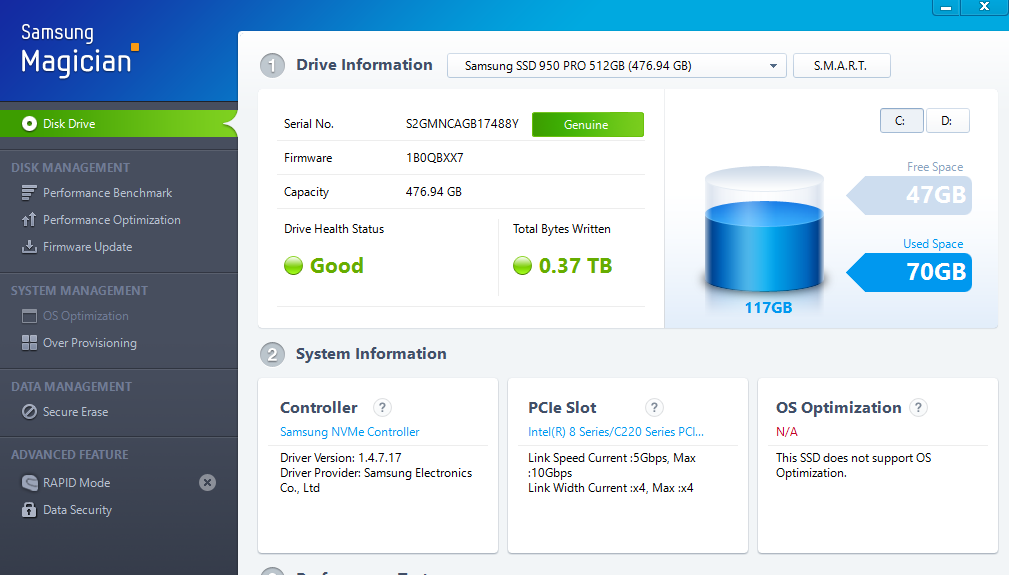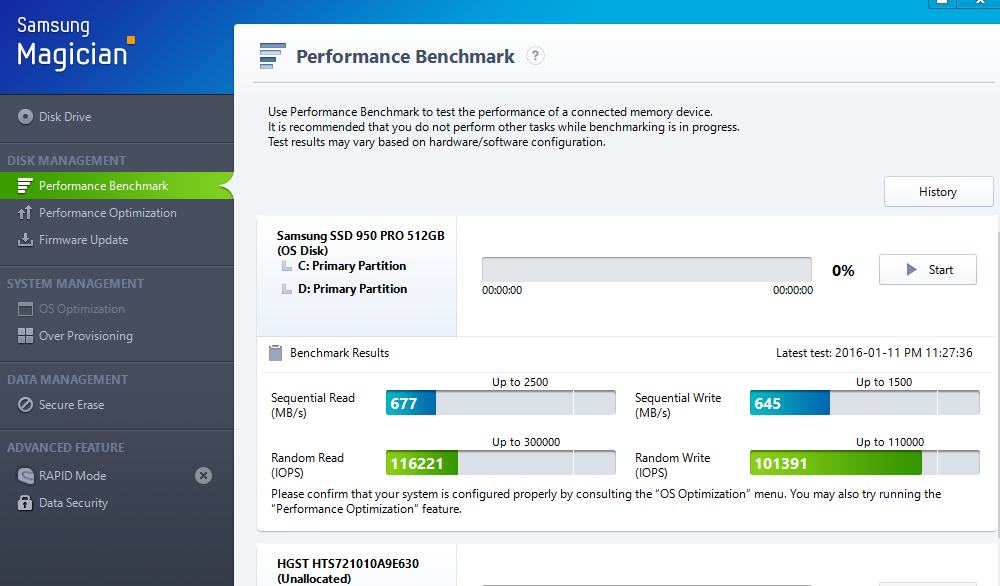Hi there,
I’m new here in that forum and wanna thank you all for your interesting hints about that topic.
My problem:
I bought an Intel 750 series (full height) with 400gb and tried hours to boot from it.
I’ve got an Asus P9X79 Pro. So I took many of the bios files from the support page and inserted the nvme Ffs file as compressed. It still don’t work.
Anybody here who had the same problem and solved it with the same x79 board and the Intel SSD? …and have the bios cap file that is working?
Would be very very nice!
Best regards,
Benno ![]()
@ bennoaircraft:
Hello Benno,
welcome at Win-RAID Forum!
Have you tried it by just inserting the NvmeExpressDxE.ffs module, which is linked within the start post?
Have you already used the Forum’s Search box by entering "NVMe X79"?
Good luck!
Dieter (alias Fernando)
Benno,
I read on the clover support forums someone was able to boot using clover and similar chipset to yours. They made a clover USB stick with efi boot and nvme express driver added to clover along with bios block boot io option selected. Curious if that will help you.
@ Fernando
Well we’ve done it again!
Full NVMe functionality on the Gigabyte GA-Z87X-UD3H (rev. 1.x) via NVMe Drive: PCIe Samsung 950 Pro SSD 512GB mounted on Addonics M.2 PCIe adapter card model # AD2M2S-PX4
I did that same procedure as updated on page one using BIOS F10b; updating efi drivers for the UEFI bios first via UBU 1.45, and then modding the bios with the NVMe module
at the end of the 2.0 volume on the Gigabyte bios.
Worked like a charm, and my son was ‘bookoo’ impressed… Ha the ‘old geezer’ can still keep up with the youngsters!
My son thought the Christmas present was awesome, as the upgrade was an order of magnitude throughput gain, (a tenfold improvement) from the old hard drives.
Whoo HOO! Merry Christmas and Happy New Year 
Hey Fernando,
I just read the account of some guy on the Clover support forums saying that he was able to boot OSX without any bios mods on his X79 rig. Heres his post:
http://www.insanelymac.com/forum/topic/284656-clover-general-discussion/?p=2201413.
I still think hes got Clover on another drive. There is no way without motherboard support to boot an Nvme drive wether it be windows, OSX, Clover or otherwise. Is it even possible?
Thanks.
The methods to get an NVMe supporting SSD bootable may be absolutely different, but I believe, that there must be a BIOS module present, which implements the NVMe support into the specific system.
I’'ve just completed the registration only to say thanks!! to Fernando and all the guys who have worked to this project. I’ve completed the bios mod to my RIVE (x79) in just five minutes and now my SM951 512Gb nvme work like a charm as boot drive!
Here the result:
http://oi64.tinypic.com/2jcugjp.jpg
Next step is to try the 950 Pro 512Gb to see the difference!
Cheers!
Hopper
@ Hopper:
Welcome at Win-RAID Forum and thanksvfor your report!
I am glad, that you succeeded by just following my guide.
Enjoy your NVMe SSD as boot drive of your X79 Chipset system!
Dieter (alias Fernando
"The methods to get an NVMe supporting SSD bootable may be absolutely different, but I believe, that there must be a BIOS module present, which implements the NVMe support into the specific system."
According to this guy he just installed Clover on his efi partition and was able to boot without bios modules with pure efi non uefi boot. I find it hard to believe but he was using the Samsung 950 pro so anything is possible.
Hey again ![]()
I m back for say, now the NVME boot is work with my supermicro MB, with the last beta official bios AND the last original moded BIOS.
I recomand to use RUFUS USB installer for create windows USB boot device.
and set for the target boot device GPT for UEFI.
Its solved the problem during the win installation.
then you get on the motherboard device boot option a new boot ligne ''windows boot manager: nameofyourdevice"
The strange thing it, now with the last beta oficial bios, the MRB partition device with system, can t be boot. ![]()
The Guimode Partition Table cannot read MBR partitions.
For the PCIE SSD yes but its fail with sata SSD and DD too.
I tried to flash bios with inserted NvmeExpressDxE.ffs from first post but all I have got is error from AFU: “30 - Error: Problem opening file for reading.” I’m using mmtool 4.50.023. I can try 5.0 but this bios is Aptio IV and from what I have read mmtool 5.0 is for Aptio V.
I just found out it is not nesseary to modify G751JY bios to let the bios see Samsung NVME 950PRO. I modified the bios succcessfuly, added the NvmeExpressDxE to bios, had to delete Mtftp6D module to do so. Bios flashed with afuwinx64 and worked.
Then I copied main HDD to 950pro with minitool patrition manager. I noticed I lost keyboard backlit(and system Information, Serial number on first page of bios) due to afu ereasing nvram, of course I had made backup of the bios chip with afu before I started to tinker with bios flashing.
After copy of Hdd was made I noticed that I have second boot option "Windows Boot Manager" and one option that always has been there "windows Boot Manager P3 HGST type of Hitachi HDD that come standard with G751. I changed this with shift+ so it is the first one. Now 950pro boot the G751 every time, and the boot time is just ridiculous just 5-7s from power button to desktop. Yay it works! I had to flash my backup of bios chip with "nvram program" to get back keyboard backlit. So there you have it,the full story. I installing now SAmsung nvme driver and Samsung magician.
Just found out that UBU corrupts G751jy bios file when updating IRST efi driver and Orom driver. So don,t try to modify bios with UBU for G751. You dobt have to update the IRST driver as on this laptop there is only one M2 port and you can not make raid. If you must have two 950pros in raid get G752 :).
For me ASUS P9X79 original BIOS/EFI surprisingly worked out of the box, not even the latest version(I use 4701 from 05/06/2014): just installed Samsung 950 Pro 512 Gb(via PCI-X4->M2 adapter into first PCI-E X16 slot), powered on, and it appeared in my BIOS/EFI GUI and could be selected as boot device. Copied my existing system to it (using samsung utility) and was actually able to boot.
@ dad:
Welcome at Win-RAID Forum and thanks for your report.
Questions:
1. With which mode (LEGACY/UEFI) did you install the OS?
2. Which OS are you running?
Regards
Dieter (alias Fernando)
I’m running windows 10 version 1511 in UEFI mode and GPT partition format. This is standard install on G751jy updated from windows 8.1 to 10. Well the write performace is good but read pefrormace is slow. I have read the MSI forum. They have there also problem with slow read/write speeds with samsung magician on win 10.They say samsung will be releasing ver. 2.0 nvme driver to fix this issue on win 10. Let’s hope it will do so soon.
I cloned my initial installation which was just legacy mode, so I guess this was not changed by Samsung data migration utility. Should I convert my installation to UEFI/GPT? I actually don’t expect any noticeable benefit(faster boot maybe?) so can live with legacy for a while.
Windows 7 X64.
I believe these questions have nothing to do with the fact that the device was initially seen by UEFI setup utility? Or it maybe possible that UEFI/legacy and OS choice makes the device unbootable even if selected?(for example if I transfer my win 7 to UEFI/GPT boot mode)
@winyl ,
I don’t understand why Samsung Magician (v4.9.5) does impact SM950 PRO performances ?
If it is true, if Magician is not installed do you see better performance ?
or is it a pure Magician application benchmark issue ?
or does other bench tools report also the same performance problems ?
or is it Samsung NVMe driver v1.4.7.17 problem ?
From what I have read on MSI forum it is a problem with Samsung NVME driver exclusivly on Windows 10 home?,but performance was at rated spec when benchmaked with Windows 10PRO. they say there Samsung will be realeasing NVME driver v2.0 to remedy this problem on win 10. With Windows 7 there is no performance drop as per the MSI forum, but I would have to install w7 to confirm this. I posted the link to the MSI forum thread in my previous text. To this date NVME v2.0 is not released.
There is mention in those threads system does not detect 950pro occasionally,so far mine boots every time, I made 20 boots no problem at all.