@ Profy13:
Thanks for your updated report.
Since the conclusion is not easy to understand, here are my questions:
1. Did you get full NVMe support with your MSI X87 XPOWER mainboard by simply inserting the NvmeExpressDxE.ffs module into the BIOS according to my guide (1st post)?
2. Did you find out, that your system freezings have been caused by a too strong RAM overclocking and had nothing to do with the inserted NVMe module?
***
1. Yes, it is made for your new instructions - first post (NvmeExpressDxE.ffs).
2. Yes, friezes were due to the high frequency RAM.
Happy New year Gents,
Hi BJED, I’m new in this forum, and I’m asking if you got a solution for RIVE, I wont to instal the SAMSUNG 950 PRO 512G, boot from it and instal the win 7 64 Pro and then update to the win 10,
also there are one guy “UNOE” who said that he succeed without bios mod or update, see this link :
http://www.tonymacx86.com/general-hardwa…released-6.html
much thanks guys,
syst: Asus Rampage IV Extreme, 4960X water cooled, 8 X 8G CMD + 2 X CMDAF, NVidia Quadro K5200 + Quadro 2000 + Tesla C2075, ADATA 256G SSD, Win 7 64 Pro
@ KAD:
Welcome at Win-RAID Forum!
You may get better chances, that the Forum member BJED will read your post, when you send him an additional PM or address your last post with the "@ BJED" option.
Good luck!
Dieter (alias Fernando)
My time to share result, i tryed 2 modded bios the old one with 3 file inserted and the new with just one module inserted, in both scenario i was able to boot from my Samsung 950 with CSM disabled but bios didn’t show the name of ssd.
Thanks you Fernando and win-raid guys for your work.
My test machine
MB: Asus MAXIMUS VI HERO (Intel Z87), CPU: Intel Core i7-4770K, RAM Crucial 2x8GB Ballistix Sport VLP,
VGA: Evga nVidia GTX 660 Ti FTW 3GB (@3.0x8), SSD Samsung 950 Pro 512GB (@3.0x4), OS: Win10 Ent x64
Note: Delock adapter Pcie 3.0 4x/M.2 inserted slot No. 4 PCIe 3.0/2.0 x16/x8_2 slot
BIOS
ANVIL’S STORAGE
MAGICIAN

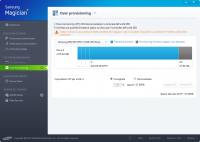
MAXIMUS-VI-HERO-ASUS-1603-NVME-MODDED-FROM-VII-HERO-3003.zip (5.2 MB)
MAXIMUS-VI-HERO-ASUS-1603-NVMeExpressDxE-MODDED.zip (5.19 MB)
@ Extraken:
Thank you very much for your report about getting full NVMe support with your ASUS Z87 mainboard by inserting the required NVMe module(s) into the BIOS.
I think, that this is rather normal for PCIe connected SSDs.
Much more important is, that the SSD has been detected by the BIOS and accepted as bootable disk drive.
I just wanted to issue an advisory warning. After doing a few tests I don’t believe Windows will install from USB key onto the nvme drive and may still need a bios prepared with the original nvme modules to install windows from usb and then the Nvme express dxe file inserted after to allow booting. I may be wrong as my Windows installer had some extra drivers slip streamed into the installation files and might have failed to install on the drive because of that but no matter which set of NVME files from a Z97 mainboard I inserted I could not get the system to install windows like I had done before. Weird.
@ BJED
Hi BJED, I’m new in this forum, and I’m asking if you got a solution for RIVE, I wont to instal the SAMSUNG 950 PRO 512G, boot from it and instal the win 7 64 Pro and then update to the win 10,
much thanks guys,
syst: Asus Rampage IV Extreme, 4960X water cooled, 8 X 8G CMD + 2 X CMDAF, NVidia Quadro K5200 + Quadro 2000 + Tesla C2075, ADATA 256G SSD, Win 7 64 Pro
@ Fernando:
Much thanks
Within the quoted post BJED had written about the NVMe Controller driver, which may have to be loaded while trying to get any older Windows OS installed onto an NVMe supporting SSD. This has nothing to do with the necessity to integrate a matching NVMe module into the mainboard BIOS to be able to boot off the NVMe SSD.
Why do you want to clutter your brandnew SSD with rubbish?
A much easier and better option is to download the desired Win10 Pro ISO file as Build 10586 ("November Edition 1511") from >here< and to do directly a fresh install of Win10 Pro by entering the Win7 Pro key.
Alternatively you can do the Win7>Win10 upgrade procedure by using any other HDD/SSD of your current system. Once the Win10 has been activated, you can do a fresh Win10 installation onto your brandnew NVMe SSD without the need to enter any key. The OS will be activated automaticly by Microsoft.
Thats probably why I couldn’t install Windows straight from a usb key. The first time I did it I cloned the installation onto the Intel 750 after installing intel nvme drivers. After that all was needed that module inserted into bios to boot. So I would imagine I would have to slip stream NVME drivers into the Windows USB key to access the drive and install Windows. I gave up last night and put the drive back into another system but I might take a stab at it again later.
Edit: I’ve put the Intel 750 back into my Z68 board and no matter which bios I flashed I could not see the drive anymore in the bios boot menu as I could before. I tried reseating it and clearing cmos but nothing worked. Its back in my Z170 system where its identified as it should so I suspect something went wrong with the Z68 bios or the intel SSD has a memory in its firmware. I have no idea.
I found out the bios file has to be exactly 6144KB to be successfully flashed. I don’t know how to make it. Add padding files to match the size? How to do that? I will try with NvmeExpressDxe.ffs and see if I get somewhere. Looking at the bios in wxhexedit big parts of it are just filled with FF. I can assume these are empty spaces - padding files? If I add modules with mmtool bios file gets somewhat bigger, so no go here. May be Uefitool?
Update: Uefitool does not mark those padding files which mmtool marks as padding. There is data in them, so I can not delete them. There is only one padding in 02 Volume where the CoreDxe is located and it is only 24b. Free space on 02 Volume is 7KB only. 04 Volume has almost 3MB of free space. Either I have to delete IPv6 modules and somehow make the size of bios file 6144KB, or resize 02 Volume of Aptio4 Bios. Otherwhise it is no go. Is there a tool to resize volumes in Aptio4 Bios?
Best option would be to have access to Ami vi"sual e"bios, eh.
@ winyl:
There is no need to resize the BIOS file after the modification, if you let the removal and addition of the modules be done by a proper working BIOS modding tool.
The AMI Aptio IV UEFI MMTool and CodeRush’s UEFITool will do the customization automaticly.
The boot sector from an Intel Z170 system may be different from an Intel Z68 one.
Well I finally got it recognized. Reflashed the bios to my good old incorrect checksum module, updated the firmware on the Intel 750, and put it back into the Z68. Now I can see ‘Windows boot manager’ and boot into it!
Sorry to double post but I have something to share regarding my experience trying to reinstall Windows 10 onto the NVME drive. I found it impossible. Windows setup would say that due to a bios limitation it can’t install onto the drive. In my case second time round trying to add the three NVME modules by themselves failed to make the drive visible in the boot menu like it was before. Not sure why. So I had no choice to install Windows 10 from usb onto a standard SSD, install Intel NVME driver, and my favorite cloning software and copy the disk onto the NVME drive. Furthermore I noticed that Windows installed in Bios mode accidentally and not UEFI mode and the NVME-Express clover driver only detects UEFI installations. So I had to convert my install to gpt mode and voila was able to boot back into the 750 drive. It would probably be easier to use acronis win-pe emergency disk to clone a backup in the future. Has to be the WinPe version as the standard acronis iso does not detect NVME.
Thanks.
It is vice versa: Since the NVMeExprexxDxE module is an EFI one, it will only be loaded, if you have installed the OS in UEFI mode using the GUIMode Partition Table.
Alternatively you can do a fresh Win10 install onto the desired system drive. It will be automaticly activated, if you ever had run an activated Win10 on that Desktop/Mobile system before.
It is vice versa: Since the NVMeExprexxDxE module is an EFI one, it will only be loaded, if you have installed the OS in UEFI mode using the GUIMode Partition Table.
Alternatively you can do a fresh Win10 install onto the desired system drive. It will be automaticly activated, if you ever had run an activated Win10 on that Desktop/Mobile system before.
I found it impossible to do a fresh install. Windows installer would not cooperate erroring out with ’ bios feature not implemented. can not install windows on that drive’.
I just bought a ASUS ROG GL552vw-dh71, also purchased a Samsung 950 pro m.2 ssd. Will this method work for me? I have tried everything but can’t even get it to show up in bios. Haven’t found a confirmed case of what ssd to put in this laptop. Thanks in advance
It might work but your going to have to clone your installation onto the 950 pro somehow using an usb adapter if they have one for m.2 cards (assuming the nvme express module is in your bios and that your bios is compatible with it). Anyhow just wanted a tip to others who have succeeded but are tired of seeing 'Windows boot manager" as a boot option. You can change it to anything using:
bcdedit /set {bootmgr} description "Windows 10 on Intel 750"
For example. So now in my bios boot menu I know exactly what device is showing up.
@ Olsen:
Welcome at Win-RAID Forum!
It may work, but before you try yourself to customize your laptop BIOS, I recommend to ask ASUS for a BIOS, which fully supports booting off an NVMe SSD like the Samsung 950 Pro.
That doesn’t mean, that the M.2/PCIe connected SSD hasn’t been detected and will not be supported by the BIOS.
Regards
Dieter (alias Fernando)