Tried that, with the same result. I tried following things:
1) Unplugged all SATA drives
2) Removed the video card
3) Tried the m.2 (with adapter) in different PCIe slots
All with the same result, the drive is just not visible in BIOS nor in the operation system. However, one strange thing I noticed too, as soon as I unplugged my main SATA drive, the BIOS instantly forgot the EFI boot settings and refused to boot from the drive as soon as I connected it back. I had to boot from USB stick and reinstall EFI boot menu. I think, I didn’t experience such a strange behavior before. May be, this is somehow influenced by the modified BIOS…
No, this boot problem has been caused by unplugging the system drive. The BIOS didn’t find the bootable disk drive after you have reconnected both SATA connected disk drives.
@scorp :
Since I am pretty sure, that the latest one of the modded BIOSes fully supports booting off an NVMe SSD, I only see 2 possible reasons for your failure:
a) The BIOS has not been successfully flashed into the BIOS Chip of your computer.
b) Your tested M.2 SSD either doesn’t correctly work or doesn’t support the NVMe protocol (by the way: Who is the manufacturer and which model is it?).
To exclude the possibility b) it would be a good idea to test the function of the M.2 SSD within another computer, which natively supports NVMe.
@Fernando
The model is WD M.2 2280, unfortunately, I have no NVMe capable mainboard around to test, that’s why I was hoping to test if it works at all in that SATA adapter, which I already mentioned. But if you say, that this will not work anyway, I’ll probably will remain in the dark ![]()
There are 2 different sorts of this model available: SATA and NVMe.
Can you give any more detailed information about your "WD M.2 2280"?
@Fernando
Oh gosch, you found the root of the problem. It is mainly because I’m a stupid jerk, I was so sure, that this is a NVM model, that I’ve overseen, that it is a SATA one. Sorry for stealing your time and thank you for the help. I’ll buy another SSD, the NVM one this time and give it another try…
@Fernando quick question - I have a Samsung 840 initialized as MBR drive which boots as Legacy (not UEFI) from my bios. I just got a 1TB nvme drive (Crucial P1) and wanted to use Acronis (or the likes) to clone my existing SSD onto the nvme, then patch the Bios so I can boot from NVME.
Would that work or does the nvme need to be GPT?
Also, my mobo is a Gigabyte Z77 UP5 and the bios is a modded one from 2013. How can I check it doesn’t already have the nvme boot mod? I uploaded the modded bios file here: https://dl.dropbox.com/s/4fs21gq34urmqgg/F12a-mod.rom
@aquarc :
1. Your attached BIOS doesn’t support booting off an NVMe SSD (the required EFI module is missing).
2. The NVMe SSD needs the GUIMode Partition Table to be bootable.
I see, thanks for the info. I’ll mod the bios using your guide in order to allow booting off nvme, but i still want to be able to clone my Windows. What if I initialize it as GPT and then clone partitions from my old MBR drive? I really don’t want to reinstall Windows …
That is your decision.
Doing a fresh install of Win10 onto the NVMe SSD in UEFI mode is the safest and easiest way to get full NVMe support. Furthermore is the change of the system drive a very good opportunity to get rid of all the previously collected and stored garbage.
@aquarc Whilst what Fernando says is absolutely true, I didn’t notice a huge difference between cloning and clean install.
If you wish to use your current Win10 installation, please check out https://docs.microsoft.com/en-us/windows…ment/mbr-to-gpt
mbr2gpt will convert the drive to GPT format WITHOUT losing data (though always take a backup just in case![]() ) - bear in mind only Win10 builds from 1703 and above have this tool available.
) - bear in mind only Win10 builds from 1703 and above have this tool available.
You then clone the converted partitions (ALL of them) to the new NVMe drive for instant UEFI boot.
I know 'cos I used it! It’s a good test of UEFI booting as well before replacement of the SATA drive with the NVMe (BIOS settings etc.)
For imaging or cloning I strongly recommend Macrium Reflect Free Edition - one of the best pieces of software I’ve ever used regardless of price (or none in this case!)
Good luck!
Yes, my question was: if I copy (clone) partitions from an MBR disk to a GPT disk, will the GPT boot into the system without other tricks needed?
Assume I have a bootable MBR disk and an empty GPT disk. Doesn’t the GPT disk need to be made bootable? I have several partitions on this MBR disk, some which are Linux, and I use grub2dos to boot into multiple operating systems, ISOs, etc. I’d like to preserve that too if possible (grub4dos supports GPT)
The MBR disk is already bootable.
The conversion would replace the MBR with the EFI partition - it is converting an MBR boot drive to a GPT boot drive.
As I’ve never used Linux (other than via an external USB) I can’t answer those points.
Wait, you’re proposing of cloning the existing MBR disk first as MBR on the other disk, then converting using that tool? To clarify: I have a 512 GB SSD which is MBR (bootable in legacy mode, with stuff on it), and a new, empty 1 TB NVME disk (which I can configure in any way I desire).
No,
mbr2gpt will convert your MBR drive to GPT format (hence the name “mbr to gpt”).
It will automatically create the EFI partion replacing the MBR.
This tool is a one-way-only option - you CANNOT use it to go back to an MBR disk.
What I’m suggesting is convert your current drive to GPT (AFTER TAKING A BACKUP/IMAGE) and test all the functionality on that before cloning to the NVMe drive.
This makes sure your Linux options also work the way you want.
Is that clearer?
I have modified my ASUS P8H67-M PRO rev. 1 who’s last BIOS update was in 2013 (over a half decade) with the NVME4 module and it now boots to NVMe as PATA. So fast…
Happy to share the ROM if anyone needs it. If u want me to make one for your BIOS send me your ROM and $10 USD to my Paypal and I’ll build you one. Only asking for a fee so Im not bombarded without any incentive to help.
Spyderydne
The only trick you need to do is install a bootloader onto your efi partition, you could use grub or my personal favorite rEFInd. Plus depending on your config adjust fstab, reinstall kernels to adjust to the new partition definition/UUID.
@spyderdyne :
Welcome to the Win-RAID Forum and thanks for your feedback!
It is fine, that you succeeded by just following my guide.
If you want to offer your NVMe modded BIOS, you should better do it within >this< Sub-Forum by starting a new thread. This way interested users with a similar mainboard will find your modded BIOS much easier.
…and what about a donation for the person, who has detected the procedure how to get full NVMe support with old systems and has written the related guide ![]() ?
?
Regards
Dieter (alias Fernando)
@Fernando :
Hello Fernando !
Thanks for the reply ![]()
There is two screen, I hope you have everything you need to identify my problem, don’t hesitate if it’s not the case.
For information, I have two HD in my computer, the first one is a SATA SSD 128go, and the second is a classic SATA 1to.
My new SSD is a Samsung 970 EVO NVMe M.2, and I have a sticker on the back of my computer who said “M.2 2280 SLOT SUPPORT SATA SSD ONLY”…
I hope it’s possible to make it compatible, I could not return it now ![]()
Thank you again, have a great day ![]()
benCat
EDIT by Fernando: Unneeded fully quoted post replaced by directly addressing to its author (to save space)
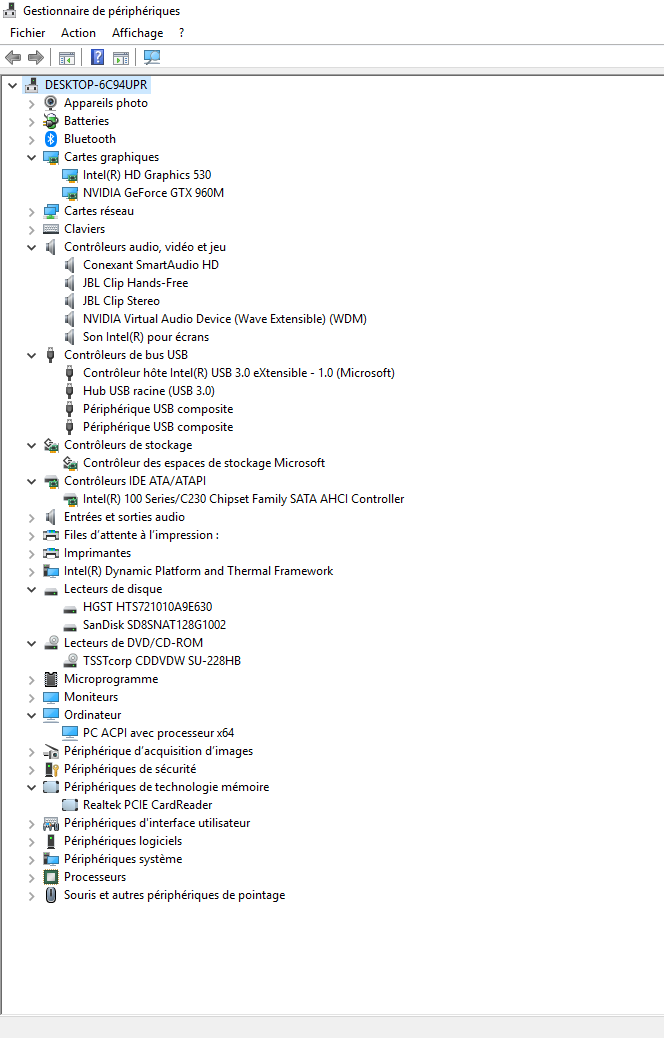
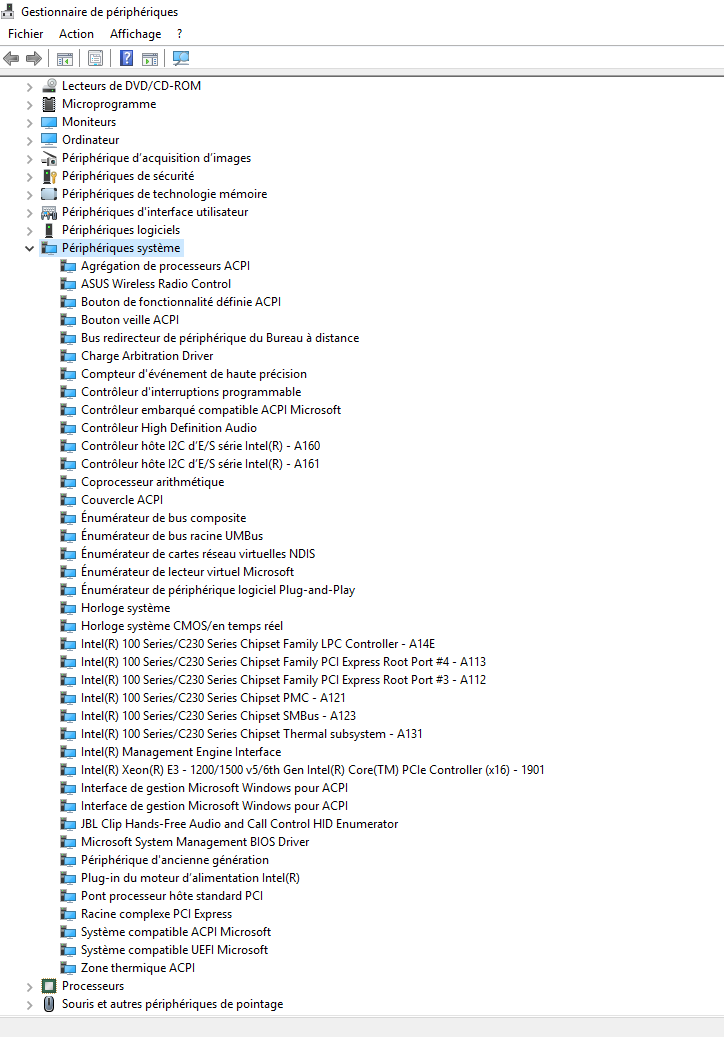
@benCat :
Thanks for your reply.
Here is my statement regarding your problem: You will not be able to use the NVMe SSD.
Reason: The sticker with the text "M.2 2280 SLOT SUPPORT SATA SSD ONLY" means, that the on-board M.2 port only supports a SATA SSD and no NVMe SSD.
The only possibility to get an NVMe SSD working with your notebook would be a connection via M.2>PCIe adapter to a free PCIe slot, but I doubt, that there is enough space within your notebook for such a connection.
I am sorry about this bad news for you. Hopefully you can the NVMe SSD somewhere else or have the possibility to sell it.