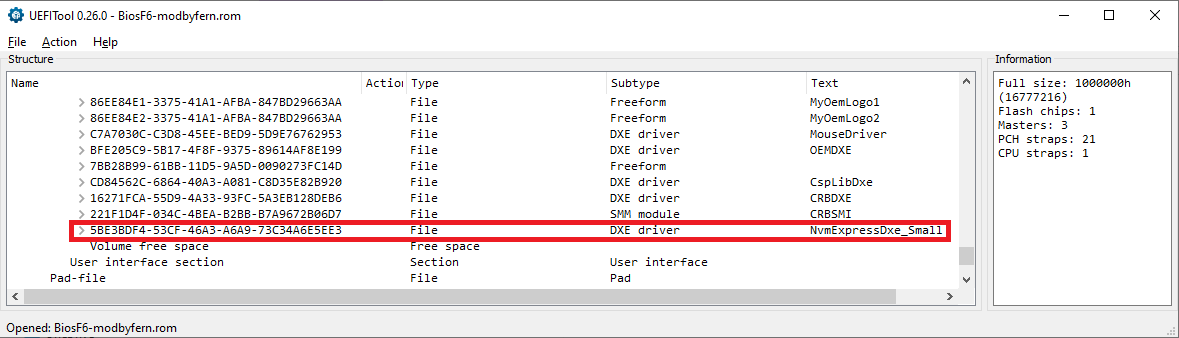@Fernando
Thank you for your analysis.
You right, my laptop have no free space for this kind of hack ![]()
So, for you, any solutions in this board can’t help me ?
Clover, DUET-REFIND, or the solution for 960 EVO ?
I’ve check, I can return it before 17 of this month, I can try others things before return it ![]()
Thanks again, and no problem for the “bad” news, I’ve bought it with this possibilty in my mind.
No, there is no solution for your specific system, because the only available port (the M.2 one) doesn’t support the NVMe protocol. So you cannot use it with your NVMe SSD (not even for simple storage purposes).
Hey guys - been following this thread for a while, and after reading @undef 's post ([Guide] How to get full NVMe support for all Systems with an AMI UEFI BIOS (299)) about his modded BIOS that allowed him to use his Asus Sabertooth 9905FX v1 with a nVMe module and PCIe adapter, I installed it and gave it a try.
The BIOS seems to recognize the drive as “pata”, but I am unable to boot to it. I’ve tried repairing the boot sector, imaging an existing windows install onto it… But can’t seem to booth from it at all. Any ideas on what else I can try? Even with a clean Win 10 boot it says it can’t install onto the drive because it’s not compatibile.
I’m really well versed on EFI, UEFI, and other boot technologies so am trying to feel my way around here. Any help would be greatly appreciate from anyone that has the v1 of this motherboard.
Thanks!
Chris.
@unwire :
Hello Chris,
welcome to the Win-RAID Forum!
You cannot boot to the disk drive named "PATA", because your NVMe SSD is only bootable in UEFI mode (after having created an EFI Boot partition with the "Windows Boot Manager" onto it).
Please follow Chapter 4 ("Installation of the OS onto the NVMe SSD:") of my guide and install Win10 in UEFI mode onto the NVMe SSD. The "Secure Boot" and "Fast Boot" options should be disabled within the BIOS.
Good luck!
Dieter (alias Fernando)
Hi Fernando,
Thanks for the quick response!
1. I don’t seem to have a “secure boot” or “fast boot” option in the Asus Sabertooth 990FX BIOS…
2. The BIOS doesn’t make any indication that the device is capable of UEFI as it does when I connect a really HDD to it. Is this expected?
3. I tried installing Win10 from a thumb drive but it said that the drive was not suitable for installing Windows onto. Not sure if this is a install-time driver requirement issue?
Thank again!
Chris.
Look into your mainboard manual. Maybe you have to check the "Secure Keys" settings.
Yes, you will never see an entry "[UEFI] PATA" within the boot order settings of the BIOS. Neverthelees it is possible to boot off it in UEFI mode (provided, that your mainboard supports it all all), but the shown name within the BIOS will be "Windows Boot Manager".
Please explain exactly the procedure, when you tried to get Win10 installed onto the NVMe SSD.
By the way - a driver is not needed at all, if the OS is Win10!
So I’ve actually had luck! I initially attempted to install from the Win10 boot thumb drive. It did not see it as a drive that was eligible to install to, because it could not boot from that drive. However, I just tried attaching a SATA drive as drive 0, and my NVMe as drive 1. The Win10 setup let me install it to drive 1 this way! Presumably because it thought that even though it couldn’t boot from the NVMe, that perhaps it could put the boot information on the first drive. However, there was no dependence upon drive 0, as I was able to remove it and still boot with just the NVMe drive in and without any other utilities to assist.
Not sure if this makes sense, or if I’m missing something, but without that dummy SATA drive in there it wouldn’t let me proceed with the Win10 install. Of course, over the course of a week long troubleshooting session, there may have been something else I did along the way. Perhaps I downloaded a newer version of the Win10 installation utility? That’s the only thing I can think of…
I appreciate the assistance. I was almost at the end of my tether. ![]()
Hello. I try to follow Hyde, but I can’t figure out how to find out if I edited the BIOS correctly. How do I compare old and new BIOS? All entries in the list are the same except for a single new nvme item.
Motherboard ECS B75H2-M3. Thanks.
@Akakje :
Welcome to te Win-RAID Forum!
According to your inserted picture everyting seems to be fine. If you want to get more security, please attach both BIOS files (the original and the modded one) as compressed *.ZIP or *.RAR archives.
Then I will do a deeper look into both files and tell you the result of my inspection.
Regards
Dieter (alias Fernando)
@Fernando
I still have the file name changed with a *cap on *rom. Is it OK? Thanks for your help.
https://dropmefiles.com/O1Jhv
@Akakje :
Thanks for having uploaded both BIOS files.
My evaluation: The insertion of the NVMe module has been done perfectly.
Note: Depending on how you will try to flash the modded BIOS, the extension of the BIOS file should either be *.CAP or *.ROM, but not *.CAP.ROM.
Good luck for the flashing procedure!
This thread was moved from:
GA-Z97X GAMING 7 AND CRUCIAL 1T SSD
where other steps were solved to progress to final success ![]()
OK ![]() I am now in the stage where all my systems on this PC can see SSD NVMx
I am now in the stage where all my systems on this PC can see SSD NVMx
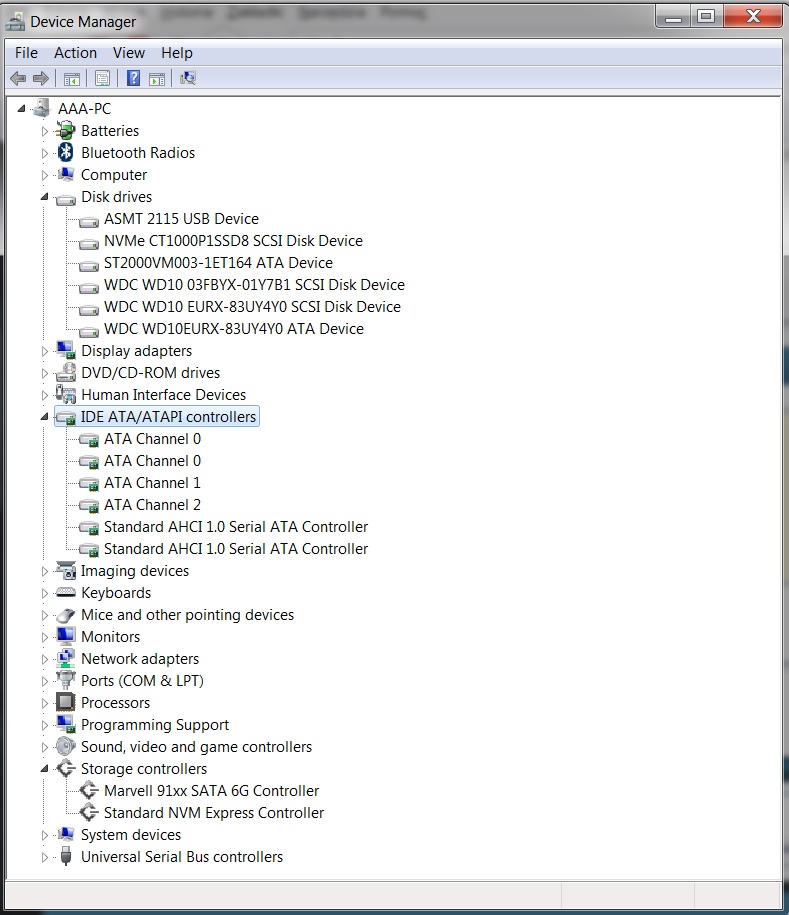
The disk SSD is visible with cloned system Win7,
The cloned disk has changed serial,
The cloned System had reg "Mounted Devices" modified to reflect this.
Easy BCD added a new option for select boot system from it
Multi-boot sees the option to boot from it,
and when selected, BootManager says "cannot find the partition: error… ZONK"
you all know such case from your experience :).
On Bios-Mods I have started request about modification of bios F6
for this MoBo, as in instruction "How to…"
[Guide] How to get full NVMe support for all Systems with an AMI UEFI BIOS
and here I left screen only (due to size limitations of attached files).
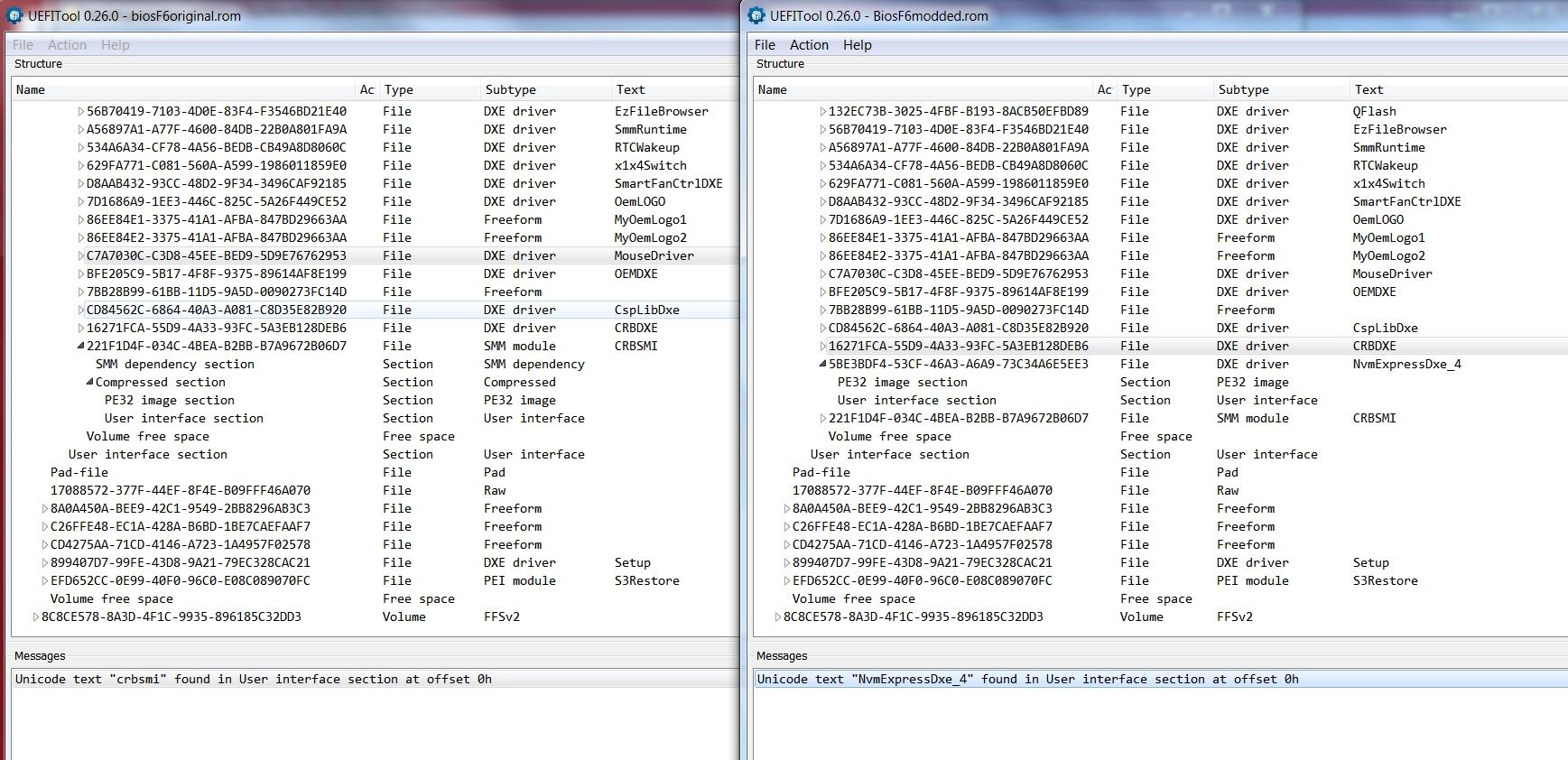
But a bit scary to flash this what I modified.
please, can you verify the file?
As I mentioned many times, I am a bit unlucky, and all possible bugs and typos are sticking to me as freaking hunny to Winnie the Pooh ![]()
Just to remind:
mobo: GA-Z97X GAMING 7 BIOS F6
SSD is Crucial: P1 CT1000P188D8 M.2/PCX connected to mini PCX onboard.
Still can not load it here so there is the link to the bios-mods.com forum thread where it is loaded :
https://www.bios-mods.com/forum/Thread-G…and-IME-REQUEST
To all here: have better days than mine recently…
I do not recommend to flash the BIOS, which has been modded by you, because the NVMe module hasn’t been inserted into the correct location (as undermost GUID module of the "DXE Driver Volume").
To show you the correct location of the inserted NVMe module, here is the related picture I took after having modded the BIOS myself (I had to take the "small" variant of the NVMe module, because there was not enough space within the "DXE Driver Volume"):
If you want to download the F6 BIOS, which has been modded by me, >here< is the link. You may flash it at own risk.
Hi guys,
I found this thread today while looking for a way to make nvme ssd bootable on my msi z77a-gd65. The disk I wanted to boot was a clone of hdd with windows 10. At the beggining, after moding the BIOS, nothing happened - Windows was still booting from my hdd. I was also unable to choose ssd as a bootable option in BIOS. So I disconnected all hdd’s and it worked! At least I thought so…
After disconnecting other hdd’s the Windows booted from ssd. So I plugged my hdd’s in and turned on the computer again. The BIOS was detecting the hdd’s and the windows booted from ssd. BUT after the launch hdd’s were not visible in Windows, not even in disk management or device manager!
What may be causing this issue? I really have no idea.
@Perceptio :
Welcome to the Win-RAID Forum!
Did you read and follow the guide, which is within the start post of this thread? Did you find there any advice to clone a previously used system drive onto the NVMe SSD?
After having flashed the NVMe modded BIOS, do you see a disk drive named "PATA" or "PATA_SS" within the "BOOT" section of the BIOS?
Which NVMe SSD model are you using?
Regards
Dieter (alias Fernando)
Hi, I’ve moded the HP Z210 BIOS with the NvmExpressDxe_Small file, but i get an error “Error! System ROM image is invalid.” Can anyone help me on this? appreciated.
The Image file is here https://bit.ly/2Za8OKg . Thanks
@a4cheong :
How did you try to flash the modded BIOS? You cannot do it by using the "normal" BIOS flashing tool, which has been delivered by the mainboard manufacturer.
If you want, that I check your modded BIOS, you should post a link to the original BIOS as well.
@Fernando :
Thank you I will do it again.
Now I see the error, but shall it be after all modules before the empty space or after the last DXE module? before in my case PEI module which is last in this section?
And why you modded with "small" there was no problem in my case to mod it with "full" version?
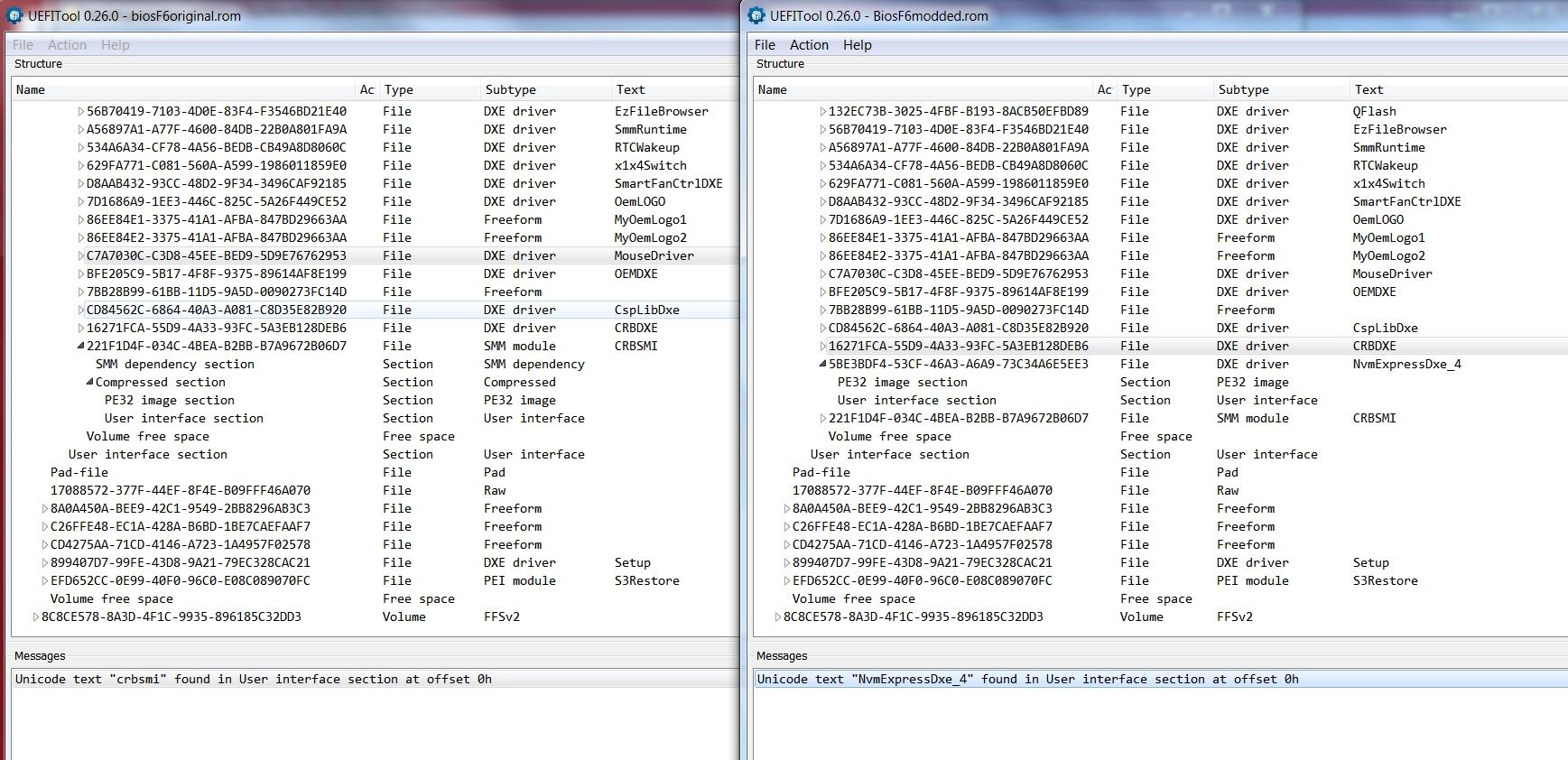
Will do it tonight,
and post results ![]()
It should be inserted after (below) the last module, which has a GUID.
The MMTool gave me the message, that there is not enough space for the insertion of the "full" sized NVMe module. For the insertion itself I always use the AMI UEFI MMTool (because this tool doesn’t touch any existing Pad-file and finds the correct location automaticly).