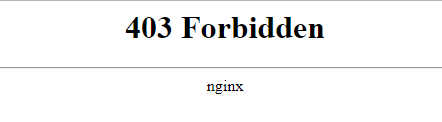@sajmonp
This is the thread about how to get full NMe support, but not about the topic “How to get a modded BIOS properly flashed”.
Please post your questions about the BIOS flashing procedure into >this< thread.
Thanks!
Hi All,
would like to install a nvme drive to Asrock x79 extreme 6, need to mod my Bios but don’t have experience. Maybe someone has the same Mobo and can me help or share bios file and some advice?
Thanks in advance and best regards
@Spock_Shocker :
Welcome to the Win-RAID Forum!
Why dont’t you try to modify your MB BIOS yourself by following my guide? It is easier than you may think
If you are unsure regarding your result, please attach the modded BIOS (as *.ZIP file) or gve us a link and we will tell you, whether it is ok to be flashed or not.
Regards
Dieter (alias Fernando)
Hi There,
Where can I download MMTools 4.5 - I searched TweakTown and couldn’t find any AMI UEFI BIOS download section. I’m trying to add NVME BIOS support to an Asus G771JW laptop.
Best Regards,
@skywave :
Welcome to the Win-RAID Forum!
Please re-read carefully the related part of my guide (= start post of this thread).
All other users, who followed the guide, obviously found the download link.
Good luck!
Dieter (alias Fernando)
Hi There,
Thanks for your reply - I managed to get the MMTool elsewhere, but not on the TweakTown forums though. I modded the latest bios for my laptop named G771JWAS.211 (with the small compressed nvme - the only one that fitted) and tryed to use WinFlash (from Asus) to flash the BIOS. It gave me a warning stating that the BIOS was older that the currently installed. I found on a forum that I could launch WinFlash with /nodate and so I did. However this time it complained that the BIOS file is invalid. Am I missing something or should I use a completely different BIOS Flash utility to flash the modded BIOS.
Thanks in advance
I have also tryed to use Easy Flash (from within the BIOS), but the modded BIOS has the same build date that the current one - so EasyFlash doesn’t update (gives an error about the date). Is it possible to change the build date of the modded BIOS?
@skywave :
You either haven’t read carefully my guide (= start post of this thread) or should go to an ophthalmologist, because there seems to be something wrong with your eyes.
Examples:
1. Search for the MMTool
If you would have followed my guide and done a Google search for "MMTool Aptio 4.50.0023", you would have seen a link to >this< Tweaktown Forum thread. This is what everyone else (except you) would find:

2. Flashing of a modded ASUS BIOS:
This is an excerpt of my guide:
Why haven’t you followed my guide?
It is not a pleasure for me to spend my free time for the support of Forum members, who either haven’t read or didn’t follow my guide, which had cost me several days of work.
Hi, i’m trying to run ADATA Sx8200 on asrock z68 extreme 4.
I modded bios (succesfully probably, coz i have PATA in boot options), i had disable secure boot, csm, fast boot, unplugged all other disc, and i have problen when i’m install os(win10) from pendrive in uefi mode. I can choose particion, windows creating more own particion, installation was running but when installation reboot, i had error about no disc to boot.
I tried marvel sata controller off, floppy controller on.
Disc is conected to pciex x16 via adapter. Anyone had same problem?
@Laikike :
Welcome to the Win-RAID Forum!
Obviously the boot sector got corrupted or has been created by the Setup onto a wrong location during the OS installation procedure.
Have you tried the “Repair” option? If this doesn’t help, restart the installation from scratch, let the Setup delete all partitions from the target (NVMe) SSD and create a new partition for the OS installation.
If this shouldn’t help as well, I recommend to enter the BIOS, set CSM to “Enabled”, but allow the BIOS to load the EFI modules for Storage Controllers.
Good luck!
Dieter (alias Fernando)
I tried your options and still same error, after reboot installing os it doesnt see any bootable device.
I find probably my problem. In os istallation i got 1 disc (nvme) but name as "disc 2".
In repair mode when i select command line, it start "x:" looks like it is X particion?
Else when i choose repair while start, i have error with information logs are in
"D:\windows\system32\logfiles…"
So its seems like windows labelling main particion as D. I have unplugged all disc, only nvme+bootable pendrive are plugged.
D particion is probably the reason why windows cant start after reboot instalation. Still dont know how to solve this. In meanwhile i tried another version of windows (w10 clear version) and still same.
@Laikike :
Currently I have no idea regarding the reason for your issue. The tool named EasyBCD (you get it >here<) may be able to solve it, but the bootable repair tool is not free.
Have you already tried to remove the USB pendrive just after the first OS installation step, when the computer starts the rebooting procedure?
@Laikike :
Just to satisfy my curiosity: Please attach your modded BIOS (as *.ZIP file) or give me a link to it.
Then I will check it for any mistakes.
@Fernando
https://www38.zippyshare.com/v/FQDlGtlk/file.html
this is my mod bios
and this is what i get on nvme after OS install
https://imgur.com/xR69ZYK
After os installation reboot, bios again run bootable pendrive and again first step od installation. When i remove pendrive before reboot, error no bootable device after reboot.
@fernando
Link works for me, i add it here again.
Also I checked easyBCD and i dont really know what i should do with this program.
BiosForFernando.rar (4.05 MB)
@Fernando
zippyshare is blocked for german IPs because of preventing actions from german copyright forces.
@pokuly :
Thanks for having attached your modded BIOS. I have checked it and found, that you have modded it perfectly.
So a wrongly modded BIOS cannot be the reason for your problems to get Win10 properly installed onto your NVMe SSD.
Unfortunately I am sitting not in front of your PC and neither know your exact BIOS options/settings nor your hardware configuration.
Did you really follow my guide regarding all points? Have you already tried to change the USB Flash drive?
What means "I can choose partition"? If there were any on the NVMe SSD you should have deleted all of them before creating a new one for the OS.
@Fernando
I didnt try another flash drive, but i will.
I checked all requirments from first post.
In ‘chose partition’ I mean I can create partition from empty nvme drive (eg. 200gb from 1tb disc) and OS installer create all neccessery partition (im my case create 4 partition). After that, installation will reboot and no boot device. After this installation partitions look like on picture. Label C is pendrive with OS ![]()
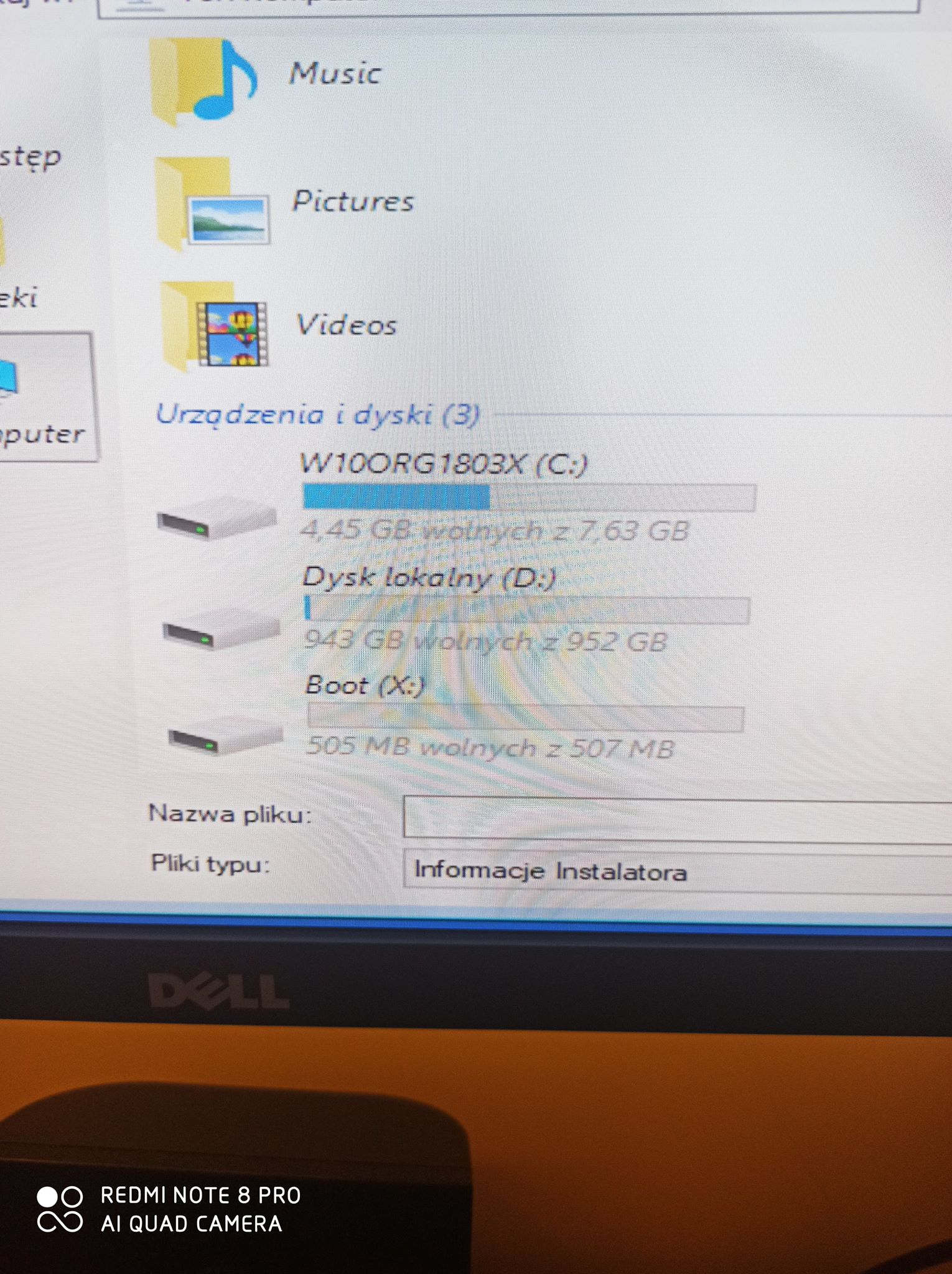
E: I also make the partition ‘recovery’ was labelling C and still no boot. Secure rom disable, fast boot disable, checked with CSM on and off. Still same problem ![]()
E2: easyBCD listed double nvme disc as on screen. Cant understand it.
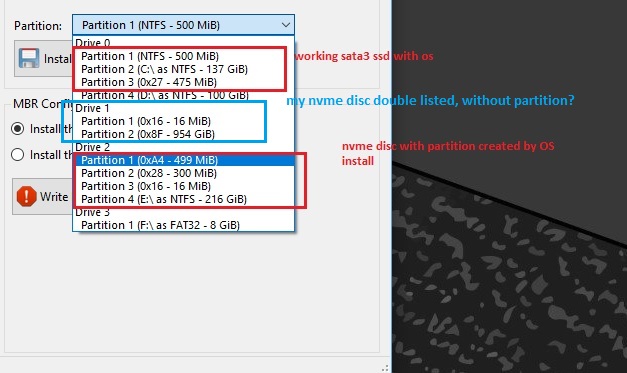
@Laikike :
That looks very strange. What is drive X: named "Boot"?
Please take a screenshot of the Win10 "Disk Management", which shows all currently attached disk drives (the USB pendrive should be removed before).
You can get the best screenshot if you hit ALT+PRINT at the same time, run the MS in-box tool named "Paint" and click onto the "Insert" tab and then onto the "Crop" one.