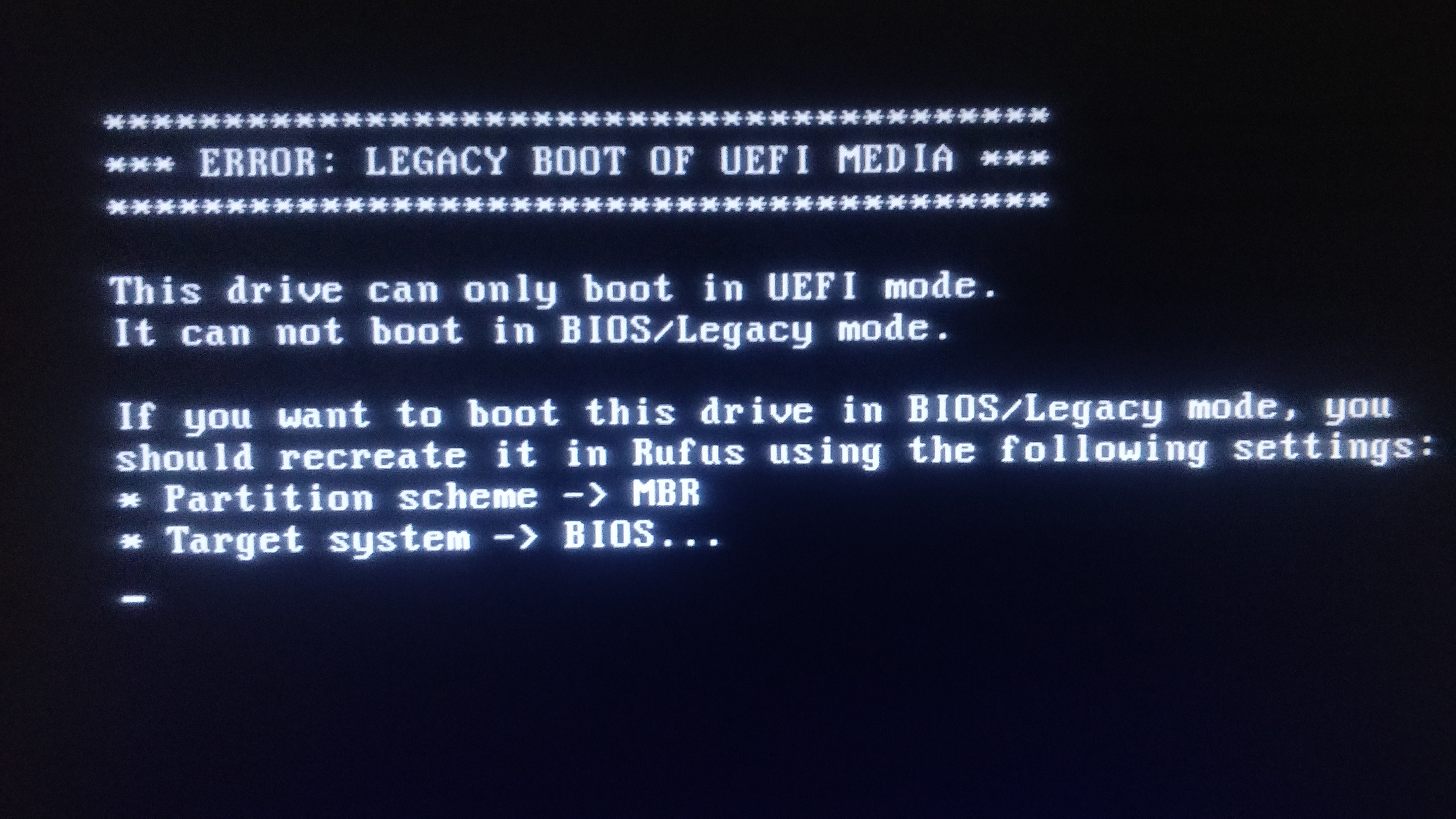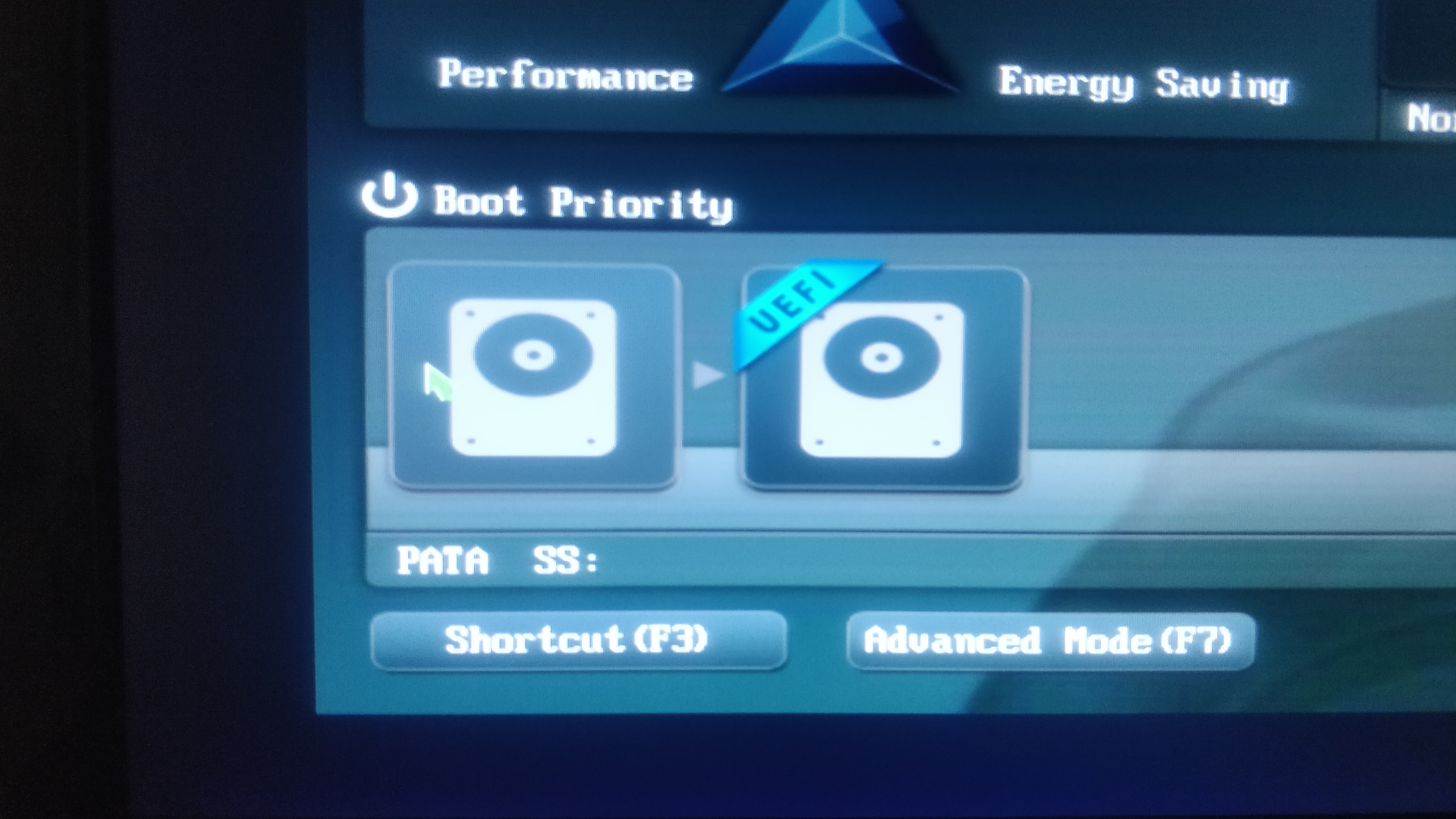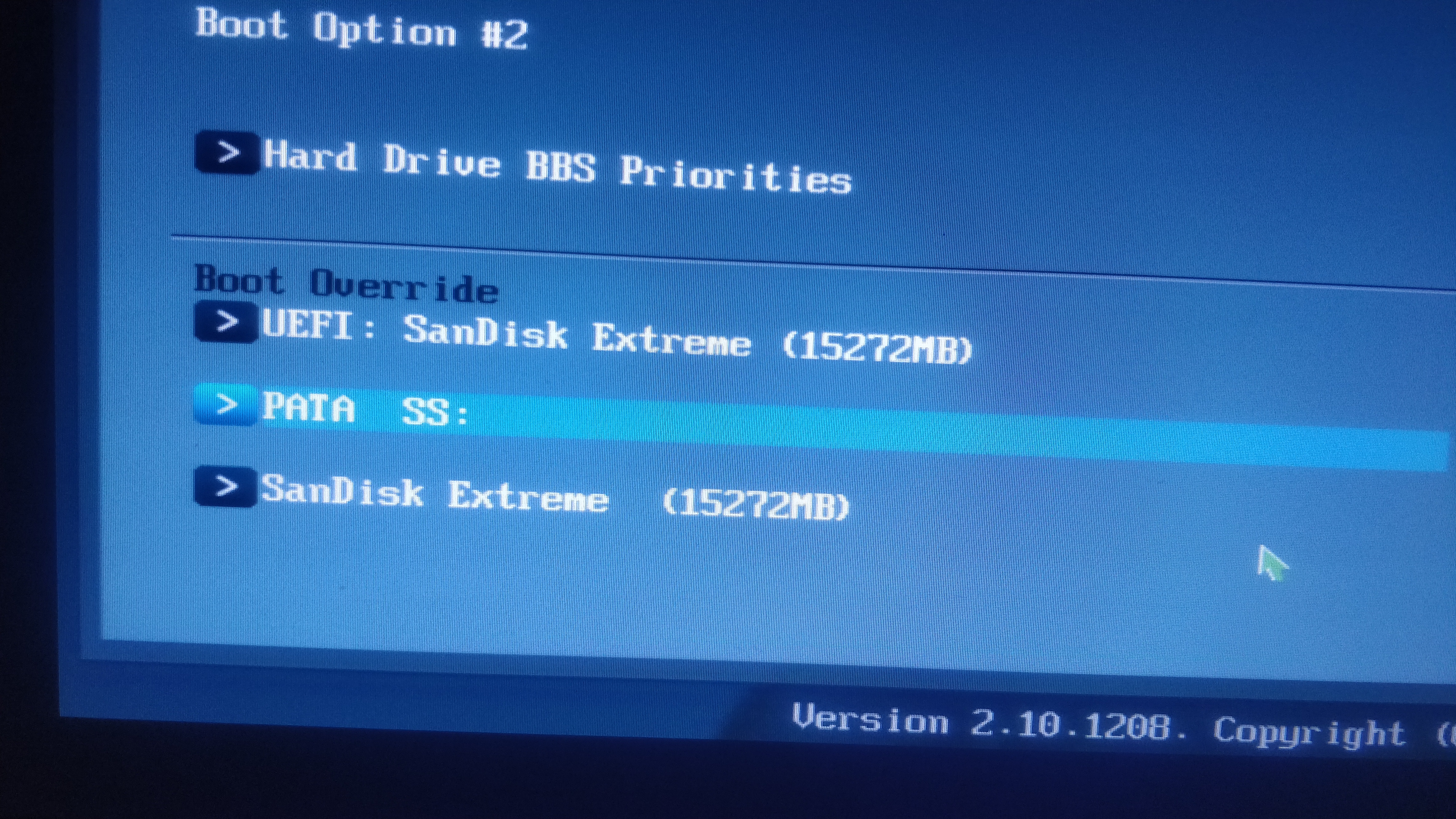@Fernando and @Lost_N_BIOS
Thanks that you both answered me. I’m new here forum. Here is pics from my BIOS CSM and other settings.
I can’t find UEFI WINDOWS BOOT tool or PATA SS or other disks only disks which are old of my computer.
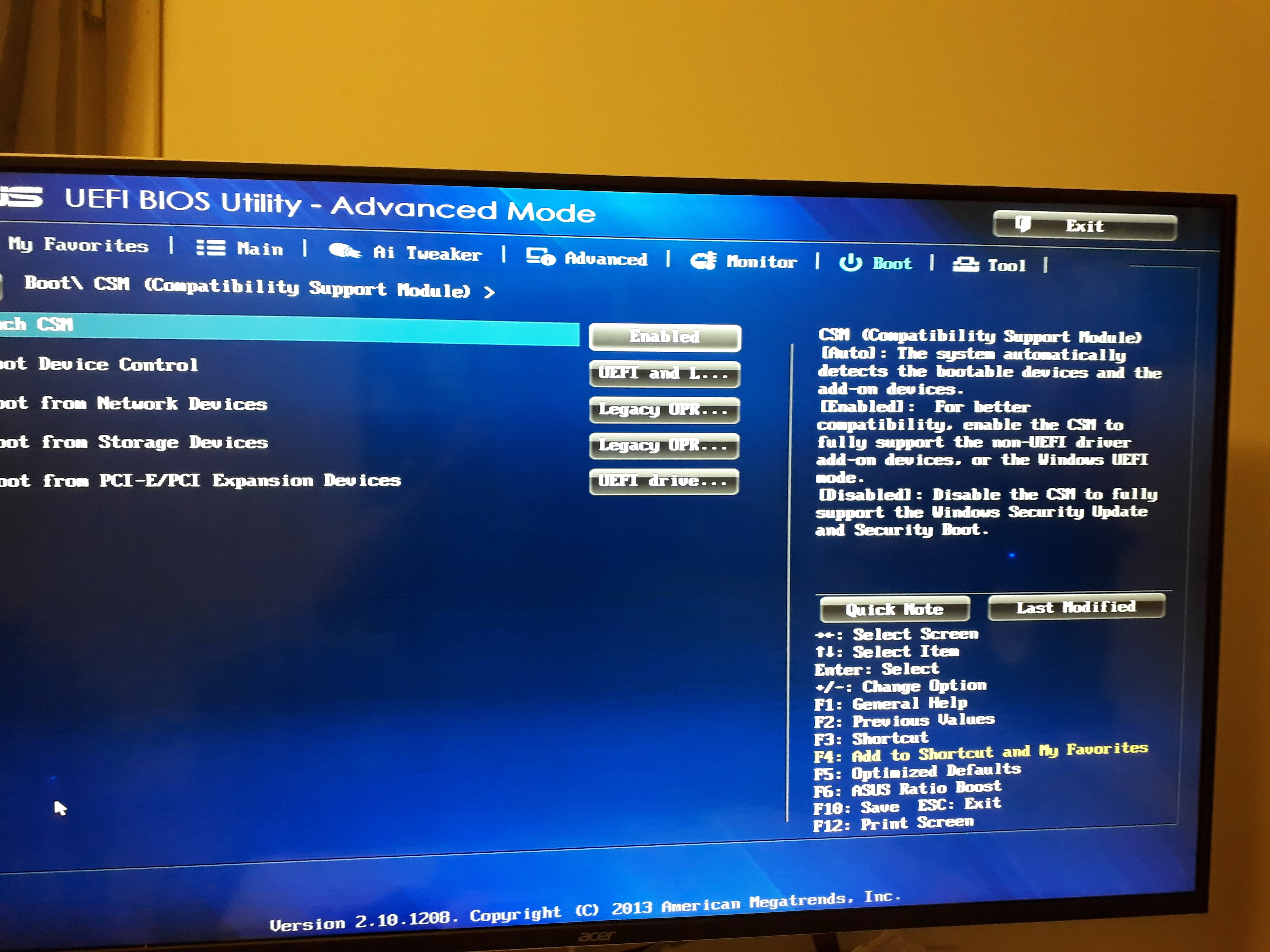

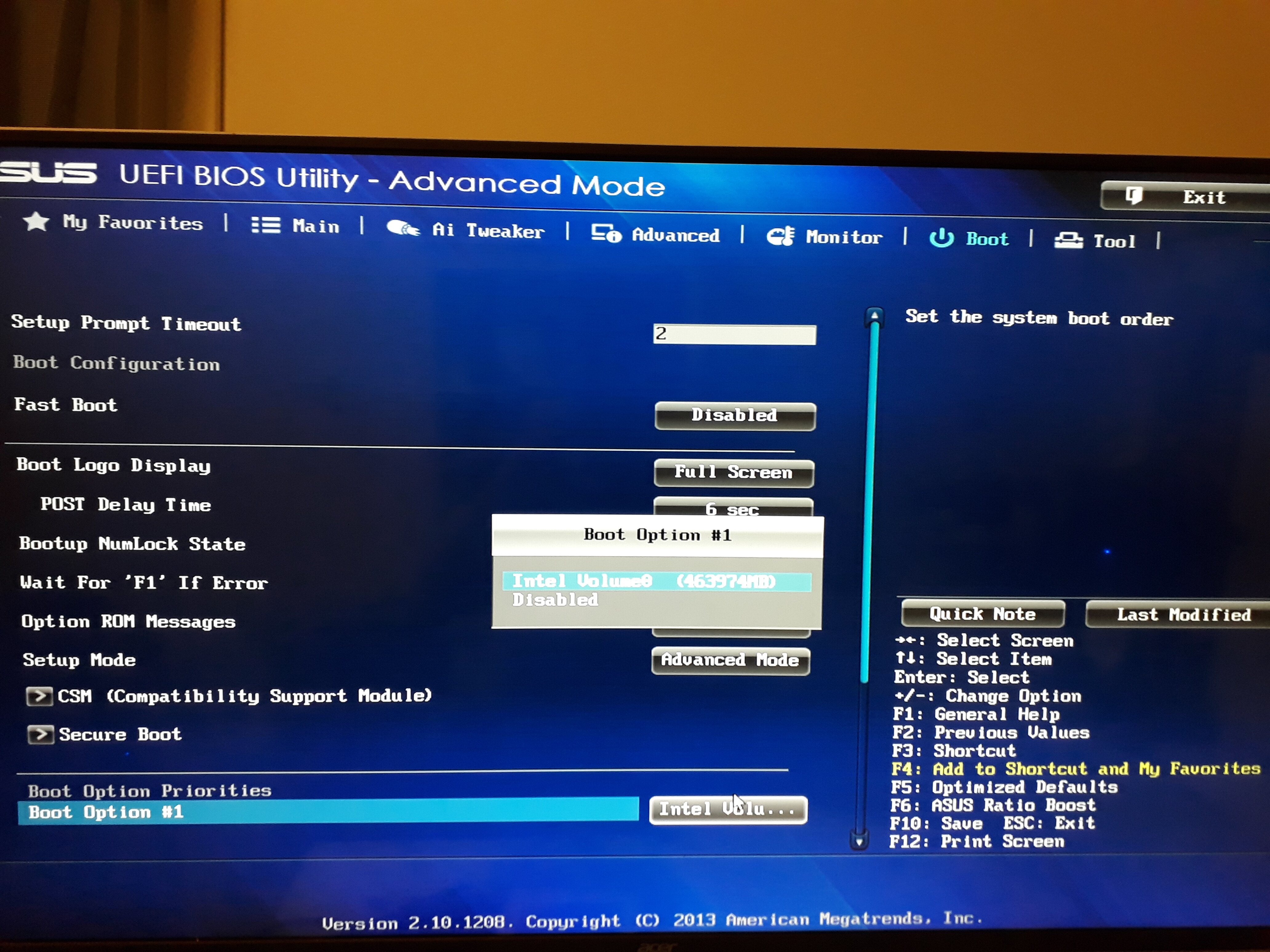

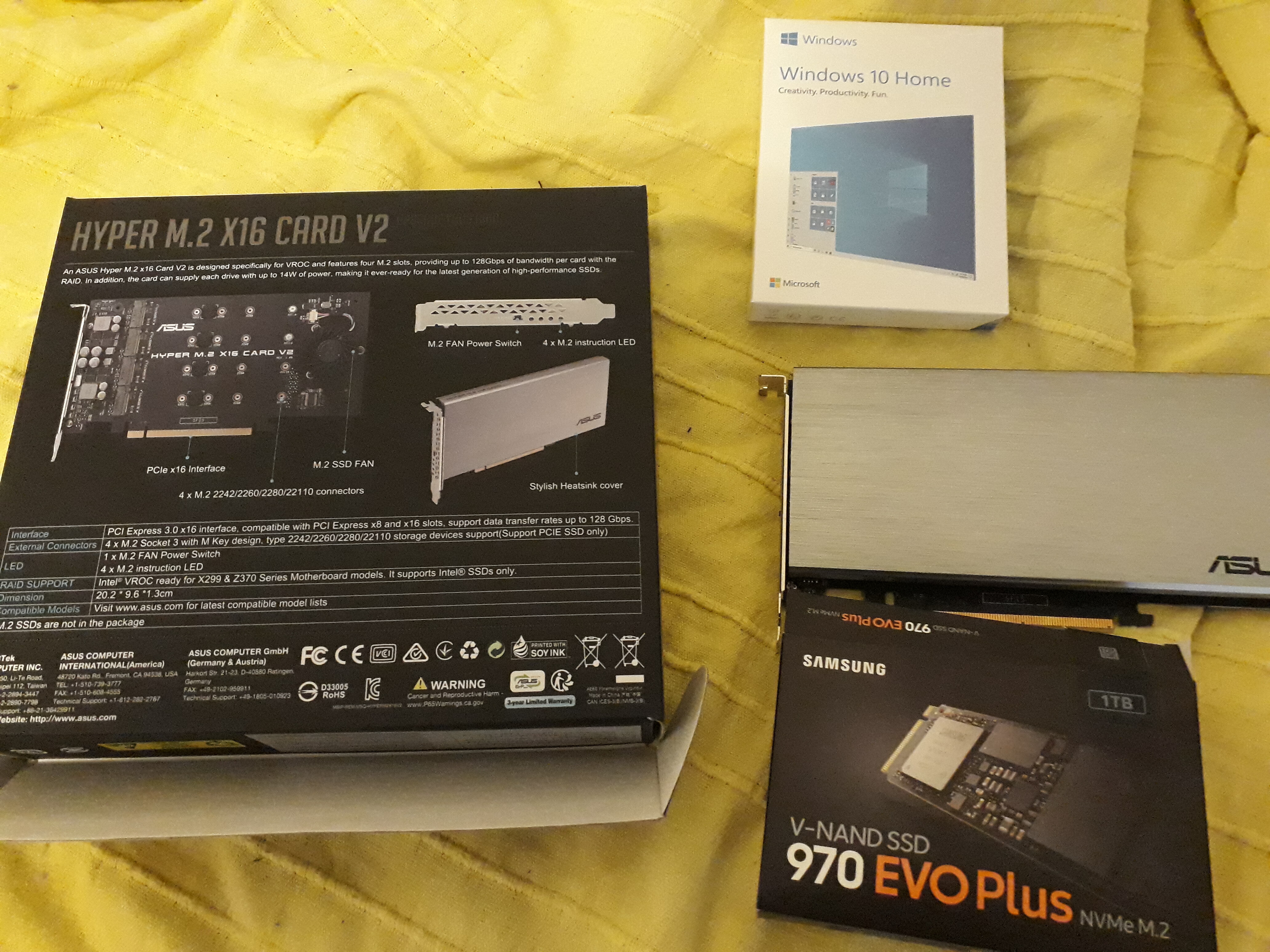
@Fernando and @Lost_N_BIOS
Thanks that you both answered me. I’m new here forum. Here is pics from my BIOS CSM and other settings.
I can’t find UEFI WINDOWS BOOT tool or PATA SS or other disks only disks which are old of my computer.
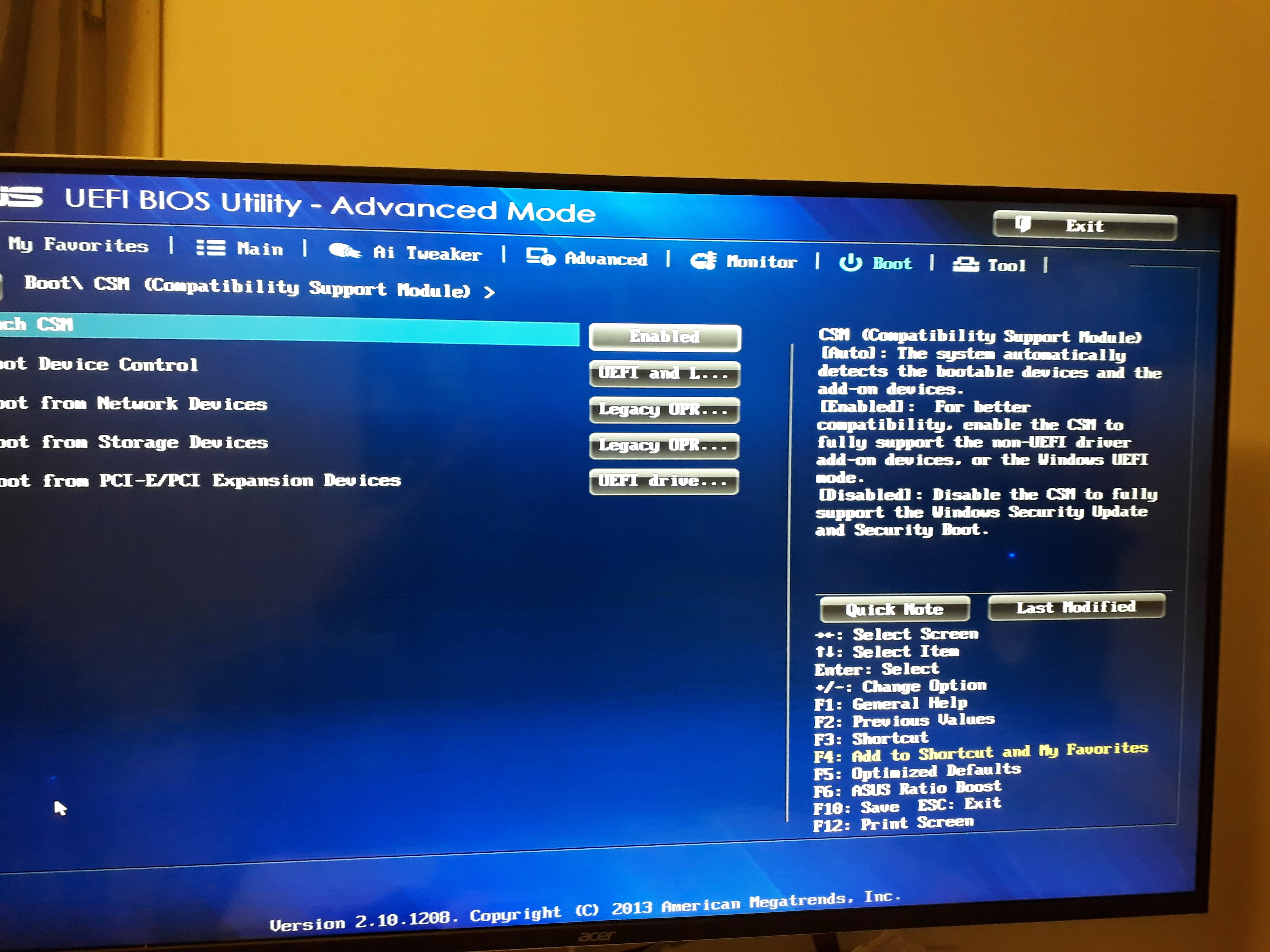

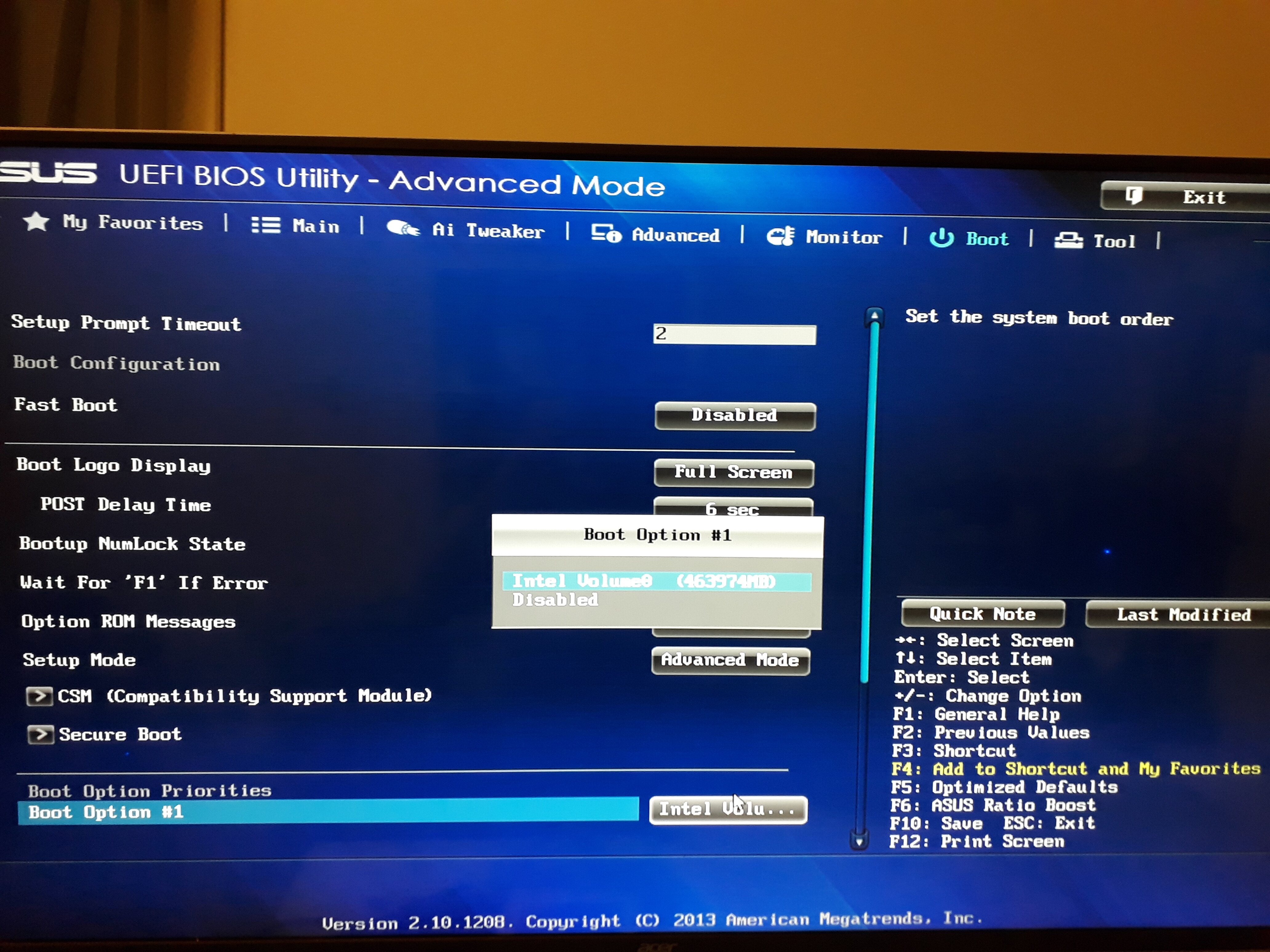

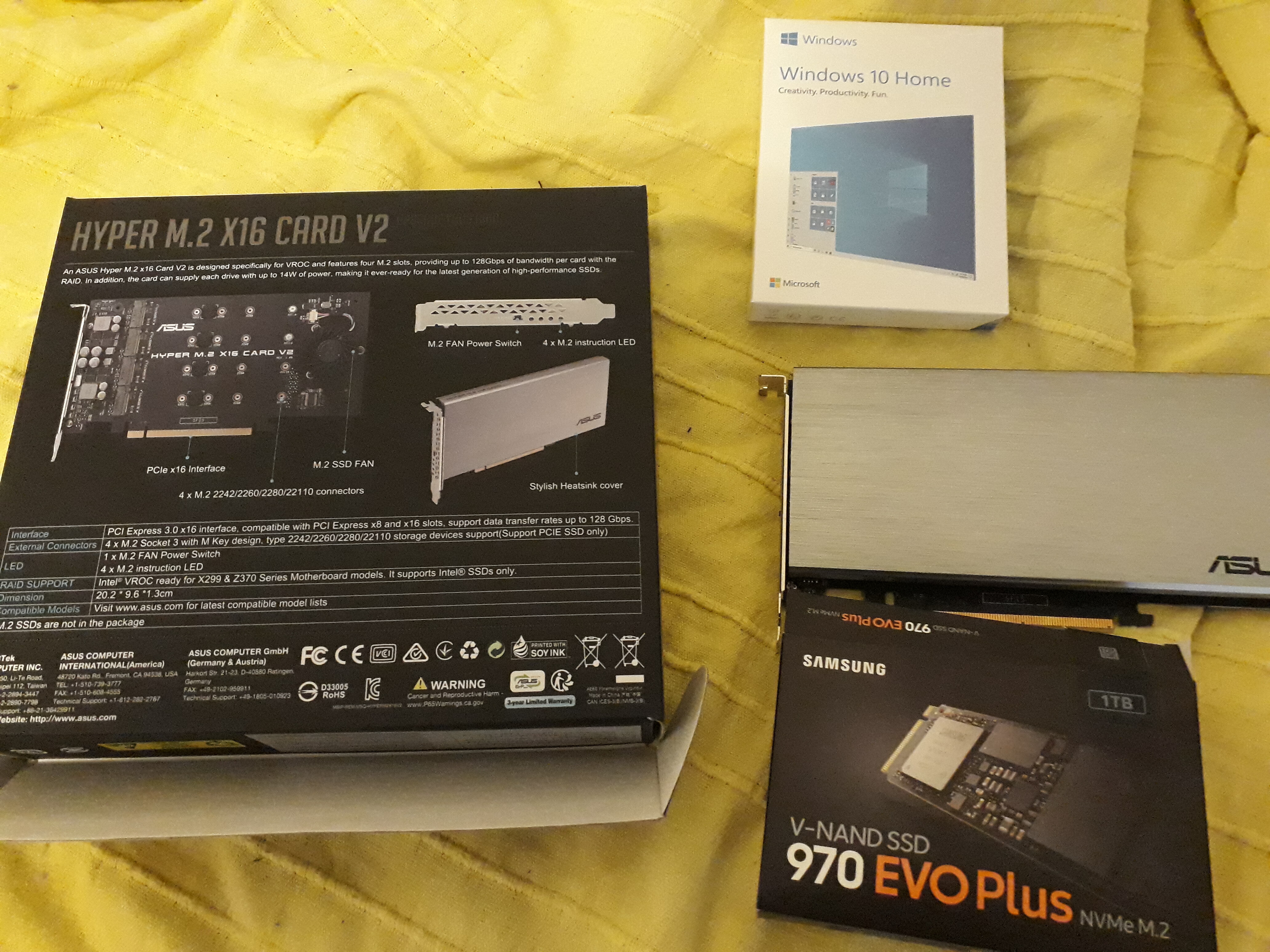
I also now try to make linux USB boot drive https://superuser.com/questions/1378031/…GHwOG3-HsjUiuCI
Because modded bios don’t find NVME…
Windows USB installing stick find NVME and installation works perfect… problem is booting to installed win 10 which is installed to NVME drive.
@Converter:
You have inserted the NVMe module perfectly. So this BIOS is ready for being flashed by using the ASUS USB Flashback feature.
Good luck!
@peikko763 :
Please attach the modded BIOS, which you have flashed, as *.ZIP pr *.RAR archive.
Questions:
1. How did you flash the modded BIOS?
2. What sort of device is "Intel Volume0"?
@Fernando Intel volume 0 is 2x 256Gb Samsung SATA 3 SSD RAID 0 system volume.
I flashed bios with mainboard own BIOS flash button backwards at my mainboard&computer case (Attachment pic of this message)
Modded bios is from here :
[Request] Asus P9x79 BIOS with NVMe support
I have P9X79 motherboard.
If bios don’t work I think that boot from USB stick to NVMe is ok too to me. I would be glad if some way I can boot to windows 10 which is installed to NVMe ![]()
P9X79.zip (4.76 MB)

@peikko763 :
The BIOS seems to be fine.
Questions:
1. What lets you think, that the OS installation onto the NVMe SSD was successful? Did you check, that the EFI boot partition with the Windows Boot Manager has been created correctly onto that SSD?
2. Why didn’t you flash the modded BIOS by using the ASUS USB Flashback feature? Only this way you can be sure, that the modded BIOS will be properly flashed.
By the way: The photos you made while navigating within the BIOS, are not good resp. its text partly not readable.
Tip: Hit the F12 button and you will get a perfect screenshot of the related BIOS picture.
@Fernando
1. I’m not sure is OS installation successful, but Windows 10 installing USB stick can detect NVMe disk here attachment pics you can see more information from it who it detects NVME and NVME disk partitions. Windows 10 installation made those partitions to that NVME disk.
I quess it’s successful. perhaps I’m wrong
2. I used ASUS USB Flashback button of course with USB stick when I flashed new bios. When I flashed modded bios then CSM options came available to BIOS. But those options I have tried all settings and BIOS don’t find NVMe.
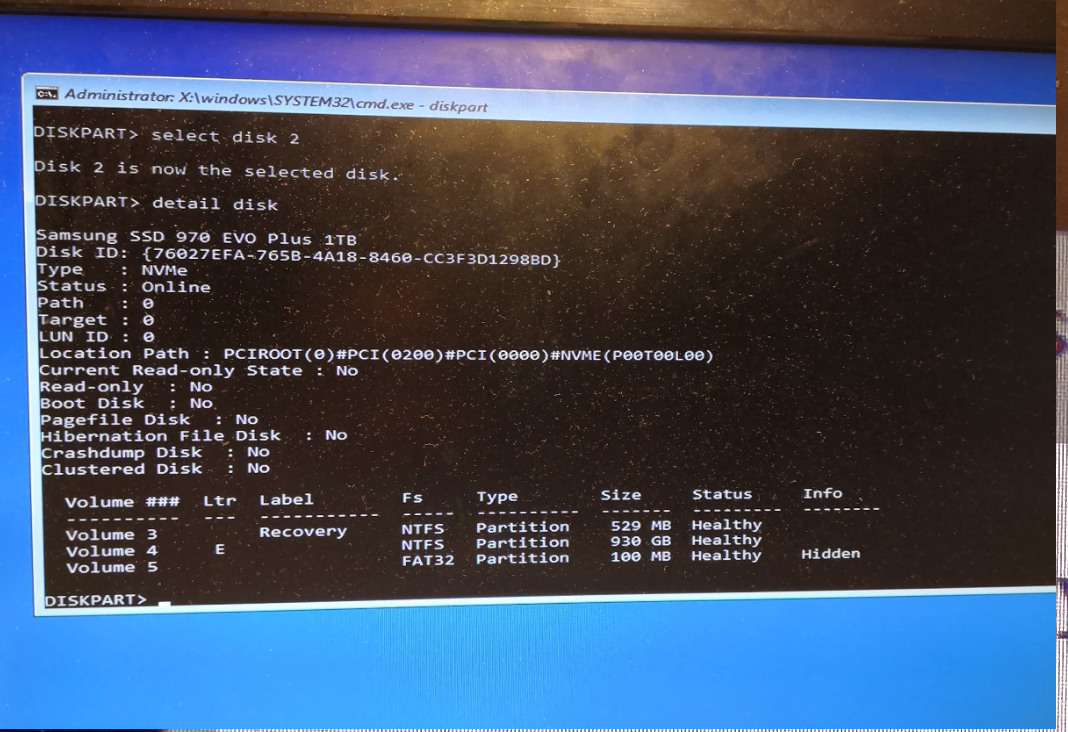
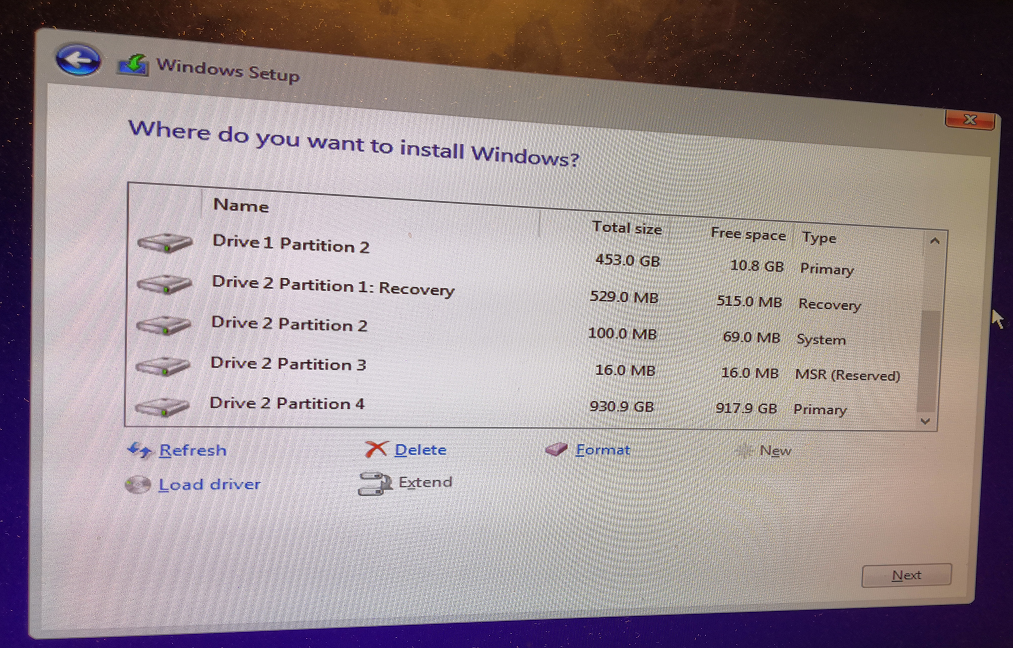
@Fernando
Also Windows 10 USB stick detects that Windows 10 is installed according to this message attachment pic ?
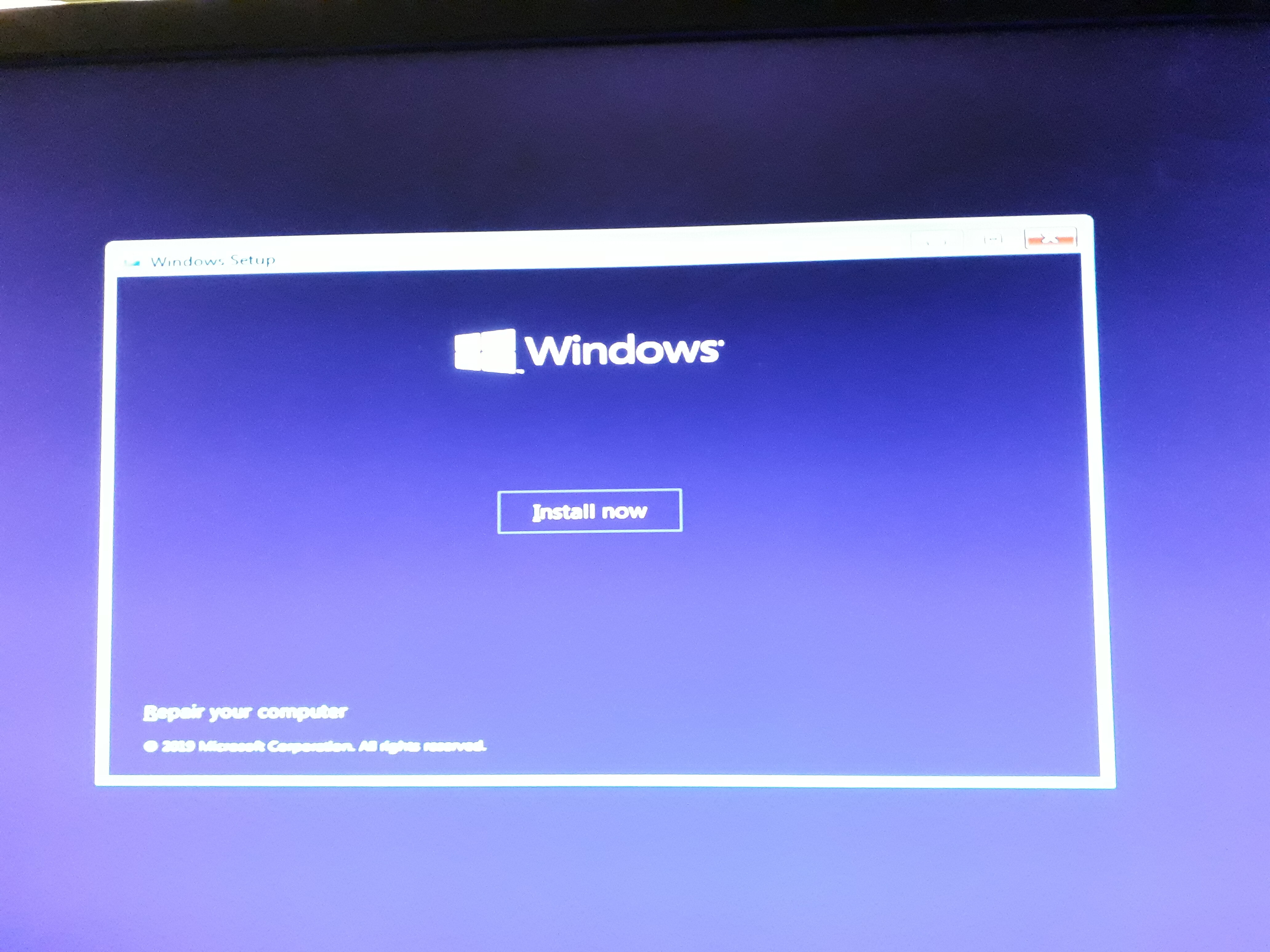
@peikko763 :
Your answer to point 1 is not easy to understand. My question was: Did you use the USB Flashback feature while flashing the modded BIOS? What do you mean with "new" BIOS? Is it the modded one?
Your screenshot of the partition table indicates, that the NVMe SSD indeed should be bootable in UEFI mode, but what exactly happened at the end of the OS installation? Did you get an error message or did the computer load the BIOS instead of booting into the OS?
Have you tried to unplug both power cables of your Intel RAID0 array members and maybe additionally to set the Intel SATA Controller to "AHCI" before trying to get Win10 installed?
@Fernando Yes I used ASUS USB flashback update when I updated modded new bios to my computer.
I have also unplugged all my harddiskks and try to Install windows and I changed SATA controller setting from BIOS also from RAID to ACHI at bios but those don’t have effect. NVME couldn’t find with bios. I have tried many settings last week.
That’s why now I try also to make USB stick boot which load drivers to NVME. It’s okay if boot is not fast because I want NVME speed to games.
@ peikko763 - All BIOS there are fine, and correctly modified for NVME usage and tested by many users, so the issue must be your setup or BIOS settings etc.
Leave CSM enabled as you have, but on Boot >> Secure Boot Page >> change OS Type to Windows UEFI Mode. Do a clean install, with no other SSD/HDD drives connection, no other USB either other than one you will install windows from.
Delete all partitions on the NVME, make it "RAW", then Initialize your USB stick to GPT, then format and put your Win10 install media on there, then do install to "RAW" NVME
@Lost_N_BIOS
Windows 10 usb stick is GPT. I have installed win 10 many times with unconnected all other drives to computer(hard disk and others power off).
I try today later change secure boot page settings to Windows UEFI mode.
Thanks for help.
@peikko763 - Since you’ve done install so many times, be sure to delete everything on the NVME and make it a RAW disk (not already GPT nor partitions etc)
You can do that with diskpart from CMD prompt (May need to be Admin CMD prompt, I can’t remember if that is required or not.
If it is, here is simply registry edit that adds “Open command window here as Administrator” to the right click menu for Win10 (Win7 you can just select any folder, hold shift and press right click, choose open CMD as admin here)
Double-click to install, reboot after install may be required
http://s000.tinyupload.com/index.php?fil…134606820377175
Diskpart >> List Disk (identify NVME by size)
Diskpart >> Select disk # (make sure you select your NVME)
Diskpart >> Clean
Done >> Shut down OS and remove main OS drive, and all drives except USB install and NVME, then make your BIOS changes and try again.
You’re welcome, hopefully you can get it sorted out 
Yes, that secure boot >> Windows UEFI mode setting is required, so if you weren’t changing that before this is what was stopping you previously
Does anyone know here how I can make USB bootable NVME driver boot disk to X79 motherboard ?
Here is instructions to X58 but does not work with my mainboard.
I want to try it if this works. I’m glad then.
[Guide] NVMe-boot for systems with legacy BIOS and older-UEFI (DUET-REFIND)
-------------
@Lost_N_BIOS and @Fernando Now my computer boots to NVMe
Thanks for help… Now enjoying faster SSD ![]()
@peikko763 :
Congratulations, that you finally succeeded and now can enjoy the performance of your NVMe SSD as bootable system drive.
Please add the information, which is very important for us all: What exactly did the trick resp. what was the reason why you didn’t succeed earlier?
Asus M5A99x Evo Rev 1.0 now has NVME! Guide was easy, simple stupid. Got it my first try this morning.
Speeds arent terrible for a motherboard from around 2011 i think?
This may be a stupid question:
If i have 2 pcie slots open, could i run 2 of these nvme drives in Raid 0 to make this even more fast???
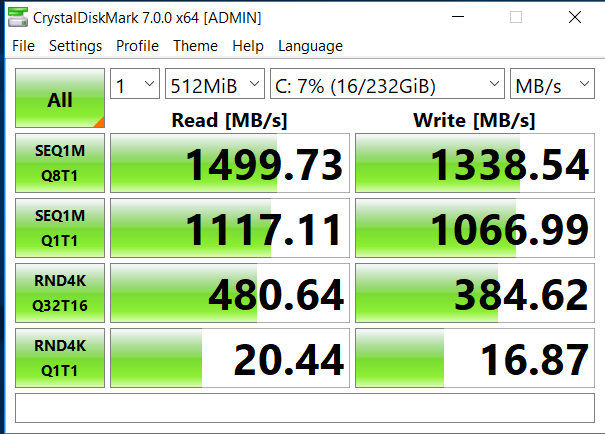
@dovedescent7 :
Welcome to the Win-RAID Forum and thanks for your feedback! It is fine, that you succeeded without any additional help and are satisfied with the result.
Now to your question: I am not sure, whether the AMD 990X/SB950 chipset of your mainboard will support the creation of a bootable RAID array consisting of 2 NVMe SSDs at all, but my advice is anyway: Let it be.
Reasons: The performance gain of an NVMe RAID0 array will not be noticeable by the user while doing the daily work, but the risks of an unstable system or even a data loss is much higher than with a single NVMe SSD.
Enjoy your NVMe SSD!
Dieter (alias Fernando)
@peikko763 - so you used USB Method?? That adds to boot time, and did not require BIOS mod, no ideal really for your setup since you can actually use modified BIOS and boot directly from NVME instead of USB.
Hopefully you got it working properly, and didn’t use the USB boot methods.
I’m trying to get this to work on a Biostar TP67XE and I modified and flashed the bios but when I try to install windows on the drive it will say that it cannot because the drive is not bootable. I tried turning on UEFI and then changed to the new PATA entry but I could not find an option to turn off CSM but see the module version for it it the bios or a secure boot option.
@KainXS :
Welcome to the Win-RAID Forum!
1. You cannot boot off the NVMe device named “PATA”, because it doesn’t contain any Option ROM module.
2. As written within the start post, you have to disable the “Secure Boot” and the"Fast Boot" options from within the BIOS.
3. After having done that, you will be able to get Win10 installed in UEFI mode onto your NVMe SSD.
Good luck!
Dieter (alias Fernando)
everything is OK. I get this error when trying to install Windows.