@converter :
Where is the problem?
You cannot boot directly off the device named "PATA SS:", but you can boot in UEFI mode off the USB Flash drive, which contains the Win10 Image.
Then you can install Win10 in UEFI mode onto the NVMe SSD. Once you completed the OS installation, you should see the "Windows Boot Manager" as bootable device within the BIOS.
I got this error when trying to boot from a USB Flash drive that contains Win10 Image in UEFI mode.usb mbr format.
@converter :
And why did you choose the MBR partition scheme for the USB, which shall boot in UEFI mode?
Pleas take the tool named Rufus for the creation of the bootable USB Flash Drive.
This is how the Rufus GUI should look:
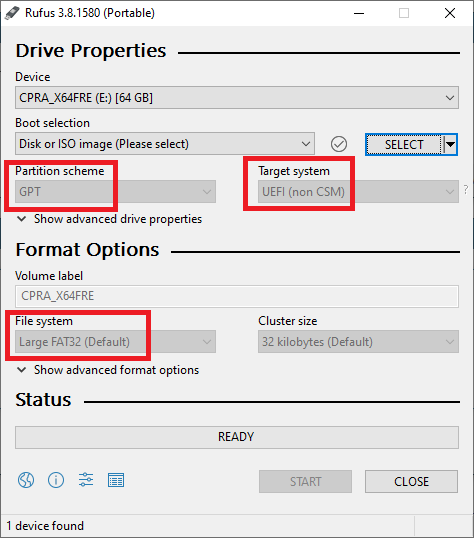
I don’t have Fast Boot, or the Secure Boot options in the bios.
Edit:
Was able to get it working and it was worth it, near instant boot speed and windows is quicker on the m.2 than the old 120gb sata ssd and the write speed crushes it (2500-3000)
Thanks Fernando for leading me in the right direction, Fast boot in my bios was mislabeled and actually ended up being linked to the logo display
Now I just have to work around windows complaining about corruption
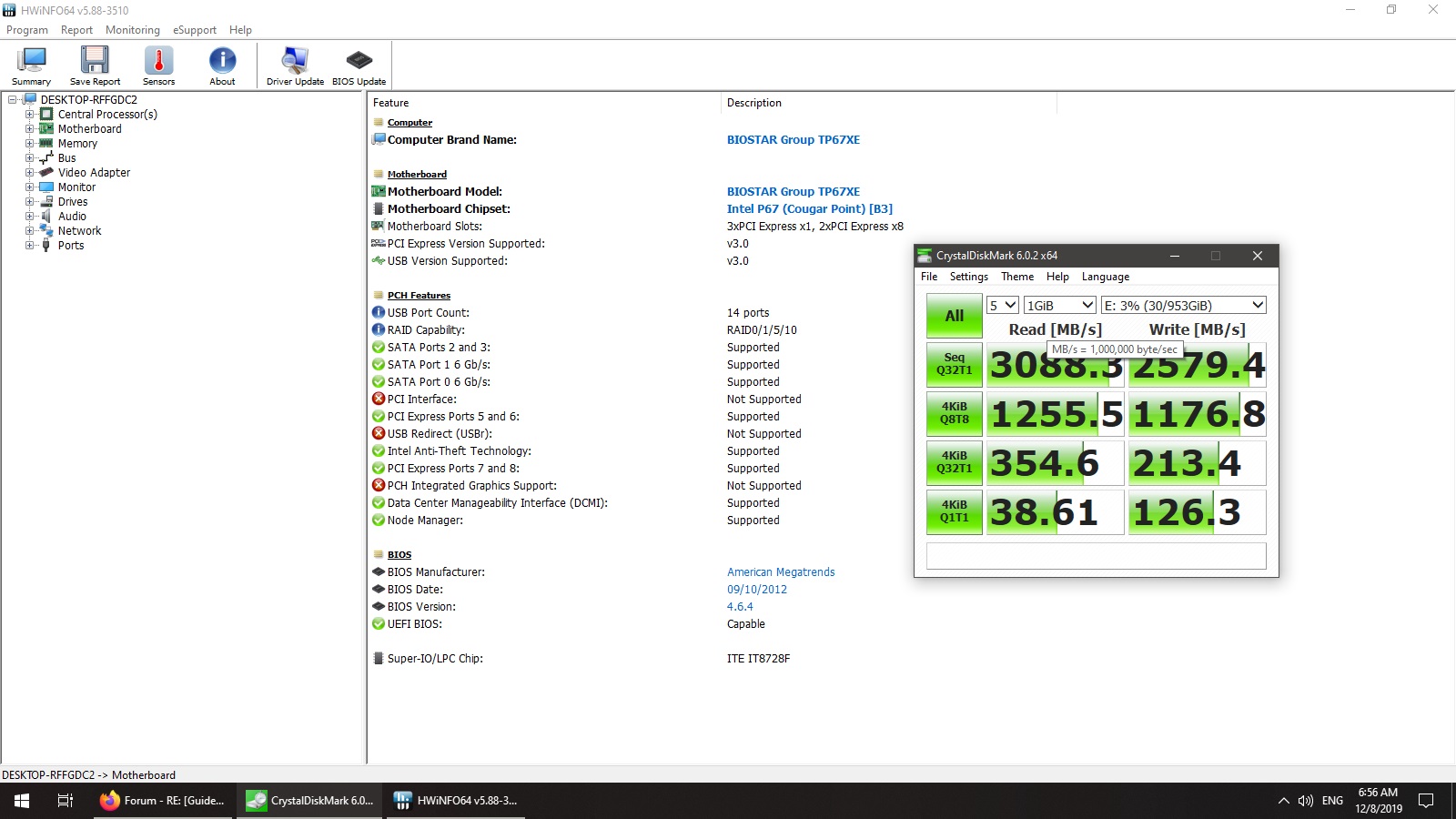
Finally happened.
thank you.
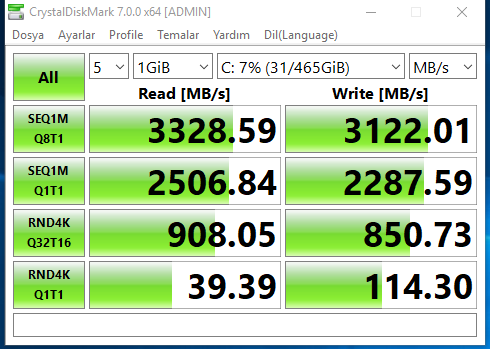
OK, not a newb here, relatively experienced, but slightly puzzled now.
I have Asus P8Z68-V LX with latest BIOS (4105) installed.
I followed Page 1 pretty well I think, got .ROM file, the NVMe add-on, merged in AMI tool, and flashed back to the MB.
I have NVMe drive installed in one of the Video Card slots (seems like these are the only PCIe compatible with one more being too short), using NVMe extender card.
EFI BIOS is enabled (2 settings I can change are “PCI ROM Priority”: EFI Compatible and “Option ROM Messages”: Keep Current), and I can see PSATA SS drive in BIOS. I don’t see “Windows Boot Manager” as an option though.
When I start Win10 setup, it gets to the Custom Install, shows the drive, but gives me the message that Windows cannot be installed to this drive since BIOS doesn’t recognize it as bootable drive.
Just to add - I don’t seem to have any “Secure Boot” or “Fast Boot” setting in my BIOS, so can’t change anything there.
Any help would be very much appreciated, thanks!
Is there anyone that has P8Z77-V LX BIOS running with NVMe and is willing to share the bios here?
thx!
@GinoDivx :
Welcome to the Win-RAID Forum!
You cannot see this entry before, but should see it after having successfully installed the OS in UEFI mode.
Question: Did you prepare the USB Flash drive with the OS Image according to my guide and booted it in UEFI mode (USB device name shown with the prefix "UEFI")?
You should do a deeper look into your mainboard resp. BIOS manual. The "Secure Boot" setting option may be hidden within another BIOS section (example: "Keys").
Regards
Dieter (alias Fernando)
@osrcs :
If you are searching for an already NVMe modded specific mainboard, you should better look into >this< Sub-Forum.
OK, so this is at least a partial success!
I truly do not have any Secure Boot, Fast Boot settings, and I do have a regular BIOS.
SO, this was not the problem. Real solution was the following:
1. I followed Fernando’s advise, and created UEFI bootable, using MS Media Creation tool;
2. In BIOS, my drive showed up twice - as UEFI USB, and plain USB. Selecting UEFI in boot order did the trick!
Now a little of bad news. Win10 installed just fine, and worked great. I then tried to put my old Video Card (GTX960) back. Somehow, it didn’t even pass the boot screen, kept freezing with BIOS entry screen display, no Del/F1 etc would get me out of it.
Not sure what the problem is this time. I did manage to get it work, by switching BACK to Legacy BIOS in the BIOS setup. NVMe drive still boots, and video card works.
Any idea why the video card wouldn’t let me boot?
Cheers,
@GinoDivx :
Thanks for your recent report. It is fine, that you finally succeeded and got a bootable NVMe SSD.
Your mistake was, that you didn’t boot off the USB Flash drive in UEFI mode (as written within my guide).
Regarding your problem with the inserted Video Card I suspect, that it was caused by a missing “GOPDriver” (= UEFI module for the graphics adapter). This BIOS module is required, if the user wants to boot in “clean” UEFI mode (Compatibility Support Module is DISABLED within the BIOS).
Possible solutions:
a) Flash an updated graphics card BIOS, which contains the required GOPDriver module (best solution, if such BIOS is available).
b) Change the BIOS setting regarding the UEFI mode (loading of LEGACY mode modules will be allowed besides loading of UEFI modules).
@GinoDivx ,
Please look at post #2592 #2594 and finally #2600; read through to post #2603.
I had exactly the same problem with my P8Z68-V and I regret to inform you it cannot be fixed - I’m still running with the iGPU.
Regards
Well I am happy with the outcome and I have what I need for now ![]()
Thank you!
What I have?
Bios Version 2103 x64
Build date 08/18/2014
EC Version MBEO-Z87-0227
ME Version 9.0.30.1482
I7-4770 cpu 3.4GHZ
Windows 7 pro
What do I intend?
Sabrent 1TB Rocket NVMe PCIe M.2 2280 SSD Interno Unidad de Estado sólido de Alto Rendimiento (SB-ROCKET-1TB)
or
Samsung MZ-V7S500BW 970 EVO Plus - Unidad SSD, 500 GB, M.2, NVMe, tamaño 2.5 ", Interfaz SATA 6 GB/s, Color Negro/Naranja
This is what I’ll do
2.- Download Aptio UEFI MMTool 4.50.0023 AMI for UEFI BIOS modding
3.- Donwload “NvmExpressDxe_4” module
4.- Create D:\BIOS_source and copy source BIOS file (source_Z87-PRO-ASUS-2103.CAP) into that folder.
+ Aptio UEFI MMTool 5.02.0025
+ NvmExpressDxe_4
Create D:\BIOS_mod
Insert NVME module and modded BIOS (mod_Z87-PRO-ASUS-2103.CAP)
5.- Flashing of the modded BIOS (mod_Z87-PRO-ASUS-2103.CAP)
6.- Insert one of these
Sabrent 1TB Rocket NVMe PCIe M.2 2280 SSD Interno (SB-ROCKET-1TB)
Or
Samsung MZ-V7S500BW 970 EVO Plus - Unidad SSD, 500 GB NVMe
7.- Re Update W10 in the new NVMe module
Is all correct???
EDIT by Fernando: Text reformatted and put the details into “spoilers” (to save space)
@jmbalicia :
Welcome to the Win-RAID Forum!
Regarding the following points I have some doubts:
To point 4: Why do you want to put the AMI Aptio V MMTool v5.02.0025 into the BIOS_source folder and where did you get it? I don’t know this MMTool version.
By the way: You had downloaded the correct AMI Aptio IV MMTool v4.50.0023.
To point 5: This will not work. You will have to rename the modded BIOS according to ASUS’s USB Flashback rules and to flash the BIOS by using the related USB Flashback button.
To point 7: You will have to do a fresh install either of Win7 (requires integrated NVMe driver) or of Win10 onto the NVMe SSD. Once the OS is up and running, you can do an upgrade.
Good luck!
Dieter (alias Fernando)
@fernando
thank you very much for your quick response and very clear
To point 4: yes, you’re right I made a mistake, the new version AMI Aptio V MMTool v5.02.0025, not supported my source BIOS file, you can get it here https://forums.tweaktown.com/ so, the right version is v4.50.0023
To point 5: Flashing of the modded BIOS (Z87-PRO-ASUS-2103.CAP) and flash modded bios using asus ez flash 2 uefi bios utility
To point 7: install Win10 on the new NVMe SSD by the way some recommendation for NVMe SSD about 100€
@jmbalicia :
I doubt, that you will be able to get a modded capsuled ASUS BIOS successfully flashed by using the ASUS EZ flash utility.
@jmbalicia :
AFAIK your specific ASUS mainboard supports the USB Flashback feature. This would be the best and safest option for you to get the modded BIOS properly flashed.