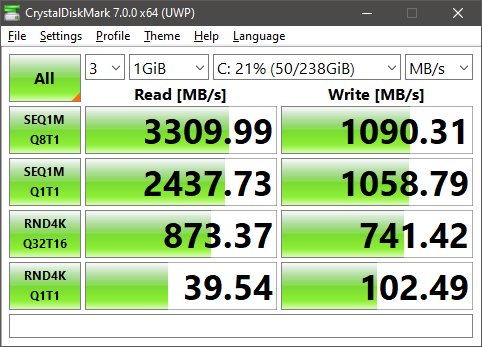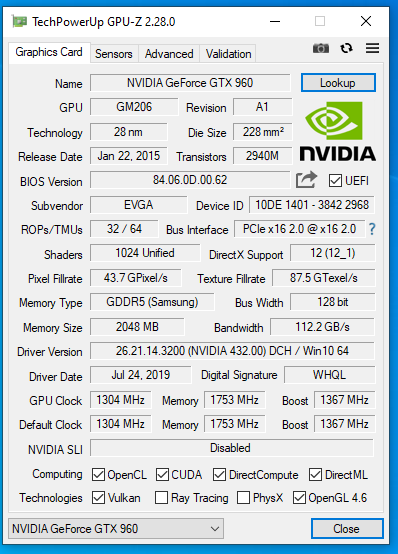@fernando
but now I have a great doubt, after obtaining the bios-mod (Z87-PRO-ASUS-2103.CAP and before the flashing modded BIOS, Do i have to change the name with the utility BIOS RENAMER? or is not necessary?
@jmbalicia
Yes, you have to rename the modded BIOS. You can do it by using the "BIOS Renamer".
This is what I’ll do
1.- Update W’7pro a W’10pro in original SSD
2.- Download Aptio UEFI MMTool 4.50.0023 AMI for UEFI BIOS modding
3.- Donwload “NvmExpressDxe_4” module
4.- Create D:\BIOS_source and copy source BIOS file (Z87-PRO-ASUS-2103.CAP) into that folder.
+ Aptio UEFI MMTool 4.50.0023
+ NvmExpressDxe_4
Create D:\BIOS_mod
Insert modded BIOS (Z87-PRO-ASUS-2103.CAP)
5.- Download “Asus BIOS Renamer utility” and insert in D:\BIOS_mod
6.- Renamer with Asus BIOS Renamer utility modded BIOS (Z87-PRO-ASUS-2103.CAP)
7.- Format FAT-32 pendrive and put only 1 bios file modded and renamed
8.- Flashing modded and renamed bios file by Asus USB Flashback utility
9.- Insert the new NVME
10.- install Win10 on the new NVMe SSD
Now is all correct?
do you have any recomendation about NVMe SSD, about 100 €?
Yes.
If you are unsure regarding your modded BIOS, you can attach it as *.ZIP archive and will check it.
The Samsung 970 EVO series have a good cost-value ratio.
@GinoDivx - send me a dump of your vBIOS using GPU-z, I will add GOP if possible.
@osrcs - see you already found a custom edited BIOS, you just need to mod it with NVME Module then flash with AFU since you already did that before (I would have helped you FPT, but too late now, carry on with AFU 
People really need to stop rushing around about flashing in a BIOS! Applies to everyone, nothing specific toward you osrcs
@Lost_N_BIOS thank you for your reply. I thought that bios had NVMe but checking it with MMTools I see it has not 
Also is there some best practices of which modules to include to get optimal bios? (I suppose that depends on the use case but maybe there are some general modules that everyone needs)
thx
No, the required BIOS modules depend on the specific mainboard and the additionally demanded modules on the specific wishes of the user.
By the way: This question has nothing to do with the topic of this thread.
@osrcs -
If not good, you should dump with FPT anyway, edit that for NVME, then reflash with FPT. DO NOT FLASH Stock modified BIOS with FPT!!! (make a new thread, I will help you)
@spyderdyne - I would be thrilled if you would post the ROM. Thanks in advance!
Help.
I did everything according to the instructions. Thanks.
But there is a problem. The BIOS freezes at the beginning. You have to restart your computer many times. loaded windows.
Windows sometimes boots from 1 time.
Motherboard 970A-DS3P v 2.0
I attach my bios
970A-DS3P v2.zip (2.76 MB)
@gmden - Sounds like a bad BIOS mod then, I didn’t check since BIOS already made by me here >> #49 - [OFFER] Gigabyte GA-970A-DS3P rev2.x BIOS Mod NVME Added (4)
Flash via Qflash
@Mango :
Welcome to the Win-RAID Forum!
Have you already searched for an NVMe modded variant of your specific mainboard within >this< Sub-Forum?
@gmden :
Welcome to the Win-RAID Forum!
After having done a look into your modded BIOS and compared it with the latest original BIOS 70ADS3P2.FD for your mainboard, I found out, that the “DXE Driver Volume” number has been changed from “1” to “2”.
To be able to evaluate the consequences, I need the following information:
1. Can you boot into the NVMe SSD, if there is no freezing at the beginning?
2. Did you use the BIOS 70ADS3P2.FD as source file for your modding procedure? If no, which BIOS version did you use?
3. Which BIOS tool did you use for the BIOS modding procedure?
4. How did you (re)name the modded BIOS before going to flash it?
5. How did you flash the modded BIOS?
Regards
Dieter (alias Fernando)
I took a ready-made solution.
5 times rebooted everything okay.
# 49 - [ПРЕДЛОЖЕНИЕ] Gigabyte GA-970A-DS3P rev2.x BIOS Mod NVME Добавлено (4)
1)Sometimes. It will be from 1 time. It happens with 10 times. If we get lucky. I reboot many times.
2) Yes. (BIOS 70ADS3P2.FD) http://www.gigabyte.ru/products/page/mb/…v_20#support-dl
3) UEFITool
4) bios.bin
5)APP CENTER @BIOS of Gigabyte
@gmden :
Thanks for the answers.
I suspect, that it was the UEFITool, which has additionally altered the BIOS structure while inserting the NVMe module.
Please flash the attached BIOS, which I have modified by using the AMI MMTool v4.50. It has exactly the same structure as the original BIOS. I only have inserted the NVMe module.
Don’t forget to rename it!
Good luck!
70ADS3P2_modbyfern.rar (2.67 MB)
Attached the image to my rom dump message, thanks!
EDIT by Fernando: It is attached to >this< post.
@gmden - please do not flash BIOS with @BIOS - flash via Qflash, that BIOS I linked you to that I made has been tested and used by many people without issue.
You may have something wrong with your NVME device if it keeps messing up on you, or if you can’t even enter BIOS always and easily, then it may be messed up due to flashing with @BIOS (lucky it didn’t brick your board, this program often bricks boards)
@Fernando , the BIOS I linked him to is 100% fine, tested and used by many users in with and without ucode updates (both, tested by many and is 100% OK) BIOS structure of my edit on that is unaltered compared to default BIOS
Unless you are referring to his own edit maybe? I checked that now, it’s bad edit from the get-go like you mentioned (bad FD, invalid FD, broken BIOS etc)
@GinoDivx - Thanks, as I suspected from your vBIOS dump, this graphics card already has GOP and it’s latest version.
So, something in your attempted settings, or setup/install method is wrong, you’ll have to have Fernando walk you through all that again to find the reason for the issue, it’s not GFX being legacy only.
@Lost_N_BIOS :
When I posted the modified BIOS for gmden, I hadn’t realized, that a working NVMe modded BIOS, which had been modded by you, already exists and is available for being downloaded.
@Fernando - It’s OK 
Search function and options are too limited and results are messy with this forum software, so I can see how it’s hard for users to find (if they actually look), sometimes it takes me a long time to find things w/ search
But, I think user is saying he used that BIOS I linked already, due to his comment in post #5215, but I’m not certain that is what he meant. If it is, that is why I mentioned maybe he’s having problems due to flashing using @BIOS or possibly faulty NVME etc.
Maybe also, he didn’t start by loading optimized defaults after flashing, but I think the real issue is BIOS flashed with @BIOS, since he mentioned having issues even trying to enter BIOS.
That tool is very risky, often causes bricked boards, messed up BIOS, or even crossflashed BIOS without user noticing too (Google @BIOS brick you will see 
Fernando,
Thank you for your work on this project.
I appreciate you for sharing your knowledge, providing the required links and easy to follow instructions.
With your help, I was able to modify the BIOS using Aptio MMTool v5.0.0.7 and easily insert the required NvmExpressDxe_Small.ffs module.
I cloned my Windows 10 installation from an Intel SATA SSD to the M.2 then converted it from MBR to GPT using MBR2GPT.exe (provided in Windows 10)
With the modded BIOS and the drive set to GPT, I was able to boot Windows 10 from the M.2
Thank you again.
-Kevin N.