Sometimes I ask myself why I have spent all the time for writing detailed guides.
Some users don’t follow the guide, but nevertheless ask me, whether they have done it correctly.
@Fernando Thanks for your guide - I’m trying to implement this on an Asus P8H61-I R2.0 and everything went smoothly up to the “afuwinx64.exe <NAME OF THE MODDED BIOS>.ROM /GAN” line where I got “3 - Error: ROM file size does not match existing BIOS size”.
Here are the orig & mod files - what did I do wrong??? TIA.
https://drive.google.com/drive/folders/1…uhe?usp=sharing
@0Byte_Solutions :
Welcome to the Win-RAID Forum!
According to my check result the insertion of the NVMe module has been done correctly.
Since the problems, which may occur while trying to get a modded BIOS properly flashed, are common ones and not NVMe module related, I recommend to read and to follow the advices, which are given within the start post of >this< thread.
If you cannot solve the problem yourself, please post the details into the linked thread.
Good luck!
Dieter (alias Fernando)
Hi Fernando, i followed your (i need to say very good writen) guide step by step, i have successfully inserted the nvme module into bios and flashed it without any problem. I’m still not able to see the drive in bios or in Wininstaller.
My setup:
MB MSI X99S SLI PLUS
SSD Samsung 970 evo
Trying to install Win10
I can boot the new bios without any problems, but still cannot see the drive anywhere. PCH is set up to PciE and Sata mode is AHCI. The one and only slight problem in the process was that i had to rename the bios file, so i could see it in flash modus, but that renamed file was with the bios editing program able to be opened and without any changes.
Any suggestions what I’m doing wrong or should i move to the options which don’t include modding bios?
As MSI Website says the board support Samsung 960 pro and evo m2 drives naturally with the newest bios, so it has to have some kind of support for NVMe.
Btw i cannot test the drive elsewhere.
Thanks for any help
@Harrzy :
Welcome to the Win-RAID Forum!
Since the latest original BIOS for your mainboard already offers full NVMe support (I checked the BIOS 7885v1E), it was not a good idea to additionally insert a second NVMe module. They may interfere each other.
So I suggest to reflash the original BIOS. After having done that you should be able to get Win10 installed onto your NVMe SSD.
Good luck!
Dieter (alias Fernando)
@Fernando
That was of course the first thing i did. I used both 7885v1E and 788v1F2 but both of them but without any sucess. Maybe i´m missing some Setting in BIOS. The second idea is that i have used one PCIe x1 slot for Soundcard, but that should not steal the lanes for M2 (i mean with GPU are there 17 lanes occuppied ?).
I will try 7885v1E again and post the result ![]()
p.s. Thanks for really quick reply !
@Harrzy :
To exclude any interference of other PCIe connected devices I recommend to remove them all (except the PCIe>M.2 adapter with the NVMe SSD).
Furthermore you should disable the "Secure Boot" and "Fast Boot" options wihin the BIOS and enable the option to boot in UEFI mode.
@Fernando
I do not how, but now it works. Removing PCIe HW is rather complicated in my setup (hardline watercooled PC- and i know that i should test the drive before installing the water cooling parts 
![]() At my last attempt i reattached (again in a ninja way) the soundcard and it still works. In the end i have changed exactly nothing, but pulling the drive out worked somehow. Be my guest to guess how it is possible
At my last attempt i reattached (again in a ninja way) the soundcard and it still works. In the end i have changed exactly nothing, but pulling the drive out worked somehow. Be my guest to guess how it is possible
Thank you very much for your help !
@Harrzy :
According to your report I suspect, that the NVMe SSD hasn’t been properly connected to the PCIe slot.
@Fernando
i am pretty sure that it have been mounted exactly the same way in the M2 slot as with the second attempt. It has to be some micro-movement on the contact. Anyhow Windows is without any issue bootable.
Hello. I do everything according to the instructions, I reached the moment of installation in the BIOS through the “MMTool 4.50.0023” file " NvmExpressDxe_Small.ffts" and I get the message “file size exceeds the volume size”. With the file " NvmExpressDxe_4.ffs", the same thing. I attach screenshots of errors and the BIOS file. I hope for help. Thank you in advance.
https://drive.google.com/file/d/1Yf3iCAN…eMtyq679fG/view
@DrQuake :
Welcome to the Win-RAID Forum!
Yes, the BIOS for your specific Z77 chipset mainboard offers very limited space for the additional insertion of a natively not present EFI module.
Nevertheless I was able to get the pre-compressed variant of the “small” NvmExpressDxe_4 module properly inserted by using the AMI MMTool v4.50.
The related modded BIOS is attached. You can use it at own risk, but don’t forget to rename it and to use the appropriate method to get it properly flashed. >Here< are the related tips and instructions.
Good luck!
Dieter (alias Fernando)
Z77XD3H-modbyfern.rar (3.64 MB)
@Fernando
Thank you so much, everything worked out. It’s good that there are people like you. I wish you success in the future.
DrQuake,
What is the motherboard model you have?
It is the Gigabyte GA-Z77X-D3H.
Hi all,
First of all, this is a great forum on which I already gathered a lot of knowledge for the past two weeks, but still not able to get my ssd PCIe working ![]()
The ssd seems to deconnecting itself when writing a huge amount of data to it.
Have no clue what is causing this behavior. So created an account and here is my first post ![]()
Some specs of my system:
Motherboard ZH77A-G43
Intel 7-series
SSD Toshiba KXG50ZNV256G NVMe PCIe M.2 256GB (PCI Express 3.0 x4) connected on a PCIe 3.0 x16 card
Previous my graphical card was added into that PCIe slot, but removed it temporary from my computer to exclude any impact.
2 HDD sata drives (one with windows 10 professional as booted system and another one with data connected to SATA3)
Installed the "pure 64bit OCZ NVMe driver v1.2.126.843 mod+signed by me (at 07/28/2019)"
Installed >64bit Intel RST(e) AHCI/RAID Drivers v13.1.0.1058 WHQL<
I updated the BIOS to the newest version and added the NVMe modules as my motherboard was not NVMe compatible.
This change was successful as I could see the ssd in the boot options overview.
The next step was making a clone from my hdd to the sdd drive. This was running fine until reaching around 1 GB. At that point it was hanging my system and mentioning bad sectors (used several clone progs).
I have also tested both hdd and ssd on bad sectors, but everything is fine so don’t think the drives are causing the issue.
ALso tried the clone program via USB boot whitout luck.
I have also read something about issues when working with SATA and PCIe/m2 together in one system.
So I disconnected the SATA drives and tried booting from usb to install a clean windows 10 installation on the sdd.
I succeeded after several attempts. Booting from ssd went fine, but after some minutes windows 10 was freezing again ![]()
So cleaned the ssd and tried again, but didn’t succeed anymore in installing a clean windows 10 on the sdd.
Booted windows 10 again from the hdd on SATA3 and created a simple volume on the sdd drive.
Copy small data to the ssd works fine, but copying data of around 2-4GB will disconnect the drive.
As last step, I tried checking the ssd using CrystalDiskInfo. The read on the ssd gave me around 2700MB/s which looks fine, but the write will again disconnect the drive.
In the windows error log I could see an error like “Device raidport1 has been removed”.
Not sure if this is meaningful as my BIOS SATA is set in AHCI mode and not in RAID mode (or I am using wrong drivers…).
Also did some other tweak which I found on this forum as disabling LPT, but without change.
This is like my last resort to get this issue solved before smashing the ssd as I am out of ideas ![]()
Any help is very appreciated.
Already thanks!
Hi @Fernando , @lfb6
Installed the new BIOS version as described in your guide and indeed I can see PATA in the bootable discs.
So far so good I thought as writing/reading to the sdd (pc booted from SATA HDD wibndowas 10 Pro) is still freezing my pc.
Currently using the standard windows AHCI and NVMe controller.
I tested the write with CrystalDiskMark. Writing small files to it is no problem at all.
I will do some more testing and see if I can get some logs…
Any ideas already?
Thanks in advance,
Andy.
Good evening everyone!
Here is my problem to solve:
Recently I’ve bought SSD Adata XPG Gamming S11 Pro, 1 TB and one NVMe/PCIe adapter. My motherboard is GA-P85-D3 and hasn’t native M2 slot. The SSD is visible in Windows 10 but not in UEFI BIOS I have. When I try to install W10 on it an error pop-up, informing me either my disk is in GPT and W10 can’t be installed there, either (after I made it MBR) - it’s not possible unless I activate the relative controller in BIOS. But I am not sure which controller and setting it should be that… So I’ve end it here as last resort, to make a modified BIOS.
I’ve downloaded all tools and two .ffs files but when I try to insert .ffs, for bigger ones I am receiving message “The file size is too big”, and for smaller ones - “Error inserting”. Followng instructions I will upload here my latest BIOS file and hope someone could help me with that.
Thanks in advance!
mb_bios_ga-p85-d3_fe.zip (4.96 MB)
@FearSoft :
Welcome to the Win-RAID Forum!
Contrary to you I had no problem to get the "small" variant of the NvmExpressDxe_4 properly inserted into your linked BIOS. I used the AMI MMTool v4.50 and choosed the option "Insert Compressed".
This is what I got:
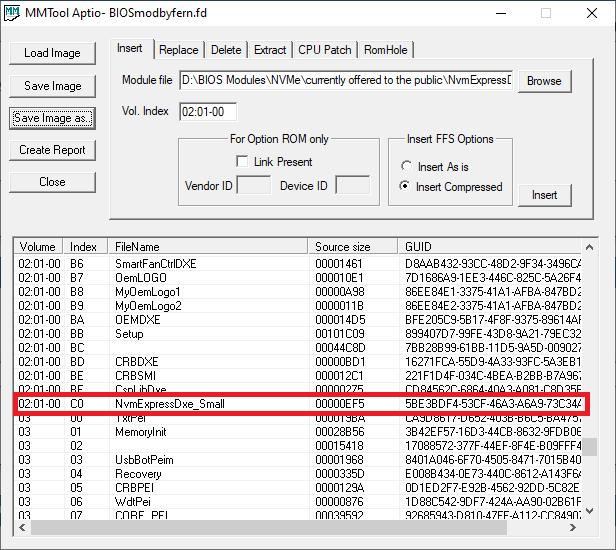
Good luck!
Dieter (alias Fernando)
Hi Dieter, nice to see you respond so fast, thank you!
I’ve been following the first post instructions and obviously didn’t see this option… Now I tried again and it worked! So I hope everything with flashing to be OK and to have my new SSD working as it’s to be.
Once again - you have my gratitude!
I’ll post again after successful flash. I hope…![]()
