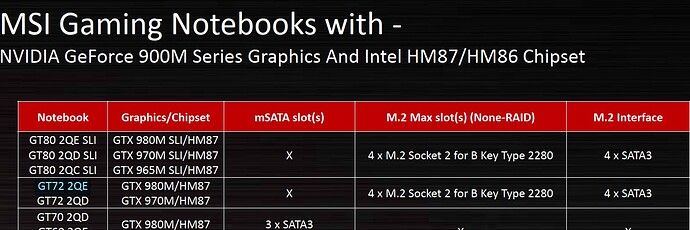@Bigbobby753 ,
I have the same motherboard as you, but I don’t succeed in getting my ssd nvme properly working and it is keeping me busy now for a while ![]()
The problem is that my ssd is disconnecting itself for god knows which reason. Even a bench testing is freezing my windows 10.
I already flashed my BIOS with the same version as yours and tried again, but no luck either.
So I was wondering if you came across this kind of issue?
Also maybe you have done some tweaks in your BIOS?
Thanks in advance,
Andy.
EDIT by Fernando: Unneeded fully quoted post removed (to save space within this already very voluminous thread).
I suggest u do a clean install of the OS on ur new NVMe, reseting bios values, setttings for NVMe booting as described in guide, standard NVMe driver from MS and IRST 13.1, no other attachaded drives, i presume ur using slot 1 above 1st PCIex16, use the 2nd PCIex16 instead, only this way u can trace HW/Driver, resource allocation issue on a fresh OS, ur M.2 PCIe adapater…wich we dont know…is also a suspect on the list. is there any avaiable FW to ur TOSHIBA M.2 NVMe?..check it.
@Bigbobby753 :
Although I am very late (I haven’t seen your contribution before), I want to welcome you to the Win-RAID Forum and congratulate for your success by doing the work your own!
You can boost the performance of your NVMe SSD by following my advices, which I have layed down >here<.
Enjoy the speed and the access time of Win10 running on an NVMe SSD within a natively not supported system!
Dieter (alias Fernando)
@MeatWar :
Welcome to the Win-RAID Forum and thanks for your contribution!
Regards
Dieter (alias Fernando)
Hi @MeatWar ,
Thanks for your feedback!
I have the following PCIe adapter:
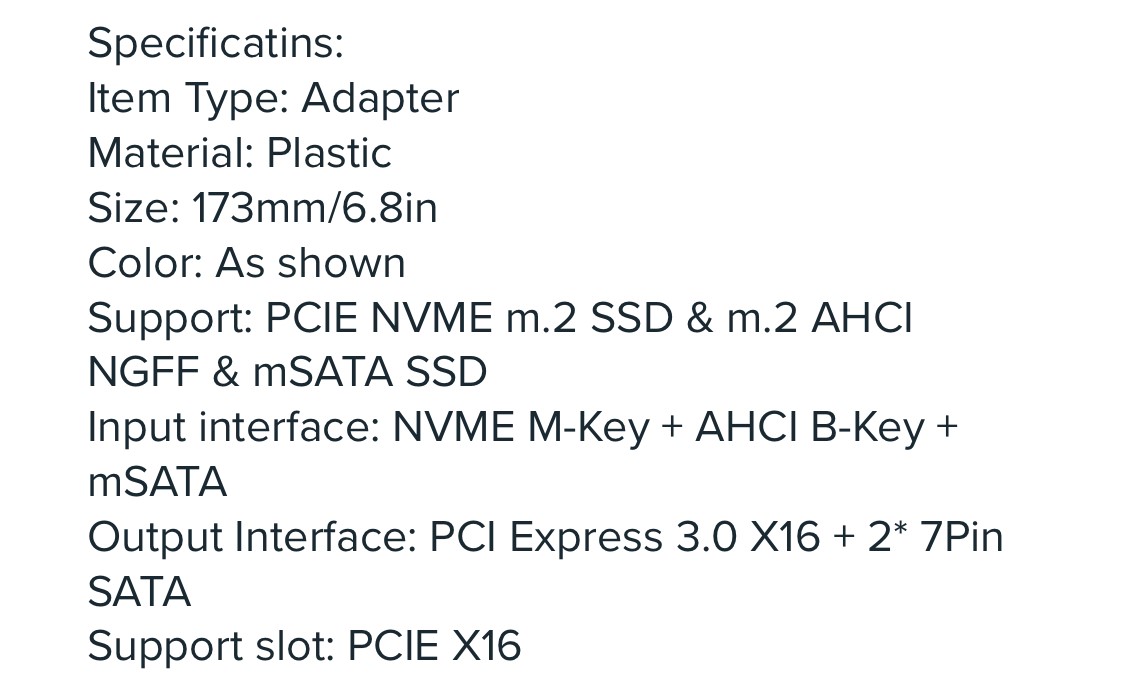
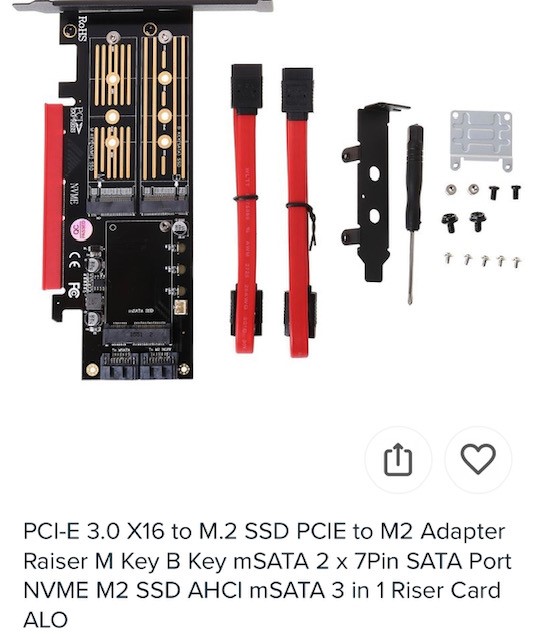
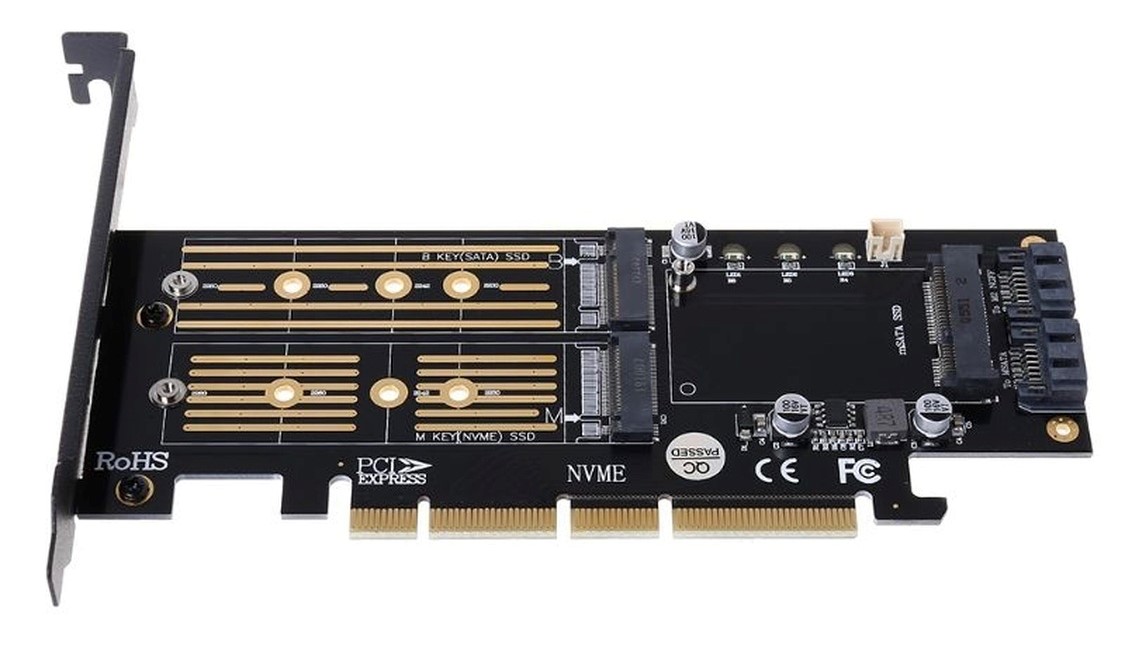
I have updated the newest BIOS version with addition of NvmExpressDxe_4 and the values set to the default ones.
When plugging the PCIe card into the second PCIe x16 slot, it is not detected during the installation, while it is detected when plugged into the first PCIe x16.
Also, the first slot is PCIe version 3.0 and the second one is version 2.0.
Will try again installing windows 10 on sata HDD while the sdd is in the second slot and will check the device manager in windows 10.
The PCIe adapter was working in another pc (tested as just a drive in windows 10).
Any other advice/suggestions?
Thanks in advance,
Andy.
My friend…thats a nasty choice of adapter…my opinion only. So i will suppose that ur card uses the SATA bus when a ACHI M.2 SSD and an mSATA SSD r inserted and making use of the 2 sata cables included and uses PCIe bus when an M.2 NVMe is inserted…this a common feature on many adapters of this kind, with multiple formats support. Supposing thats the normal behavior of that card, try the test as i said before, only M.2 NVMe inserted/no SATA bus conexion made. If u have iGPU processor, use then the PCIe 3.0 (mostly do work in others x16 slots) , the point of tracing the i/o errors is not having another hard drives and/or msata/achi around, or in conjunction on ur adpater…u do wanna know if the trouble resides in ur adpater/mvme/OS dont u?
Hi @MeatWar ,
Yeah maybe, but the adapter is working in another pc so guess it should be ok.
Also, writing small files to it seems also fine. The error I get is always appearing with bigger or during benchmark:
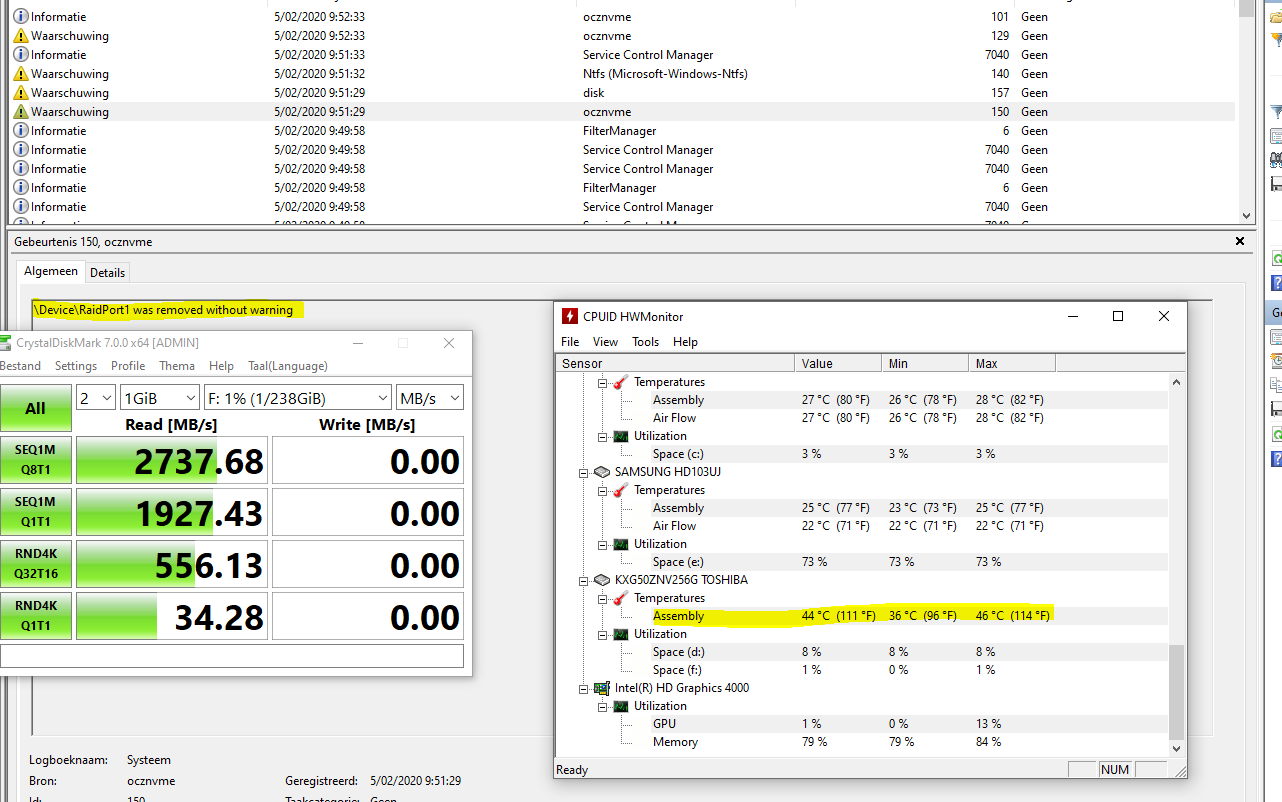
Sometimes I can 4 read tests without an issue and another try will for example not even succeed 1 read. Very strange ![]()
In the printscreen I was using the Toshiba nvme driver as with the windows driver my system got freezing and didn’t saw the error.
When trying to install windows 10 from usb boot to ssd is probably also failing because of write failures to the disc. At that moment only usb and ssd are connected to the pc. So suppose something with the BIOS settings…
Sorry to hear that…if with only USB installer and NVMe/Adapter, u cant stil finish setting up Windows, u have only 2 possibilities (besides bios settings, not really pointing to this as cause…but maybe), test another M.2 NVMe or even a ACHI M.2 on that adapter or test another adapter card…if u can. I do not have an Z77A-G43 to help u more, maybe some user can give some more settings to try and experience on this motherboard, i do can tell u that i have several of the cheapest adapters on the market, with NVMe M.2, single M.2 slot only, on various motherboards Z68, Z77, 990FX and diferent brands of SSDs, all modded with this NvmExpressDxe, small and normal, no problems at all or similiar to what u describe, even an old 2008 Mac Pro is booting an WD Blue SSD NVMe with an 8€ adapter. Wish u luck on ur findings, regards.
Hi @MeatWar ,
Yeah probably you are right about the adapter.
Have ordered a new one:
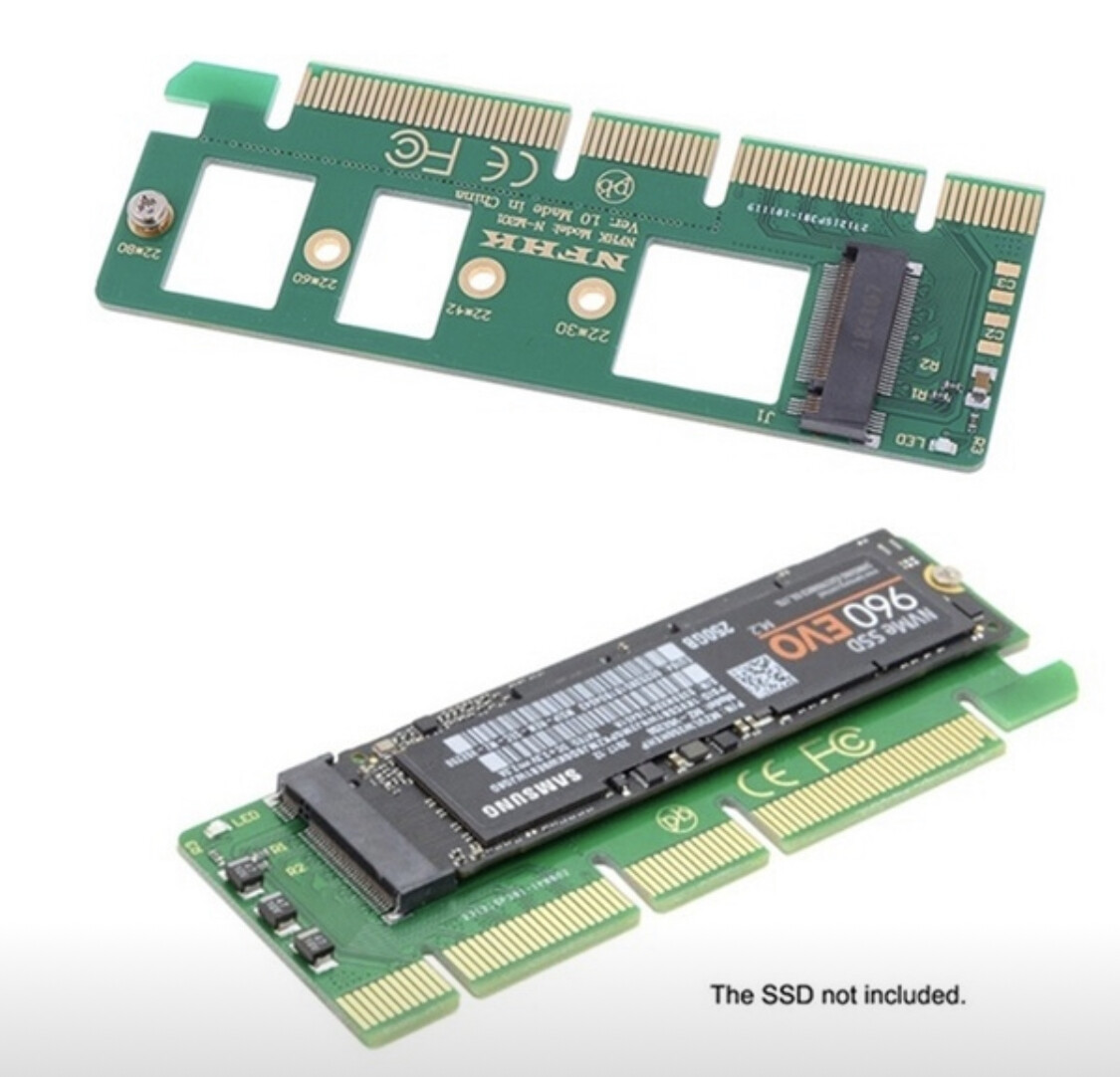
Features:
1.M key M.2 NGFF SSD to PCIe X4 adapter.
2.The speed and other properties is not changed,only form conversion interface.
3.Support Type 2230/2242/2260/2280 type M.2 Card dimension.
4.Transparent to the operating system and does not require any software drivers.
System requirement:
Motherboard: Z97 or later, Windows 10 or later
Note:
The SSD of the PCI-E NGFF NVME (M.2 M KEY SSD) interface is identified by the computer’s PCI-E X4 or X8 or X16 interface (that is, the PCI-E graphics interface).Be sure to check if your computer has this interface before you buy it. If you don’t have it, you can’t use it.
If your motherboard chipset is below 9 series, do not use PCIE X4 hard drives such as pm951, sm951, pm950!
After the SSD of the PCI-E NGFF interface is transferred through the PCI-EX4 or X8 or X16 interface of the computer, entering the operating system can be correctly identified, ordinary computers can not be seen under the BIOS,Therefore, system startup is not supported unless your computer motherboard BIOS supports PCI-E device booting!
Should also work on my Z77 board with moded BIOS and Toshiba XG5 hopefully.
Any remarks on this?
Thanks already for the provided feedback!
As u i noticed already…if u look to the PCB of the adapter, most of the times u only see printed circuits to PCIex1 or 4 length…not 8 or x16 as several sellers try to hide from images presented. Now again i would insist in trying ur PCIe 2.0x4 (PCI_E4) on ur motherboard and again just to be sure, only the USB installer and the the XG5/Adapter on it, best of luck.
First of all, thanks for this guide !
I’m trying to figure out if I can benefit of NVMe on my “old” MSI GT72-2QE laptop (4th gen core i7-4710HQ).
It has 4 M.2 slots and I thought that I could only use SATA SSD, but this thread gives me hope to use NVMe SSD.
The laptop is using an MSI OEM board with Intel(R) 8 Series/C220 Series PCI Express Root and Intel HM87 chipset. Storage controller: Intel(R) 8 Series Chipset Family SATA AHCI Controller
Am I correct to think that modding the UEFI firmware will allow me to benefit from NVMe speed ?
I’ve attached my original and modded UEFI to confirm I did the proper changes. Couldn’t fit the normal Dxe module so I had to use the Small one.
e1781imsmod.110.rar (2.78 MB)
E1781IMSoriginal.rar (2.78 MB)
Modding the bios would allow you to boot from an NVME disk if you’d have an M.2 NVME slot. So you’d want to check if your M.2 ports are NVME or SATA. There seems to be different versions of this notebook, MSI asks for 4th gen or 5th gen cpu on their support page. Bios for 5th gen has NVME integrated, bios for 4th gen hasn’t…
@lfb6 :
Thanks for your reply. I have the 4th gen. And there was no NVMe module in the bios before I added it.
However, I believe the 4th and 5th gen have exactly the same mainboard and M.2 daughter board.
But I’m not sure how to check physically if the M.2 slots are PCie… is checking M and/or B key enough to figure this out ?
you know im better try change another NVMe card
@tiliarou :
Your modded BIOS seems to be fine, which means, that you have inserted the"small" sized NVMe module into the correct position. There was indeed not enough space within the "DXE Driver Volume" for the insertion of the full sized NvmExpressDxe_4 module.
Before you buy an NVMe SSD, you should check, whether the on-board M.2 port supports the NVMe protocol.
Google would’ve helped you, too 
So it’s B and SATA so no luck… shit…
Thank you
You won’t feel any difference between M.2 SATA and M.2 NVME SSDs in real life…
Hi. I followed the steps successfully. I am now up to the stage to install windows to my M.2 SSD.
Do I have to use Rufus to create a bootable usb, or is Windows own tool it recommends good enough?
Also, when I enter bios up my old hardrive is not showing as a bootable device. Is this because the pcie ssd has dominance so I’ll need to remove it in order to create a bootable usb?
@LJoey :
Welcome to the Win-RAID Forum!
Here are my answers:
1. You can use any other tool, which is able to create an UEFI mode bootable OS Image, but the safest and easiest to use tool is Rufus.
2. To be able to boot into your previously used OS you may have to restore the required BIOS settings. They obviously have been changed while flashing the modded BIOS.
Good luck!
Dieter (alias Fernando)