@Fernando I tried deleting the stock NVMe modules in the f16j beta BIOS for the Z77X-UD5H board and inserting NvmExpressDxe_4. It flashed without issue. The primary distinction I’m seeing so far is the fact that the entry for the NVMe drive is now showing what appears to be the drive’s serial number (or firmware?), which I didn’t see before with the stock NVMe modules, just the size, brand, and model of NVMe drive. I would guess that is promising, given the fact that more information about the drive is being reflected in the BIOS. Will keep you posted.
@Fernando :
Quick benchmarks of my Western Digital Black SN750 500GB:
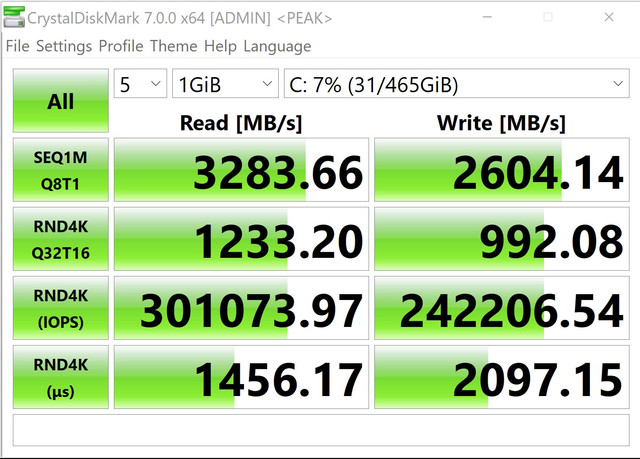
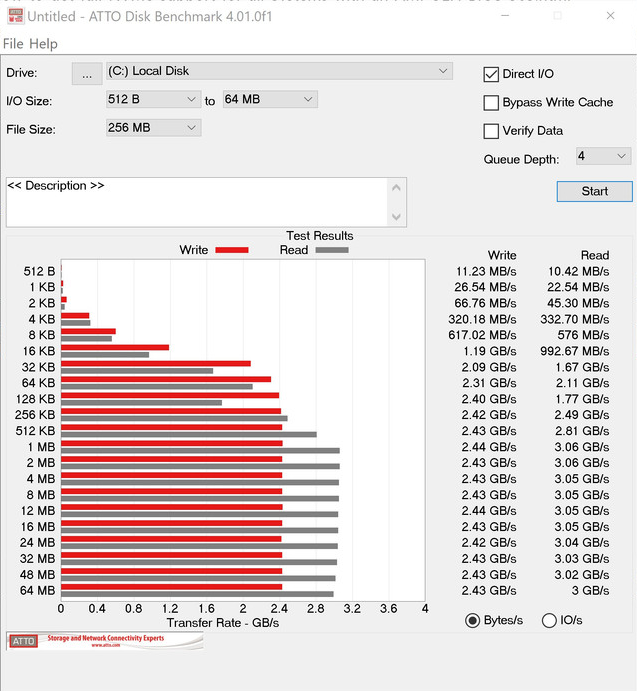
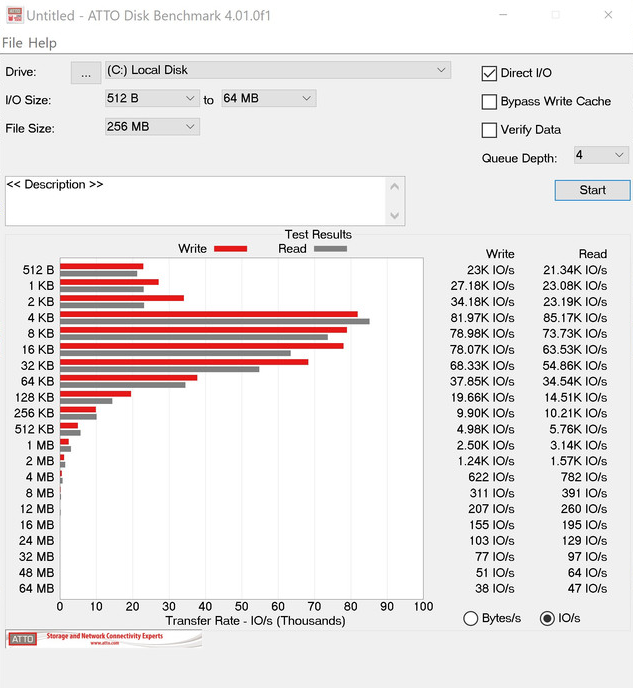
Very happy camper! Cheers again.
EDIT by Fernando: To save space I have removed the unneeded fully quoted post and re-sized and re-attached the inserted screenshots (can be enlarged by clicking onto them).
Hi,
I modified the bios and installed the system. System has installed correctly but I have a diffrent problem. When I turn off PC or restart,
the computer turns on and off several times before it starts properly and the system login window appears. Someone knows what could be the reason?
Currently I have a second disk attached but when I unplug it the same happens.
I am sending my bios configuration, maybe there is something wrongly ?
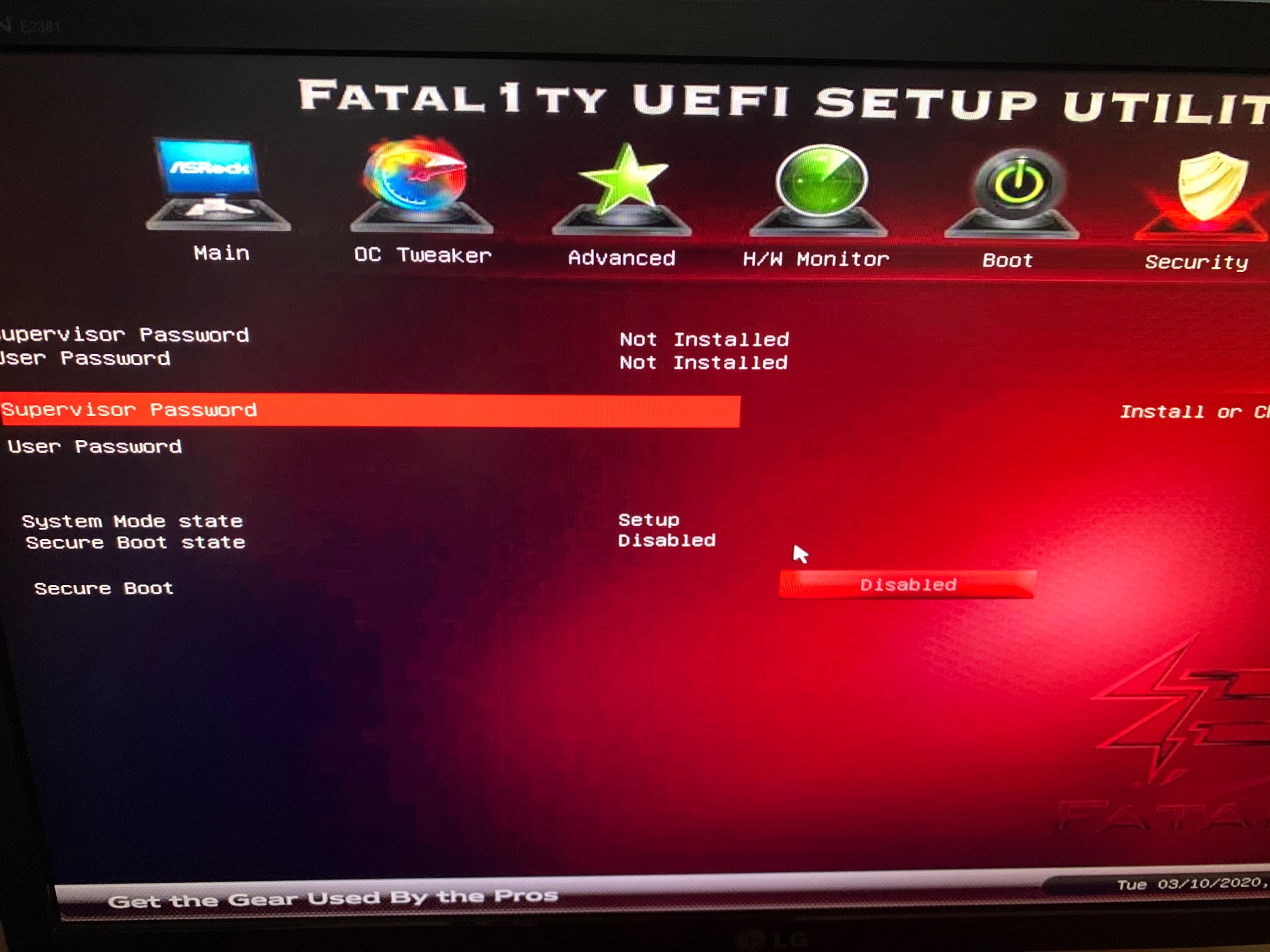


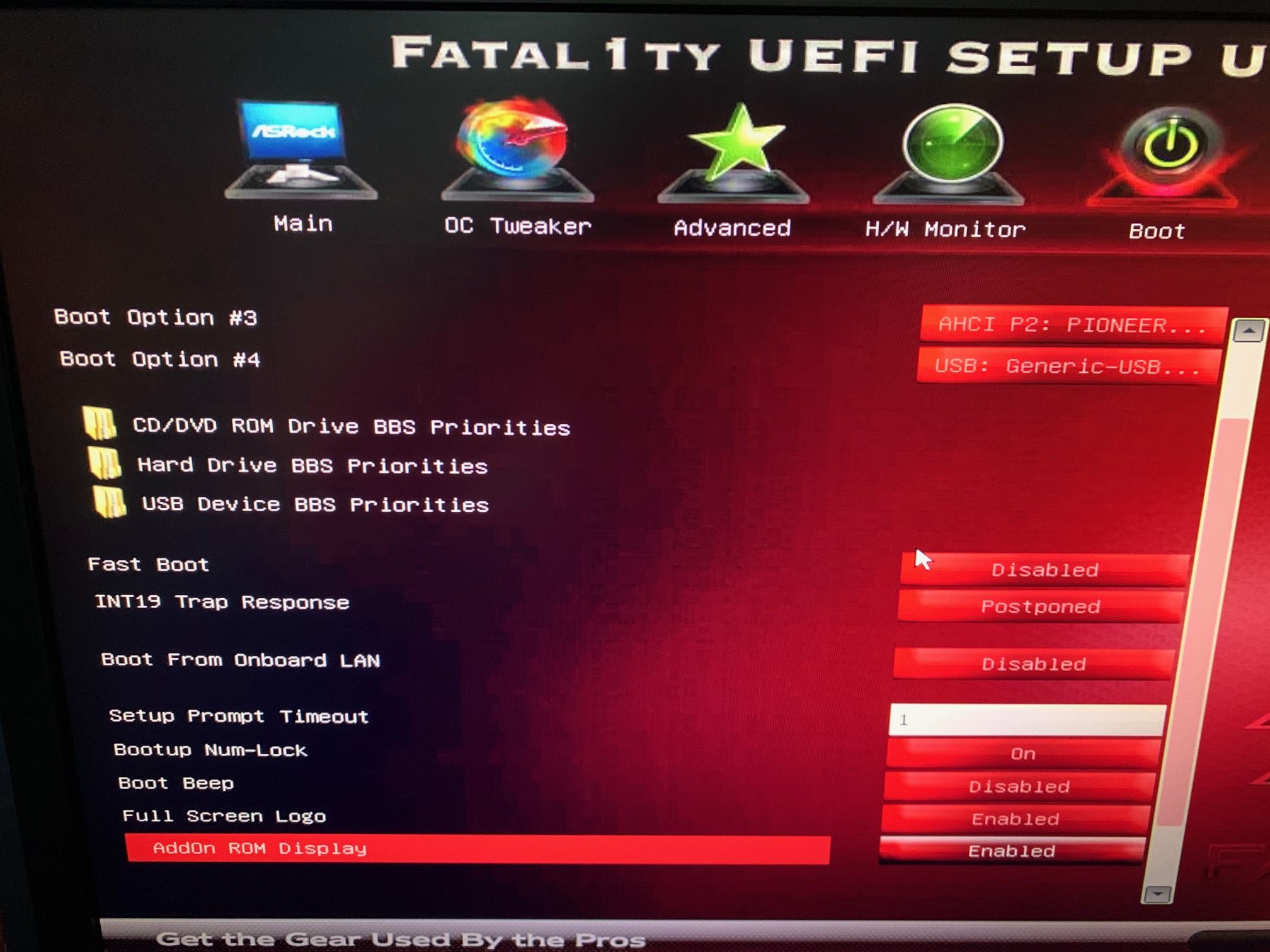
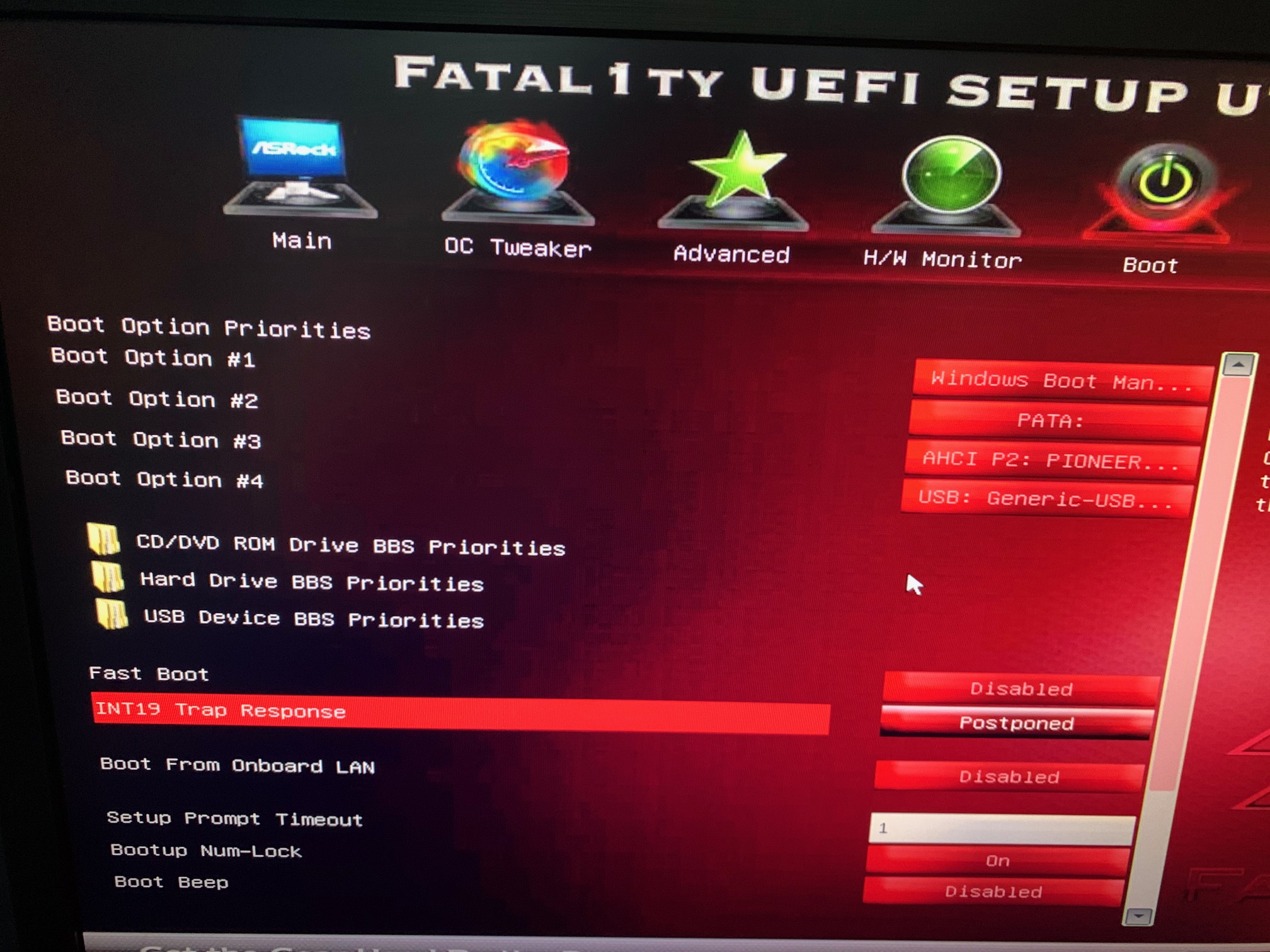
@Hancus :
My tip: Disable the unneeded/not working Boot Options (now: #2, #3 and #4) within the BIOS and save these new settings.
Hi @NickBOT , excuse me, you’re obtaining these rates through a PCIexpress 0.2 x16 port?
No it’s gen 3.0 PCIe x16 on a Z87-A mobo.
Though it also shares the lanes with my GPU which is in the first x16 slot.
Thx 4 your time!
Hi,
please this topic is so big. Can someone help or modify bios for Lenovo thinkcentre M92p?
I don’t know, wich is the best solution for modify this bios.
Thank you. Ondrej.
9sjt9cusa.zip (3.81 MB)
@okokokok :
Welcome to the Win-RAID Forum!
You should just follow the guide, which is within the start post of this thread. There is no need to read any other post of this very voluminous thread.
Tip: Insert the NvmExpressDxe_4.ffs module by using the AMI Aptio MMTool v4.50. It works flawlessly (just tested it).
A much bigger problem will be to get the modded *.CAP file prooperly flashed into the BIOS chip of your Lenovo system. >Here< is the related guide. If you should have questions regarding the flashing procedure, please post them into the linked thread.
Regards
Dieter (alias Fernando)
@okokokok :
Before you try to flash the modded BIOS, it may be a good idea to attach it here. Then I will check, whether the modification has been well done or not.
Here is my modifyed bios for Lenovo M92p
image9smod.zip (3.35 MB)
@okokokok :
Your modded BIOS seems to be fine (is absolutely identical with the one I had modded some minutes ago).
Good luck for the flashing procedure!
Hi guys. There is a problem - on the motherboard
Gigabyte GA-H97-D3H (with M2 NVMe native support)
categorically not seen as boot M2.SSD disk
Toshiba KBG30ZMV256G
Both from under the 10th Windows and from its installer, the disk is perfectly visible, the Windows is even installed, but it is not loaded (the disk is not defined as boot, it does not appear in the boot options in the BIOS).
By itself, the drive is healthy, on another PC, more recent, it works as a bootable one, and the motherboard - with another M2.SSD, it worked like a bootable one.
Can you please tell me if the modification of UEFI according to the methodology from the branch ( adding NvmExpressDxe_4 to the UEFI) can somehow help in this case, or is there an incompatibility here?
Thanks in advance!
Excuse me; have you tryed connecting only the NVMe drive?
Yes, I completely turned off the HDD, tried different settings in BIOS, it does not help.
On the previous M2.SSD, which I had before, nothing of this was required, immediately by default it worked as a boot.
So strange…, but i’m not the master here, just a newbie.
Did u installed Win 10 on GPT or MBR tableform?
Tryed enabling & disabling CSM Support & Legacy?
In case u’ve tryed this, dicn’t u see Pata/ SS Pata boot option?
Which way is shown the NVMe in the other PC?, Windows Boot Manager, or…?
Did you turn secure boot off before you installed W10 on the drive?
@Oren :
Welcome to the Win-RAID Forum!
What does that mean? Were you able to get Win10 and the EFI boot partition installed onto the NVMe SSD?
Did you remove your previously used system drive before you started the OS installation onto the NVMe SSD?
Is there not even an entry "Windows Boot Manager"?
Regards
Dieter (alias Fernando)
I was thinkin’ about that, the boot region (WBM) could be located in other drive.
I did notice on my install, that in the Windows folder there was another folder called Boot, with various efi files in there.
Are those the efi bootloader files?