@izod13
Does yours show the virtual pata drive in the bios?
Just to let you know I have modded the bios for my Asrock H77 Pro4-m motherboard. I could only fit the small DXE in but it worked without any issues.
The system originally booted from a sata SSD (samsung evo 850) combined with an old sata 1.5TB harddisk (5400rpm).
Crystaldiskmark gave a read performance of 330MB/s for the evo SSD, which jumped to 1550MB/s on the 2TB sabrent nvme drive.
I just copied the partitions from the evo boot ssd and 1.5TB drive to the nvme drive using mini partitiontool wizard, I flashed the modded bios, removed all sata drives and my system booted from the nvme straight away.
Hi every body: Thanks a lot to all of you for share your experiences and give support.
I was modding my BIOS with the first post procedure. But when I try to flash it on the mobo, "ASUS EZ flash" said "File Security Error" and don´t let me do it. My mobo is ASUS P8Z77-M with the last BIOS 2016 version. Do you know how by-pass this issue?.
Thank you in advance.
@mistera :
Welcome to the Forum and congratulations for having succeeded without any additional help!
@Honey :
Welcome to the Win-RAID Forum!
You cannot get a modded BIOS successfully flashed by using the ASUS standard EZ-Flash tool. Please read carefully the ASUS MB chapter within the start post of >this< thread and follow its advices.
Good luck!
Dieter (alias Fernando)
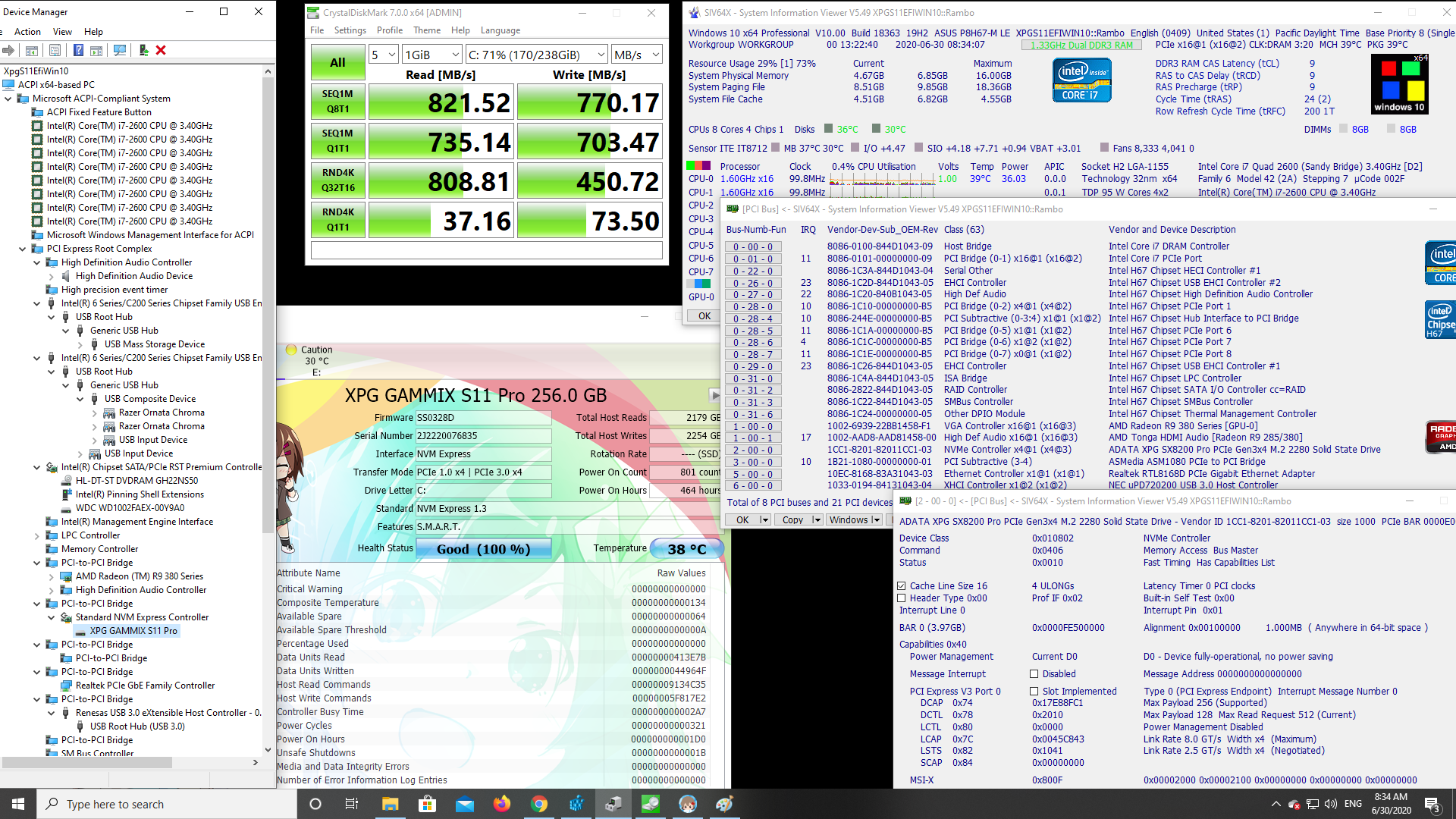
Hi all please move my post if it doesn’t fit this thread. Using Modded UEFI from this guide I was able to make ADATA NVME PCIex4 V3 bootable on i7-2600 / ASUS P8H67-M LE Rev 3.00 . Running Windows 10 2004 build on UEFI. This post can be searched to verify that this setup works. Everything works except the negotiated speed is at PCIeX4 @ PCIe V1. I want the NVME to run at PCIe V2 since that is the max the PCH can support. The user manual for H67 states the PCIex4_1 slot is capable of PCIe V2. I tried installing the PCiex4 to NVME M.2 adapter card to the CPU’s PCIe x16 slot and it was able to run V2 @ 1600MB/s on diskmark. However, the PCH’s PCIex4_1 slot is limited to V1 at 800MB/s. I also tried disabling as many devices that are linked to the PCH such as the SATA and USB 3.0 controller in the UEFI, but same V1. If you have a similar chipset and V2 worked on the PCH’s x4 slot please PM or reply to my post. The controller for XPG S11 Pro NVME is SM2262 . Lastly I would like to thank @Fernado for finding this awesome solution, you are an amazing person to have figured this out! If you don’t have dream job yet, some advice would be to link these posts to your LinkedIn resume and let the headhunters do the job hunting for you.
Sincerely,
Ryan
Hello everyone: I have another concern. In the first post, Fernando wrote:
"Another option is to do a clean OS installation in UEFI mode onto any SATA connected SSD (a suitable NVMe driver should be available for the OS!) and to clone the complete disk drive content onto the NVMe SSD. After having inserted the NVMe EFI module into the BIOS, the formerly used SSD should be removed and the NVMe SSD inserted.
Good luck!"
Cloning a boot-partition to the nvms-ssd disk with the modified bios makes the "Windows Boot Manager" automatically appear in the bios boot options?
Thanks in advance for your answer.
Best regards.
It can…not always that luck and the most suitable regarding fresh new performance in NVMe…always recommended a fresh OS install.
Thanks to all of you.
After the BIOS was modded, the procedure was succesfully. Now my ASUS P8z77-m mobo "can see" my Nvme-ssd and I could do a freshly W10 installation. I would like to share that BIOS modded file to all of you…
@ryambo1987 - Clean that X4 slot, nothing else is connected to that like you mentioned, so nothing shared etc should be cutting it down to x1
Clear CMOS if nothing helps, then load optimal defaults and reboot back to BIOS to make other changes. Also, be on latest BIOS if you are not already.
@mistera - If you want the full size one in there here, I made for someone the other day, maybe you? I named the folder wrong though, so maybe they were unsure if it was correct BIOS? I named it MSI instead of Asrock
Asrock H77 Pro4-M(2.10)ROM-NVME-Mod - http://s000.tinyupload.com/index.php?fil…782793239049602
Ahh, I see, it was for user @Ullms I made that BIOS
It was not for me ![]()
I created the bios myself. I was in contact with Ulmm as well, he got it working eventually with (I think at least) the BIOS I provided for him.
The only thing he had to change to his system after flashing my BIOS, was to go from MBR mode to GPT.
I don’t think there are any drawbacks by inserting the small dxe file compared to the full one? My system seems to work ok.
@mistera - Yes, I edited in user who it was for after my initial post
Yes, he told me he had issue until he change to GPT, I forgot to link him to this guide and step #4
I don’t think any difference, but to me when it’s possible to put full size I prefer it, since obviously smaller was made for tight space reasons and something had to be removed/changed etc 
@ryambo1987
Hello,could you show your Boot Page in BIOS after installing your NVME SSD?I’am amazing that this mobo could support NVME SSD after modding.
I did the moded UEFI a year ago. But i do remember having a hard drive in my sata. I couldn’t get the NVME to show up in my UEFI boot when selecting boot drive (F8). Yet, only when the NVME is installed it boots up windows or with an hard drive installed it boots from the NVME. So i know it boots from the NVME. My NVME probably defaults to V1 because it can’t communicate with the UEFI correctly, since it does not show up as a bootable device in the UEFI setup (del). I installed windows 10 UEFI mode from a UEFI bootable USB 2.0 pendrive. I probably couldn’t have done it if it was under legacy BIOS. How can I prove that the NVME is bootable if it doesn’t show up in F8 or in the UEFI setup?
@ryambo1987 - you can remove all other drives and boot to it, then you will know 
If it wont boot, it could simply be due to you had other drive in system during install and boot sys files went onto that instead. If that happens, it simply means you need to clear install onto the NVME again properly with only that drive connected during install.
Hello guys, I have a p7p55d-e pro and I would like to know if it is possible to do this NVME support procedure, knowing that I haven’t found the CSMCORE folder and neither the DXE. I used MMTOOL v3.22 because the newer versions don’t open the rom …
@Zapapower - I can’t say for sure, because your BIOS download page wont open on anything I tried, only specs/overview work properly, download area never loads (even in proxy) - Probably Asus Glitch right now
But I checked other p7p55d variants I already have BIOS of and these are not UEFI BIOS, and you confirm this by BIOS opening in MMtool 3, thus you cannot use this method and have to use the bootloader methods instead (Clover or DUET)
The system boots from NVME but does not show up in F8 or UEFI settings, is that possible?
@ryambo1987 - Yes, maybe normal. Remove all other drives and see if it boots or not. If not, you need to clean install to the NVME, then maybe at F8 or Boot Priority list you will then see Windows Boot Manager (not NVME name)
Hey guys,
After lots of researching, I finally found this site and am so grateful! I’ve made the bios modification for my Gigabyte GA-Z68X-UD3H-B3 (rev. 1.0) motherboard but wanted to have this double-checked if possible. I also decided to remove all the “network-related drivers from DpcDxe to Udp6Dxe”.
zip file with both modded and original bios:
https://www118.zippyshare.com/v/MCQlDDBr/file.html
Thanks!
No NVME module inserted, try again and follow the instructions correctly.

