I suspected also that it wouldn’t solve ur problem, u may need to give this info to Gigabyte and/or Seagate…as this is relatively new model of M.2 NVme from Seagate.
@ijokerboy - Maybe just a faulty adapter unit you got this time (bad batch, or something wrong with it) or not compatible etc, I use those tiny cheap similar ones in black and green, price $4-6 without heatsink and do not have issues on many boards
But maybe the ones I picked up are better design or better quality control? I’ve never ran into any issues with these below.
These are el-cheapo ones I’ve used many times, similar to yours but without heatsink - Maybe pickup one similar to these and try again (you can use heatsink from your current one)
https://www.ebay.com/itm/264756927672
https://www.amazon.com/Cablecc-M-Key-Ada…1/dp/B07GPBBCGS
https://www.amazon.com/gp/product/B07PYHVXJS/
I contacted Gigabyte and they don’t know how to help me, they told me to do a rma with the motherboard seller, but the motherboard works fine with other ssds with same specs, so it’s obvious that it’s some kind of incompatibility with this specific ssd. I tried it in other computers and it’s working. And there’s no bios update up to now. I think they won’t help me. I’m waiting for an adapter for the pcie x16 slot just to try something but I’m not very confident that it can work. I’m waiting for a response from Seagate. Anyway, thanks for your interest.
@ste94pz - how are you connecting the NVME now? Any PCIE adapter you have should also fit into x16 slot too, no need to wait for other adapter, unless you just want to also try other adapter to rule out current one.
I’ve always used the built-in m.2 slot on the motherboard, now I’m using a m.2 pcie ahci ssd, but I also tried another nvme, and they both work.

Last update: I connected the Ironwolf on the pcie x16 with this adapter and it works! 
Hey guy’s i finnaly recieve my m.2/pcie adapter, flashed bios configure bios ( desactivate csm and fast boot …) install windows and here it is my z77 sabertooth with a brand new nvme sn550 1TB its pcie 2.0 4x but still ok for me can’t have evrything
Thank you for this awsome guide.
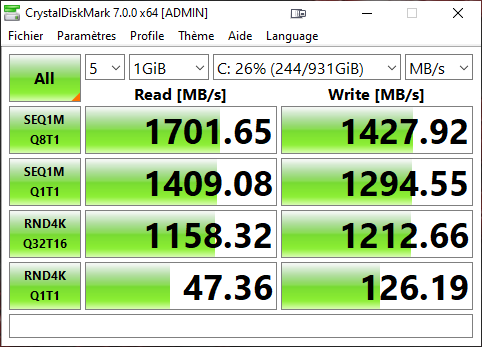
Edit i just try to run it in my pcie 3.0 @4x go better result but my graphics card run @8x what do you guy’s think about that ?
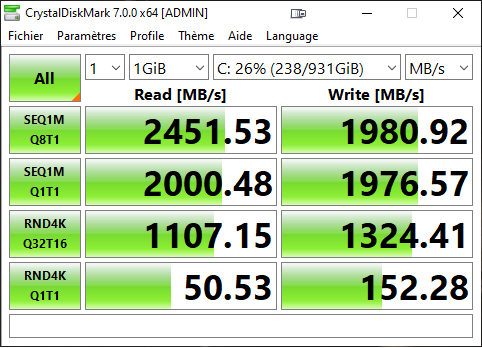
Are you sure, that the M.2 port supports the NVMe protocol?
Yes, I tested a Samsung nvme ssd on the m.2 port, but now I don’t remember the model. Anyway, I’m sure that the specs were the same of the Ironwolf.
hi guys, im new to this modding bios thing, do you need to update your bios to the latest bios available from the manufacturer then mod it, or you can download the latest bios and mod your bios straight from the bat?im currently using an Asrock Z87 OC Formula with v2.20 and planning to mod the 2.30A. and also any new things that i should consider besides the first post? Thanks in advance
Why the 2.30A…if beta is wot u want then why not the 2.40…both versions u really don’t need this mod as the AMI NVMe module is present already.
And yes its always advisable first the original updates to the version u want to mod.
The Global link is down but u can take it from China server
I didnt know that it supports nvme booting off of windows 10 lol, well ill just update it to the latest and give it a try and if it still doesn’t work ill just mod it anyway. Btw i chose the 2.30a because for some reason the 2.40 version download link is not working its redirecting me to 404 not found, thanks!
Hi. I would like to use an adapter for the m.2 nvme disk. Could I ask you to modify the bios for the MSI B75MA-E33 motherboard. I would not like to break something so please help. Thank you.
@lookash2nd :
Welcome to the Win-RAID Forum!
If you don’t want to modify the BIOS yourself, please post your BIOS modding request into >this< Sub-Forum.
I haven’t written the Step-by-step Guide (= start post of this thread) with the intention to do the BIOS modding work myself.
Good luck!
Dieter (alias Fernando)
I was so disappointed when i finally installed my Crucial M.2 SSD only to have it not able to boot! Windows 10 could see the SSD during install, but once the CD was removed and i tried to boot off of the SSD, no dice!!
I found this thread and just now I moded my Gigabyte G1.Sniper B6 bios so it now successfully boots from the NVME M.2 SSD!!! This is a fantastic thread, and over the years and updates, by the time i followed through with the instructions, it was smooth like butter! no problems at all. Fantastic!
prior, my bios would not recognize the SSD, but Windows 10 recognized it as a storage device. although this is a 5year old Mobo, i contacted Gigabyte tech support, absolutely useless. their response was "obviously windows was not installed properly" haha. the internet clearly tells a different story regarding NVME support on this specific board, it is a common problem
Details of my modification:
-I used the AMI UEFI MMTool.
-i had to use the small ".ffs" file, as the other was too large
-i was unable to insert the small "ffs" file without choosing "insert compressed" (choosing "insert as is" resulted in an error)
-saving the file would not work if i did not choose the exact same file name as the "pure" BIOS file i was moding (the instructions indicate to give it a "meaningful name", but when i used Q-flash it informed me the file was in the wrong format. I changed the name to match exactly the pure bios file and it flashed without issue)
I already had cloned my SSD from my HDD, so it was able to boot right up, but i decided to go with a fresh install. so i inserted the Windows 10 install disc into the optical drive and installed it again the SSD. upon completion, it now boots up just swell
Great tutorial/walk through. Now this machine boots up at light speed compared to my SATA HDD!! Well worth a donation!!
THANKS!
Gigabyte G1.Sniper B6
i7 4790k
16GB DDR3
1TB Crucial CT1000P1SSD8 M.2 SSD
@izod13 - Thanks for your report back, and good to see you got it working 

I just did this mod for someone the other day, Full Size NVME insert, if you want to use that one, or link is here for others searching later
** Please note >> Only the first x16 PCIE slot can do PCIE 3.0, so if you want full NVME speeds, you will have to move your graphics card to x4 PCIE 2.0 slot.
Gigabyte G1 SNIPER B6 (Full NVME BOOT BIOS mod request)
Good afternoon.
Sorry English is not my native language.
Tell me if it makes sense to modify the BIOS from this Board?
Abit IP35 Pro? ( http://abit.ws/page/en/motherboard/mothe…o&fMTYPE=LGA775)
The problem is that the BIOS has already been modified for a different purpose.
Can I ask you to see if it works?
Bios 2010-07-05 IP35 Pro 18ZZZ.rar page http://www.lejabeach.com/ABIT/IP35Pro/
To old for NVMe support
thanks for the tip! unfortunately the G1.Sniper B6 only has 1 PCIE 3.0 slot (the x16). the next step down is a PCIE 2.0 x4 (the same pipe the M.2 uses on this PCB out of the box) I can only assume that my GTX 1660S will find the PCIe 2.0 x4 a bottleneck ![]() that said, the 2000MB/s i am now getting with this BIOS mod and my 1TB SSD is like warp speed compared to having the OS running on a 7200rpm SATA HDD - SO AWESOME! I love being able to breath new life into this old mobo
that said, the 2000MB/s i am now getting with this BIOS mod and my 1TB SSD is like warp speed compared to having the OS running on a 7200rpm SATA HDD - SO AWESOME! I love being able to breath new life into this old mobo
Gigabyte G1.Sniper B6
i7-4790k
16GB DDR3
GTX 1660 Super
NEW 1TB Crucial NVME NEW
@izod13 - Yes, that’s exactly what I mentioned. If you game, then you will have to decide x16 3.0 graphics or full speed NVME (3000mb/s+ usually).
If you do not game, then it will not matter at all to use your GFX Card in the x4 2.0 slot.