You can try to reinsert the discrete graphics card after having completed the OS installation in UEFI mode, but maybe you have to make sure, that the BIOS of the graphics card contains a working EFI "GopDriver", which is the EFI variant of the VBIOS module.
You can try to reinsert the discrete graphics card after having completed the OS installation in UEFI mode, but maybe you have to make sure, that the BIOS of the graphics card contains a working EFI "GopDriver", which is the EFI variant of the VBIOS module.
Thank you, I will do some research into my card, the GTX980Ti, and the GopDriver you mentioned.
Thank you sir, you are a very knowledgeable, and helpful person
@Fernando :
One more question if I may.
The Intel 750 drive, did you pre-format it before using it, and format it as GPT, or leave as MBR. I’m assuming GPT, given the flash drive?
After the detection of the Intel 750 by the Win10 Setup I deleted all existing partitions of that drive and created a new partition for the OS. All the other (usually hidden) partitions inclusive the EFI one have been automaticly created by the OS Setup.
Well I spoke too soon.
My other drives don’t even appear on boot anymore or in windows.
I’m only mentioning it here, incase this is a common problem/consequence of doing this workaround.
If it’s not, then that’s cool, it’s up to me to fix, and I will.
Cheers
I recently purchased the 950 Pro to replace my OCZ Revodrive x2 knowing that there was a good chance it won’t boot as is, and was prepared to do the BIOS hack. Trying to install Windows directly via normal methods didn’t work, as it complained that the drive i won’t be able to properly boot.
- Rampage IV Extreme
- Latest Official BIOS
After a few tests, this is how I got it to work.
- Created a bootable windows 10 installation using Media Creation Tool on my USB Drive
- Downloaded the Samsung NVME drivers (You can search online for the actual driver files instead of installation package) and placed it in an external drive.
- Removed all other drives from the system.
- In the BIOS left CSM at default (enabled, with default settings)
- Booted into the USB drive, and went into the command prompt.
- Ran the following commands after calling <diskpart>.
– <list disk> (make sure to find the disk # that matches your drive. In my case 0)
– <select disk 0>
– <list partition> (If your drive is not empty, make sure to delete all partitions by performing: <select partition x> where x is the number, then <delete partition>)
– Then run the following commands in this order:
---- <create partition EFI size=100 offset=1>
---- <format quick fs=fat32 label=“System”>
---- <assign letter=S>
---- <create partition msr size=128 offset=103424>
---- <create partition primary>
– <exit>
Then I restart the computer, and booted back into the windows installation on the USB. Follow the initial steps until you get to the drive initialization part.
- Add the NVME driver.
- Select the proper partition for the install.
- Install as normal.
It finished the installation and booted into the drive as normal.
- I installed all the necessary drivers (latest NVME driver package, chipset, etc).
- Went into the BIOS and selected Windows 10 as the bootloader. Rebooted to make sure it’s still booting properly.
- Shut down the computer, and re-attached all the other drives.
- Rebooted into windows so it will find and initialize the other drives.
- Rebooted into BIOS again, and turned off CSM, and made sure windows 10 was set as the bootloader.
That’s about it. I was surprised I was able to get it fully working (benching and performing as advertised) without too much hasle.
Hope this helps anyone wondering and contemplating on getting the 950 on their RIVE.
@enyceedanny :
Welcome at Win-RAID Forum and thank you very much for your detailed step-by-step guide about how you succeeded to get Win10 properly installed onto the Samsung 950 PRO NVMe SSD of your ASUS Rampage IV Extreme system and to boot off it without the need to modify the mainboard BIOS.
Additional question:
What happens, if you don’t load the Samsung NVMe driver? Does the Win10 Setup see the Samsung 950 PRO SSD at this stage of the Win10 installation?
Since Win10 has an in-box NVMe driver, I would rather like to know, whether the loading of the Samsung NVMe driver during the Win10 installation has been absolutely required.
Enjoy your Samsung 950 PRO with your ASUS RAMPAGE IV EXTREME system!
Dieter (alias Fernando)
I believe it did actually see it, but I don’t remember that part 100%. I just assumed it was a given that I would need to load the drivers.
Windows 10 will see the drive and be able to function without the Samsung NVMe driver, but the write speed would be less than 25MB/s without samsung NVMe driver.
EDIT by Fernando: Unneeded parts of the fully quoted post removed (to save space)
How is it possible for Rampage IV to boot the 950 Pro in NVMe mode without the UEFI module? I though it will only detect as a secondary drive after Windows has loaded. I believe some boards will detect NVMe drives as a PATA SSD (IDE mode) for booting if CSM is enabled, until the Windows kernel loads the drivers. This is a grossly inferior solution to inserting the NVMe UEFI modules.
@LocutusEstBorg :
Welcome at Win-RAID Forum!
This is what I would like to know as well. Especially for users, who want to install the OS in "clean" UEFI mode (CSM Disabled) onto an NVMe SSD, an NVMe EFI module should be present within the BIOS.
Regards
Dieter (alias Fernando)
I have ordered the Samsung 950 Pro and PCIe to M.2 adapter for my Rampage IV Formula X79. I will confirm the workings myself when I receive the parts.
I tried both method, the DXE driver and the method with inserting 3 modules extracted from a z97 board bios.
The result is pretty much the same with both modded bios (@same settings).
Here are the results for the 3 modules method for my 950 pro NVMe 256 GB (@ pcie 3.0 4x):
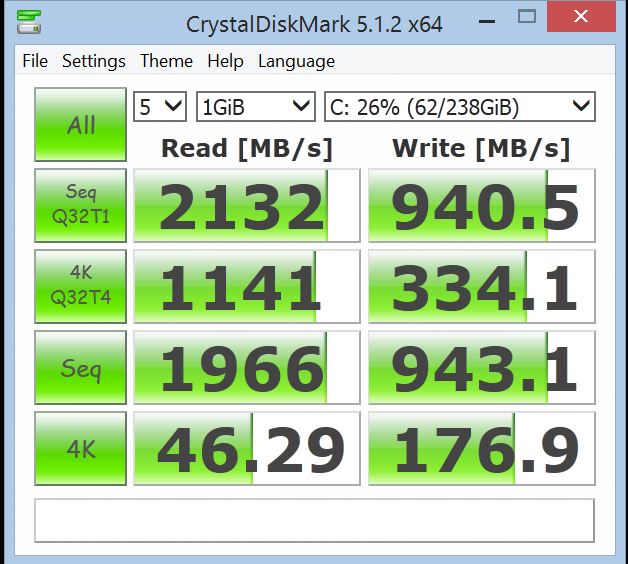
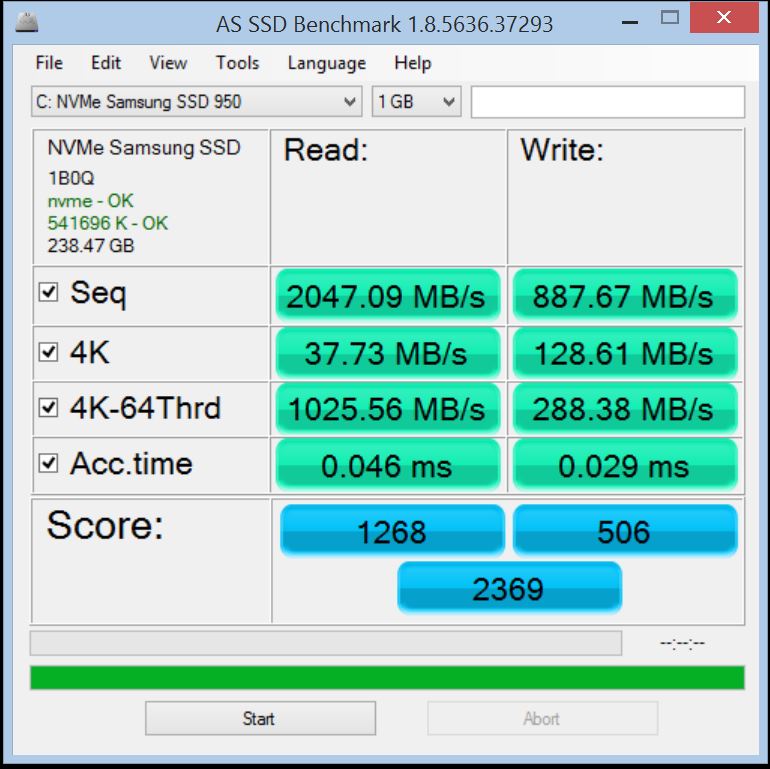
The results with the DXE driver is about 30 MB/s more in Seq Read (about 2160 MB/s) thus probably statistically similar.
Thanks a lot for this guide! Awesome!
I modded my Asus P9X79 Pro, used an Samsung 950 Pro, worked perfectly, thanks for the info
hi everyone
I do not know english so sorry
I had to asrock a bios itemized for asrock Z77 OC formulations with nvme support they sent my bios but one that was not bootable
I added the NVMeExpressDxE.ffs file and SAMSUNG_M2_DXE.ffs file
I 've removed the SATA driver from official bios
yes my samsung SM951 is bootable my gratitude is great in this forum 
Z77OCF2.rar (93 Bytes)
@mario-den-haag :
Welcome at Win-RAID Forum and thanks for your report.
It is fine, that you got your Samsung SM951 NVMe bootable by modding the mainboard BIOS according to the start post of this thread.
Enjoy it!
Regards
Dieter (alias Fernando)
P.S.: I have moved you post into this thread, because this way other users with an ASRock Z77 Formula OC mainboard, who want to get benefit from the performance of a Samsung NVMe SSD, have a better chance to find your report.
On the stock BIOS, my Rampage IV Formula (X79) & Samsung 950 Pro can boot and install Windows in UEFI mode but only with CSM enabled. Within CSM you can set everything to “UEFI only” and it will still boot, so it’s practically the same as disabled. With CSM disabled, you can still install Windows in UEFI mode on to the NVMe drive, but it won’t boot.
After modding it with the Rampage V Extreme (X99) modules, it can boot with CSM disabled. So even without modding it appears to be bootable in UEFI mode, but with CSM enabled.
I found that if Fast Boot is enabled while booting from NVMe, it does not detect any SATA drives at all and the drives disappear from Windows. By default when Fast Boot is enabled, it will initialize at least the boot SATA drive. This allows the other drives to be initialized after loading Windows. However when booting from NVMe, no SATA drives are initialized at all by Fast Boot and the SATA drives do not even work inside Windows.
Does the Fast Boot issue happen on X79, X99 or on both?
I had this on an ASRock X79 Extreme4 with an Intel SSD 750, but I only tested SATA RAID mode.
If you set Fast Boot to Ultra, is your SATA controller still shown in device manager?
If yes, install Intel RST software and try to do something within the RST console.
Like scan for drives, set aggressive LPM. Does your RST console freeze?
Have a look at this thread.
I only have an X79. Sometimes the drives appear in Windows then disappear after some time. I’ve confirmed they’re disappearing over time - I thought it was my imagination before. Then they do not detect again no matter what until I do a full reset. This happens for both AHCI and RAID mode. The controller always shows in device manager but the drives show as disconnected. If I reboot and go into UEFI setup, the drives are not detected even there until I do a full reset.
It’s fixed by configuring Fast Boot with “Hard Drives Only” instead of “Boot Drive Only”. However on my PC I didn’t notice any reduction in boot time with Fast Boot so I disabled it completely.
Hi Fernando,
This question may be a stupid one but i do need clarification.
I am currently running this system Gigabyte P67a-ud3-b3.
I know there is no NVMe support but I read through your forum and was inform that I am able to mod my bios.
The question is: I do want to know whether, i need to update my BIOS to a UEFI form or i can remain at Legacy form?
(p.s my UEFI bios update is still under beta.)
Thanks.