@AquMan:
Without directly addressing (@<nickname>) the Forum member SuckSeeds will not be notified about your request.
Furthermore this thread has not been designed for users, who are searching for an already modded BIOS (>here< is the Sub-Forum, where such modded BIOSes are offered).
If you should not find there an already NVMe modded BIOS for your specific ASRock mainboard, you may send SuckSeeds a PM about your request.
@tyaz :
There are not many options left to find the reason for your issue. Here are some ideas:
a) Problem with the "Compatibility Support Module" of your specific mainboard BIOS
Tip: Set the CSM to "Disabled" and store this setting, boot off the USB Flash Drive in UEFI mode and look whether you can install Win10 onto the NVMe SSD this way.
If this should not work as well, please try option b).
b) Problem with the "small sized" NVMe module (until now we never got a report about a problem like yours)
Tip: Flash at own risk the attached modded BIOS, which contains the "normal" full-sized module named NvmExpressDxe_4.ffs, and repeat the procedure. I was able to get it properly inserted by using the UEFITool v0.28.0.
Z77PERF2_modbyfern.rar (4.41 MB)
@tyaz , it does not look like your CSM has sub menus, but in my z87-ws bios there are further settings to control boot behavior of PCIe devices, network etc. If the CSM module is enabled, and you have those options, makes sure UEFI is not excluded for your PCIe devices…again assuming you can drill down further into those settings in BIOS.
I’d agree with @fernando that your issue is a strange one.
@AquaMan :
I replied to your PM. I also edited my original post to include a link to @Paulos7 's post where he kindly posted the modded BIOS.
Hello!
This is my first post, so I’d like to apologise for my ignorance of forum structure and useful posts I have not found yet.
I have a SZ87R6 computer with FH87/FZ87 v1.1 motherboard and AMI BIOS 2.05 on Macronix MX25L6406E chip. I have read the bios ROM with Flashrom from live-usb and saved the image, to which I added NvmExpressDxe_Small module with MMTool 4.50 in compressed mode as stated in one of @Fernando 's guides. I double checked the padding, structure, and section sizes in both modded and source BIOS-es in MMTool and UEFITool - all seems okay. I flashed the BIOS and it is working fine in legacy mode (I have my main HDD with MBR partition, so I can’t test UEFI booting), but even if I change to UEFI - I still can’t see an option to boot from ssd drive. As I am oblivious in this matter, I’d like some guidance:
- I don’t have a NVMe ssd disk installed yet - I’m waiting on an adapter and riser (I want it installed in PCI-e x1 2.0 slot that I have free on my mobo) - do I need to have the disk plugged in to be recognised as a standalone booting option?
- Am I missing some settings - what should be the setting of BIOS to make the NVMe driver work / be visible as booting option?
- Is this modded BIOS even correct or am I lucky that I somehow did not brick my motherboard when flashing that BIOS? Did I do anything wrong?
I am yet unable to provide the link to my versions of BIOS rom I created, but I’ll be happy to provide it via different means than the forum. I would be really grateful if someone pointed me to correct information on this kind of mod.
Once again, sorry for my incompetence in this field.
Regards,
Clutch
EDIT by Fernando: Unneeded blank lines removed (to save space)
@Clutch :
Welcome to the Win-RAID Forum!
I have moved your post into this already existing thread about the same topic and with a guide as start post.
Here are my answers to your 3 questions:
1. Yes, the NVMe must be physically connected to get it identified by the BIOS! Once the NVMe SSD has been inserted, you should see within the “BOOT” section of the BIOS a device named “PATA” or “PATA_SS”.
2. Regarding the BIOS settings please read the related part of my guide (= start post of this thread).
3. Obviously you haven’t done a severe mistake while modifying the BIOS and flashing it.
Regards
Dieter (alias Fernando)
@Fernando
@denwood
Hi, sorry I have been busy with work and try hard to fix my issue …
Here are my result so far :
1. Using my modded BIOS
- I try to disabled the CSM then booting using Flash Drive in UEFI mode to install windows 10
Result : Still no drive detected on windows setup
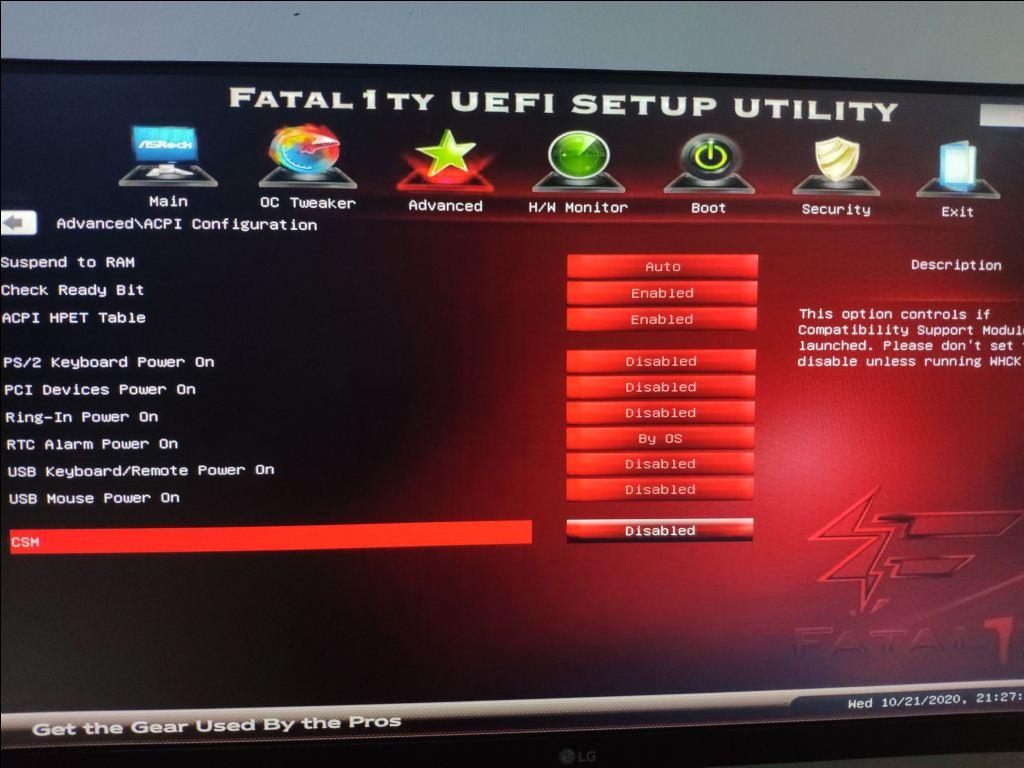
2. Using Fernando modded BIOS
- With CSM Enabled, then booting using Flash Drive in UEFI mode to install windows 10
Result : Still no drive detected on windows setup
- With CSM Disabled, then booting using Flash Drive in UEFI mode to install windows 10
Result : Still no drive detected on windows setup
3. Other Method
So, because I can’t install windows directly to the SSD, I try another way to “bypass” the windows installation.
Here is what I did :
- I remove the SSD, then install a clean SATA Hard Disk
- Format and Convert SATA Hard Disk as GPT
- Install newest Windows 10 to SATA Hard Disk
- After it’s done, the windows is work fine and well
- Then I clone this SATA Hard Disk to my SSD, using Macrium Reflect 7
- After successfully cloned, I remove the SATA Hard Disk, and let my SSD as the only Hard Drive installed on the computer
- Enter BIOS and set booting for Microsoft Windows
- It can smoothly booting through the SSD (I know because it’s only take less than 2secs from BIOS to windows desktop while my SATA Hard Disk need arround 20sec or more)

- but after about 5 to 10 sec (I do nothing in desktop), suddenly I got the windows error message like this
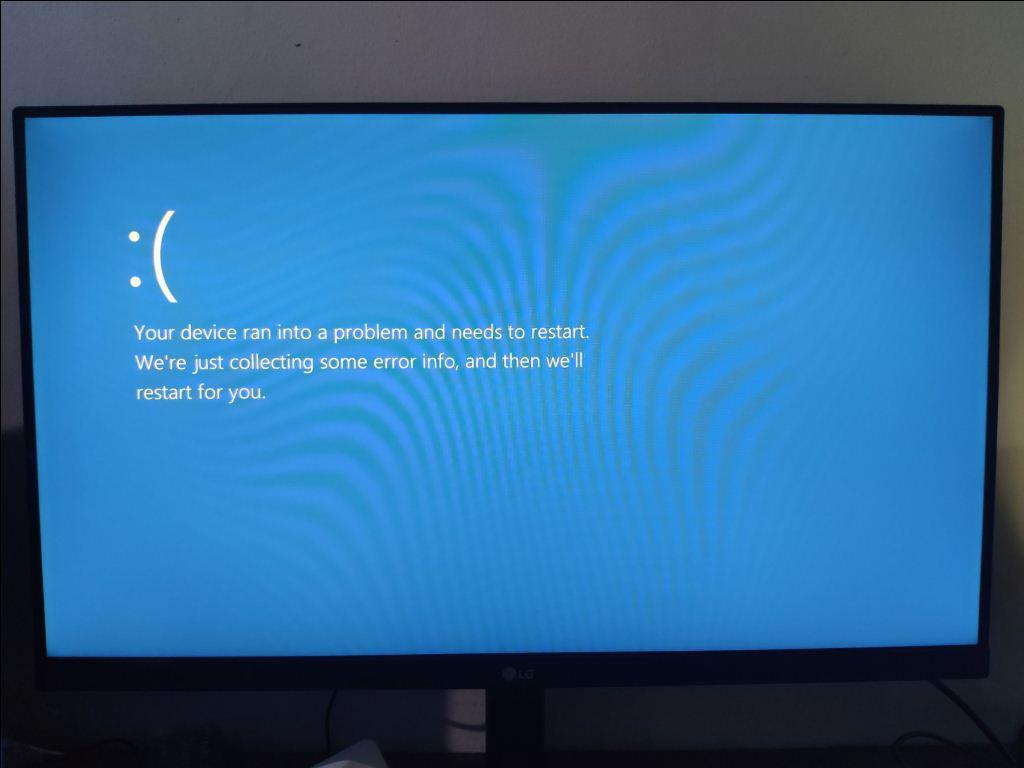
I let the computer restart and booting windows again, also only need 2 sec to get to the desktop from BIOS.
About 10sec after it, I got the same error even when I do nothing to the windows and it loop until 20+ times restart.
It was a permanent error I think, I can’t use it at all. Everytime it entering desktop, in the 10sec it will error and restart by itself.
I though it was because of my windows, but when I switch back to SATA Hard Disk, the windows is works fine no error.
So this was either my SSD or my NVMe Adapter.
Since my SSD is fine as a storage (I’ve try to copy 400GB data to it, and it’s fine), so I think maybe my problem because of the NVMe Adapter ? or my MotherBoard.
Yeah it’s very strange! ![]()
I will try to buy another NVMe adapter with different brand here.
Note :
Oh yeah, I forgot to mention this when the first time I post here (5days ago)
After I modded my BIOS for the first time and booting to my OLD windows 7, the windows can’t recognize my SSD at all, even as a storage.
Even when I try to check on diskpart and list disk the SSD isn’t listed.
Until I install NVMe Driver from here and then it work perfectly fine as a storage.
@clutch Have a read over this. It explains how UEFI boot works. If you don’t have a bootable device attached with a UEFI boot partition, you won’t see options to boot that way. The device needs an EFI boot partition (as per the UEFI spec) before it can be detected and booted via UEFI.
If you convert your existing SSD to GPT (mbr2gpt.exe run from a windows 10 boot disk, google it) then you should see it as a UEFI boot option.
@tyaz You may want to try the boot again, but load and save BIOS defaults first. I had played around with so many BIOS options getting my system to work…I found that resetting them all using the global "optimized defaults", then tweaking from there worked best for me. You may also want to check on settings for your PCIe bus speed…mine is set to AUTO. Also, if Hardware fast boot is an option, test with it disabled.
@Fernando
@denwood
Hi, I want to thank you so much for helping me this last few days.
I’ve finally solved my problem.
As I thought my problem is the NVMe adapter.
It turns out my first adapter is not supported for Samsung 970 Evo.
This is what I get after I buy a new NVMe to PCIe adapter :
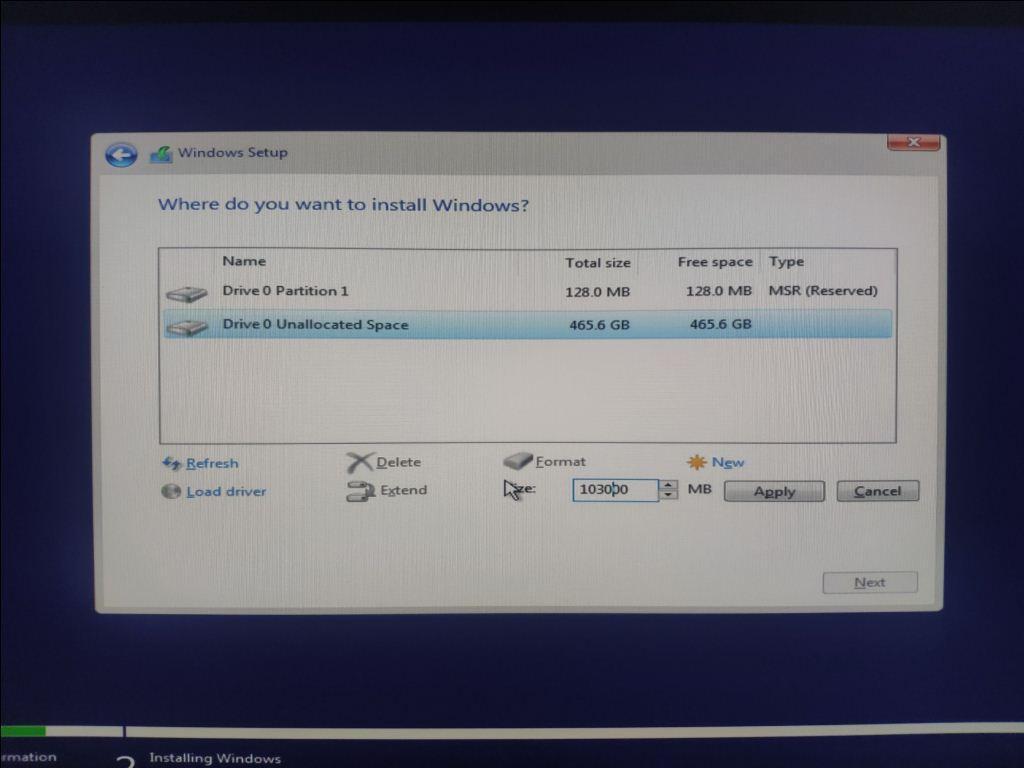
Then, I successfully install windows 10 to my SSD.
Test it for about an hour, no error occurred, I think this time is really work.
Now I’m enjoying super fast booting and process
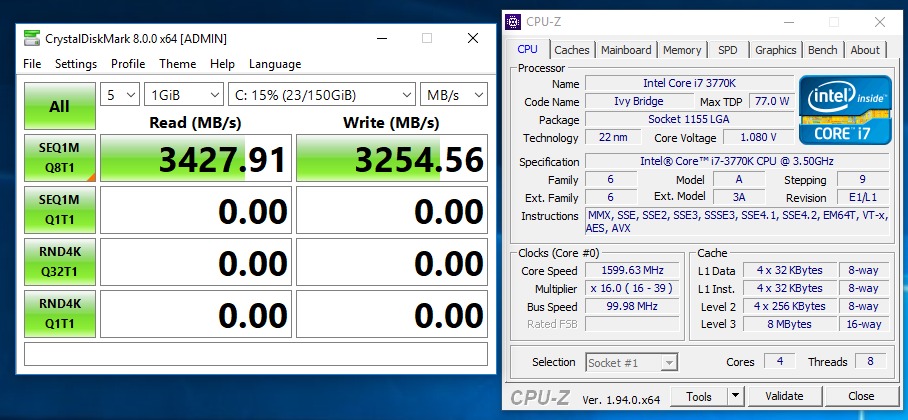
@tyaz :
Thanks for your feedback and congratulations for having found the source of your problems and for having solved it.
Enjoy the performance of your NVMe SSD!
Question: Which BIOS do you now use? Does it contain the "small" or the full sized NVMe module?
@tyaz glad to hear it. The upgrade is definitely rewarding going from SATA SSD to NVMe ![]() I have a pretty "historic" windows 10 installation that was moved to the NVMe drive, and boot times, app load times etc. show a big performance bump.
I have a pretty "historic" windows 10 installation that was moved to the NVMe drive, and boot times, app load times etc. show a big performance bump.
Hi everyone, my name is Escoba, I have been reading this forum today because I didn’t know that my motherboard needed to be compatible with nvme storages to boot from them.
I have some questions and I would be so glad if someone or somebody (sorry, I’m not expert with english yet) could respond them.
I have been reading the topics of @/SKyRo (I am not sure if I should @ them) >21 Modified BIOS for Asus motherboards Z68,P67 […]<, >Update Intel ME Z68, P67 […]< and @/Fernando >Get support fon NVME […]< (I can’t post so many links, sorry)
My pc specs are:
mobo: p8z68-v lx
cpu: xeon e3-1245v2
nvme: silicon power a80 1tb (p34a80)
adapter nvme: generic adapter nvme to pciex16
So here we are, that is my problem and maybe some of you had it in the past and have the solution?
This are my options in BIOS, I am not sure if they are okey.
It keeps with the logo of Asus in a small version, I have inserted the image below. And if I want to go the BIOS I need to reset the CMOS.
@ me or PM me if you need more info.
If I have made a mistake writing or attaching images, tell me, I have not found any section of rules.
Thank you for reading up to here.
@Fernando
Thank You!
It’s the one with Small Sized NVME Module.
After installing your modded BIOS, I revert it to default BIOS then mod it again using my modded BIOS which contain small NVME Module (which modded using AMI MMTools).
@denwood
Actually it’s from HDD (100mb/s read speed) to NVME SSD (3400mb/s read speed)
So it was a huge speed jump, from about 60sec+ booting to 2sec only!
@Escoba
I’m not really expert at this, but maybe this will help.
But first, reading your image was a troublesome, just insert a url without removing any character from it like this
or convert your image with lower resolution and size so you can directly attach image here.
about your SSD, since the windows already recognize it on setup, did your SSD already formatted with GPT type ?
if not, before you choose the drive for windows set up press Shift + F10 (in the beginning of windows installation process), this will open command prompt.
Type :
- diskpart
- list disk
your disk list will show, then select the right SSD you want to format.
- select disk x (x is the hard drive number)
- clean (this will remove and destroy all DATA on the hard drive)
- convert to gpt
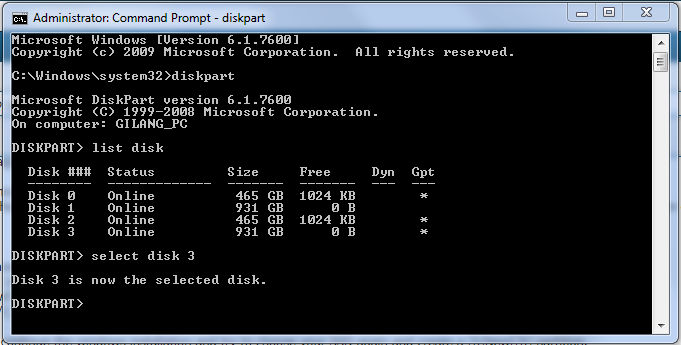
after that, you can continue the windows installation and try to choose your SSD again and create a New partition.
@Escoba :
Welcome to the Win-RAID Forum!
This thread was written by me for users, who want to get full NVMe support for their old system by doing the required work themselves, but I expect, that they carefully read my guide (= start post of my guide), before they ask for help.
Since your currently in-use mainboard BIOS (modded by the Forum member SKyRo) seems to support booting off an NVMe SSD, you need only to follow my instructions regarding the specific BIOS settings and the installation of Windows 10 onto the NVMe SSD (Point 4 of my guide).
By the way:
- As long as you have set the “PCI ROM Priority” to “Legacy”, you cannot get the NVMe SSD bootable, because it needs the NVMe EFI module to be loaded while starting the PC.
- The “Intel Management Engine” Region version of your mainboard’s SPI chip has no impact on tha ability to boot off an NVMe SSD.
Good luck!
Dieter (alias Fernando)
I want to use Kingston 1TB A2000 M.2
I saw you edited bios for DarkLunaPhantom
I have Asus g751JT-WH71(WX)
Can I flash the same bios you attached?
thank you so much
-----------------------
@DarkLunaPhantom
I have GY51-WH71(WX) model without ssd
I want to use Kingston 1TB A2000 M.2
my lap specs are attchated
is your lap same as mine ?
and Can i use that already modified bios by @Fernando ?
Please help me out. Thanks
EDIT by Fernando: Unneeded parts of the fully quoted post and unneeded blank lines removed (to save space)
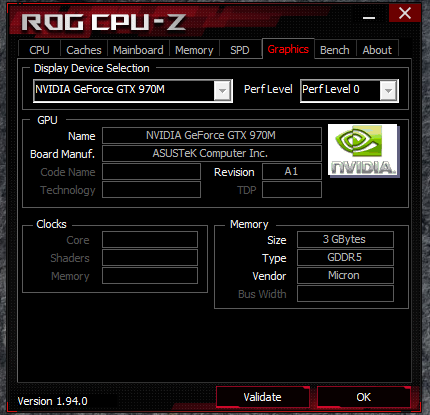
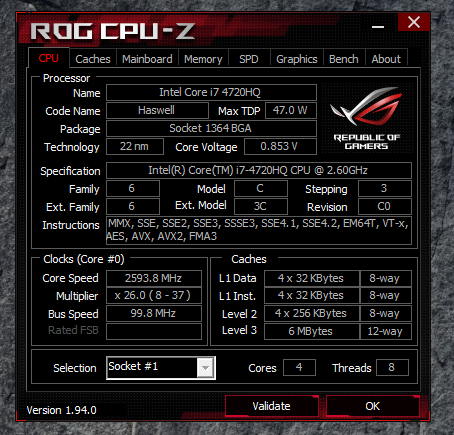
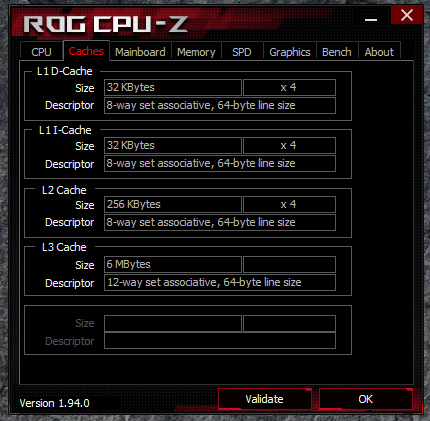
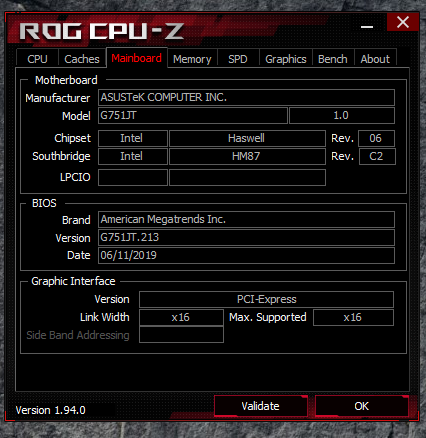
@olivia - No, you should not do that, because that user dumped their personal BIOS with AFU and then Fernando modified that.
If you flash in that BIOS you will loose your systems serial, UUID, windows key, and possibly MAC ID too.
You need to dump your BIOS and do the NVME mod as Fernando outlined, or ask someone to do for you if you cannot get it figured out.
@Lost_N_BIOS which files to use as source bios? one downloaded from offlcial site? well it is G751JTAS.213 and there is no .cap
@Fernando I really don’t know but I tried to do it. I downloaded official latest bios from Asus Rog wesite which is G751JTAS.213 and I instrted NvmExpressDxe_Small. Would you please assist me? here i’m attatching the moded bios file. I don’t get it how to check for pad file. Also unclear about .cap files. I used MMTool 4.50.0023
g751jtmod.rar (2.16 MB)
@olivia :
Welcome to the Win-RAID Forum!
I cannot open your attached BIOS file, because my Antivirus Tool (Win10 Defender) found a virus within the RAR archive.
Please re-upload and re-attach a "clean" archive.
Regards
Dieter (alias Fernando)
