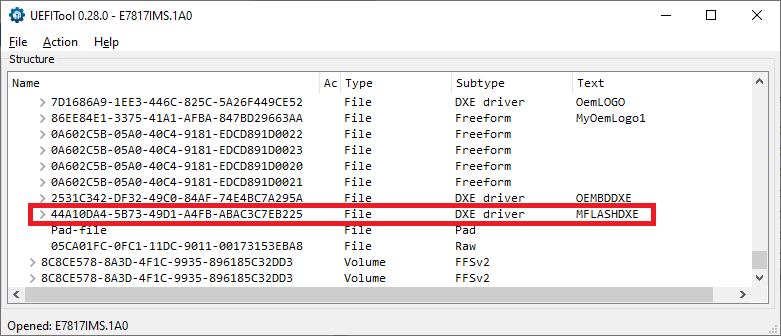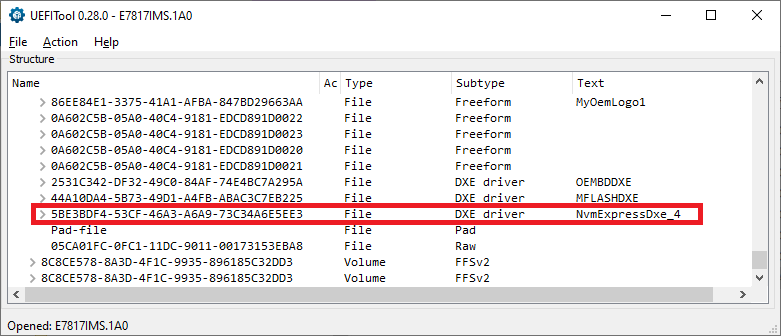@Fernando I think I did everything right but my board does not run the new bios well. yesterday my board went short and took more than 12 hours to get it working again. I am thankful that my board uses dual bios and I was able to recover it. so i discard nvme on ga-b75m-hd3 board.
@endera :
Since Intel mainboards usually don’t have a normal AMI UEFI BIOS, I cannot help you. I recommend to post your request into >this< Sub-Forum and wait for any support.
Don’t forget to attach the “pure” BIOS file as *.zip archive.
Good luck!
@Eliecer_747 :
I seriously doubt, that your problems were caused by the modded BIOS file, and suspect, that you forgot to restore your previous BIOS settings after having flashed the modded BIOS.
Hi, I’m trying to mod my bios for the mobo ga-z68xp-ud3r, and as I was using the mmtool to insert the NvmExpressDxe_Small.ffs it prompts me with an error “file exceeds the volume size” even though it’s already the small size. Any help on this?
Attached is the bios I’m working on, fresh and un-modded.
Z8XPUD3R.zip (2.84 MB)
@kryan.supan :
Since this is the matching location for users, who want to get a natively missing NVMe module inserted into the BIOS of their mainboard, I have moved your post into this already existing thread.
The following pictures verify, that the insertion will work properly, if you use the "Insert Compressed" option of the MMTool:
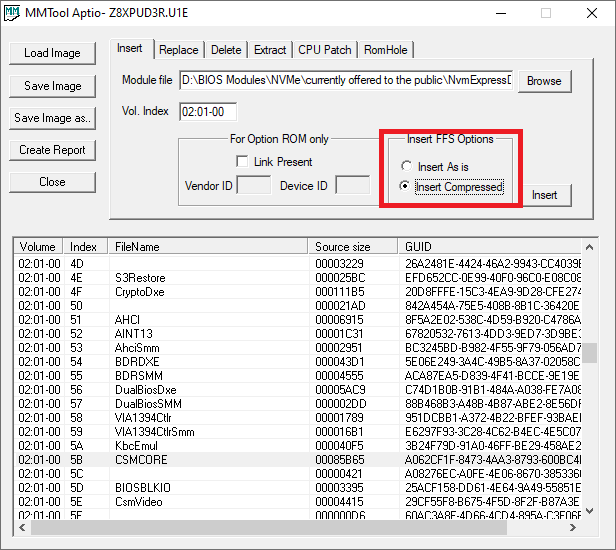
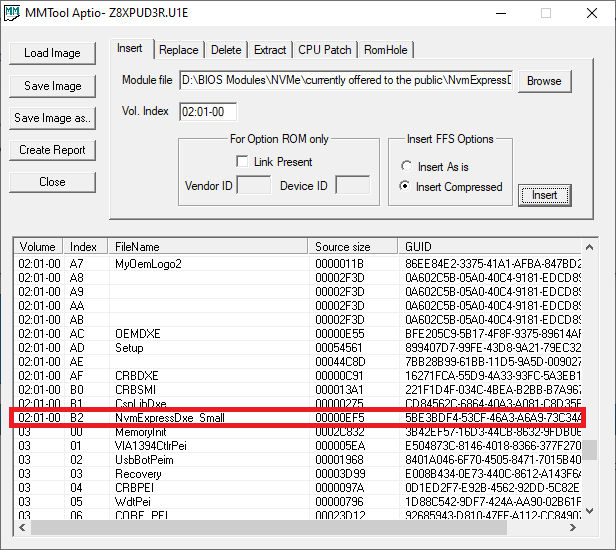
Good luck!
Hello,
it is the very first time for me to touch BIOS at all.
The guide is saying that the NVMe module needs to be the last one, but in my BIOS it is one before last.
https://gyazo.com/949c10f7f60514c74c051d9b4df92f2d
What should I do then?
Thanks for help
MODDED.rar (5.85 MB)
ORIGINAL.rar (5.84 MB)
@DawkaGaming : Your modded BIOS is ok and ready to be flashed (at own risk).
As you can see within the left picture, the undermost listed "DXE driver" of the original BIOS is a module named "MFLASHDXE" (the below listed Pad-file and the "Raw" module are no DXE drivers). The right picture shows the related section of your modded BIOS. After the insertion it is the NVMe module, which is the undermost listed DXE driver (right picture).
Good luck for the flashing!
Thanks for your help.
Now I feel much safer with my modification ![]()
hello everybody, I’m going to flash my MSI Z77A-G45 for activate the nvme.
Before make it I need to have your idea about my modded file.
I share my original bios file (the last update from the MSI website) and the modded file .
E7752IMS.rar (5.17 MB)
E7752IMS-MOD.rar (5.18 MB)
@hicham62 : The BIOS, which had been modded by me, is identical with yours.
Good luck for the flashing procedure!
Been struggling to get this to work with my combination.
Asus P8Z77-WS (old new stock) which I flashed with modded firmware using an Asus Z97-WS file as the source of the NVMe modules.
The reason for installing NVMe boot support was that I needed to migrate off an existing SATA-SSD in MBR mode that is nearly full.
I cloned the SSD to a new Samsung-980 and then ran mbr2gpt to make the 980 a bootable GPT disk.
The UEFI recognizes the GPT boot disk (lists as UEFI Samsung 980 Windows Boot Manager) and attempts to start a secure UEFI boot, but after a long delay with a spinner displayed, it’s halts with a Windows BSOD saying the boot device is inaccessible.
@CeeTee : Welcome to the Win-Raid Forum!
Users, who do not follow my guide, cannot expect help from my side.
Good luck!
Dieter (alias Fernando)
Sorry if I’ve done something wrong here, but I was actually trying to follow the guide.
If you could just point me to what I missed or done wrong, I’d be appreciative.
@CeeTee What stop error? Which windows?
Fernando recommends strongly a fresh install, but it’s possible to rebuild the boot information/ configuration. It’s a not too small pain and many people ended up reinstalling Windows anyway. There are lots of descriptions of cloing this, I wrote this once
[Guide] How to get full NVMe support for all Systems with an AMI UEFI BIOS (326)
Cheers - I don’t have the NVMe installed at the moment (as I need to use the PC) but I’m trying this on Windows-10 Pro 19042.746 (20H2).
The Samsung 980 doesn’t have a driver available, so I can only assume from that it is expected to be supported via generic Windows drivers.
The Microsoft mbr2gpt tech video makes this all seem like it should just work if you have UEFI boot support, but of course nothing is ever that simple.
Reinstalling Windows is just not an option for me at this point, so I’ll read through your linked article and see what I can learn there.
Thanks.
Well, you might check if you find the NVME driver active at boot in the registry of your old system (should be- see picture. Since you cloned it this will be effective for the sytem on the NVME disk as well). I assume the fault is the information where to find the windows bootloader in the bcd. You’ll find possibly some information there which will point to a wrong partition (see 2nd pic). Easiest way to solve this will possibly be creating a recovery usb-stick in the ‘old’ system, boot from the recovery drive/ stick with only the nvme disk installed and repair the boot configuration.
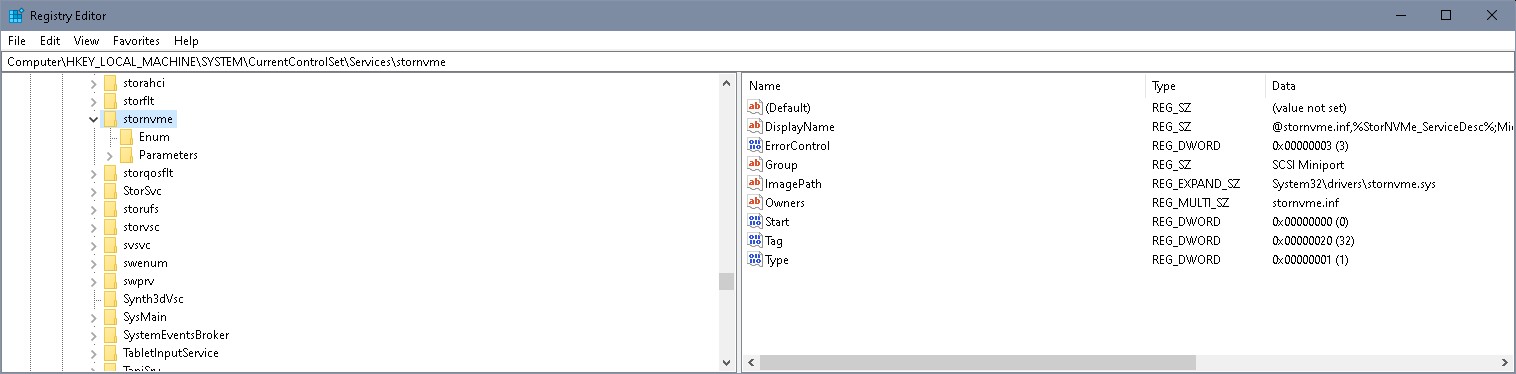
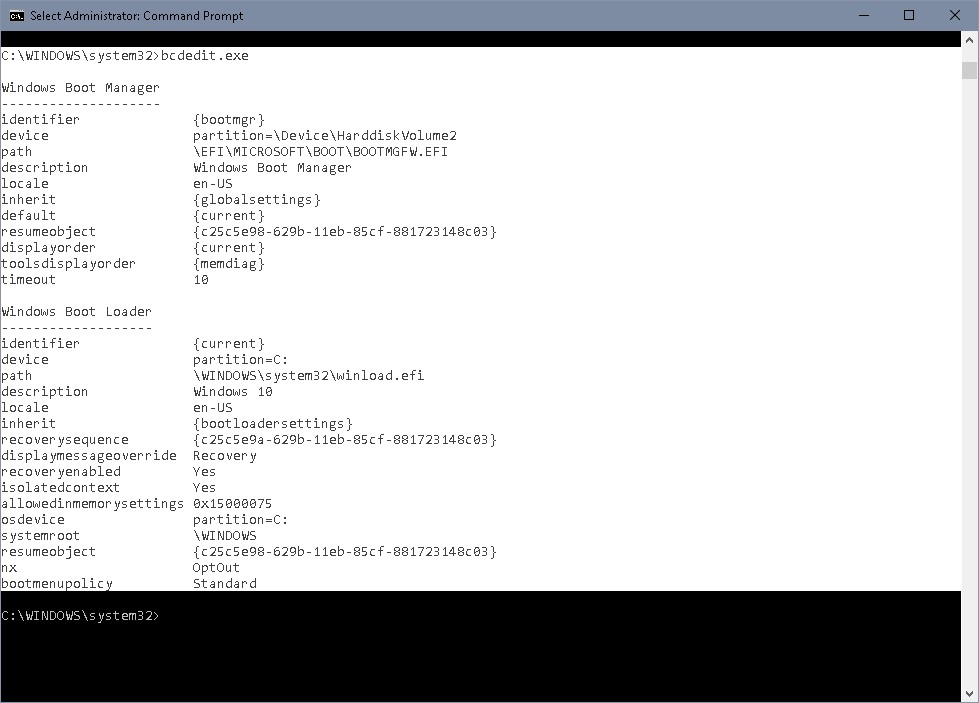
@CeeTee :
The start post of this thread describes the easiest and safest way to get full NVMe support for old systems with an AMI UEFI BIOS.
To avoid a lot of error sources my guide doesn’t even mention the options
a) to insert one or more NVMe modules, which had been extracted from a BIOS of another mainboard model, and
b) to use an NVMe SSD, where the data of a previously used system drive have been cloned (by the way: This can be done after having successfully installed a clean Win10 onto a clean/cleaned NVMe SSD).
As long as you don’t change the boot sector/order, it should be no problem to work with your computer after having connected the NVMe SSD. The BIOS and the currently running OS will detect it.
Cheers - Now that you point it out, you’re absolutely correct - I have read so many articles on this now that I confused this one from others, where 3 individual NVMe modules were extracted from a Z97 file and then inserted into the Z77 file.
I’ll go back and follow this one to the letter, and will hopefully have more luck.
Thanks.
@CeeTee What would be the point of remodding the bios? Your NVMe disk got recognized, the boot process started, so the NVMe disk was used as boot device meaning everything on bios side works correctly. Your cloned partiion will not finish booting if you exchange the 3 NVMe modules from the Z97- bios with the one module used in this guide.
@CeeTee :
By the way - it was me, who detected this option already in June 2015. The related report is still >here< available within this thread, but whithin tha last 6 years we found even a better way to solve the problem.
I make the flash bios and see the "PATA" in the bios, but when I try to install win10 I have a error message like my disc controller is not activate in the BIOS.
Any idea?