@hicham62
Ur not using Fernando instructions on the first post, do remember that its a MOD to OLD bios.
Ur issue is not concerned to PATA in bios.
UEFI Pure mode installation only. Go read.
Hi sir could someone help me with mod a bios for GA-B85M-D3H-A (rev. 1.0) to uefi support nvme boot ?
I trying do it alone but i cant insert NvmExpressDxe_4 to csm core cuz file size exceeds the volume size.
And i dont know what i can delete to put this drivers there.
If someone can mod it for me pls
I will be grateful
Anyway i using actually f2 bios it can be even f3a but f2 works fine.
I wanted Link my bios and motherboard but i cant cuz im new member
"Your posts contains to many links. A maximum of links is allowed.
New members need a minimum of 3 posts before posting external links
Please remove the following links before saving the post:"
GA-B85M-D3H-A (rev. 1.0) B85 Express Chipset,GbE LAN,Realtek ALC892,AMD CrossFire,iTE I/O Controller Chip,Integrated Intel HD Graphics
Bios version F2
Bios version F3a is beta
Have you tried to insert the NvmExpress_small.ffs by using the MMTool option "Insert compressed"?
That may solve the space problem within the DXE Driver Volume of the BIOS.
I have done the modification and flashed the un-capsuled bios with afudos.
I’m trying to install Manjaro Linux with uefi but it can still nod boot from the nvme drive.
I can install Manjaro an write the bootentry (confirmation with efibootmgr), but it does not show up in the BIOS.
My Board: P8Z77-V Deluxe
Is the cause of the problem the modded version or Linux?
Thanks in advance
@FatUnicorn : Welcome to the Win-RAID Forum!
If you see within the "BOOT" section a device named ""PATA" or "PATA_SS", the BIOS modding was successful and you should beable to boot off the NVMe SSD. My advice: Test the success by booting in UEFI mode off an USB stick with a Win10 Image in it.
Since I have never used Linux or any Debian distribution, I cannot help you regarding this OS. By the way - the name of the Forum is Win-RAID Forum.
Regards
Dieter (lias Fernando)
NvmExpress_small solved my problem Thank You Sir i should read full instruction next time ![]()
I’ve got it working!
First I have flashed it with the command: AFUDOS.EXE Z77VD.CAP /GAN
That did something but not what i have expected.
Without the /GAN parameter it failed because of a security problem (Propably something with the signature).
So I have tried it with an usb2 stick and the flashback option.
Most important was the name “Z77VD.CAP” and the fact that i had to search an old USB2.0 Stick.
Now I can boot into Manjaro ![]()
Thanks for your Work!
Hello,
First of all, thanks for all the help you have been provided in this forum, this is awesome!.
This is the second BIOS I am trying to modify in order to be able to boot from a NVMe drive.
The first BIOS I modified worked as a charm, no problems at all. But for this one, I am facing some problems.
I recently got an used Supermicro X10SLQ Motherboard from eBay. I downloaded the latest BIOS from Supermicro’s website and flashed it following their instructions. I then connected a Samsung 970 EVO SSD 1TB via a Sabrent NVMe M.2 SSD to PCIe X16/X8/X4 Card. I booted the system from a flash drive and installed Windows 10 on the SSD drive without any problems. Then I decided to modify the BIOS in order to be able to boot directly from the SSD drive:
1) Using MMTools I was able to insert the driver NvmeExpressDxe_Small.ffs (the full size one won’t fit) following the instructions provided here.
2) Using UEFITool, I compared the original and modified BIOS file and I found the modified one has several missing “Pad_files” (see attached image).
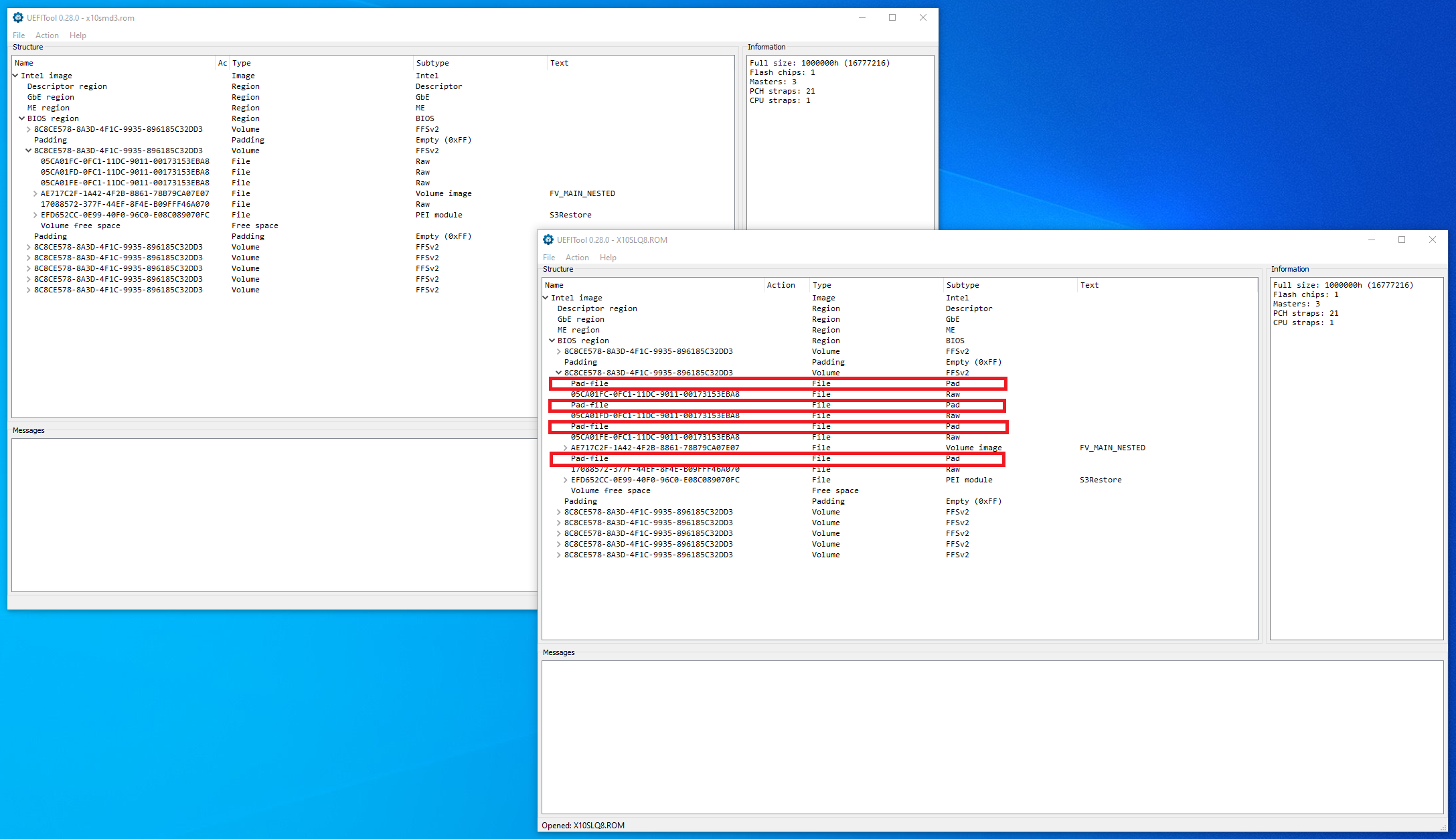
I also tried to insert the driver with UEFITool, but I got the same results.
I am attaching zip files with the original bios (X10SLQ8.zip) and modified bios (X10SMOD.zip).
Any help will be greatly appreciated!!
Sincerely
X10SLQ8.zip (5.2 MB)
X10SMOD.zip (5.18 MB)
@fast4all : Welcome to the Win-RAID Forum!
You are right - it is impossible to get the NVMe module correctly interted (without touching any other modules) into your linked BIOS by using the AMI MMTool 4.50.0.23 or the UEFITool v0.28.0.
Since I have never seen such extreme impact on other natively present BIOS modules by the operation of both tools, I tested several other tools and finally succeeded with the AMI MMTool 5.0.0.7.
Please do the following:
1. Do a Google search for "MMTool Aptio 5.00.0007", join the listed TweakTown site, scroll down to the "AMI (UEFI) BIOS Tools" section and download the desired tool.
2. Run the tool and insert the small sized file named NvmExpressDxe_small.ffs. You can use the "Insert as is" option.
3. Compare the original and the modded BIOS by using the UEFITool. All Pad-files (and the other natively present modules) should be untouched by the modification.
Good luck!
Dieter (alias Fernando)
Hello Dieter,
Thanks a lot for the reply. I tried what you suggested and I got the modded bios with all the original Pad Files in place. Thank you!!!
I will flash it now and see if I am able to boot from the SSD drive.
Kind regards,
fast4all
Hello Dieter,
With great pleasure I want to inform you that this has been complete success. I was able to flash the modded bios (based on your suggestions), and I was able to boot from the SSD drive without any problems.
Thanks a lot for all your help. Really appreciated!!
fast4all
Hey Fernando i need your help. I’ve read your instruction but i still cant successfuly boot windows 10.
I have Samsung 970 Evo Plus 500gb m.2 NVME with PCI adapter card (ORICO PSM2-X16) My motherboard is Asus Maximus VI Hero Z87 chipset with latest bios v1603.
I’ve moded the BIOS with UEFITool and insert NvmExpressDxe_4.ffs and successfuly flash the moded bios with flashback, and after that the NVME appear in the boot option list. Something strange is happening when i boot Windows from my old SSD and try to open or access the 970 EVO plus, with windows NVME drivers the 970 Evo Plus is shown but cant be accessed, and when i install Samsung NVME v3.3 drivers the system is unresponsive and very slow, task manager is showing 970 Evo Plus to be 100% Active time, and even the Disk management wont open. The 970 evo plus is brand new, tested on a motherboard with a m.2 slot and it OK.
So i’ve made a UEFI drive with win 10, boot from it and the installation wont recognize the 970 evo plus, i’ve manualy select drivers from the Samsung NVME v3.3 and then is show properly. Windows install create only 3 partitions: 100mb system partition, 16mb MSR Reserved and 465gb drive. When the installation complete system is hanging on “getting devices ready”.I’ve changed the bios setting for SATA to be: disabled or AHCI or Raid (still wont boot windows after install), clear Secure boot or enable it, dsable and enable CSM (still wont boot windows), unplug all ohter HDD and SSD from computer. I try to different PCI slot but windows still wont boot. I’m struggling with this problem 5 days. I’ve install windows after every one change of settings i’ve made (changing sata modes and CSM) but with no luck… you are my hope to solve this problem!
@suspended : Welcome to the Win-RAID Forum!
For someone, who knows nothing about your modded BIOS and the order of your work after the modification (there are a lot of things, which have to be done before starting the OS installation!), it is not easy to help.
Please attach the original and your modded BIOS as compressed *.zip files. Only by inspecting the modded BIOS and comparing it with the original one I can estimate, whether you started with a correctly modded BIOS or not.
Regards
Dieter (alias Fernando)
@suspended : Thanks for the upload of the BIOS files.
The insertion of the NVMe module seams to be done correctly and I couldn’t detect any deleted/added/moved stock modules.
Next question: Did you unplug all other HDDs/SSDs except the NVMe SSD and choose the required BIOS settings according to the start post guide before you started with the OS installation onto the NVMe SSD?
Yes, i removed all HDD and SSD exept the new NVME.
I try different settings in bios like CMS enabled and disabled, because i’ve read that 950 Pro are natively bootable in LEGACY mode, and i want to try that with my 970 EVO Plus.
I try to install windows even several times with SATA mode disabled, AHCI and RAID and with CSM again Enabled and disabled. Even with enabled CSM different settings for PCI-E Expansion Devices (UEFI only and LEGACY OPROM only)
And even try also fresh install with Secure Boot, enabled and disabled
It is the Samsung 850 PRO, which is bootable in Legacy mode.
and i want to try that with my 970 EVO Plus.
And what happened after each test? By the way - choosing the "LEGACY OPROM only" setting was nonsense after having inserted an EFI NVMe module into the BIOS.
After every one try the result is the same, windows is hanging on "getting devices ready" (black screen with loading circle)
Should i try to mod the bios with different NVME DxE mod ?
Why i cant aces the 970 Evo Plus even when i boot from other SSD ?
Other OS like Ubuntu dont see the 970 Evo Plus. With bootabable flash drive with Paragon system also cant show the 970 evo plus … i think this is not normal ?
The point of time of the issue (after having completed the OS installation and after the first reboot) indicates, that the NVMe SSD is bootable. Maybe there is a not properly working/not supported device connected to the mainboard.
No, I can exclude , that the NVMe BIOS module itself or the BIOS modding procedure has caused your problems.
This is not normal. What does the Disk Management show (the SSD must have been initialized, formatted and gotten a drive letter). Additionally I recommend to check the health of the SSD by using Samsung’s Magician.