The drive is tested on another PC with onboard m.2 slot with installed successfuly win 10, and samsung magician test the drive and report drive status is OK
@suspended : Since your NVMe SSD is bootable and your problem obviously caused by a hardware issue (M.2>PCIe adapter?) or BIOS problem, I cannot really help you and a further discussion would be off-topic.
Please check the mainboard manual regarding the data transfer limitations of the M.2/PCIe slots and check the BIOS settings according to my guide (= start post of this thread) and give us a feedback once you have detected the reason for your problem and were able to solve it.
Ok thanks, i will give a feedback if the i solve this problem.
can i get the link to the detailed instructions post? Im having the same issue but completely new to modding bios.
@dirtrider : Welcome to the Win-RAID Forum!
>Here< is the requested link and the matching thread for users, who have questions about how to do it.
Good luck!
Dieter (alias Fernando)
Im getting this error when saving:
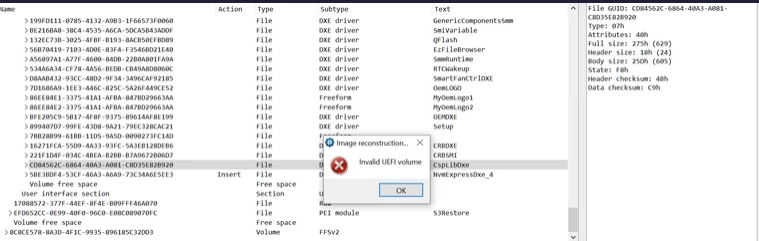
@dirtrider :
Without knowing
a) which BIOS for which specific mainboard you tried to modify and
b) which tool you had used
I cannot help you.
Hello Everyone, especially Fernando!
It seems that you are the only guy on planet earth with light staff in the hand. I really appreciate this forum during struggling with my new laptop configuration.
So lets go. I hope there is a solution for my problem.
I recently purchased a dell 5510 i7 6820 with chipset CM236 (probably).
So the point is that, I already integrated hotfix MVNe into iso image. Howevere, something very specific is happening. Whenever the computer is disconnected from the Power Supply the win7 setup runs and even go through the installation and copying the files. But after that when reset comes, it is loading and then appear the bluescreen with STOP: 0x000000d1 stornvme.sys; DRIVER_IRQL_NOT_LESS_OR_EQUAL.
Is there something I am missing ? The BIOS setup is UEFI mode (however i dont see NVME options.
I have M2. PCIe
and the SSD is pny cs2130
Please help if there is a solution
@osdyseus : Welcome to the Win-RAID Forum!
To make sure, that your modded BIOS was not the source of your problem, please attach it as *.ZIP file or post a link to it.
Question: Did you try to install Win10 onto your NVMe SSD? If yes, did you succeed or did you get an error message as well?
Additiionally please do a look into >this< report and the possible workaround. Maybe it will help.
Regards
Dieter (alias Fernando)
Thanks Fernando for such a quick reply.
Could you advise where can I get the instruction how to get the bios into zip file? I can see that previous user were uploading it via cab filee which google says that it is only for asus motherboards.
Answering the question of win10. Yes, the laptop came with win10 installed and working correctly. But now it has been removed and win7 installation files are there already.
Reading the mentioned article, it contain an information for disconnecting the VGA cable which my laptop does not have any of it. The only cable which stick to the laptop is power supply. But like I said, if the laptop runs with battery it goes much further with boot up, like i.e. installation is able to finish, but if cable is connected, the blue screen appears straight ahead without possisibilty even to start win setup or boot up any other mode. keeping in mind that the bluescreen appeared after applying hotfix - bcs previosly the win7 setup was unable to see SSD.
@osdyseus :
Your request is completely off-topic.
Since your Dell system natively supports booting off an NVMe SSD (runs fine with Win10) and your problem seems to be OS (and not BIOS) related, you should better post your request into >this< Sub-Forum or ask the Dell Support for a solution.
@Fernando :
F2 version of Gigabyte GA-B85M-D3H-A (rev. 1.0)
Crucial M.2 NVME P1
MMTool 4.50.0.23
NvmExpressDxe_Small in compressed form
I get PATA SS in boot list but cant boot from the same even when its the only drive connected
Someone please share any info. about securely wiping ssd. I’ve tried the crucial storage solution but it seems not to support my ssd, I came across partedmagic but its not free.
New WinRAR ZIP archive.zip (5.84 MB)
your modded version looks fine to me.could you try this one?
GA-B85M-D3H-A (rev. 1.0) based on bios version F3a with updated microcodes,used NvmExpressDxe_Small (cause of size warning)
dont forget to do a cmos reset
@onuracengiz : I did try with it though with cmos reset this time. I am unable to insert as is even the small file and had to compress it. Same results, windows intallation shows a message that my pc doesnt support booting from this disk. Is there a way, other than os installation, i can test if it boots or not ?
I am using this adapter . It is detected in disk management and I can even see the sensors in HWINFO.
I can still get a refund on the drive but unable to return the same without securely wiping it. Plz help.
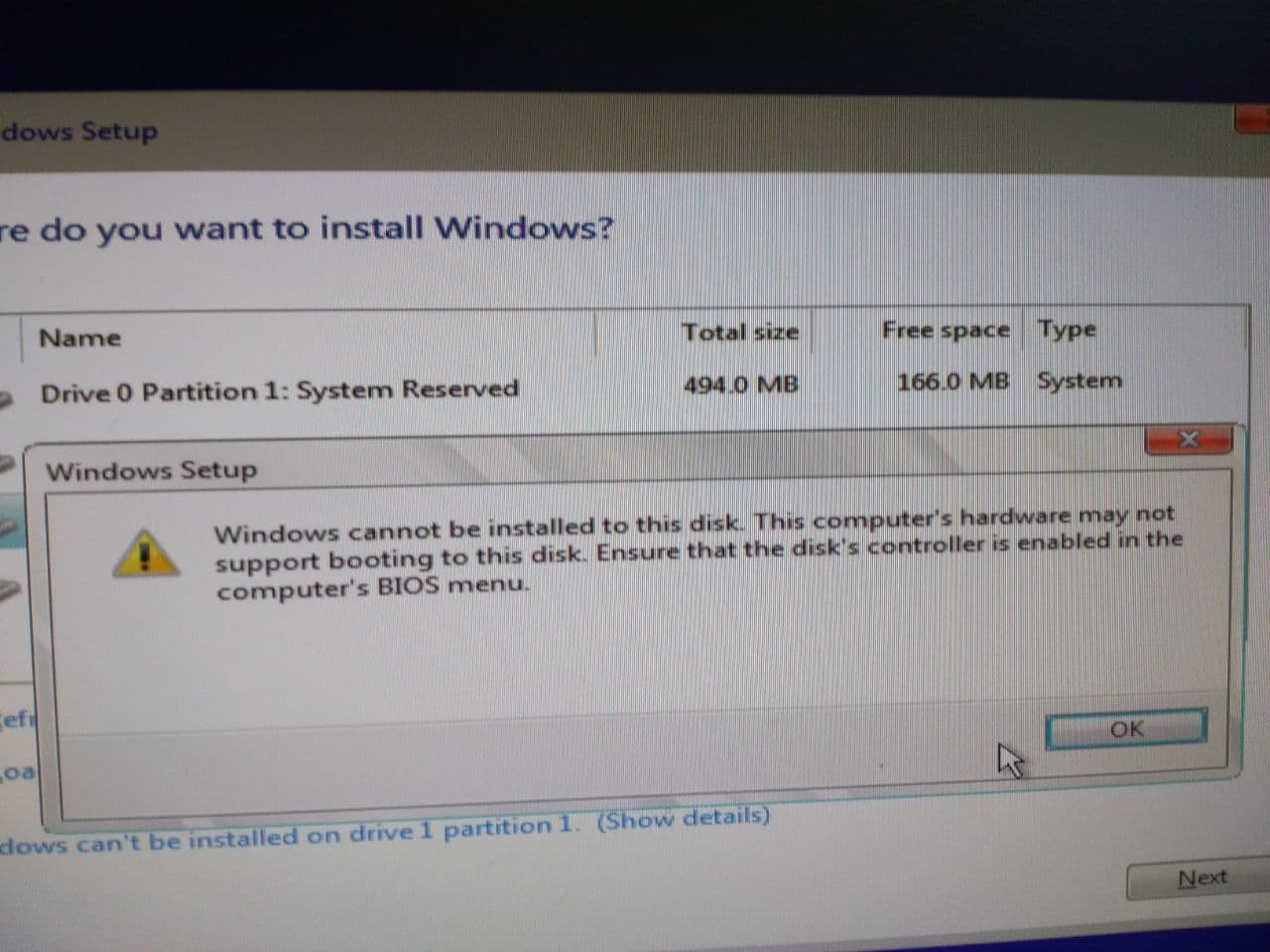
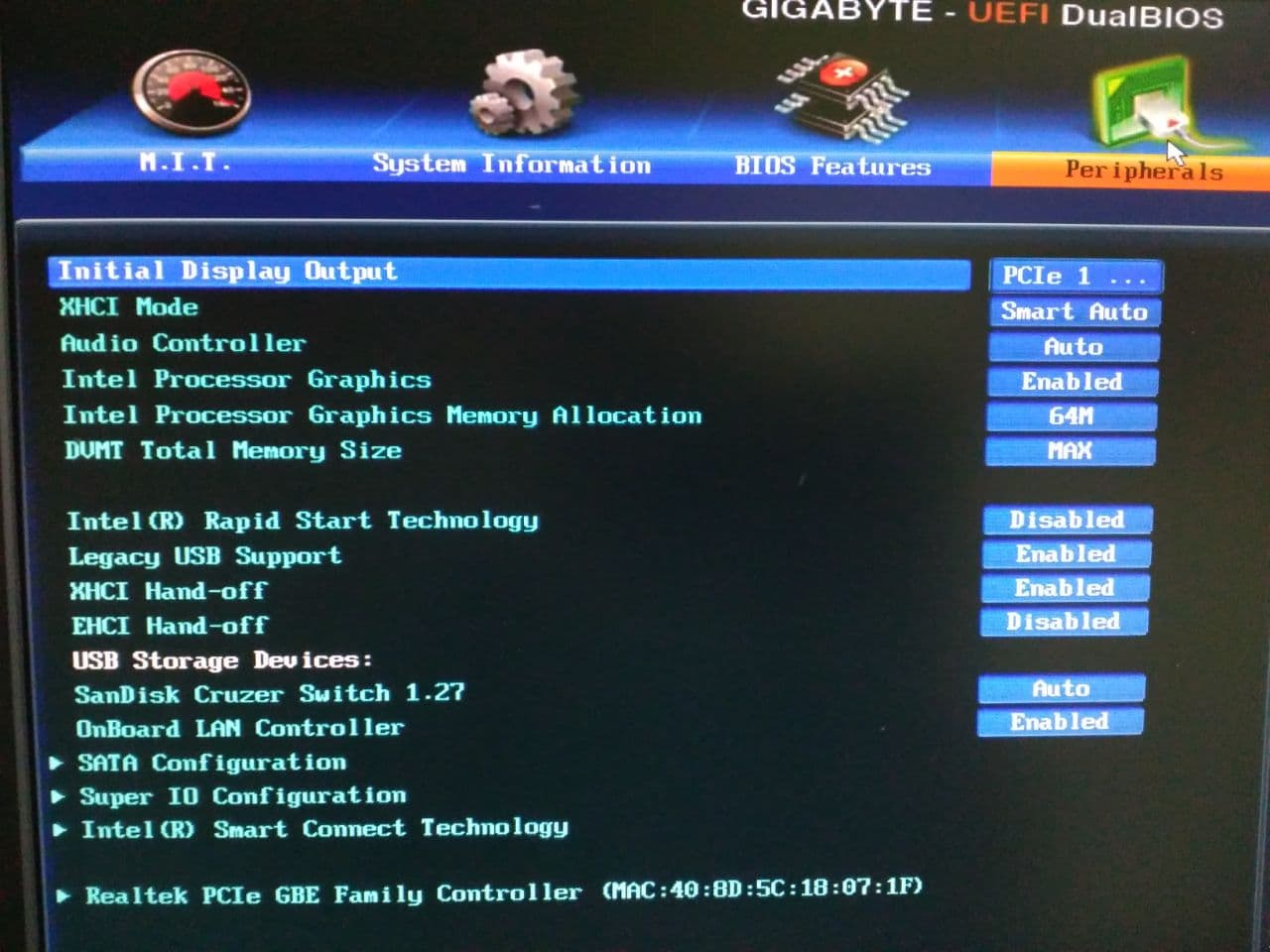
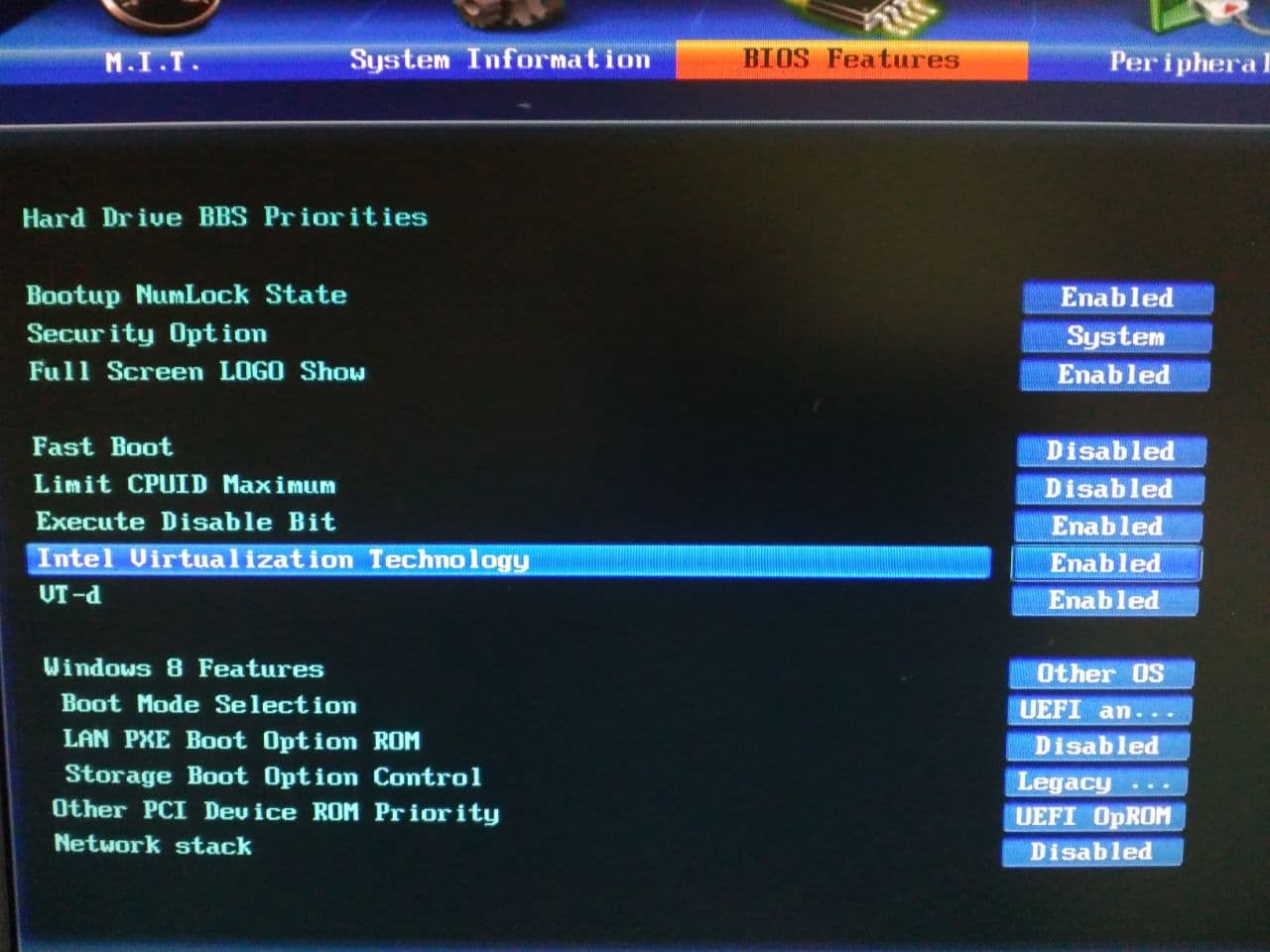
I have successfully inserted it in without compressing.have you tried the given bios file?
yes. same result. updated the above post with my bios setting pictures.
saw the pictures now,
setup literally tells you to enable controller in bios settings.so lets do that;
Intel rapid tech: enabled
Sata config: i need to see it (possibly ahci related settings,pick ahci)
Fast boot: enabled (needed for win10 on old gigabyte/msi bioeses) skips the internal diagnostic,1 to 6secs faster boot.in some cases you must disable it
Windows 8 features: Other OS (or windows 10 if exists,usually doesn’t in old msi bioses)
Boot mode: UEFI (i assume the options are legacy/uefi and both)
Storage boot option control: UEFI only
Other pci device rom priority: UEFI oprom (i assume options are legacy oprom and uefi oprom.if not i need to see it)
Hardware bbs priority: find your pci device,meaning your new harddisk (boot option1 is your new harddisk,second leave for usb while installing then os boot will takeover,disable the rest)
Initial display output: where your graphic card is installed
Intel virtualization technology: disabled (as the name suggest,virtualization,not needed for daily/regular user)
VT-d: disabled (Virtualbox)
xHCI hand-off: lets the OS handle usb ports (usb3)
eHCI hand-off: lets the OS handle usb ports (usb2) enable both
leave the rest as they are
I recall some roms were legacy so choose uefi first,uefi and legacy where applicable
Rule of thumb,unplug other drives (if there are any) while installing windows
EDIT by Fernando: I have put the detailed information about the recommended BIOS settings into a “spoiler” (to save space within this voluminous thread).
@onuracengiz thanks a lot for your efforts. What format should the drive be? Should it be initialised ?? I’m attaching the SATA menu pictures.
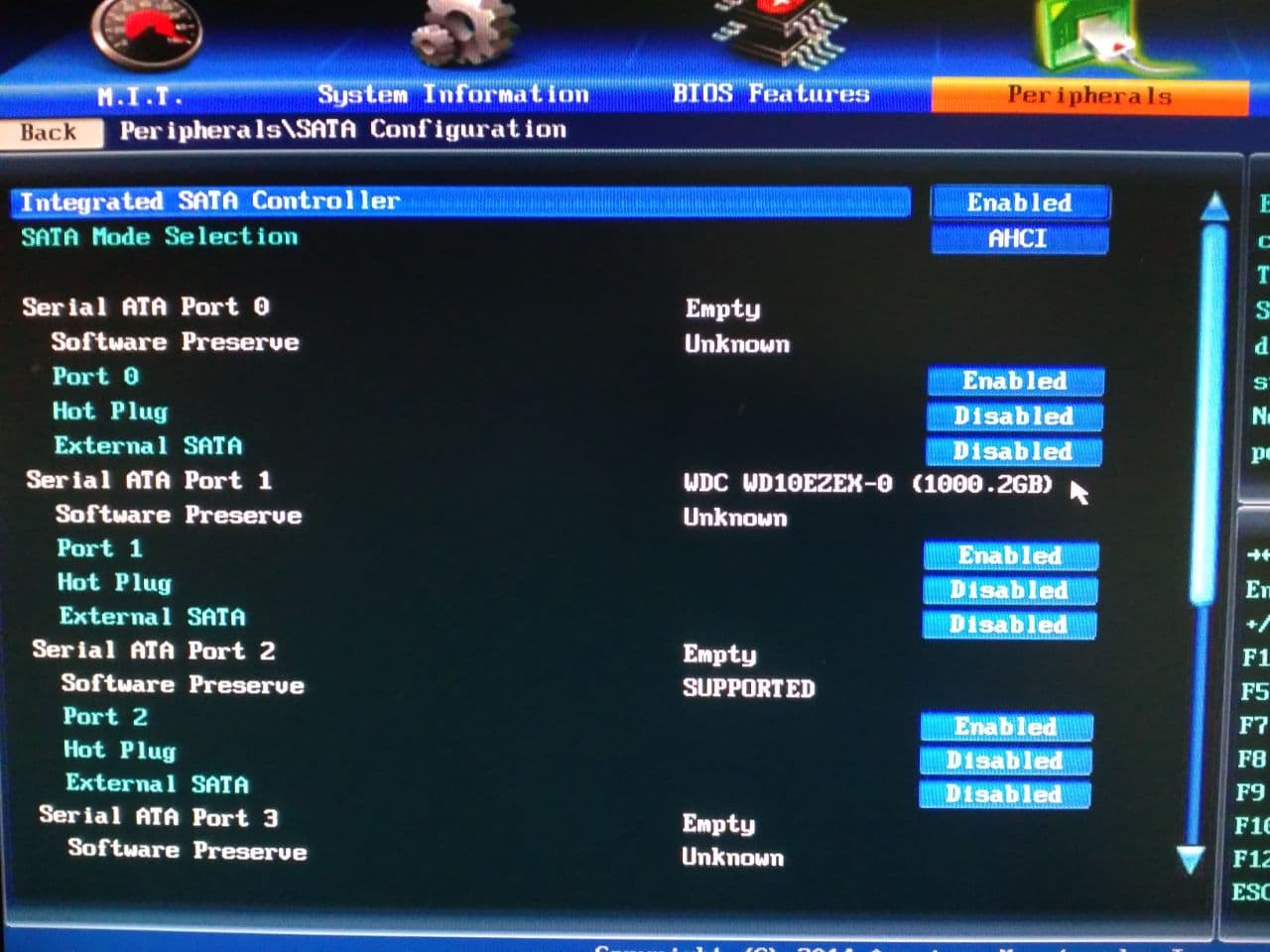
@dirtrider :
The fact, that a drive named "PATA_SS" is listed within the BOOT menu of the BIOS, verifies, that the NVMe module has been correctly inserted and the modded BIOS successfully been flashed.
So you should be able to get Win10 installed onto the NVMe SSD by following the related chapter of my guide (disable the "Fast Boot" and "Secure Boot" options within the BIOS, unplug all other HDDs/SSDs, boot the USB Flash Drive with the Win10 media in UEFI mode).
There is no need to format or initialize the NVMe SSD, if you let the Win10 Setup delete all shown partitions (if there are any) of the NVMe SSD and create a new OS partition.
@Fernando :
Both fastboot and secure boot turned off. Other storage unplugged. When I try to boot in UEFI only the result is this. I tried to change boot mode selection to this and what i get is this then i select non uefi flash drive. Again the same error even after i create a partion to it.
Can a clone ssd be used? or it has to be fresh installation only? I could boot a cloned one in my other system which has a nvme slot although i had put my nvme in pcie x4.
Should i just get a legacy support nvme or a sata ssd? I’ve been trying to wipe my drive but to no avail.