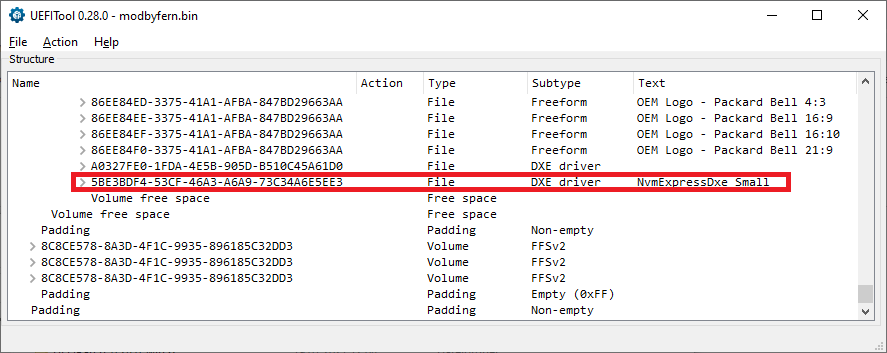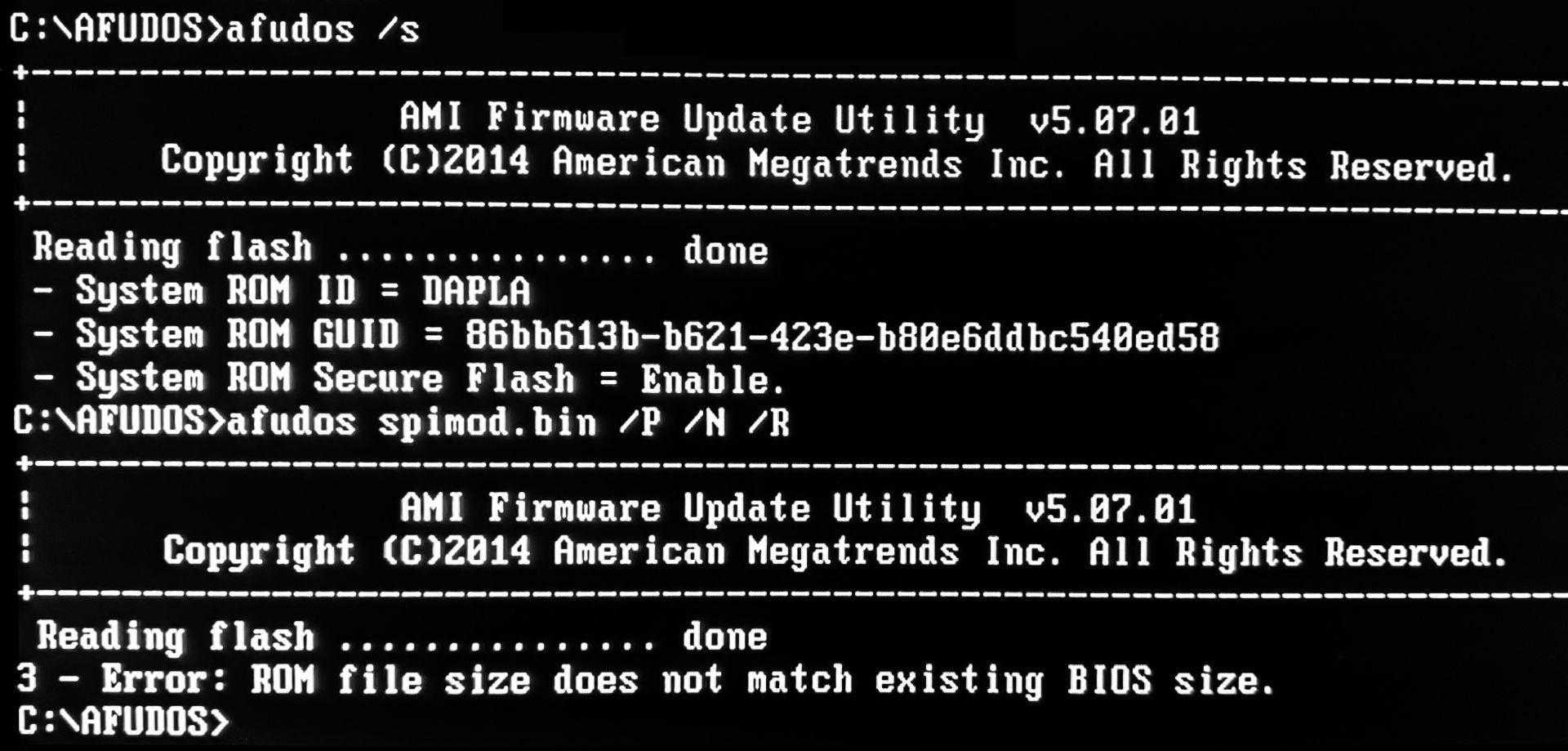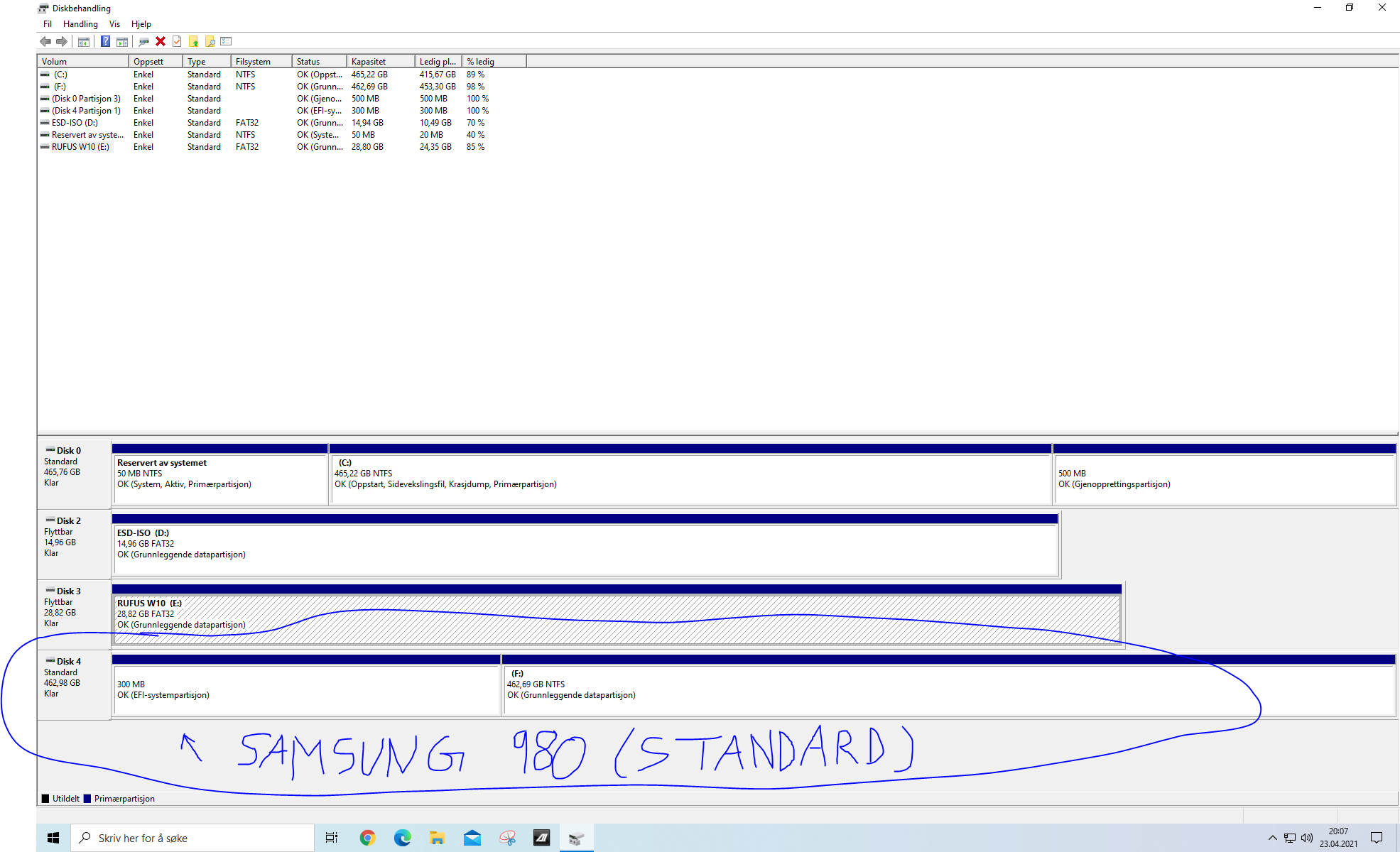- AMI’s Aptio UEFI MMTool + “NvmExpressDxe_4” + “Re-encapsulamiento” FUNCIONANDO!
Instalación completada.

Subiré más fotos durante la semana.
Placa madre: ASUS CROSSBLADE RANGER A88x
- BIOS base (última actualización disponible): mega.nz/file/kxNxFYJD#yLlbA5LeVkYwz5kpBTOpRoFxe7ZpFFKbRducHmPOVoI
- BIOS base sitio oficial:
asus.com/us/Motherboards-Components/Motherboards/All-series/CROSSBLADE_RANGER/HelpDesk_BIOS/image ----->
i.ibb.co/LR0GyvS/5.png- BIOS modificada y funcionando: mega.nz/file/RtMWDDSJ#nymmWaozWE991yV-f_vLuGqRsz8fVpFxiS8tyW77bAM
- Para usar el sistema de USB BIOS FlashBack el archivo debe tener el nombre CROSBLDR.CAP
- Al parecer se puede realizar la actualización desde la misma BIOS, a través de “EZ Flash Utility”. No lo he probado, pero debería funcionar.
- Bonus para saber donde poner el pendrive: image ----->
i.ibb.co/qFh8Yrt/USB-BIOS-PORT.png##########
Mi problema fue que, luego de crear la nueva BIOS no hice el “re-encapsulamiento” del .CAP para que la BIOS me aceptara el nuevo archivo.
Por eso no reconocía el .CAP y al usar el botón para actualizar de la placa madre, parpadeaba un par de segundos y se quedaba la luz prendida sin hacer nada más.
Eso de copiar con el “hex editor”, si bien es fácil de hacer, entender qué cosa se copia en dónde, no lo es.
Recomendaciones a los admins:
1) Mejorar este tutorial para placas ASUS:
win-raid.com/t871f50-HowTo-Get-full-NVMe-support-for-all-Systems-with-an-AMI-UEFI-BIOS-393.html#msg1221141.1) Deberían usar programas para grabar el proceso (específicamente el del re-encapsulamiento) como imagen gif y les aseguro que no tendrían tantos mensajes pidiendo ayuda.
1.2) Recomiendo:
gifcam.softonic.com2) Lo otro es que tampoco tienen un link en el tutorial principal para descargar el software Link MMTool (lo dejo acá para que lo puedan agregar) mega.nz/file/4oMinLZJ#6c7sxz0gDyPqEnAE-J_mMW7RII-2LL5GBcwUGwOnwBU
2.1) Yo usé el otro método (solo UEFITool), ya que el software (MMTool) no estaba disponible aquí.
Eso me generó un .ROM y el nuevo problema en ese momento fue: Pasar un .ROM a un .CAP… En eso gasté unas 2 horas de lectura y no pude resolverlo. Por eso fue que escribí en este foro.
3) Usar archivos ZIP para comprimir las descargas.
4) Deberían poder aceptar donaciones en criptos (BTC al menos). En mi “circulo” estamos arrancando de PayPal.
5) Y finalmente MUCHAS GRACIAS!!!
PD: Usé el español, que es mi idioma para poder expresarme mejor.