Hi,
Since I’m new here and not sure where the right place to ask my question is I will also try it here.
There is a more in depth description of my problem over at the thread:
[OFFER] ASUS Sabertooth X79 UEFI (NVMe support w/optional Bifurcation + uCode + OpROM) #348
Basically, I tried installing Win10 on a NVMe Drive installed in a Asus Hyper m.2 v2 on a Sabertooth X79 with the modded BIOS from the thread mentioned above.
After flashing that BIOS I went ahead and followed Step 4 of the guide in the first post of this thread to install Win10 on that drive.
InstallationMedia created in Rufus with GPT Partition Scheme and UEFI Mode selected according to the guide. CSM and FastBoot Disabled, SecureBoot set to other OS.
With these settings and only the USB Drive installed, the Stick boots up fine and I can get to the installer.
When I then put in my NVMe drive, and try to boot the Stick the Windows Logo shows up, the Dots start spinning and the suddenly freeze, leaving me with no choice then to turn off power.
Since I already spent the whole day trying to get this to work and can’t find a reason it is not, I am now asking here if there might be some steps I’ve missed or if anyone can help me with this problem.
Thanks in advance!
@slap_mon :
To be honest I don’t know the exact reason for your reported issue. There are too many source options, especially when the BIOS contains more than 1 modification.
You should better ask an experienced ASUS Sabertooth X79 user, who successfully booted off an NVMe SSD (after having flashed the NVMe modded BIOS), regarding his/her specific BIOS settings.
My only tip: After having inserted the NVMe SSD into the best suitable PCIe slot and removed all other HDDs/SSDs, I recommend to power on the PC and enter the BIOS more than 1 time and wait a while before you start the PC again. Maybe the BIOS needs a certain time to detect 100% such a strange SSD (as you surely know old BIOSes natively don’t know anything about NVMe SSDs).
Good luck!
Ok, thanks for the quick answer.
I hope I might be able to find someone in the related thread, who can help me with that. Thanks anyways!!!
Thanks for the tip, I will try that and hope for the best.
@Duckboy79 And @Maccer Can you please share your modded bios for asus p8z77-m pro Thank You ! ~ Rattraps123
@Rattraps123 : Welcome to the Win-RAID Forum!
This is the thread for users, who want to do the required BIOS modification themselves according to the Guide (= start post) and not designed for BIOS modding requests.
If you don’t feel being able to do the easy work your own, you should search for a matching BIOS within >this< Sub-Forum or start there a new thread with your specific request (don’t forget to attach or post a link to the original BIOS).
Good luck!
Dieter (alias Fernando)
Hi I am 100% sure I followed your guide (at least the last time (today) after doing another reflash etc.
This is where I am at. I still do not see windows boot manager when i enter the BIOS (even though windows is installing. See attachment for how disk manager looks like right now. (yeah I know the efi is 300mb, but that is supposedly ok.
Is it the Samsung 980 which is hopeless, or is it my ASUS Motherboard? (P8Z77V-Deluxe).
This time I installed another BIOS from this thread(to eliminate if it could be bad bios work from my part).
https://www5.zippyshare.com/v/dFPEt2sD/file.html from this thread (post #184) [OFFER] ASUS P8Z77-V Series BIOSes modded with latest modules (13)
See attachment. After last flash bios flash and windows clean install - still no windows boot manager visible in BIOS for the NVME
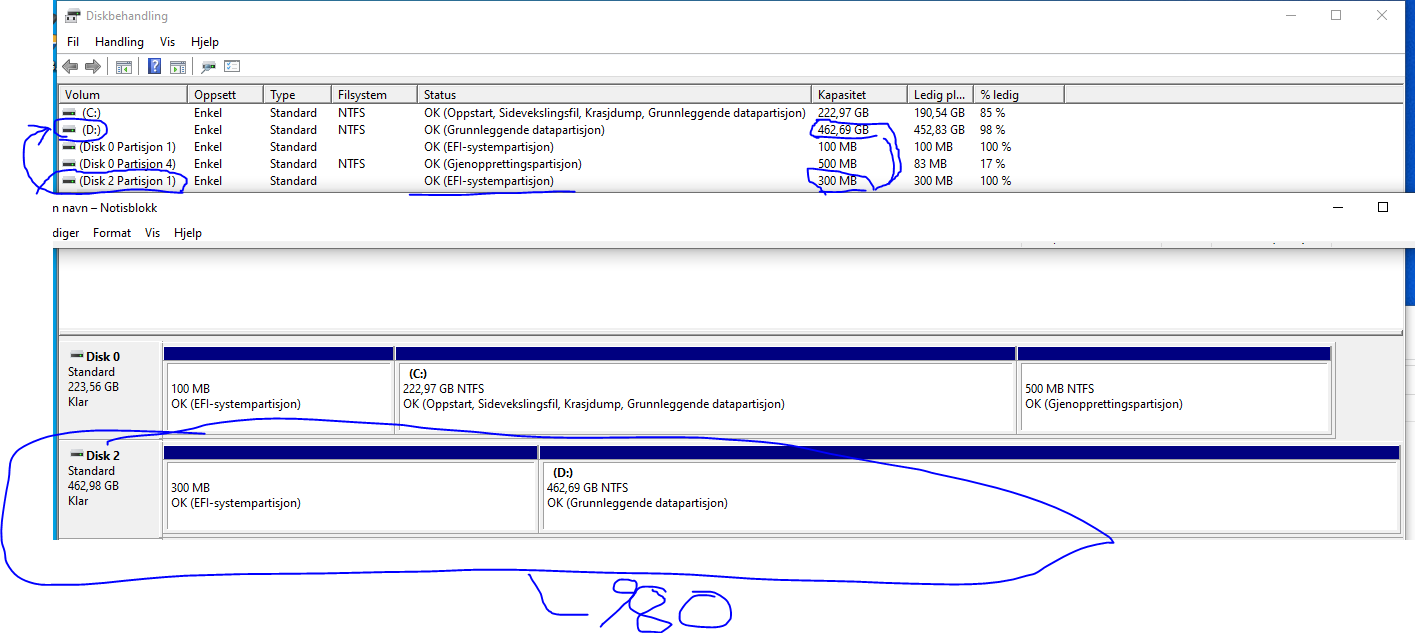
(This picture is taken when I am booting from my old drive (to enable seeing disk manager and how the Samsung 980 (non-pro edition) NVME drive after install.
I have also been seing this screen when trying to but (untill I change some bios setting). (I have tried both/everything).
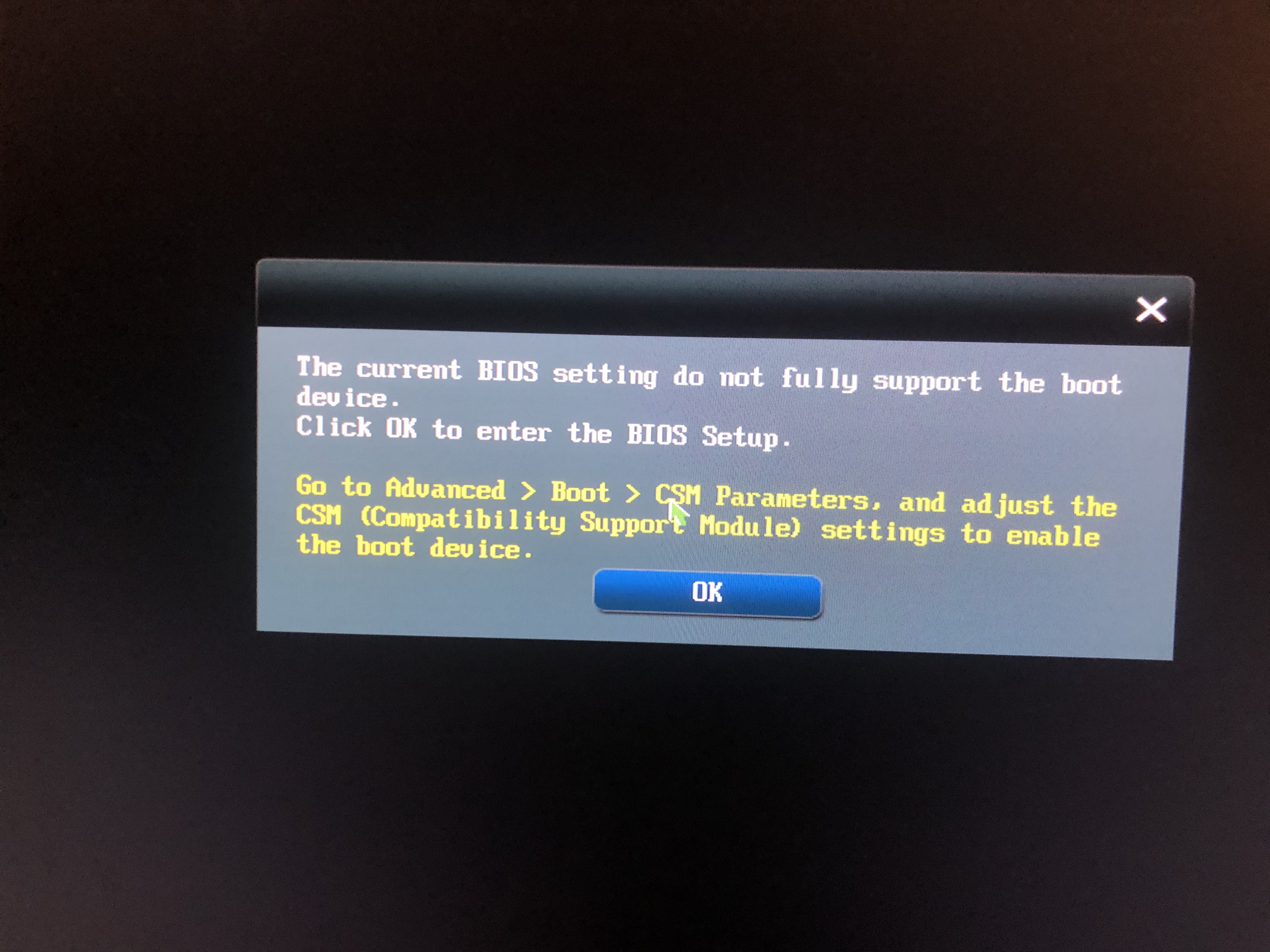
@ck90 : Instead of flashing new BIOSes with unknown content (I cannot download your recently linked BIOS) and testing several BIOS settings you should better strictly follow my guide and document what happens (incl. error messages).
Otherwise I cannot help you.
By the way: Have you ever checked the health condition of your Samsung 980 SSD by booting off you old system drive and running CrystaldiskInfo?
Hi,
Thanks for your reply, I agree, but after having tried everything, one gets desperate…
I downloaded and ran crystaldiskinfo now, seems ok.
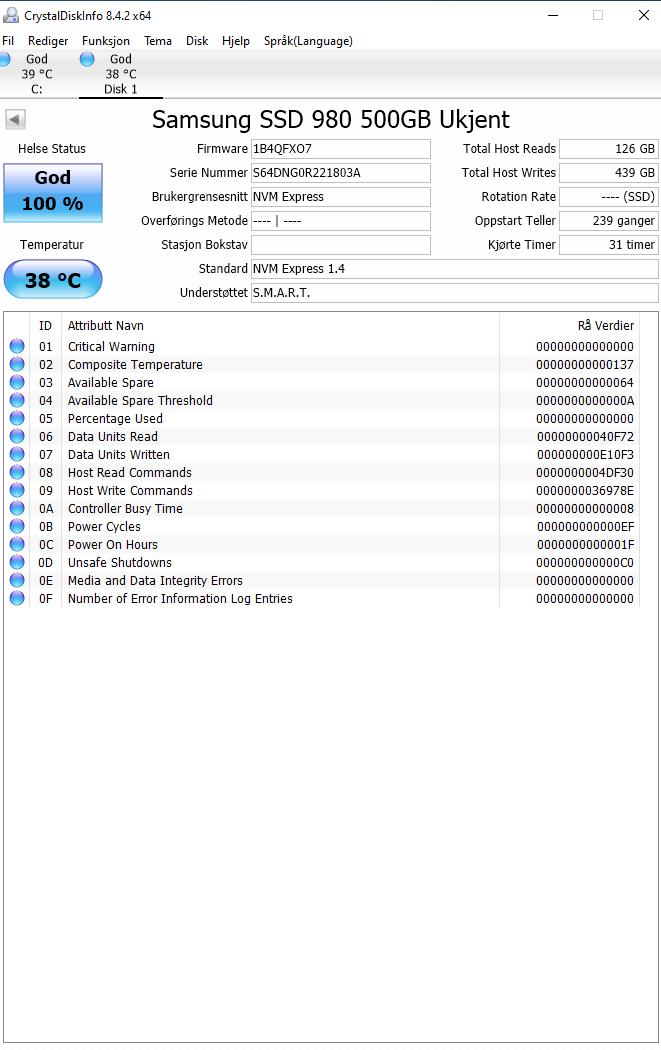
@ck90
Usually, the partitions of a disk become like that (300/500) when its performed a legacy OS install using a non-UEFI prepared ISO installation.
Not pointing that you’ve done it wrong…RUFUS/GPT/OS x64 ISO…so strange, still we read and take for granted wot users write…
The NVMe mod in Asus Z77 are so smooth and easy that im really stunned how u still didn’t get it done…so many successful users have done it.
Thanks man! That is interesting. Sounds like you might be right (considering it does not work, and the comment about 300-500mb efi size.
I can mention that my windows install memory stick (rufus gpt from windows ISO) does show in bios both as Kingston AND UEFI Kingston (I of course allways choose to boot from the UEFI version. But considering the «ordinary / legacy version «shows» maybe it overrides and boots from that instead…
Is there a way that I can check (if i boot from my other windows sata disk) if it innstalled as UEFI or legacy? If so where?
Various ways, but regarding disk, just go to disk management in windows and u will see a 100Mb partition as Fernando already showed to u.
Regarding the boot from USB, there is no mistakes or failure, why?
Because this all due to the configuration in BIOS as PURE UEFI (CSM Disable) boot and this is mandatory, the USB will always boot UEFI, ignoring legacy boot… as long as the USB installer is well prep.
So the need for boot selection is irrelevant in this scenario (A USB UEFI installer and an empty disk as destination)
So again… CSM disable, Secure boot Other OS (Not always necessary and can be set to Windows UEFI after 2nd boot), USB installer will be the only available UEFI boot and the rest u already know, thats it no more secrets here.
Upon reboot with USB disconnected if no available boot, its simple…ur NVMe mod is not correct and once again the OS was installed as legacy, no boot available.
More clarified than this sorry, but its not possible, agree?
Hello, i need boot from pcie NVMe crucial m2 motherboard GA-990FXA-UD3 (rev. 4.0)… i need help to do!!! please.
@Monotallo :
The detailed procedure is layed down within the start post of this thread. Where is your problem?
If you don’t want or are not able to follow my guide, you should better start a new thread within the “BIOS Modding Request” Sub-Forum.
@HSerg :
Can you give me new link for Patched BIOS please?
EDIT by Fernando: Fully quoted post shortened and directly addressing to its author added
@topuza : Welcome to the Win-RAID Forum!
Why don’t you try it yourself to modify the BIOS according to my guide? It is easier than you may think and you can let your result check before you flash it.
Good luck!
Dieter (alias Fernando)
Hi guys,
I think I found the problem. I think the problem is the Samsung 980 (not Pro version / standard version). One of the reasons is:
No matter what I do, I can not get it to work, even though I get it to appear as PATA. I have tried on two systems now with the same result.
Also i tried cloning my current SATA SSD, and it is not possible to clone due to this "fault":
"Incompatible disk selected
The target disk has an incompatible sector size for this operation. Please choose a different disk."
The Samsung 980 is 4096 byte/sector (while my Kingston SSD is 512 byte/sector).
I think that might be the reason to why my EFI boot partion always partitions as 300mb+ (compared to the regular 100mb). on the Samsung 980. (The Kingston SATA SSD partitions as 100mb EFI boot partition).
So yeah… I think the Samsung 980 might be unsuitable.
980 (PCIe 3.0, 1.4) or Pro (PCIe4.0, 1.3c) r both NVMe
https://www.samsung.com/semiconductor/mi…t/consumer/980/
https://www.samsung.com/semiconductor/mi…onsumer/980pro/
Now if u do see a PATA device/entry in bios the NVMe module DXE is presente, done correctly by mod.
So bizarre…but still u can perform an OS install and finish the whole setup? And as u said before, on the next reboot, nothing to boot, correct?
U’ve tried in 2 different systems…the same PCIe/M.2 adaptor, correct…
Thx a lot. Your method of adding the module to the BIOS worked perfectly on a GA-f2a78m-d3h rev3.
@ck90 :
My advice: Check the health of the Samsung 980 by using Samsung’s tool “Magician”. If required, do a “Secure Erasure”.
@Notandi :
Welcome to the Win-RAID Forum and thanks for your feedback. Enjoy it being able to boot off an NVMe SSD with your old system/mainboard!
Dieter (alias Fernando)
Hi,
Yeah. I am getting to the part where windows restarts in 10 seconds (after innstalling) and when it reboots automatically and I enter bios then there is no “windows boot manager” to be found.
I am using this one:
ICY BOX PCIe card with M.2 M-Key socket for one M.2 NVMe SSD (IB-PCI214M2-HSL) https://www.komplettbedrift.no/product/1…2-m-key-socket#
I can also mention that the drive is tested and working as a storage drive also. I just can`t boot from it. Only get it to appear as “PATA”
“U’ve tried in 2 different systems…the same PCIe/M.2 adaptor, correct…” Yes ![]()
I am going to try to use rufus to create a win10 installer partition on a SATA SSD and try to install from that to see if that makes a difference (if i disable USB LEGACY, then the UEFI win10 installer does not appear in bios, have a 5% theory that it might be something with that) hehe.