I can try with mmtools 4.50 and still not detect.![]()
biosmod.zip (3.68 MB)
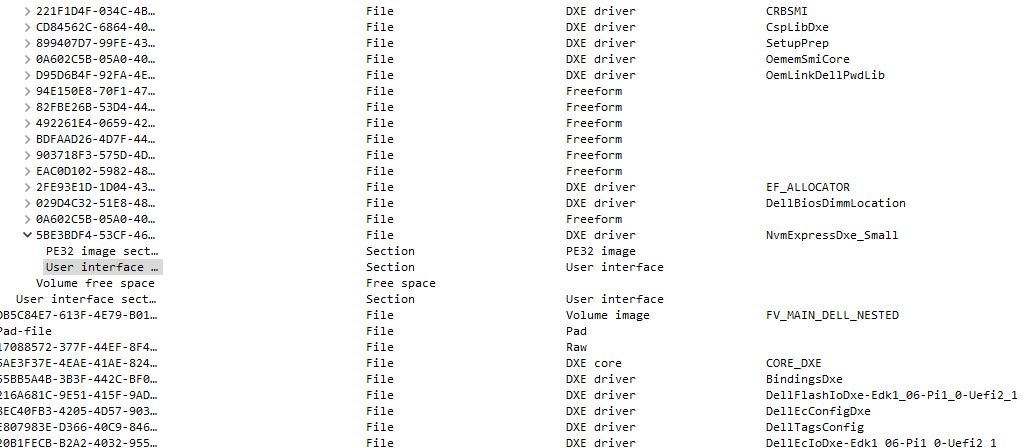
Ur mod seems correct now.
If the old OS installation performed yesterday is MBR/NTFS it will not boot, perform a new OS install GPT/NTFS
Seen in google search screen caps, ur bios have options for UEFI boot, also options for secure boot, for loading even legacy option roms and UEFI security path.
By the way… wot is the model of ur NVMe SSD drive?
I am not see nvme disk on the bios uefi list.But with another next sata drive i see nvme disk correct but only in windows.
Bios still no read nvme disk.I have adata sx8200 pro with pci-e 4x reduction in the x16 slot
An NVMe drive if not bootable/system drive is a standard storage drive in any Windows.
Until a proper installation of an UEFI OS u will not see an entry of it in ur UEFI BIOS list and some even wont display.
Remember that this IS A MOD… it doesn’t behave like users want or think, all bios reacts different, some boards will never show any NVMe drive in UEFI bios.
When performing an installation, disconnect all other drives.
I am tried this mod on dell T1650 and work .But i must still after turn on pc touch f12 and select disk he maybe need some time but after this read normal.Maybe add some timeout to bios…
maybe can try downgrade bios and try with him …
F12 boot selection needed when boot device priority is not set in bios… doesn’t need a genius to understand that.
All the help provided by me and Fernando its all that u can do, the rest its up to u and ur system, no more miracles here, good luck.
"F12 boot selection needed when boot device priority is not set in bios… doesn’t need a genius to understand that."
I am understand this good.But i must boot from f12 becasue when i not touch f12 not detect nvme disk .
When i not use f12 i must turn on /off try and after 3,4 attempt boot normal .When i use f12 start normal on first atempt…is weird …
maybe system need more time to detect disk …
@ahoj444 :
1. No user with a system without native NVMe support will ever see the NVMe SSD model listed within the BIOS. After having followed my guide the user can boot off the NVMe SSD, but it is listed as "Windows Boot Manager".
2. It is not a good idea to have more than 1 bootable disk drive connected to the mainboard.
3. The "Fast Boot" option should be disabled.
fast boot disabled and another sata device unpluged i try too …But still not detect
Anyone free to check my work modifying the bios for the EVGA Z77 FTW? I had to remove a number of sections to get NVMe to fit. The files are attached.
I don’t see the drive in the BIOS or in windows boot. I verified the drive and the PCIe to M.2 adapter on my asus z370 hero.
1E699org.zip (2.8 MB)
1e699mod.zip (2.68 MB)
Ur bios mod seems ok, correct volume insertion and pad-file in both, good luck.
@ahoj444 : Your reported issue seems to be caused by a BIOS setting problem or by an outdated mainboard battery (too old).
So I recommend to clear CMOS, to redo the required BIOS settings and to store them. If this should not solve your problem, you should replace the mainboard battery by a new one.
I bet, that your PC will boot fine after having done that.
Hi everyone
Just newbie here and always stayed away from bios and treated it like sacred scripture ![]()
Actually i am planning to buy dell optiplex 9020 i5, but wanted to run os from nvme like my other amd pc, so researching about it landed me here, 9020 has uefi built-in already
It would be great if i can get ready 9020 mod bios, asking this may be out of norms here but maybe I’m lucky one getting it from experienced users here
Recent posts before ur post, is well documented on how to do it the correct way, still that user didnt reported back success or not (Besides his several mistakes).
So get urself to work on it and later u can share the file for verification before flashing the mod.
Here is an example of success on same machine, post #6759: [HowTo] Get full NVMe support for all Systems with an AMI UEFI BIOS (451)
Thank you for prompt response
Op instruction set is excellent i must say
But I’m stuck at stage 1, as my original bios is in exe on official Dell server, what should be best way to get proper bin or image file out of it?
Secondly, how i can be sure there’s enough space for inserting full size mod ?
Last how after compiling i should flash it?
Apologies if questions sound childish but that’s how we learn
All the info i posted and the success case example, both were done with the spi dump of the machine not the EXE bios file.
U dont… but the tool will inform u, so ull know witch DXE module to insert, std or small.
Flashing… by the first question and this one… did u read wot i point u to read? Seems not…
Small advice, read and read it well, users MUST know the risks of a system failure when playing with bios mods.
EDIT: Search box is on right top corner of the page…
FPT tool 9.x: Intel (Converged Security) Management Engine: Drivers, Firmware and Tools
The post # i linked before refers a jumper on the motherboard for flashing operation and the command line
And users must know that there’s ALWAYS RISKS when playing with bios mods, no one here is responsible for user actions or can assure to u that its 101% safe.
We can verify ur bios mod before flashing, thats it, no more miracles here and the choice is all urs.
Sir honestly i read every bit of linked post and this is truly amazing that people with same board as mine are happy users of this great mod
Googling around told me i need fpt tool specific as what my system tells like r1, r5 specific revision, please guide me which specific fpt version i will need, this dump bios thing I’m afraid and want to do with your guidance and don’t want to leave my board useless
Actually can’t see any search button option in these forums , so going through 460 pages is impossible
Sir apologies for bothering you and i really don’t want to spam here, just looking for your kind help
@Invisible789 : Welcome to the Win-RAID Forum!
This already very voluminous thread has been designed for users, who want to know how to get full NVMe support for their system and are willing and able to do the required steps themselves by following my step-by-step guide (= start post of this thread). For users, who don’t know anything about the procedure and risks of a BIOS modification, I recommend to start a “BIOS modding request” thread within >this< Sub-Forum by attaching the related “pure” original BIOS file, but there is no guarantee for an urgent support.
Questions about how to extract a DELL *.exe BIOS file, how to create a dump of the mainboard’s BIOS Region or how to flash a modded BIOS do not belong to the topic of this thread, but are answered within other threads of this Forum. You can find them by using the Forum’s “Search” box.
Good luck!
Dieter (alias Fernando)
Thank you sir ![]()
Already collected enough regarding my silly queries
I’ll soon share original and modded bin here and than definitely want you to look at both.
Huge thanks to all bios gurus here and you really give our old dying PC ’ s new life