@junkyinny : Welcome to the Win-RAID Forum!
To whom did you address your question?
I provide just a Guide and offer help, but not a modded BIOS on request.
Regards
Dieter (alias Fernando)
Apologies, tried to reply to original person who had version 1408 , reading your guides now.
Thank you Win-RAID Forum.
I’ve done it now. My computer can now boot Windows via NVMe M.2 on the PCIe slot.
Simply amazing! First time I decided to mod a bios before and your guide helped me out a lot @Fernando. I am using a M5A99X Evo R2.0 motherboard and now i have 1 WD Black 500GB as boot and 1 Samsung 980 1TB as game storage. The adapter cards I am using are Sabrent PCIE X16/X8/X4 adapter and a Lantec nvme w/sata PCIE x4 adapter. The scary part was flashing the bios but after double checking my modded bios and using flashback it was easy. Thanks for the tutorial.
Hello friend i try add dxe to bios and upload and still not detect nvme disk. Where is problem ?
I have Optiplex 9020 MT
I try full and small dxe and still not detect nvme in the bios.
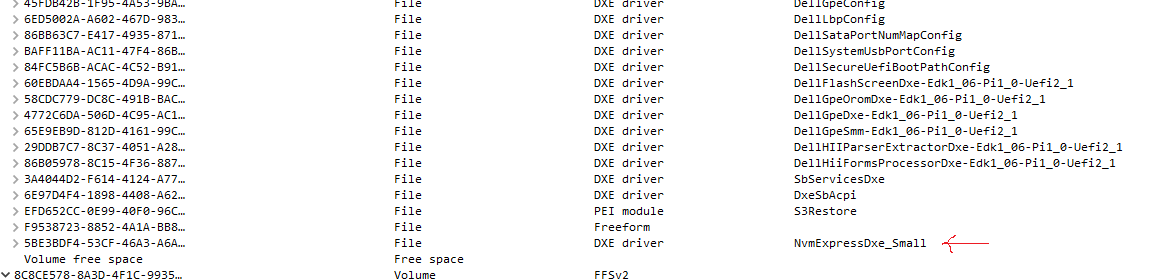
@ahoj444 : Welcome to the Win-RAID Forum!
What lets you think, that the BIOS does not detect the NVMe SSD?
No BIOS without native NVMe support will show the NVMe SSD with its name within the BIOS.
After having successfully flashed the modded BIOS with the inserted NVMe and set CSM to "Enabled" the "BOOT" section of the BIOS should list a device named "PATA" (provided, that the NVMe SSD has been connected to the mainboard). That is the NVMe SSD.
If you should not see the "PATA" device within the BIOS, the BIOS flash has not been successful.
Regards
Dieter (alias Fernando)
Thanks for reply.
No boot i mean not see in boot list nvme device.
I am flash new bios with dxe driver inputed and i try check what i am upload on bios and this is result.
Nvme driver is here.
I am not see in the bios settings option csm enabled or disabled …
I try check first page and go step by step what i am do maybe wrong…
I am try this already before and no probem … But maybe i am old and i no thinking ![]()
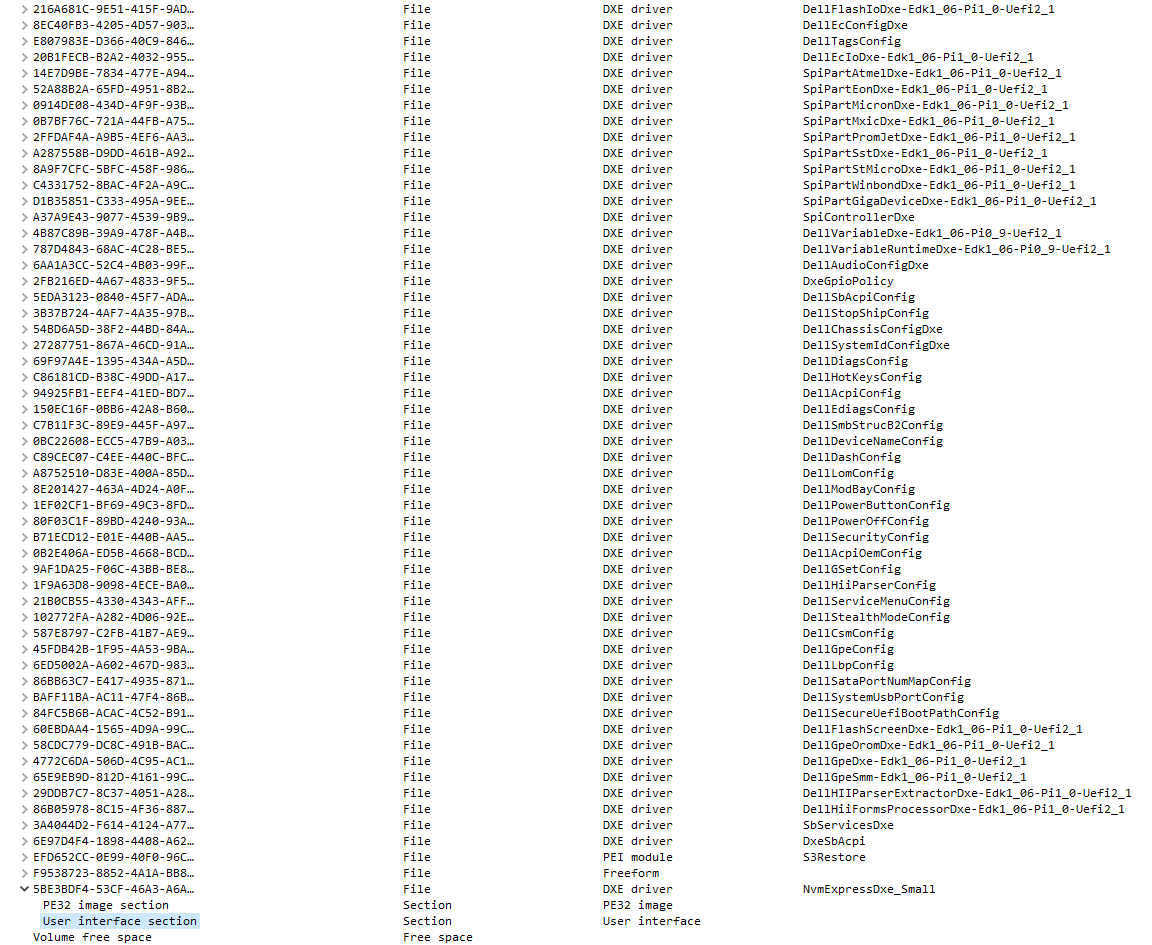
@ahoj444
If u already flashed the bios mod, prepare the USB UEFI OS Install and lets try to see if the NVMe is displayed as destination drive in OS setup.
No CSM in bios…and Secure boot do u see this string?
EDIT: If secure boot is available try to install OS with default bios settings loaded
Secure boot i see this string
I am try install os.
Os install but dont boot from nvme…
@ahoj444 : To be able to help you, we must know
a) whether you have modified the BIOS correctly (without touching any Pad-file) and
b) whether you have flashed the modded BIOS successfully.
Please attach or give us a link to the original BIOS, your modded BIOS and - if possible - a dump of your mainboards’s current BIOS Region (using the “Flash Programming Tool” as part of the appropriate Intel CSME System Tools).
@ahoj444
I believe ur mod is wrong. EDIT: Confirmed, insertion on wrong volume.
Use Dell extractor: https://github.com/platomav/BIOSUtilities
Use the option of insertion by MMTool 4.x and insert the small DXE
It was the only mod that didnt remove a pad file on the volume and any other mod always breaks if mcode along with EFI modules were updated also, so only the NVMe small DXE insertion.
Dont ask for correct/successful flash, ur job/risk only.
Fernando: ok i put zip file original and moded
MeatWar:I can try this too no problem i have eeprom programmer so no risk ![]()
Where did you put them? I can’t see any attachment or link.
Noo i am now upload
modedsmall.zip (3.68 MB)
@ahoj444 :
Thanks for the requested attachments, which verify, that you haven’t inserted the NVMe module into the correct DXE Driver (Sub-)Volume (that is the one, where the CSMCORE module is located).
That is the simple reason of your failure.
Here is a picture, which shows where the NVMe module should have been inserted:
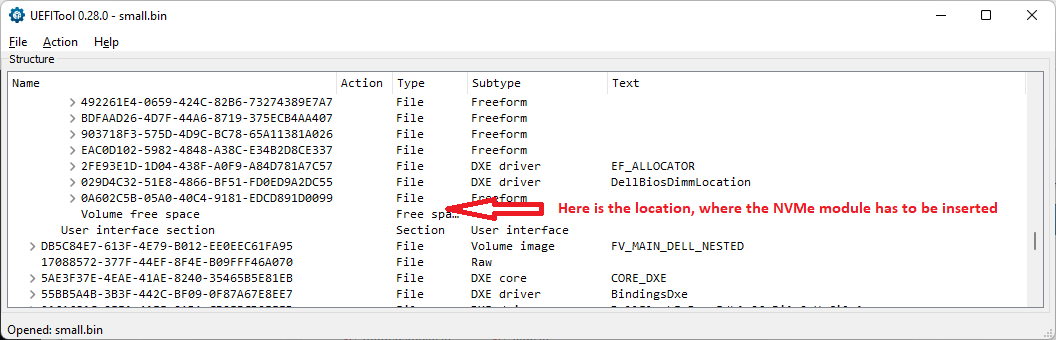
I am try and still no boot.Fernando.
test.zip (3.67 MB)
@ahoj444 : Contrary to the previously modded BIOS the test.bin contains the NVMe module within the correct location.
To be able to check the integrity of the other BIOS modules I need the original BIOS.
EDIT1: Is it the file named biosreg.bin?
EDIT2: If yes, a Pad-file is missing within your test.bin file.
Look here:
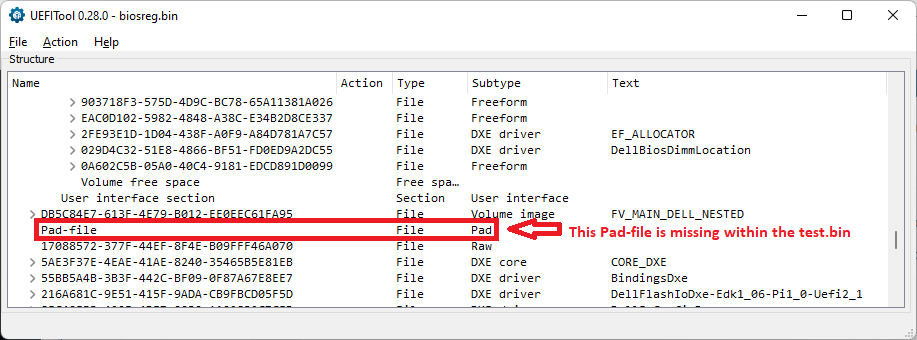
yes bios reg is original.Yes i see. Can you try add nvme dxe to biosreg.bin ?
@ahoj444 : This is what I got after having inserted the "small" NVMe module into the biosreg.bin file by using the AMI Aptio IV MMTool v4.50:
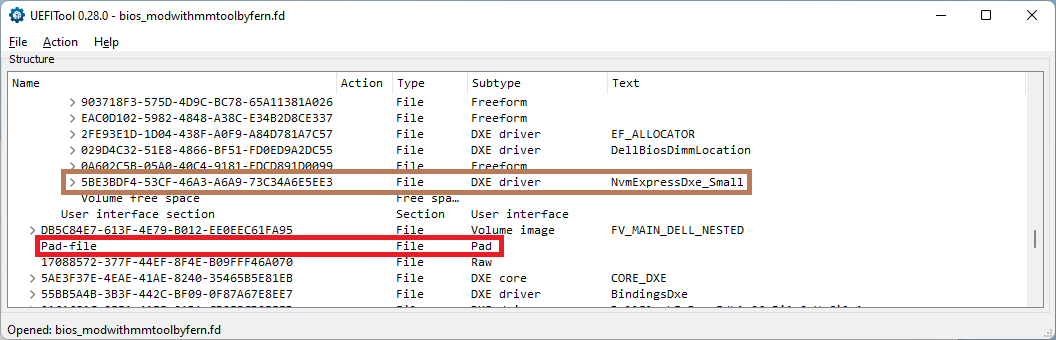
Try it yourself!