Some1 knows whtether the NvmeExpressDxE Module will also work with AMD-based Platforms? I created a Thread related to this issue here:
AMD A88X Chipset and NVme support with Nvme.efi or alike
Guys,
If you do not have enough space in your bios for the nvme module it is recommended to extract and remove some other module that’s not important and then reinsert it as a compressed module instead. The guys at the Ozmosis threads on Insanelymac have lots of guides on how to do it. I think they recompress the coredxe module but not certain using third party tools you can find in the Ubu package.
I doubt, that the users will get more space within the BIOS by simply removing some modules and reinserting them in compressed form.
Then you need to read those forums I referenced because I have done it myself and can attest it works.
Hello
I’m thinking about getting intel 750 on to my workstaion
I have asus z9pe d8 ws with c602 chipset and uefi 2.3 firmware.
Is my motherboard is able to run Intel 750 nvme ssd as primary boot drive?
@Jojobalee87 :
Welcome at Win-RAID Forum!
I am pretty sure, that your mainboard natively will support the booting off an Intel 750 NVMe SSD.
You can check it yourself by opening the latest mainboard BIOS and looking for NVMe modules.
Regards
Dieter (alias Fernando)
Hi Fernando and everyone, and above all thanks for all the useful informations on this particular thread. I have been using my Intel 750 400 gb for some months as a data drive in Windows 7 with no problems whatsoever and amazing speed, but now wanted to try to use it as boot drive as well. Seeing several “success” stories of X79 users I wanted to try this as well.
My system is Asus P9X79 Deluxe with the latest bios available (4801) and i7 3930K.
I tried using the bios of the X99 Deluxe as “source”, as it was the one which made the most sense to me, but maybe it does not work like this.
I tried with both procedures. I managed to extract the 3 Nvme modules from the X99 bios and to insert those in the X79 bios with MMTool 5 with no problems. I also tried the other procedure, the revised method, with the NvmeExpressDxE.ffs file. I worked with CAP files. Checked the resulting modded bios and it contained the new modules. Flashed it with no problems as well using the Flash USB port (because within the bios it did not allow me as the new one was not recognised as UEFI).
The problem I have now is that my mainboard recognises the Intel 750 as PATA (as prior to the bios mod), however, when I boot from the USB drive to install Windows (whichever version, it is the same, I tried with both 7 and 10) the drive is in the list but, if I click on it, it says that “Windows cannot be installed on this drive because the hardware may not support the booting”. I also tried to load the intel Nvme driver but even this solution gives me an error, as the Windows installation says that the driver is “unsigned” and it cannot be installed.
I have the option to install it nonetheless and did it with both win 7 and 10, but at the next reboot I obtain a boot failure, as the system is not able to boot from the Intel drive: it says "the operating system couldn’t be loaded because a required file is missing or contains errors. File: Windows\system32\winload.exe.
I would ask your help - and particularly from the x79 users who succeeded - to know how should I proceed and where my error could be. It seems that the procedure of flashing went well, the CSM is enabled, the drive (even if as a PATA) seems to be recognised, the drive is seen also from the windows USB installation but apparently something is missing. Please tell me if I have to provide any other info.
Bios General information:
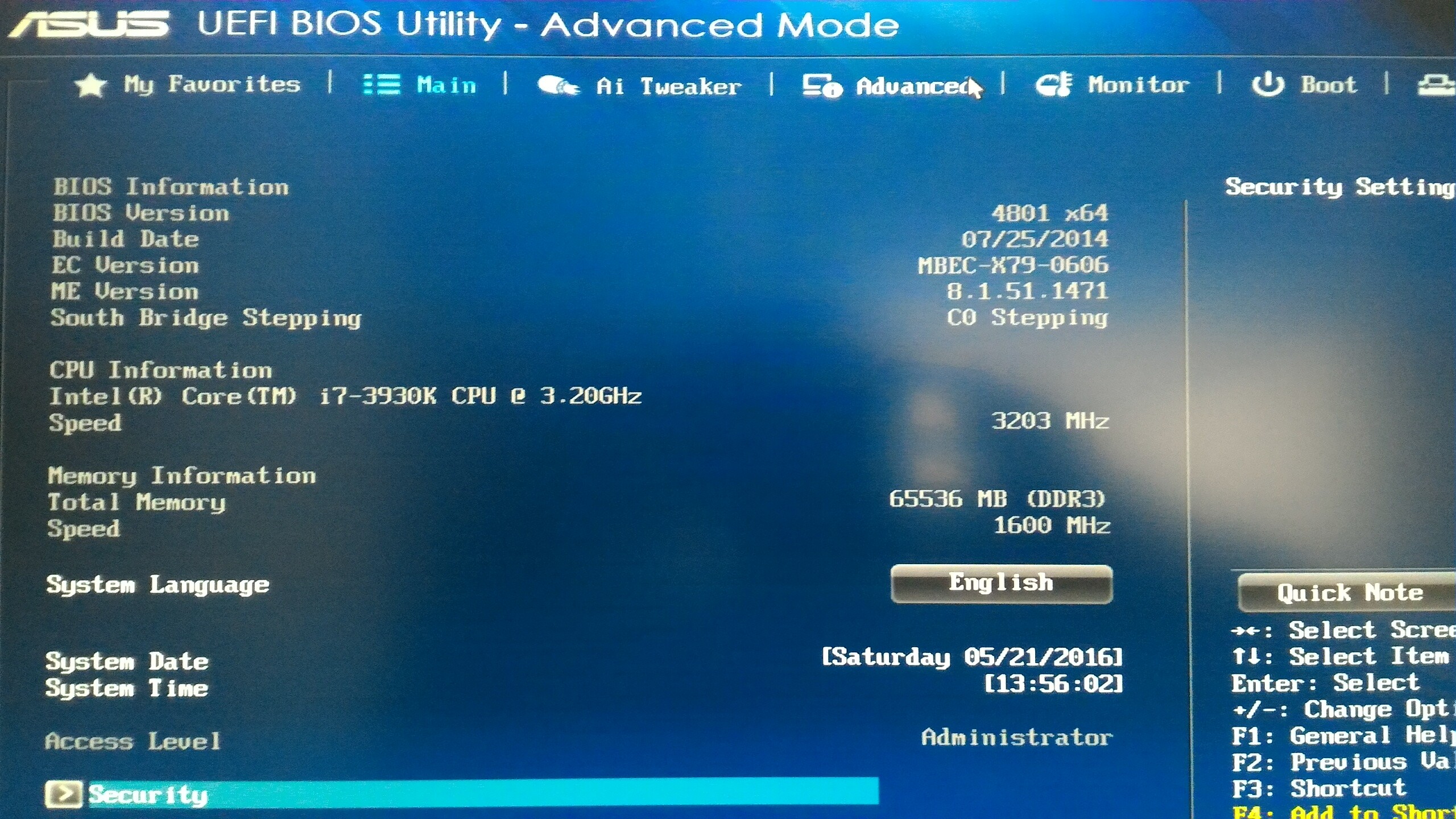
This is the drive as it appears in the bios, as PATA (I am guessing it is that one, at least, because that one appeared when I installed it):
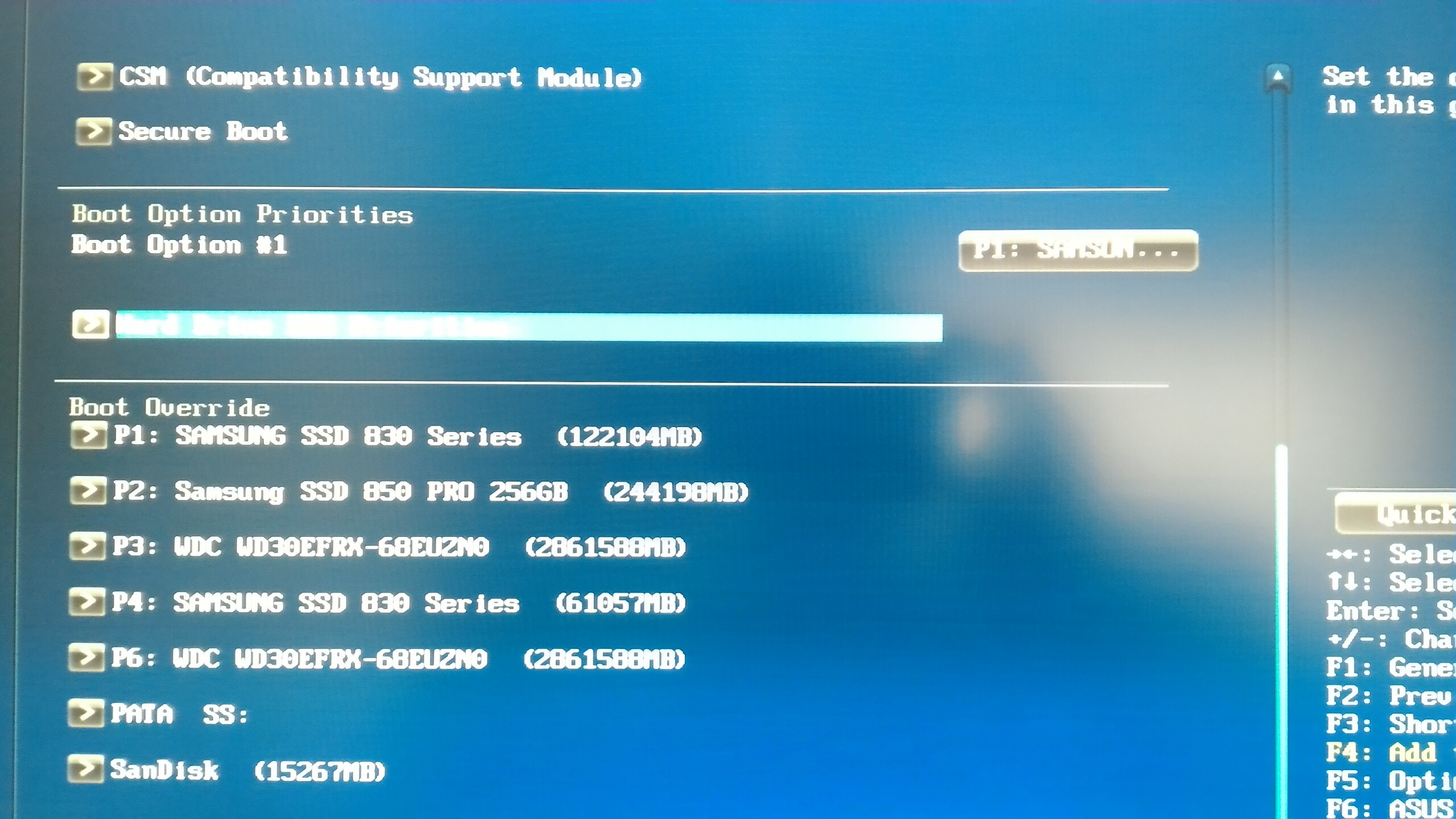
This is the info I see from the bios on the Intel Nvme Drive 400 gb:
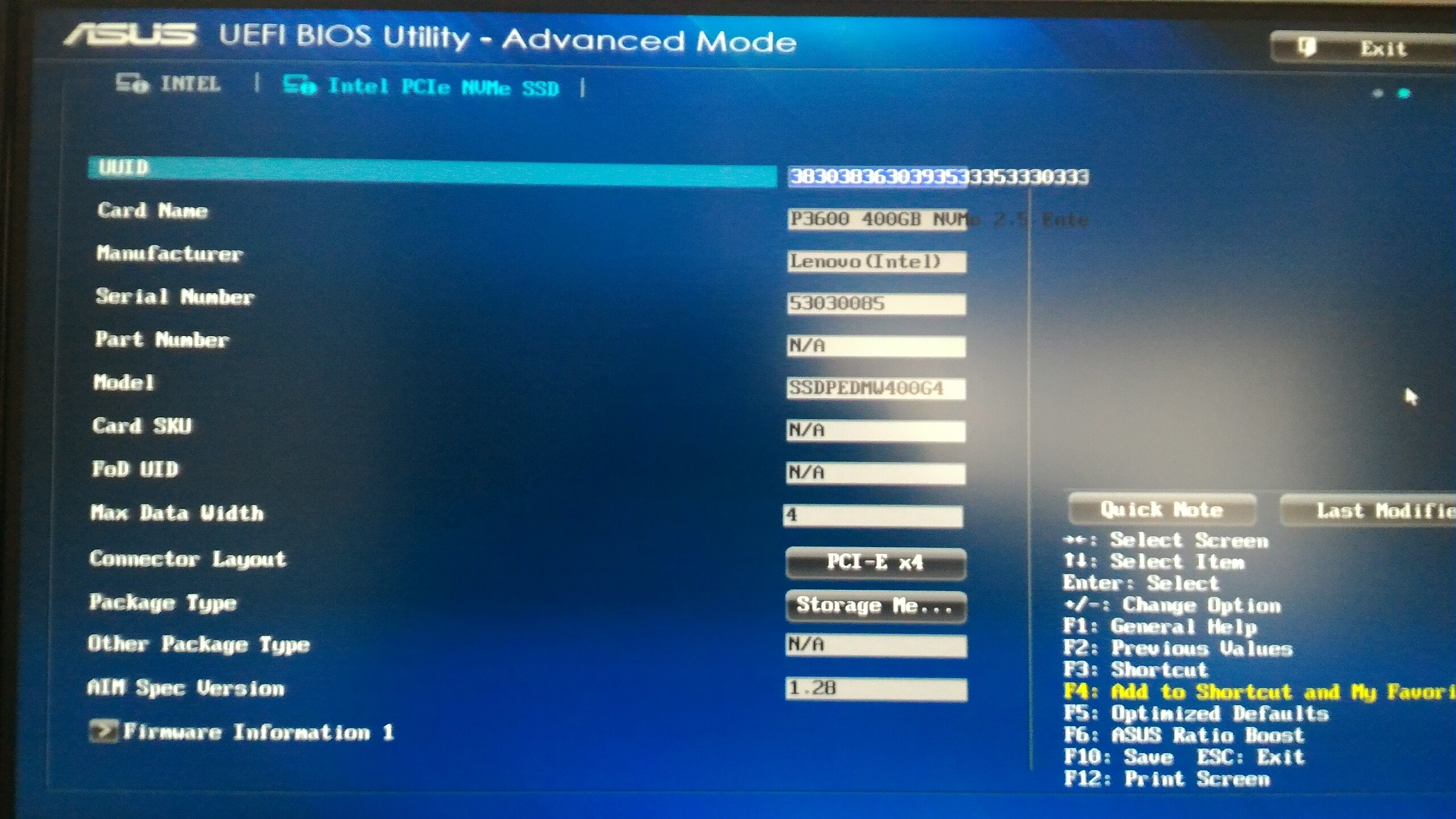
More info:
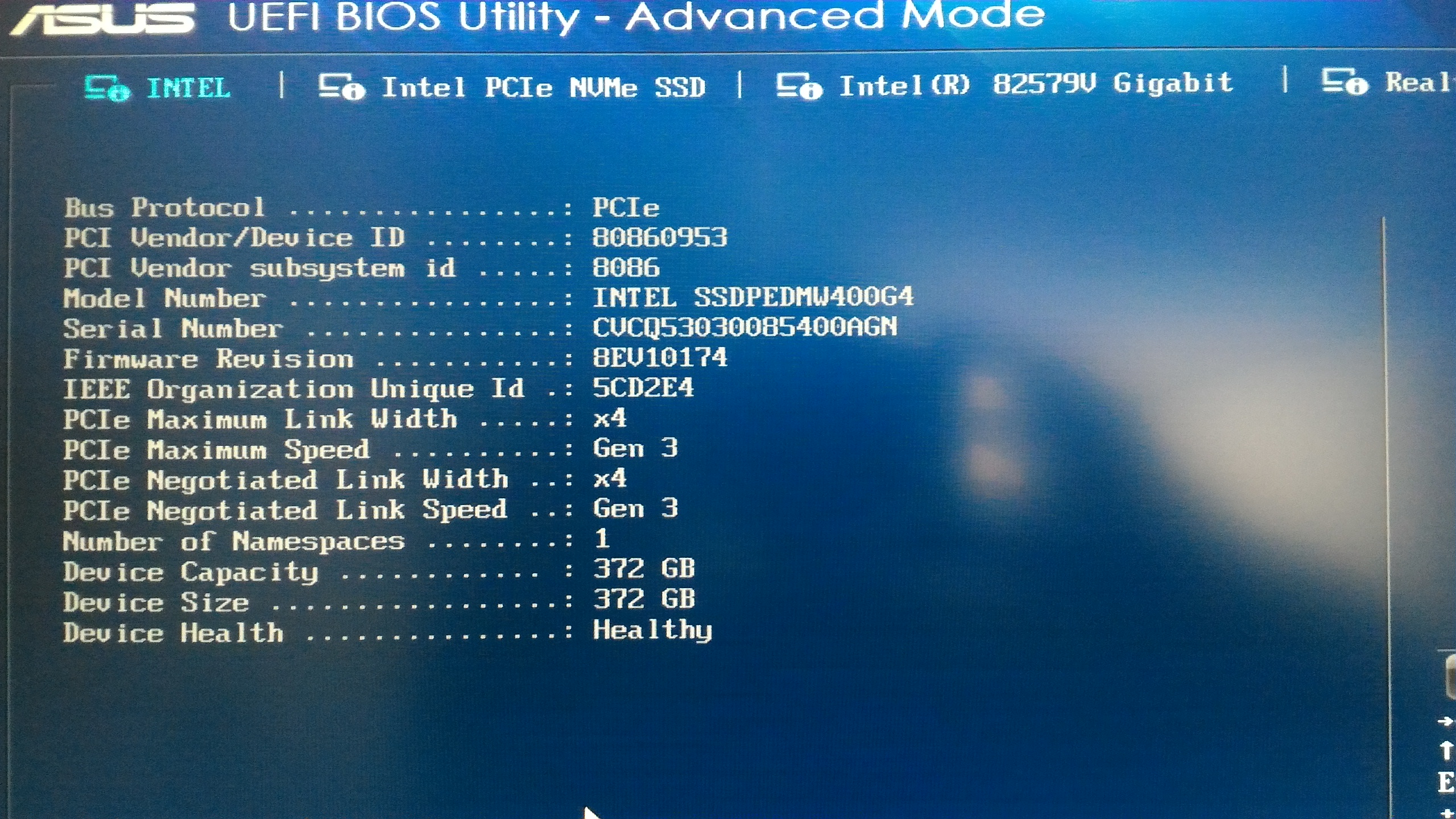
Additional information within the package type menu:
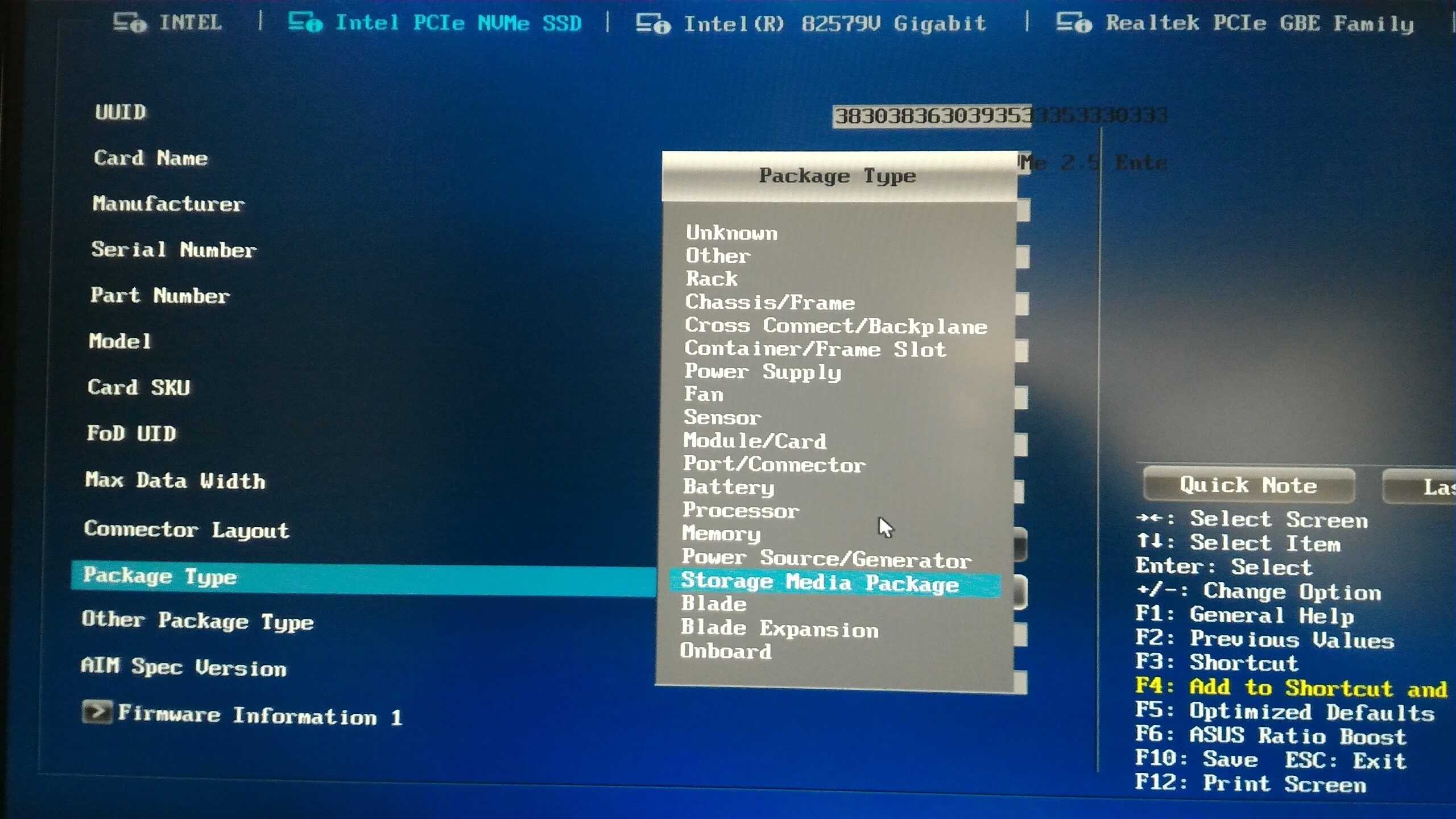
This is the CSM Section of the bios:
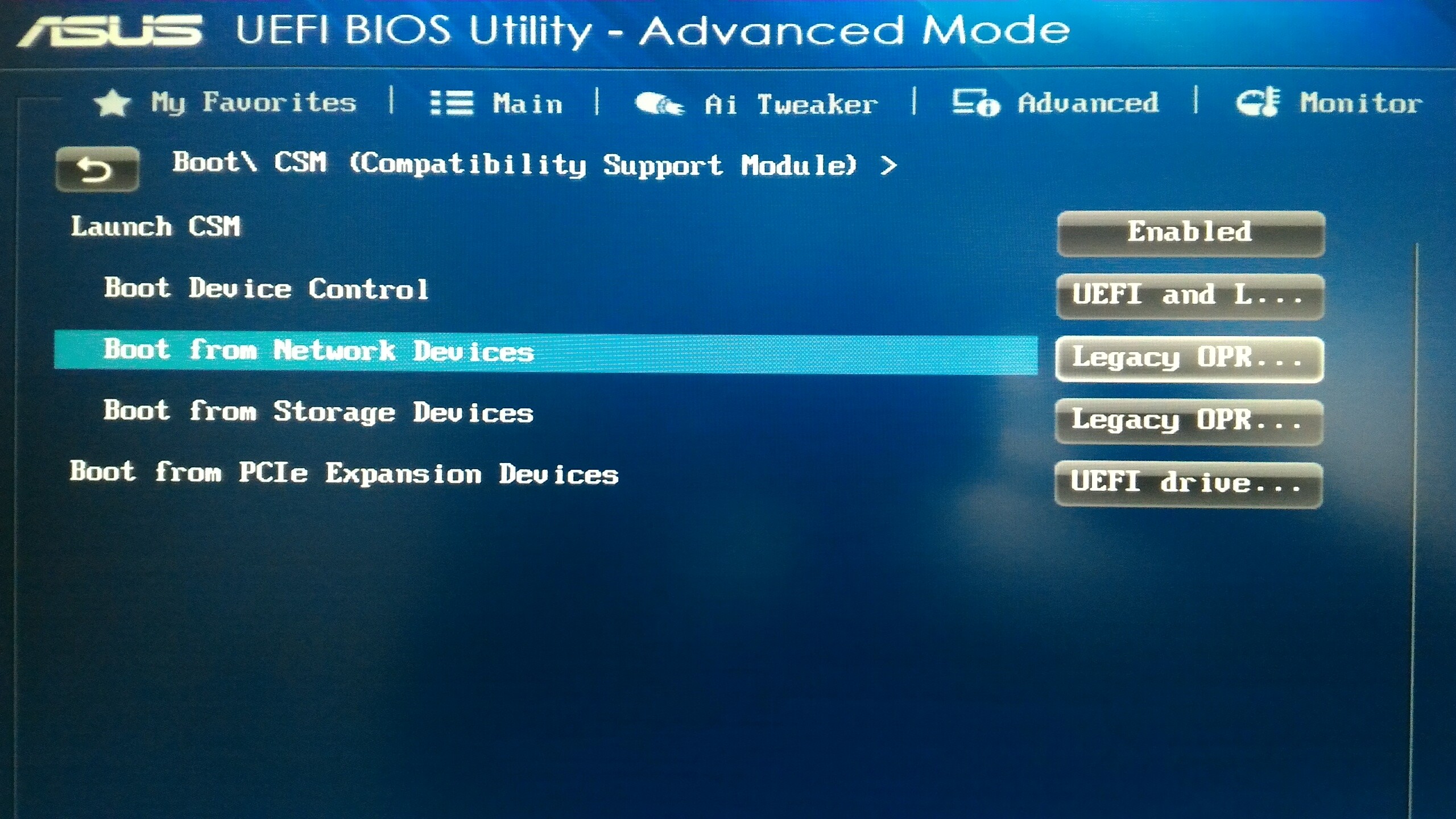
Moving onto the installation, this is what the Windows 10 installation says regarding the Intel 750:
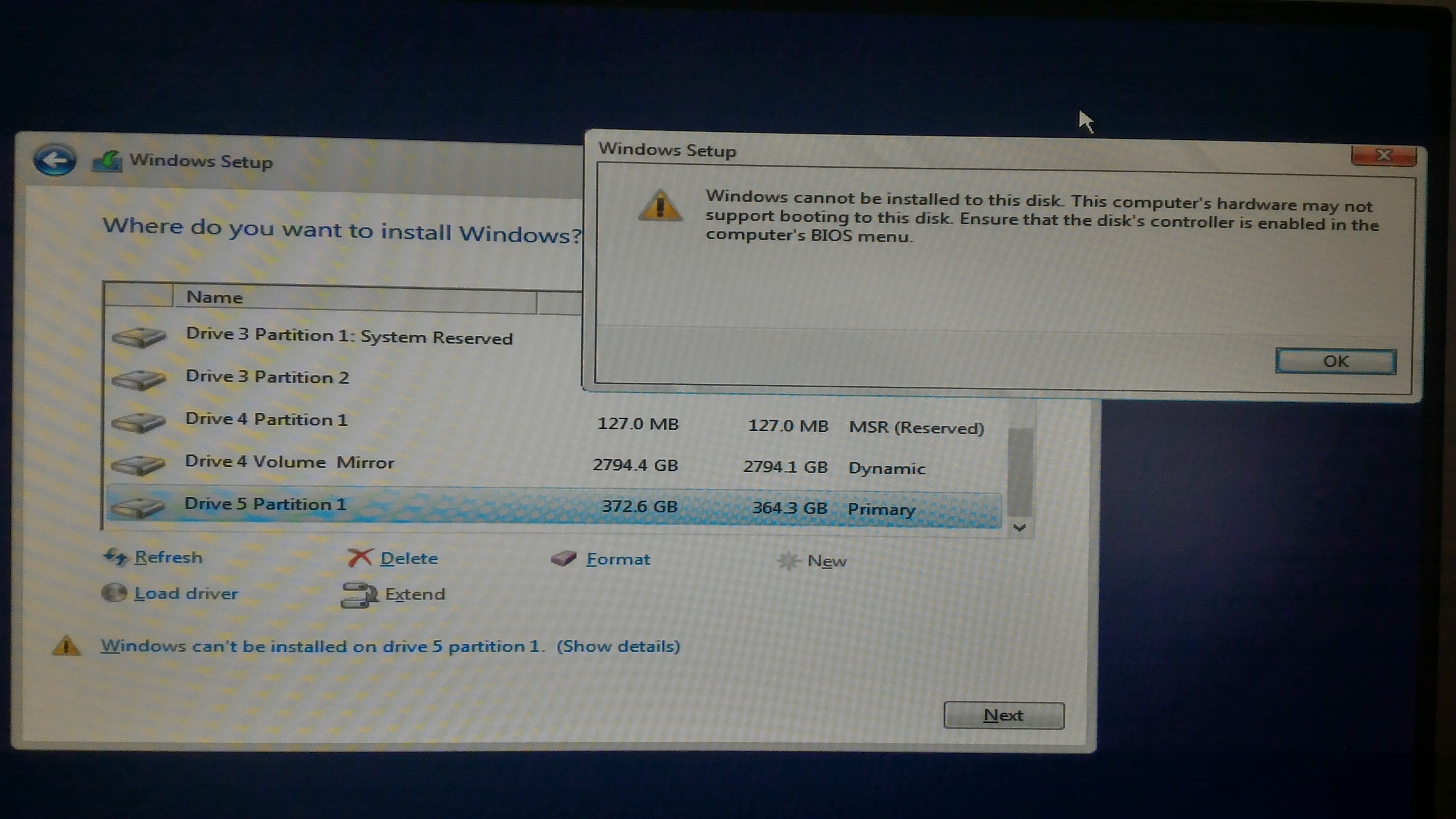
This is the driver I try to load before installing, but without success, as it says is not "signed" (I have no idea what it means, it is the official Intel).
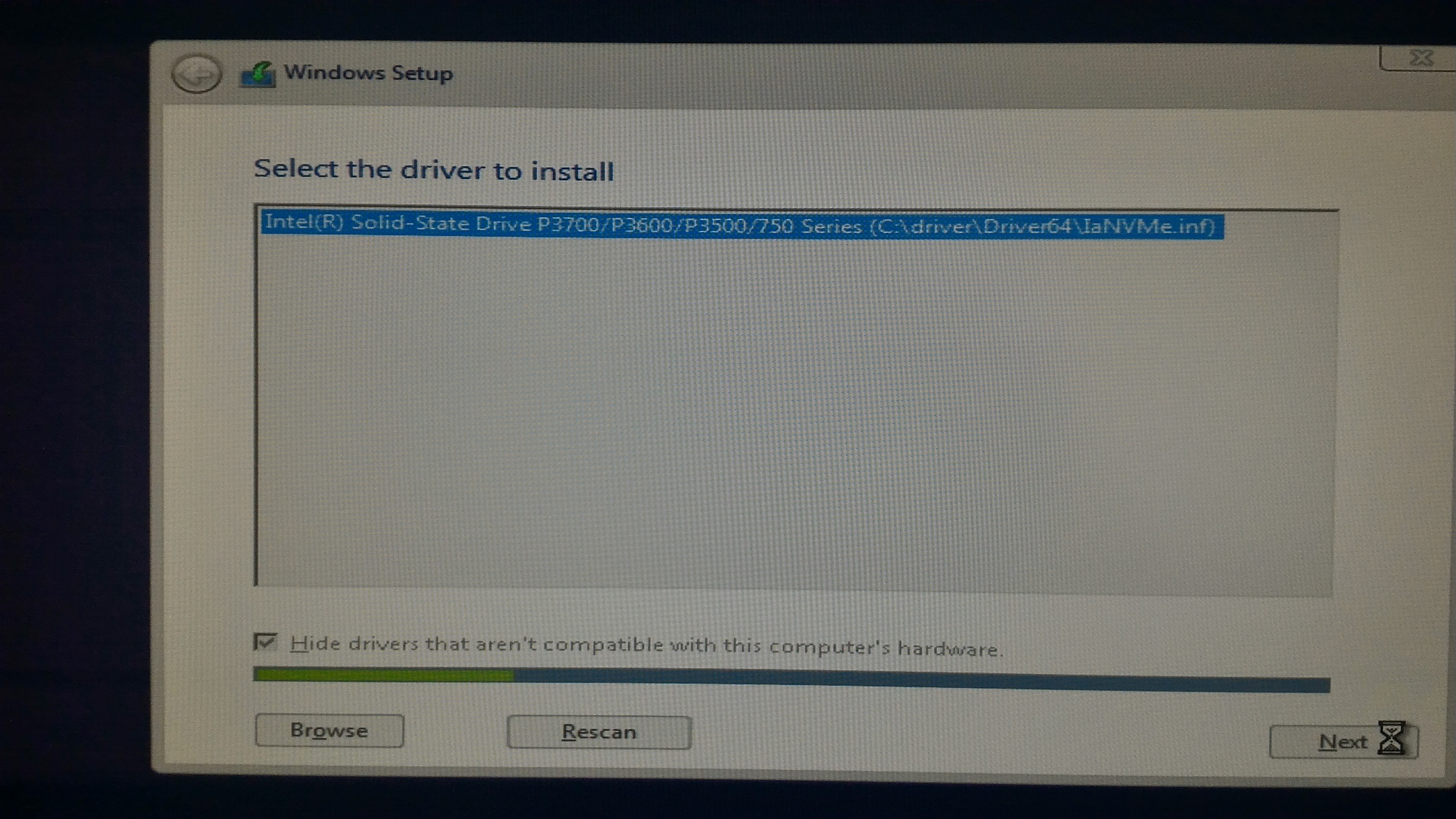
And finally, this is the error I obtain if I go ahead and install Windows 10 anyway:
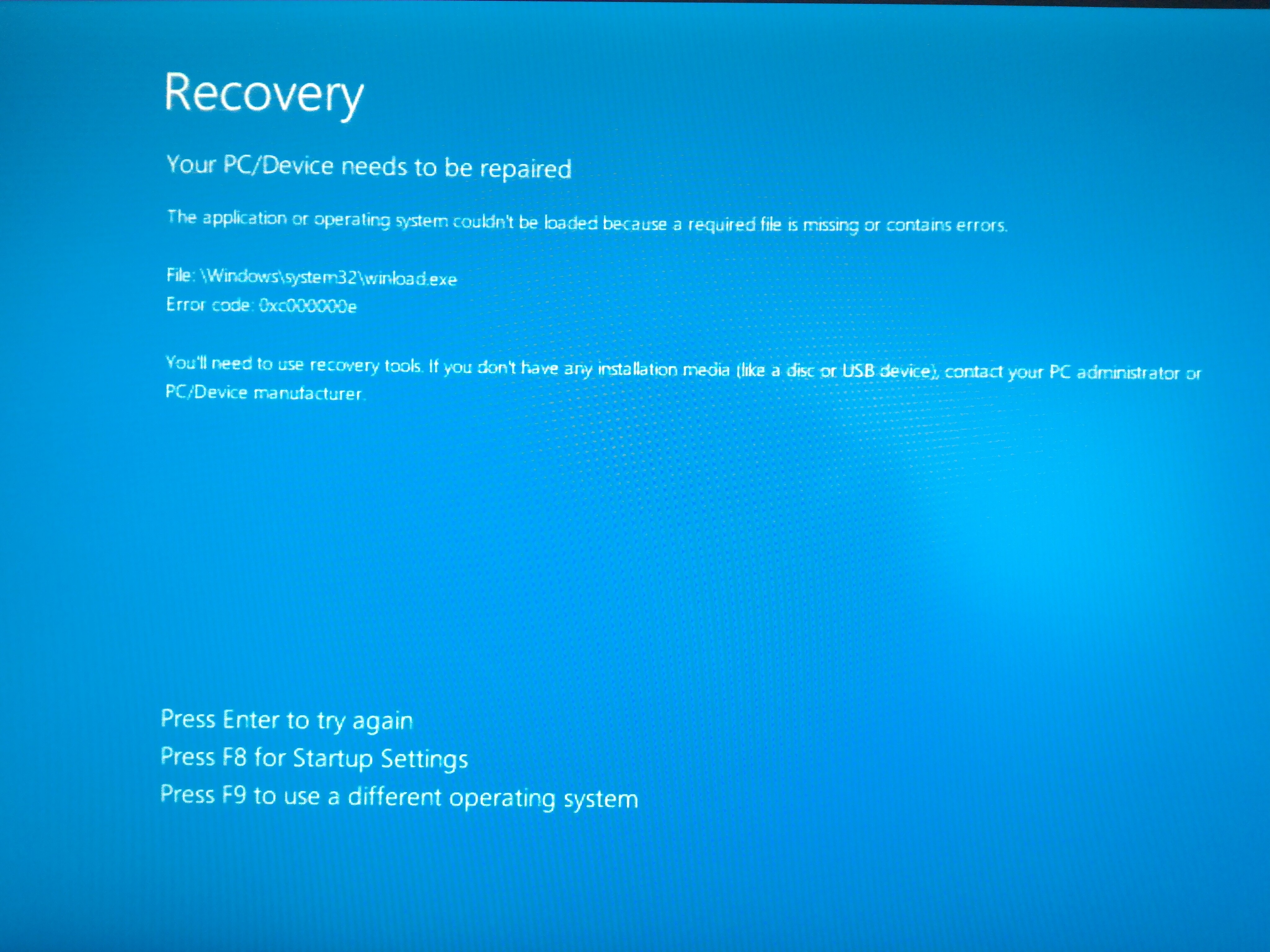
One thing I did not try is to disconnect all my sata drives, but doubt this will have any effect.
Every help or suggestion is greatly appreciated, many thanks in advance,
Carlo
@Carlo :
Welcome at Win-RAID Forum!
AFAIK it is absolutely normal, that the Intel 750 NVMe SSD will be shown by the BIOS as “PATA” storage device.
It seems, that your problems to get the OS installed onto the Intel 750 SSD were caused by the presence of the already existing boot sector on your currently used system drive.
Here are some advices about how to get Win10 properly installed onto the Intel 750 SSD:
- Save the important data, which are currently on the Intel 750 SSD.
- Create a bootable, FAT32 formatted USB Flash drive containing the desired Win10 image by using the tool Rufus (important: choose the UEFI mode partition table = GPT).
- Enter the BIOS, launch CSM and choose to boot from a Storage Device in UEFI mode. Don’t enable the “Fast Boot” option.
- Most important: Unplug all storage disk drives except the Intel 750 SSD.
- Boot off the prepared USB Flash drive in UEFI mode.
- When you come to the point, where you have to decide onto which Drive and which partition the OS shall be installed, delete all existing partitions from your Intel 750 SSD. After having done that, let the Win10 Setup create a new partition for your future drive C: on the Intel 750 SSD. Then point to this just created partition as the desired future OS location.
- The rest should be done by the Setup automaticly. You will get a message, that some additional partitions have to be created. Accept that and follow the advice of the Setup where to install the OS.
Good luck!
Dieter (alias Fernando)
Thanks a LOT Fernando for this detailed reply!!
I will try to follow all these useful steps this evening and report back on the outcome.
Many thanks again,
Carlo
Hi Fernando,
many thanks again for your instructions. Theey worked flawlessly and I was able to detect the drive and to install Win10 on it without problems.
Once in Windows I installed the Intel Nvme drivers and the Samsung 950 Pro (and related drivers) as well. I ran some tests and it intrigues me the speed difference between the two drives, as they should be fairly similar, at least from what I have inferred from the reviews I have read. On the ssd speed database the 950 Pro is ranked first, while the Intel is currently third. Here is an image of the two drives’ speed:
Samsung
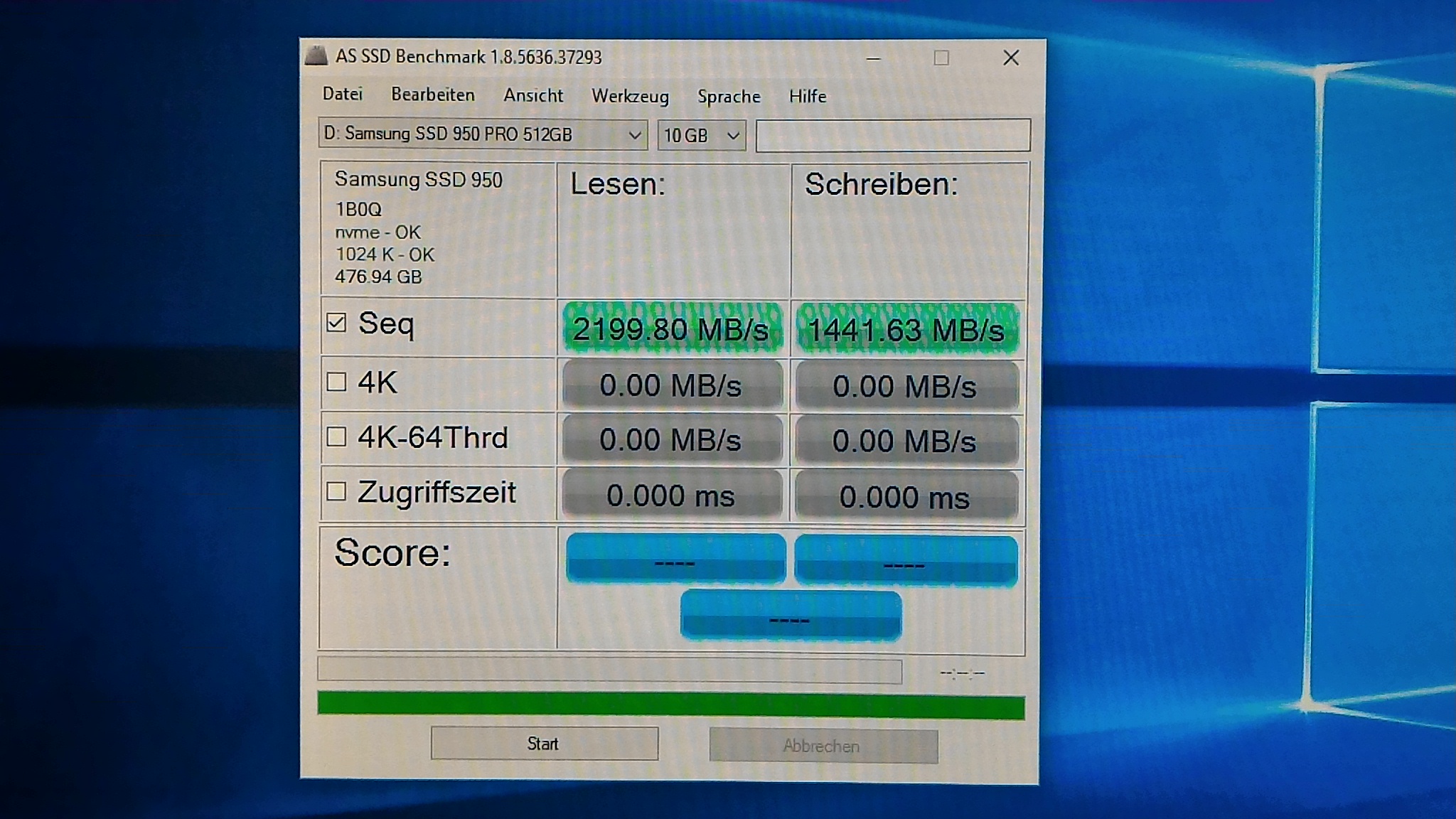
Intel
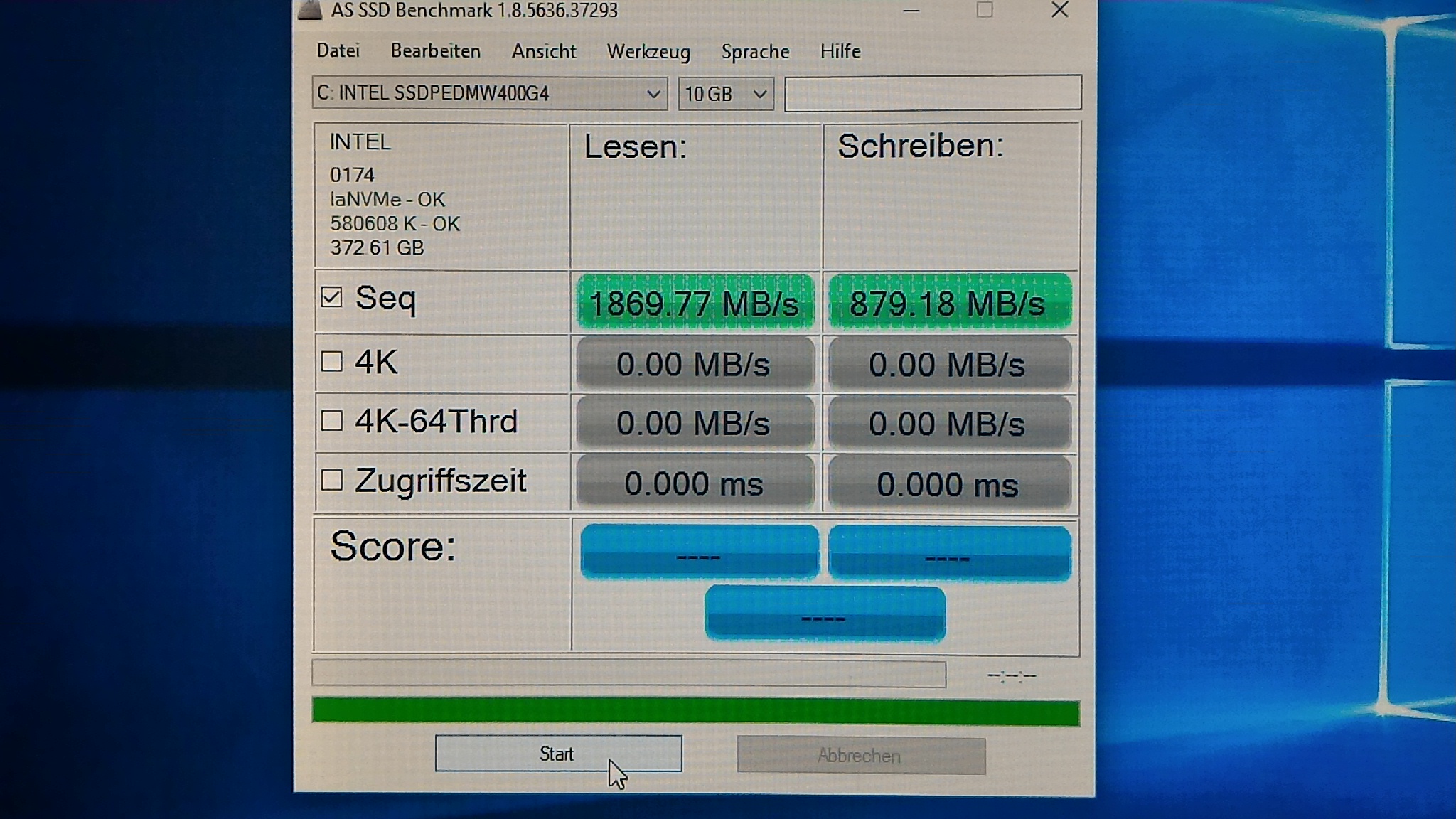
As it can be seen the Samsung is faster, but it should not really be THAT faster. Do you think there could be a possible explanation for it?
At first I thought that maybe something was bottlenecking the transfer of the Intel, but then again my setup should have more than enough pcie lanes (40) for them to run at full speed without any issues.
Thanks again for your insights,
Carlo
Please run the Device Manager, expand the "Disk drives" section and check the "Policies" settings of both SSDs (right click onto the disk drive > "Properties" > "Policies").
These 2 SSDs need different "Policies" settings to get the best performance
Thanks Fernando,
Here is the information in the policies settings of the two disks:
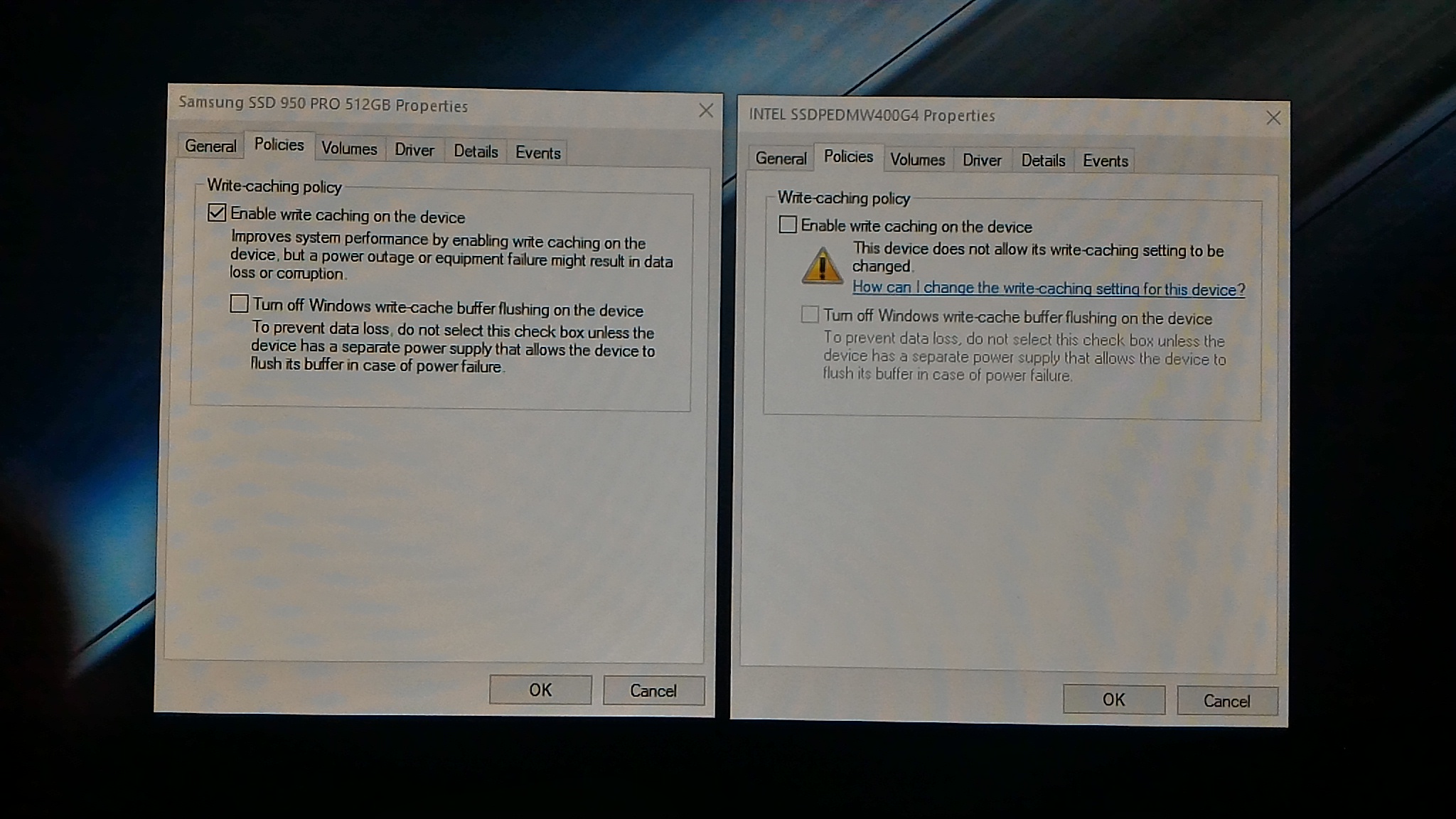
The difference seems to be the "Enable write caching field"
I had a look at the Intel forum, and they say the cache writing cannot be enabled by the user due to the structure of the Intel 750 itself (something about data protection).
I also tried to detach the 950, leaving the Intel only, and the speed is the same, so I guess it is not a matter of pcie lanes.
This is correct. You cannot and there is no need to check any of the "Policies" caching options for the Intel 750 SSD, but you will get the best WRITE performance with your Samsung 950 Pro SSD, when you check both options within its "Policies" tab.
According to my own test results (look >here<) the WRITE scores of the Intel 750 should be much better than those of the Samsung 950 Pro SSD. Are you sure, that you had installed the latest Intel NVMe driver and set the "Power Options" to "High Performance"?
I’m having an issue with my ASROCK IMB-181-L that it wont allow me to insert even compressed as it says file exceeds the volume size.
It identifies the CSMCORE on 02:01-02
Edit:
I removed SATADriver and now it’s giving me LIP about mebx ctrl + to enter but I can’t enter the bios…
crap.
@applepi :
Welcome at Win-RAID Forum!
Questions:
1. Which module did you insert?
2. How did you prepare the modded BIOS before trying to flash it?
What means "giving me LIP about mebx ctrl + to enter"? I neither know what LIP is nor what you tried to do to get into the BIOS.
Regards
Dieter (alias Fernando)
I checked both options for the Samsung as you suggested Fernando. As for what concerns the Intel, yes I used the latest Intel Nvme drivers (1.5.0.1002) but, having another look at what Intel advertises for the 750 400 gb on the box (2200 read, 900 write), my results does not seem so far. However, the Samsung is definitely faster in my x79 system.
Also, what would you suggest if I wanted to install Windows 7 on one of these drives in the future? (as a boot drive I mean). Logically it would have to be installed in UEFI mode but I read around certain cases of people able to install it in legacy mode by injecting the drivers. Which one between the two drives would you use in my case as boot drive and which one for applications or scratch disk? I mainly use the pc for work, doing 3D reconstruction for archaeological purpose, as well as video editing and photo editing of large full frame (Sony A7R2) and medium format (Phase One / Sinarback) files.
I would prefer the SSD with the best performance for your system (in your case it is the Samsuing 950 Pro).
Only disadvantage of the Samsung SSD may be the risk of overheating.
I inserted NvmeExpressDxEmodule GUID 9A4713C2, I prepared the bios as stated in the de-balling AsRock Guide, and flashed the de-balled firmware (from UEFITool) and removed SataDriver and replaced it with the compressed module. I will try to reflash the de-balled firmware over SPI with a BBB to try and get me access back to the machine.
I tried CTRL+P and F2 and Delete all of which do nothing from the machine it just sits at the POST screen without proceeding.
@applepi :
Have you already tried to completely power off your computer for 1-2 minutes and to clear CMOS?
Yes the issue still persists.
edit: I am currently dumping the contents of the SPI EEPROM and will follow similar steps to that of my x200 flashing using flashrom to dump the image before flashing
Edit2: I can’t get flashrom to detect the SPI flash chip ![]() "No EEPROM/flash device found."
"No EEPROM/flash device found."
I followed the pinout here https://www.pjrc.com/store/w25q64fv.pdf but I may have connected it backwards the first time, since it’s VDD and VCC are flipped from normal D:<
Edit3: PROGRESS!!!
root@beaglebone:~# ./flashrom -p linux_spi:dev=/dev/spidev1.0,spispeed=512
flashrom v0.9.9-r1955 on Linux 4.1.25-ti-r62 (armv7l)
flashrom is free software, get the source code at https://flashrom.org
Calibrating delay loop… OK.
Found Winbond flash chip “W25Q64.V” (8192 kB, SPI) on linux_spi.