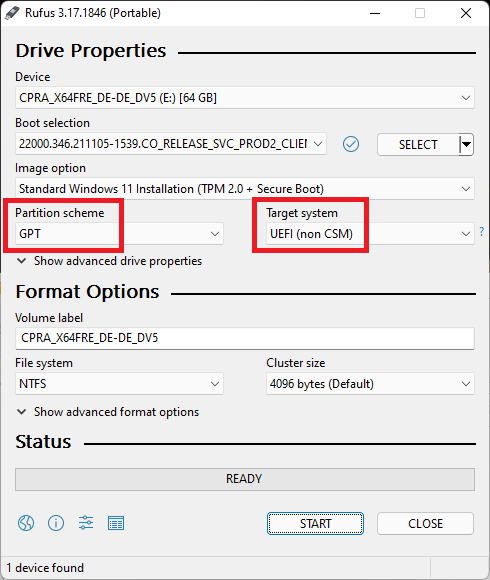@Seven8DontBeL8
I cant see no NVMe dxe module inserted anywhere in ur provided P9X79LE.zip bios file.
This mod its easy to do with MMtool method.
@MeatWar
Ah yes, thanks for pointing that out. I’ve attached the modded one. Also, I tried installing this one that I’ve attached but I’m now getting the message “Security Verification Failed”. Is there away to disable this security feature? I’m using EZ Flash 2.
Edit: it hasn’t attached, looks like my current connection is sluggish I’ll post it when I get home tonight.
ModP9X79LE.zip (4.6 MB)
@Seven8DontBeL8 : Welcome to the Win-RAID Forum!
You cannot flash a modded ASUS BIOS by using the EZ Flash tool. Look >here<.
Good luck!
Dieter (alias Fernando)
Good afternoon. I have a gigabyte board…ga-b75m-d3p and I have a Netac NVMe SSD 128gb plugged into pcie 16x (mode X4) and installed the modified bios found in post #5679 (tab 379) and it didn’t work. Then I updated the modified bios from post #4113 (tab 275) and PATA SS appeared listed in my bios.
However, when I put it to boot from PATA, the system says that there is no media inserted.
But the “ignorant” user of post #4113 said it worked for him, but the SSD he uses is the Samsung 970 Evo.
I would like to know with the more experienced if the brand or model has anything to do with booting by NVMe?
@Episcobal: Welcome to the Win-RAID Forum!
If you see a device named “PATA” within the “BOOT” section of the BIOS, you will be able to boot off the NVMe SSD (no matter which manufacturer/model).
You cannot boot off the listed “PATA” device, but nevertheless off the NVMe SSD, if you follow point 4 of my Guide’s “This is what you should do:” chapter.
If you would have read the Guide carefully, you would know it already. I have written there, that it is impossible to boot off the device named “PATA”.
Good luck!
Dieter (alias Fernando)
ha yeah…i will read it…actually i found your guide now but i will skip to chapter 4 (if i find it) like you said…thanks.
It is not the chapter 4, but point 4 named "Installation of the OS onto the NVMe SSD".
@Fernando : I saw here that the PATA SS appears in Legacy mode, however putting in UEFI mode the pata ss does not appear … concluding then:
it’s not going to work.
Edit by Fernando: Fully quoted post replaced by directly addressing (to save space)
No, it’s going to work!!!
Just do what I have written. Once the OS is installed you will see the "Windows Boot Manager" as bootable device within the BIOS - that is your NVMe SSD.
The problem that windows 11 is saying nvme cannot boot from the bios.
My last option now will be the clover method with boot on SSD … Fernando do you have experience with this? It will work? I’ve never tried…I’m new at this.
@Episcopal : If your BIOS isn’t supported by Win11, what lets you think, that you will get Win11 installed by using the Clover method? The Win11 Setup message has nothing to do with your BIOS modification and the NVMe support.
My advice: Do what I have written and install Win10 onto the NVMe SSD. This is by far the best option you have.
It worked… as you said after installing the OS, NVMe would appear in the boot list in the bios. As you said too, windows 10 works perfectly.
Thank you very much … later I will transfer some money to paypal and see if I can transfer it to you …
As it says in a book: "worthy is the worker of his wages".
thank you for the patience …
then I will try to upgrade to win11 to see if PATA SS will remain on the list.
Yes it will, already was told to u that this NVMe mod has nothing to do with operating system, now as u have an old system it needs the bypass checks for Win 11 install, search the as there’s plenty of info about.
Do an upgrade form windows 10 to keep the activation status.
If it was a full clean install of win 11 it will work same way u installed 10, using the bypass off course (this is always need in ur machine).
EDIT: Wot about a google search for “Windows 11 bypass” humm??? New to the forum but without any insight???
@MeatWar
I’m new to the forum…I got this far because of my problem. I googled and found this forum. I didn’t even know it was possible to modify bios. I understood that bios was just the manufacturer’s thing.
what is “bypass off course” ???
Thanks.
Edit by Fernando: Fully quoted post replaced by directly addressing (to save space)
@Episcopal : MeatWar meant, that you may have to bypass the Win11 Setup check whether your specific system (resp. its BIOS) matches the minimum Win11 requirements (e.g. Secure Boot and TPM 2.0). Do what MeatWar has proposed and do a Google search for "Windows 11 bypass".
@Fernando … I used rufus to bypass tpm2.0 and secure boot. However, in the installation of win11, as I said before, it blocks the installation from installing on nvme saying that the bios does not offer boot on this drive. win10 did not block the installation, but asked to convert the disk to standard GPT. The win11 not even with gpt installed.
I just saw a video, in my native language, saying to edit the registry during installation. For me, editing the registry was done with the system installed. I see you need to edit it at install time.
Thanks… Fernando and MeatWar.
You have to install the OS onto the NVMe SSD with GPT. Otherwise you cannot boot into the OS.
This is how the Rufus GUI should look:
Well, as I said earlier, I didn’t know it was possible to edit the bios. I know this post is not for this type of question, but is it possible to put new instructions on the i7 that you have on the i9 processor?
Just an ignorant question.