it seems that f8b gigbyte support sent me also have issues with sata ports. so I decided to try your’s.
@Juggler
Humm… thats a strange report from you, since i never heard anyone complain about it, who uses it… the F8b adds official AMI NVMe support.
Now the SATA issue… the updated modules on any bios mods are related to iRST and only used in RAID mode, the standard AHCI mode on SATA ports has nothing to do with mods.
It only affects users on RAID using iRST.
Still if this is your wish, grab the F7 and follow Fernando advice as his just mention, just now, you can then share your bios mod file if you need confirmation of successful operation on the mod
I finally made the right MOD BIOS, I think, thanks to your help. This MOD BIOS I have created has a generic extension “file”. Now, can I copy the MOD BIOS without changing the extension in CAP or in anything else and copy to a pendrive for the flashing procedure ? I enclose the FD44Editor screenshot.
P8Z77-WS-ASUS-3505-MODFINAL.rar (4.14 MB)
FD44Editor screenshot.rar (1.05 MB)
P8Z77-WS-ASUS-3505-ORIGINAL.rar (4.13 MB)
I am editing this post because I don’t want my first impression to make me seem like an ass. I was able to successfully edit my BIOS for NVMe boot support.
The issue I ran into was discovering that certain versions of the required tools (MM Tool, UEFI Tool, etc) were needed for my particular BIOS. I started with the latest versions of said tools, and when they failed to work, assumed I was doing something wrong. Once I was able to get into the file, the editing was easy using the guide.
So, just a reminder if anyone else comes along and can’t get it going. Try a different release of the tool you are using.
Thank again to everyone who put in the work to create these guides. I have done them, and I know the work involved
@Ayrton
NVMe easy done with the guide posted, MMtool method or UEFI. (As final test, check with UEFItool the pad-files on both files, its mentioned in the guide)
BI you can search on forum in several Supermicro boards threads and also some guidance on some guides available for X79/X99.
Just use the top search box.
@Fernando 's guides are excellent, and once I was able to successfully extract the correct .bin file, the rest was cake. I was able to add NVMe support, but still working on bifurcation.
@Ayrton
Your request "Edit the BIOS to bifurcate my x16 slot to 4x4x4x4" is completely off-topic. This thread is only about how to get NVMe boot support.
I think to finally made for the ASUS P8Z77WS the right MOD BIOS with NVME support, thanks to yours help. This MOD BIOS I have created has a generic extension “file”. Now, can I copy the MOD BIOS without changing the extension in CAP or in anything else and copy to a pendrive for the flashing procedure ? I enclose the FD44Editor screenshot. I would be grateful for any suggestions.
FD44Editor screenshot.rar (1.05 MB)
P8Z77-WS-ASUS-3505-MODFINAL.rar (4.14 MB)
P8Z77-WS-ASUS-3505-ORIGINAL.rar (4.13 MB)
@zeffix
Your bios mod, seems to have the NVMe dxe module correctly inserted in the right bios volume. If the file is CAPSULE, you should rename it to P8Z77WS.CAP and use the Asus USB BFB function.
Other than that i dont know what have you done with this file, keep in mind that Asus security features do not like mod files.
Following the guide of Fernando, 1) I have extracted the "Body" of the original *.CAP BIOS with UEFITool and saving it as *.ROM file. 2) Using MMTool I loaded the *.ROM file (the "Body" of the original *.CAP BIOS), found the module with the FileName "CSMCORE” located within the DXE Volume, inserted the NVMe module “NvmExpressDxe_4.ffs” and saved the “MOD BIOS” as *.ROM file. 3) Using MMTool I verified if the “MOD BIOS” had the "NvmExpressDxe_4" in the last (undermost) module of the DXE Volume (where the CSMCORE is located). 4) Following the guide of Lost_N_BIOS, I re-inserted the original capsule to the “MOD BIOS” and save the file created with generic extension .file into file with .CAP extension.
Before trying to flash the MOD BIOS with ASUS "USB Flashback" procedure, I would appriciate if Fernando could verify my job and give me the OK.
P8Z77-WS-ASUS-3505-MODFINAL.rar (4.14 MB)
P8Z77-WS-ASUS-3505-ORIGINAL.rar (4.13 MB)
FD44Editor screenshot.rar (1.05 MB)
@zeffix
Your modded BIOS seems to be fine and - after having renamed the file according to the ASUS USB Flashback rules - ready for being flashed.
Good luck!
Thanks for the guide!
So I’ve done the mod… seems to be fine since the system isn’t bricked… lol
I’m trying to do a new install on the nvme drive on a pcie-nvme adapter. When I boot into the windows installer… I don’t see the drive?
Am I missing something? Do I need a driver or something?
Using a Asus Maximus VI Hero + i7-4770k
@all:
Update of the start post
Changelog:
Update of the linked “normal” NVMe BIOS module (now: NvmExpressDxe_5, compiled by our Forum member Ethaniel)
Please give us a feedback about your experience with the new/updated NVMe module.
@Ethaniel :
I am sorry for the delayed update of the start post, but I haven’t yet seen many reports from users, who had already tried the new NVMe module, which had been linked by you.
Hopefully we will get more feedback now.
Thanks again for your work!
@shadowoflight :
Welcome to the Win-RAID Forum!
Which OS do you want to install onto the NVMe SSD? Did you follow my advices given within the chapter 4 of my Guide’s “This is what you should do” chapter?
Do you see a new device named “PATA SS” within the “BOOT” section of the BIOS (while having enabled CSM)?
Regards
Dieter (alias Fernando)
Fernando, thank you for your work!
But why i see this?
No differences between NvmExpressDxe_4.ffs and NvmExpressDxe_5.ffs (with name NvmExpressDxe_4.ffs in archive) ?
Same size, same name…
See my binary compare
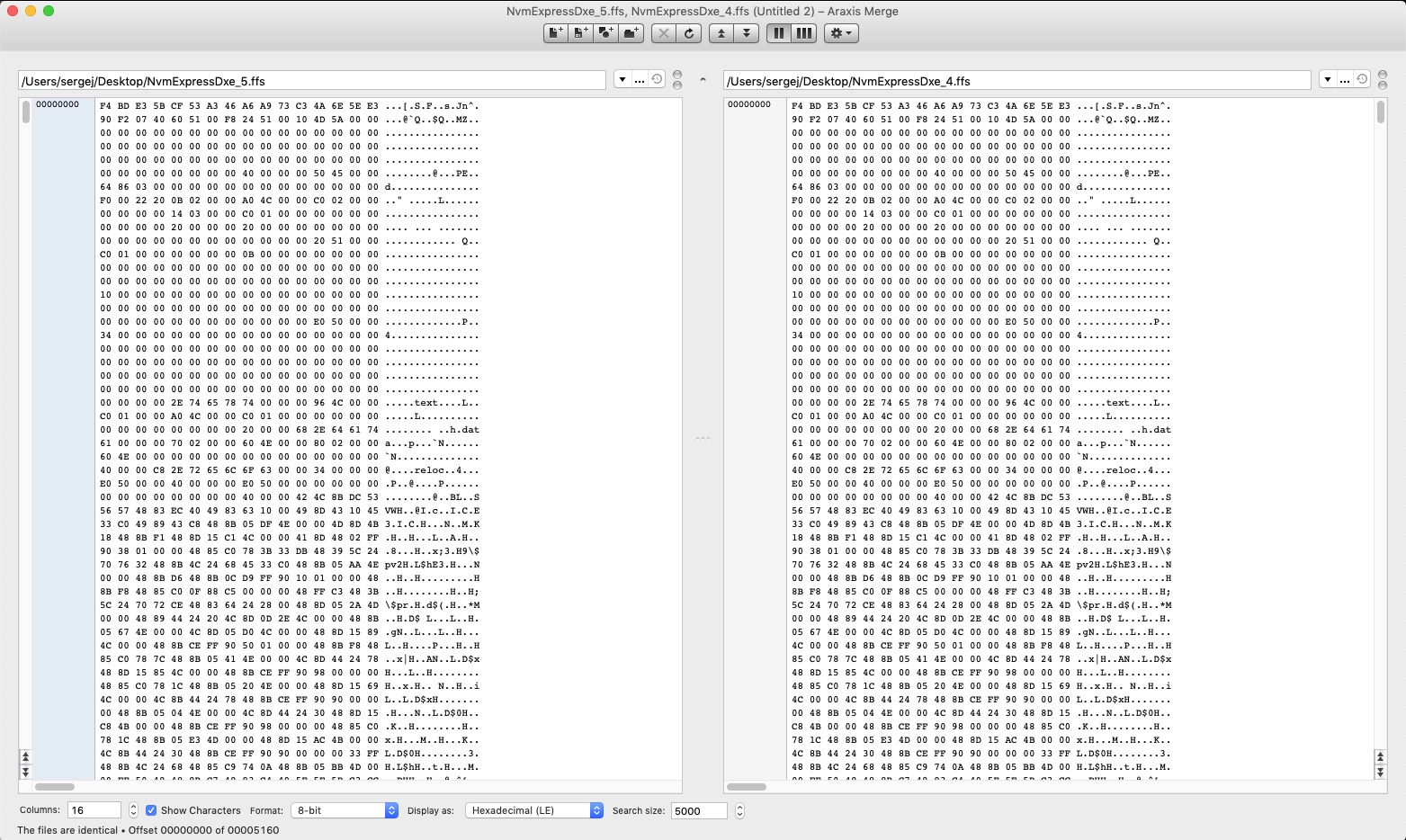
@GLXOZ Welcome to the Win-RAID Forum!
Which wrongly named *.rar archive do you mean and where has it been published/linked? I have downloaded and unzipped all NVMe modules, which are currently linked within the start post of this thread and could not find any file named "NvmExpressDxe_4.ffs".
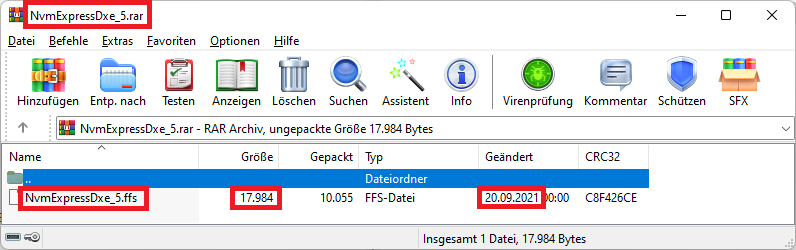
Please help me to find my mistake…
Enjoy theForum!
Dieter (alias Fernando)
Sorry it’s my mistake. My archiver joke me. I’m really sorry.
@MeatWar thanks for your feedback.
I tried to install W10 with Rufus. All other sata devices were removed. I was able to launch the W10 installation (the SSD NVME is visible) but when the installation is almost finished and the PC should reboot: it never reboots ![]()
(i also tried the official tool to create USB with W10 iso => same issue)
CSM and secure boot are disabled
I will try to clone an HDD sata with W10 freshly installed.
As @loqki was finally able to boot on SSD 970evo with the same laptop as mine, is there any solution to contact him?
loqki was able to mod the bios with NvmExpressDxe_4.ffs whereas on my side, i was not due to "File size exceeds the Volume size". So i used NvmExpressDxe_Small.ffs (i read that there is no effective differences between both files)
i will try to remove some DxE drivers by following tips from BIOS Guru CodeRush and use NvmExpressDxe_4.ffs or NvmExpressDxe_5.ffs
Other question, what is new with NvmExpressDxe_5.ffs vs NvmExpressDxe_4.ffs?
Thanks again for your help.
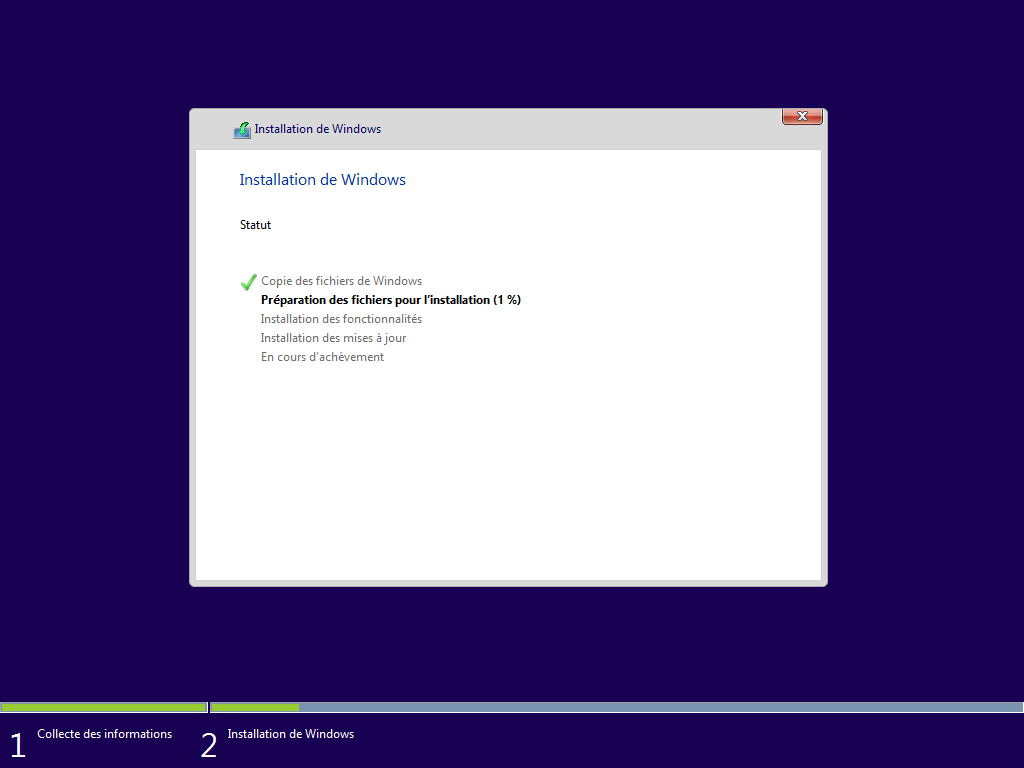
As you can read >here<, the much newer v5 NVMe file contains some bug fixes and is much smaller sized than the v4 one.
Big advantage: Since the NvmExpressDxe_5.ffs needs less space than its v4 predecessor, the user will get less often get the "File size exceeds the Volume size" message while trying to insert it into the BIOS.
Hey Ryan,
I have the exact same Asus P8H67-M LE motherboard, any chance you could upload your modded BIOS file…?
Edit by Fernando: Not correctly quoted post repaired by adding the author’s nickname and the exact source