I have got motherboard from Gigabyte Z77X-UD5H-WB rev 1.1 and I have been sent newer BIOS from Gigabyte, version F16l, which supports NVMe disks.
I have succesfully flashed F16l BIOS and now BIOS can see the NVMe drive, I can also see it in "bootable devices", however, I can not boot from it.
I have therefore added "NvmExpressDxe_Small.ffs" module using MMTool.
I follwed all instructions and the modification of the BIOS went all OK.
I can now see "PATA SS" in boot devices, which is a sign that everything has been modded correctly and indicates that modded BIOS is flashed properly.
However, despite having done everything as per instructions, I still cant boot from NVMe SSD disk.
Can you pls provide a bit more details on what setting I need to set/change in BIOS to make NVMe disk bootable?
Or shall I flash older BIOS F16k which some members reported is working for them and can boot from NVMe disks?
note: I have SandyBridge i7-2700K.
there is no bios 16k or l in the mobo page. https://www.gigabyte.com/id/Motherboard/…support-dl-bios
@morvay Welcome to the Win-RAID Forum!
It was not a good idea to add an NVMe module to a BIOS, which contains already such module, but with another GUID. Both modules may interfere each other.
Please upload the original BIOS F16l and your modded one as *.zip or *.RAR archives.
If the original F16l BIOS offers already full NVMe support, you should be able to get Win10/11 installed in UEFI mode onto the NVMe SSD by following point 4 of my guide’s “This is what you should do:” section.
Good luck!
Dieter (alias Fernando)
@Koekieezz
yes, I know there is no official BIOS on Gigabyte website, however, I have emailed Gigabyte support and asked them for help with NVMe support on my mobo, and in their response they have provided me with BIOS v F16l, which they said already supports NVMe disk.
Version F16k must be a similar case, which I have found on a forum.
@Fernando Please see below as requested - BIOS version F16l original and modded (with added "NvmExpressDxe_Small.ffs")
Like I said in my previous post, I received this BIOS directly from Gigabyte support, in response to my request for NVMe disk support, however, it is not officially available on their website for download.
After flashing F16l, I was able to see my Samsung 970 Pro 512GB in "boot devices" in BIOS and aslo in windows.
But when I cloned my SATA SSD to NVMe SSD and tried booting from it, it gave me an error message stating I should replace devices that contains OS … etc.
So basically I was unable to boot from it.
Please help.
Z77XUD5H_F16l_original.zip (3.81 MB)
Z77XUD5H_F16l_mod.zip (3.82 MB)
Just like the latest official bios, also this F16L contains the AMI NVMe module, no need to add any modules, just follow Fernando’s guide, point#4 OS Installation
Cloning OLD drive/OS is always a bad choice, NVME only supports a full UEFI system with x64 OS/EFI/GPT disk, no legacy MBR/NTFS, this is your issue.
@MeatWar Thank you for the advice. I will definitely give it a go (full , clean UEFI x64 GPT install).
note: You are most probably right, as my current system (C drive) is on a MBR disk and when cloning finished, the NVMe was also set to MBR (and not GPT).
@morvay Thanks for having uploaded the original and the modded BIOS.
My review: As you can see here, your modded BIOS is faulty, because an originally present Pad-file had been removed by the used tool:
(left Pic: Original BIOS, right Pic: Your modded BIOS)
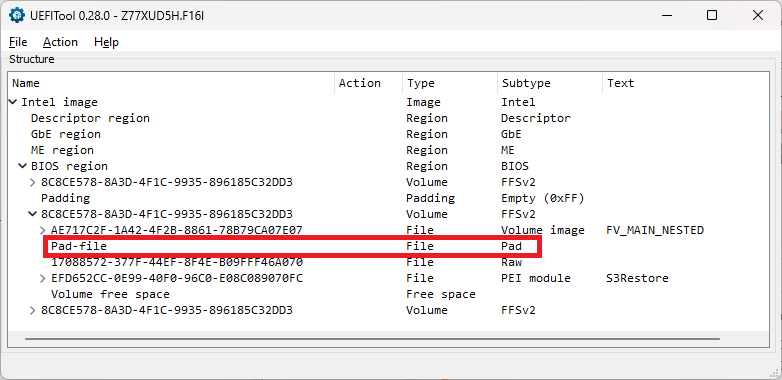
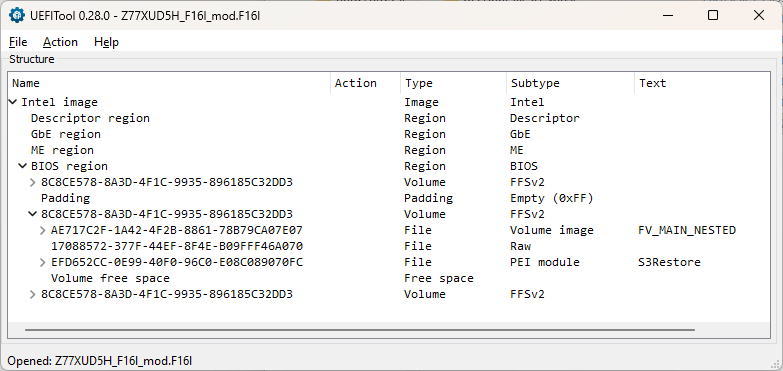
You obviously haven’t read my guide carefully enough and made a big mistake by flashing your modded BIOS. Why didn’t you check it yourself according to my guide?
At least you can be happy, that you haven’t bricked your mainboard by doing that.
If not already done I recommend to re-flash the original BIOS F16l!
@Fernando
@MeatWar
Update: after flashing original F16L BIOS and clean install (UEFI/GPT/x64) it all worked!
Thanks guys.
Hi new member got a Asrock Exream Gen3 Z68 and i have a pci card for a Crusial P5 500 can i use your guide how to do a moded bios.
Yes Fernando’s guide will work on your motherboard model.
EDIT
@Lillefredrik
Dont make new posts, edit your previous and add content, you can make the mod and share here for checking it.
@Lillefredrik Welcome to the Win-RAID Forum!
I have moved your request (and @MeatWar 's reply) into this already existing and much better matching thread. You can find the related guide within the start post.
Good luck!
Dieter (alias Fernando)
thanks i have read it but need to read it again it looks that it is easy.
i remember no that i did a mod bios but i didt look if its ok can you look at the files
Hello … ,
Can somebody help me to fix my problem .
I cant boot from M2 PCI -E . What steps should i have to do to upgrade my bios to boot it with NVME in windos 11 .
@Lillefredrik
If you want, that anyone should check your modded BIOS, you should attach it and additionally the original BIOS (both compressed as *.ZIP or *.RAR archives).
@Ardit Welcome to the Win-RAID Forum!
Since your HP ZBook 15 G2 Mobile Workstation has an Intel 8-Series chipset, I have moved your request into this already existing and 100% matching thread.
Please read the Guide, which is within the start post, and follow its advices.
Good luck!
Dieter (alias Fernando)
I have Asus H61M-E motherboard. Can I mod my bios with this method for NVMe M.2 boot support for windows 7 ? or otherwise does somebody has readymade bios file ? Thanks.
@subhash Welcome to th Win-RAID Forum!
Since your mainboard BIOS is an AMI UEFI one, you can get an NVMe SSD bootable by following my guide (= start post).
If you don’t want try the BIOS modification yourself (it is easier than you may think), please look into >this< thread.
Good luck!
Dieter (alias Fernando)
Thanks for your quick reply.I will give it a try and report back.
I modded the bios file exactly as per your guide.everything worked smoothly without a hitch.No error massages at all. saved modded bios to *.cap file.
it was quite easy even for newbie like me. But flashing the new bios was terrifying. because there were too many options and warnings. asus bios built in update utility refused to accept new bios saying "security verifiction failed". asus AI software pretended to do somthing for a very short time. rebooting and checking showed nothing happened.same old bios without any modifiction. after thinking overnite tried AFUWIN64_v3.05.04 method as per your guide.everything ran fine and after reboot I can see my NVMe drive detected as pata ss.
Thanks a lot