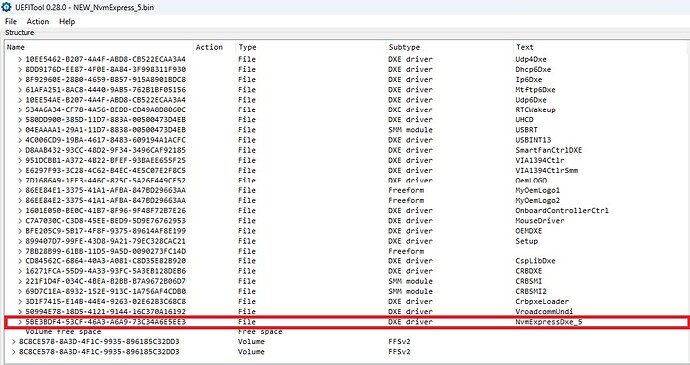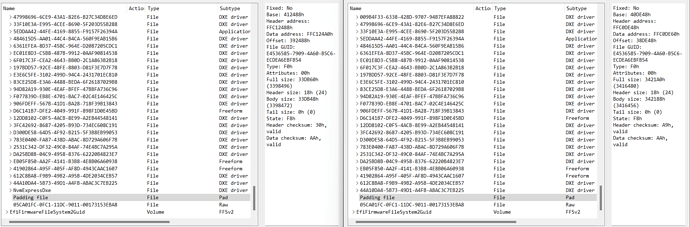@brabijo
The NVMe BIOS module is not Windows specific and should work with Linux/Debian distributions as well.
Your BIOS settings should allow booting in UEFI mode
@Fernando
Thank you for the answer. I found guidance only for how to install linux/ubuntu on the NVMe ssd’s mounted in the native NVMe slot. It means that the booting image has to be prepared in the same way, GPT, FAT32…?
Greetings from Venezuela…Excellent contribution…! My question is the following… MMTool 4.50.0023 is compatible for an Intel Dell Optiplex 3040 Bios
@Theluis92
Welcome to the Win-Raid Forum!
Where is your question? I don’t see any.
Each BIOS tool, which is able to open the “pure” BIOS file, is compatible.
Good luck!
Dieter (alias Fernando)
thanks
@Fernando
Hi Fernando
And Thank you for all your hard work in NVMe.
I have successfully deleted my old NvmExpressDxE 9A4713C2 module from my BIOS and added the new NvmExpressDxE_5 5BE3BDF4 module, flashed it, and everything is working fine.
Text
[/wrap]
@Fernando
I forgot to mention, this flash Mod upgrade was performed on the Gigabyte GA-990FXA-UD3 REV 4.0 motherboard.
This Does mean to everyone Revision 4.0, NOT 1.0, 1.1, 1.2, 3.0 or 4.1. This is only for 4.0.
I have included the BIN file, Do NOT flash this BIOS if this is NOT your Gigabyte Motherboard and Revision. Original last version was F3, this Mod version is F4x.
Also, this Mod includes other fix issues for this motherboard (Thanks to regit from the Gigabyte forum).
The GA-990FXA-UD3 REV 4.0 BIOS full flash below:
https://1drv.ms/u/s!AtC60FWlYGEAge147qEbHXPHR6ikrw?e=gxpgV9
Hi everyone,
I have this same motherboard (GA-Z68MA-D2H-B3 Rev1.3), I would like to install my OS on the NVME SSD, so I would like to know can I use this bios created by @uninvitedguest to flash my motherboard? ![]()
@kawaii15
Welcome to the Win-RAID Forum!
This is the thread for users, who want to do the NVMe BIOS modification themselves by following my guide (= start post). Already modded BIOSes, which have been successfully tested by a certain Forum member, are usually offered within >this< Forum section.
If you want to use an already modded BIOS, which has been attached within this specific thread, you should better contact the related Forum member via PM and ask, whether he/she agrees to its usage.
Regards
Dieter (alias Fernando)
Hello.The nvme module does not recognize the SSD hosted by MAP1202A.What’s a good way.
Thats really very useful and plenty of information…
Save more words, why not just say Hello…
Hosted on what… a washing machine?
Have you tried a web search for that MAP1202A…xiii, chinese pos brands/models all over the web
@hghghg6
Welcome to the Win-RAID Forum!
If you ran into a problem and want help, you should give us some information about
a) your system (chipset/mainboard/OS/SSD),
b) what you have done and
c) what happened.
Regards
Dieter (alias Fernando)
a78m m.2 nvme 1.3 SM2263XT is ok
a78m m.2 nvme 1.4 MAP1202A not found
@hghghg6
Why don’t you answer my questions?
If a specific NVMe SSD is not detected by the BIOS or the OS, the SSD is either corrupted or not correctly connected.
Hello Fernando.
Please forgive me for my poor English. I did some tests. Test separately.
NvmExpressDxe_5.ffs
AsRock H61 in bios SM2263XT is ok MAP1202A is ok
Lenovo CFM2+A78M in bios SM2263XT is ok MAP1202A not found SSD
I don’t know how to solve this problem. I hope to get your help. thank you!
@hghghg6
I have no idea why the MAP1202A SSD has not been detected by the Lenovo BIOS.
My tip: Ask the Lenovo Support.
It worked perfectly to install Win10 OS on my samsung nvme 980 connected to my motherboard MSI Z87-GD65 GAMING on PCIE using this adapter (https://www.amazon.fr/gp/product/B084GDY2PW/ref=ppx_yo_dt_b_asin_title_o00_s00?ie=UTF8&psc=1).
The key is to update the BIOS as clearly described in this thread to be able to boot windows using nvme ssd.
Thank you again !!!
@vincerator
Welcome to the Win-Raid Forum and thanks for your feedback!
Enjoy the ability to boot off an NVMe SSD.
Dieter (alias Fernando)
@Fernando
Hello, I have the 990XAGD55 motherboard with bios AMI BIOS 23.2
I modified the bios and inserted the NvmExpressDxe_5.ffs where it should be
using mmtool_v5.007 but the padding information ended altered in the modified bios.
Is the bios insertion correctly done? Can I flash it?
Thank you!
Edit by Fernando: Unneeded space consuming UEFITool Code Details removed, because readable within the screenshot.
Read again…
" Warning:
In some cases the UEFITool may remove an existing “Pad-file” of the BIOS or create a natively not present Pad-file while executing its NVMe module insertion task (trying to “repair” a supposedly wrong BIOS structure). To avoid later problems after having flashed the modded BIOS, I recommend insistently to compare the entire “DXE Driver Volume” of the original and the just modified BIOS regarding the presence and location of Pad-files by using the UEFITool"
EDIT: Damm sir… can you read PROPERLY???
“…may REMOVE an existing PAD-FLE or CREATE a NEW ONE”
The bios you linked must be on a regional MSI address, i cant see it selecting global or my local, but i found the bios file in the MSI forum, its the last BETA bios (E7640AMS.N20).
Use UEFI tool 0.25 or 0.28 one of this will do it correctly.
But as Fernando asked, link it here the correct location address of the product page support containing that version.
Sorry for step-in Fernando
EDIT: Thank you… a small detail i missed, the AMI BIOS and the BIOS buttons… indeed it has the 23.2
Try the MMtool 4.x