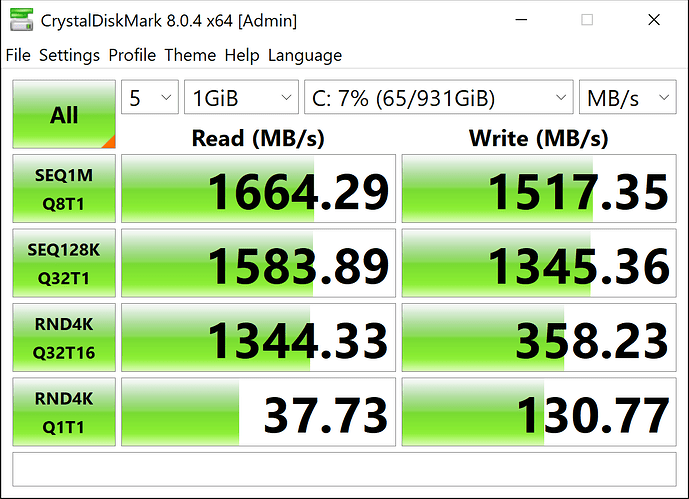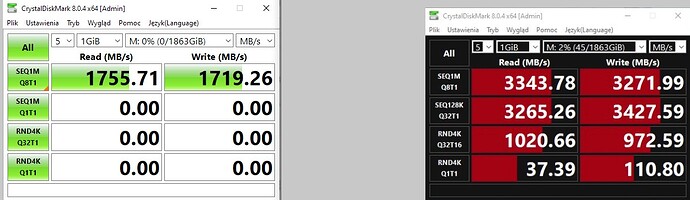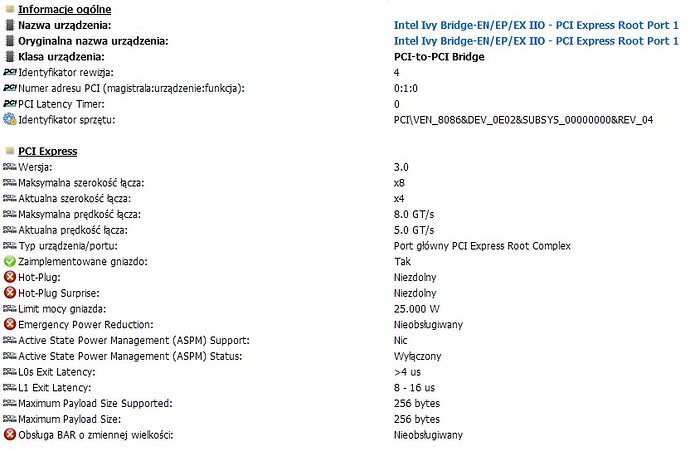@matte Welcome to the Win-Raid Forum!
After having checked your modded BIOS and compared it with the original one, I don’t see any problem regarding the flashing procedure.
Good luck and enjoy the Forum!
Dieter (alias Fernando)
Hello, I am using a GIGABYTE GA-Z77P-D3 motherboard that has a dual bios. When I add the NvmExpressDxe_Small.ffs to the bios, does this add the file to both bios? I used MMTool to insert the file. MMTool told me there wasn’t enough space to insert the NvmExpressDxe_5.ffs if you’re curious as to why I didn’t use that file. Also this board has a mSATA slot on it, can it be used to boot with after this mod?
Thank you for your time.
@Woody Welcome to the Win-RAID Forum!
No, only the currently in-use BIOS code will be updated, but you can update the other BIOS, which is stored for an emergency case within your mainboard’s BIOS Chip, at any time separately (if required or useful).
Although I don’t know details about your mainboard, I don’t expect any impact of the added NVMe module on non-PCIe slots. Nevertheless I recommend to unplug all other connected SSDs/HDDs while trying to get the OS installed onto the PCIe connected M.2 NVMe SSD.
Good luck!
Dieter (alias Fernando)
The mSATA slot interface (PCIe 2.0 SATA3Gbs) supports boot with the specified disk type.
The NVMe mod has no interference and the slot performs as originally was intended to.
Thanks for your time Fernando. How would I know which bios the NvmExpressDxe_Small.ffs was inserted into?
Thanks for your time!
I have not purchased an mSATA drive for the motherboard yet as it would be useless to me if I can not boot off it.
Thanks for your time!
The motherboard is always using the MAIN bios, any flash/bios updates are directly to the Main bios, unless BACKUP bios is user triggered. So, any mods flashed are to the MAIN bios.
The BACKUP bios is triggered automatically when MAIN bios is corrupted and the motherboard detects such corruption, it will then copy the image from BACKUP to MAIN.
The user can also copy MAIN bios to BACKUP by Q-Flash method or EFIFLASH (Depends on MB model) Ex. “efiflash.exe /DB” - Update both main & backup BIOS
My advice is keep the original updated BACKUP bios or copied only successful and stable bios mod.
GIGABYTE How to Reflash Motherboard BIOS
https://winraid.level1techs.com/t/tool-efiflash-v0-80-v0-85-v0-87-for-gigabyte-motherboards
The performance of the mSATA (SATA 3Gbps) disk is equal or even worst than a SATA 6GBps 2.5 SSD disk…your choice only.
@MeatWar
Awesome info! Thank you, thank you, than you, thank you!
As for the mSATA speed, this build is more of a display/preservation build of an all blue pcb system and I’m trying to keep it clean from unnecessary cables and such, but I do want it to run good. I have NVMe drives and PCI-e adapters, I just really don’t want to cut down the PCI-e lanes to the GPU.
Sorry, I had to remove your links in your reply as I’m a new user and right now I can only put 2 links in a post. Thanks again for spreading your knowledge!
@Woody @MeatWar
To prevent, that this already voluminous thread gets even more cluttered by off-topic discussions (e.g. about mSATA speeds and Backup BIOSes), I have removed some unneeded quoted posts.
Just wanted to give an update to my adding NVMe support to my GA-Z77P-D3 motherboard mod endeavor. Adding the NvmExpressDxe_Small.ffs to the bios gave me NVMe boot support perfectly. Only downside is that I didn’t realize the second PCI-e x16 slot only runs at 2.0 speed, which means the NVMe drive does not run at it’s full speed. I should have read more about the PCI-e slots, but I was thinking since the board supports Crossfire, the second PCI-e x16 slot would be 3.0 also. On the plus side, this doesn’t put my video card in x8 mode. Sure wish there was a way to make the second PCI-e x16 slot run in 3.0 mode.
Hi All!
Can somebody help in case of get a full support NVME on PCIE 3.0 line adapter speed for M.2 SSD?
After first boot with new modified BIOS based on the manuals from winraid forum I could finally got the max speed of installed on the cheap adapter M.2 SSD - R/W ~3300 MB/s.
For my surprise after reboot system the max W/R was decreased to 1800 MB/S. How is it possible? Really I didn’t modify nothing else than only BIOS.
Please take a look at printscreen below. Could you please kindly help me sort of out?
It looks like maybe system Windows 10 drivers changed something from software point of view.
Thank you in advance for your kind reply / support.
@wuodi
Welcome to the forum,
at first glance we can suspect a drop on the PCIe3.0 to 2.0, or lane drop by shared resources, thats a suggestion from such decreased numbers.
We dont know what motherboard you have and others connected hw devices that my affect this…as you didn’t provide it, critical in a forum witch such request.
CriystalDiskInfo shows PCIe link speed and HWInfo can show PCIe and Lanes
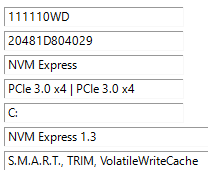

EDIT: Then its all correct, the only way to get a single NVMe running as PCIe3.0 is using the native Slot1x16 slot instead of a GPU, other than that, even a X79 its all PCIe2.0 for other devices besides GPU cards, with an IvyBridge cpu.
And the 2nd photo cap im showing is the disk itself not the PCIe bus (8086) that you’re showing in those. You want to check that “LITEON” bus speed.
Only X99/100 series up you can get true PCIe3.0 link speeds for other devices thab GPUs.
Thank you for answer. My mobo is ASUS Rampage IV Extreme. 1 GPU is in slot PCIE 3.0 16x, 2 slot is for other NVME SSD Plextor, 3rd slot is for this adapter which I mention. Please find below my current settings:
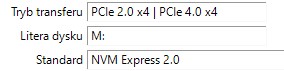
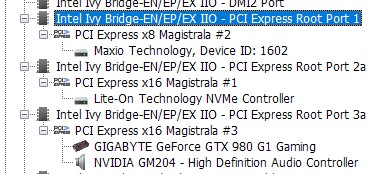
Has anyone made a bios for the Lenovo X1 Carbon 3rd gen that supports NVME?
@dukenukernx
What has your question to do with the topic of this thread? Do you seriously expect an answer?
If you don’t want to do the BIOS modification yourself, you should better start a new thread within the “BIOS Modding Requests” Forum Category.
Sorry I even asked. I followed a thread where others weren’t successful. You redirected people to this thread to try it themselves.
Why didn’t you follow my advice?
I seem to have run into a weird problem related to adding NVMe support to the BIOS of my ASRock Z77 OC Formula. After adding support, it initially works entirely as expected.
After some criteria I can’t seem to determine, I get an Intel RAID OpROM before even displaying the ASRock splash screen. At this point, I just get “reboot and select proper boot device.” I can’t get into my BIOS to do this. Resetting CMOS fixes this.
Of the several times I’ve rebuilt the modded BIOS, a single instance replicated this issue in a way that still lets me access BIOS. When I go into BIOS with that build, I see my OS drive and a drive labeled "PATA: " that was given boot priority. As soon as I disabled the nonexistent PATA device, booting began working as expected.
Anyone have any idea why this would happen? My initial idea was to just export the BIOS settings on the build where the PATA option shows up and load them on my rebuild, but the BIOS doesn’t appear to support exporting to external storage.
EDIT: The rebuild I did where I can’t correct the boot issue without resetting the BIOS has the NVMe DXE driver inserted before the ReBAR DXE driver. The one that lets me go in and manually disable the PATA device is the last file in the volume. Does it matter where the driver goes?
@pantsaregood
Your last post verifies, that you haven’t even read the Guide, which is within the start post of this thread.
“PATA” is the name of the NVMe SSD shown “as bootable device” within the BIOS while CSM is enabled, but nobody is able to boot off it.
You have to follow my advices given within the chapter “Step 4 - Installation of Win10/11 onto the NVMe SSD:”
I did read it, but CSM was never enabled. I toggled CSM on in my BIOS and changed all of the options to “disabled” or “UEFI only” before disabling it again to see if that resolved the issue. It shouldn’t change anything, but I guess it is possible my BIOS is randomly initilizing with CSM enabled sometimes.