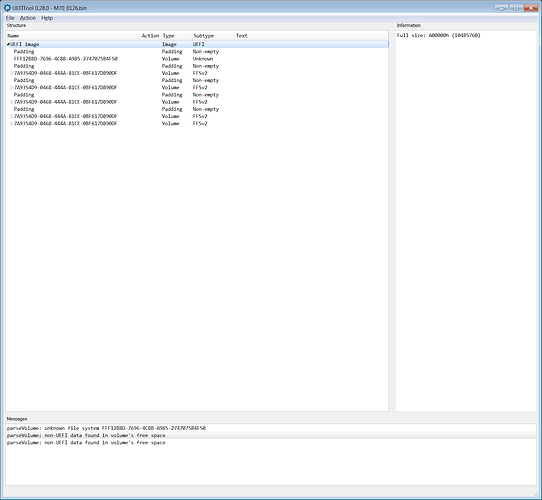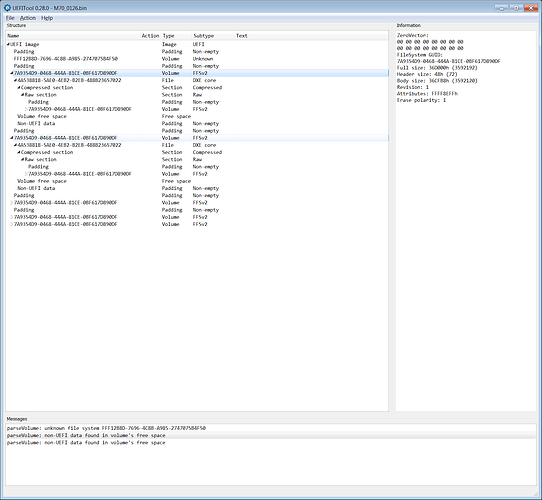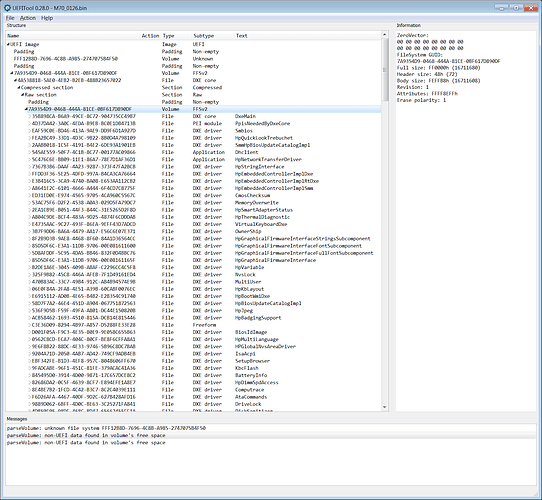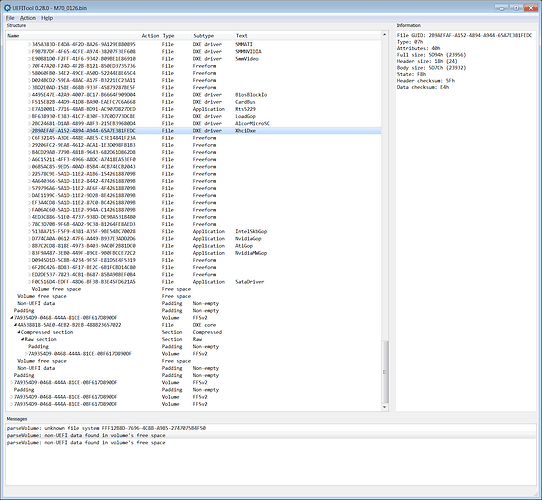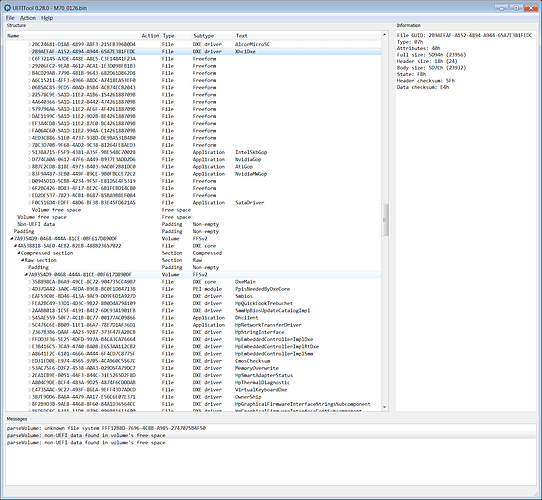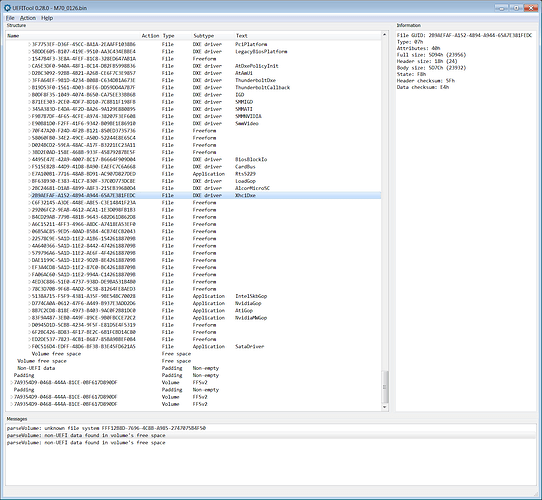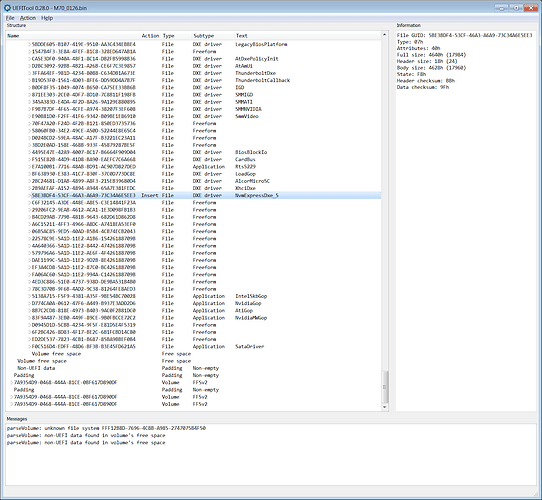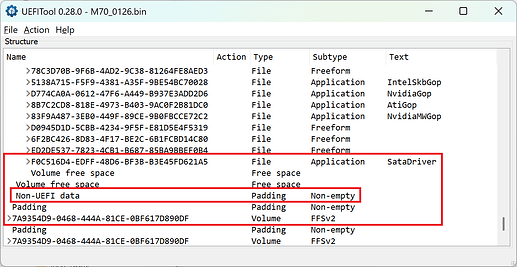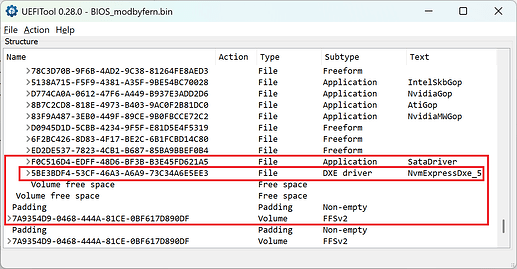OBJECT: BIOS Mod for SSD type NVMe M.2 support on laptop HP ZBook 17 G2 (2015).
Dear members of the “Win-Raid Forum”, good day to all.
First of all, a small premise.
I have been following this forum for several years for my personal interests in BIOS Mod in order to make my PCs last longer by bypassing a series of absurd and, sometimes, fraudulent limitations imposed by manufacturers on users to force them to throw away even very expensive machines without any respect for the planet’s resources and the environment.
In the past (early 2021) I have successfully performed a Mod for one of my mth. ASUSTeK P9X79 Pro for BIOS v.4701 Mod (with NvmExpressDxe_4) and v.4801 beta Mod (with NvmExpressDxe_4) for the support of NVM2 m.2, perfectly working and for which I publicly thank here members of the forum in the figures of the very
patient “Dieter (alias Fernando)”, “Lost_N_BIOS” and also the user “diegotru”.
I have always read the many sections of the Forum very carefully BEFORE operating, learning all the notions, indications and tools necessary to clarify the doubts and minimize the need to ask questions that are not strictly necessary.
Unfortunately in the case that I am going to expose, I am finding myself in difficulty, both for the risk in itself of the delicate operation and because the PC on which I intend to operate, due to the cost, was not a very widespread machine and, therefore, there are not many RELIABLE sources on which to rely.
And let’s get to the point: I intend to modify (Mod) the LATEST OFFICIAL BIOS version of a HP laptop mod.ZBook 17 G2 in order to provide it with support for booting from NVMe m.2 which, according to the BIOS, should be enabled (item “PCIe/NVMe Boot support”) but, in reality IT IS NOT and in the official HP technical manual it is NOT clearly stated (they are deliberately ambiguous and NOT very transparent…).
In fact, by scrupulously following the installation of Win 10 Enterprise 2019 LTSC (64bit) in pure UEFI mode from USB boot key, I get to a point where after formatting and copying the system files, at the first reboot of the PC to finish the setup, I get a BLACK SCREEN and the PC tells me that it has NOT found ANY boot disk!
After researching for days, I discovered that HP has inhibited, on the entire G2 series, the ability to boot from NVMe, even though it is perfectly capable of doing so at a hardware level (the laptop has a mth. PCIe 3.0 and an Intel gen. 4 “Haswell” CPU, all perfectly compatible and, in fact, on the subsequent G3 models the OS is mounted on NVMe… but You are forced to CHANGE laptops!).
So I start studying the various posts on this (and others) precious Forum (thanks “Fernando” for Your patience in what You do!), I collect material as a good engineer and I start to analyze the procedure that I will have to follow to obtain the maximum result with the lowest risk of failure possible (as is customary in the aeronautical sector).
Unfortunately I have reached a point where I am blocked by a whole series of questions to which I cannot give a sensible and rational answer: please help me as much as You can.
To try to be precise and concise, I will list what I have done so far according to a procedure for “STEPS”.
Let’s proceed:
-
I have certainly read that the BIOS of the HP ZBook 17 G2 is from
American Megatrend Inc.; therefore I use (with administrator rights) the utility “AMI Aptio IV UEFI MMTool v.4.50.0023 (upd. 010.03.02)”.
NOTE: the version “AMI Aptio V UEFI MMTool v.5.02.0024 Mod”
does NOT work, because it tells me that the BIOS is NOT suitable!.
-
I load the image “M70_0126.bin” [extracted by unzipping the
original update file of the latest official BIOS provided by HP
“BIOS v.01.26 Rev.A(sp103523).exe”] to see its contents: MMTool
does NOT show me anything, but if I try to save it by pressing
“Save Image”, it does something on the .bin so that THEN it
loads correctly and displays all its contents.
However, the file CHANGES very little in size, even though I have
not added/removed anything yet and it remains .bin.
In fact, compressing it with WinRAR I get:
A) Original HP (Untouched):
File: M70_0126.bin,
Size: 10 485 760 bytes,
Packed: 3 547 456 bytes,
CRC32: 08F15B4C.
B) After saved by MMTool:
File: M70_0126.bin,
Size: 10 485 760 bytes,
Packed: 3 547 384 bytes,
CRC32: 5A258AF3.
QUESTIONS.
Is it normal that this can happen without having entered anything?
Does MMTool handle badly/DOES NOT handle the .bin format or is
it NOT compatible with THIS HP BIOS, even though it is an AMI
perhaps modified, evidently, by HP?
Finally, I would like to point out that MMTool displays the content
showing entries that are VERY different from those described in
Fernando’s tutorials and by the UEFITool software (for example,
the entries “CSMCORE” and “DXE” do NOT appear).
-
Following what is described in point 2) and to avoid the risk of
corrupting the BIOS, I decide to adopt the second safer procedure
suggested by “Fernando”, using instead the latest version of the
more reliable alternative software “UEFI Tool v.0.28.0”.
I launch (always with administrator rights) the executable and take
the untouched image “M70_0126.bin”, which is immediately
loaded.
Only one item “UEFI image” is displayed and by expanding the
fields I obtain what is shown in the image “01. Snap”.
In this BIOS there is NO “CSMCORE” field and I note that there
are TWO large volumes (the FIRST TWO) “7A9354D9-0468-444A-
81CE-0BF617D890DF” which are apparently IDENTICAL and within
which the “DXE core” appear in the sections called “Compressed”
and “Raw”.
Using the very convenient “Search\Text” function I see that the
“DXE drivers” are all located in the aforementioned volumes, as
shown in the following images “02~06. Snap” in succession: You
can see a good part (but not all) of the “DXE drivers”, of which I
have highlighted one, the LAST one (“DXE driver XhciDxe”).
-
Highlighting the LAST ITEM “DXE driver XhciDxe” in the FIRST large
FFSv2 volume and giving the command “Insert after…”, I then
added the string for the Boot recognition of the NVMe M.2 units
“NvmExpressDxe_5.ffs” (I inserted this one and not the other one
that I have “NvmExpressDxe_4.ffs”, already used in the past for the
ASUS P9X79 Pro), being currently the most recent, as suggested in
some points of this Forum (image “07. Snap”).
Then I performed THE SAME OPERATION also in the second FFSv2
volume, since this BIOS contains two exactly IDENTICAL ones
(image “08. Snap”).
In all this I NEVER received any “Not enough space within the
Volume” message, a sign that both FreeForm modules
“NvmExpressDxe_5.ffs” do not create pb. of space (which is why
using “NvmExpressDxe_Small.ffs” would be SUPERFLUOUS!).
In the end I saved the file in another location and always naming it
as originally “M70_0126.bin”.
IMPORTANT: I had NO problems with the creation/removal of any
“Pad-file” by visually checking what UEFITool showed after saving
the BIOS Mod, for direct comparison with the original BIOS.
Finally I checked the size and CRC32:
A) Original HP (Untouched):
File Name: M70_0126.bin,
Size: 10 485 760 bytes,
Packed: 3 547 456 bytes,
CRC32: 08F15B4C,
Full size: A00000h (10485760).
B) After Mod by UEFITool:
File Name: M70_0126.bin,
Size: 10 485 760 bytes,
Packed: 3 553 656 bytes,
CRC32: 9BD1DC06,
Full size: A00000h (10485760).
QUESTIONS.
Is the fact of having inserted TWO strings
"NvmExpressDxe_5.ffs”, instead of ONE, a CORRECT procedure?
Did I insert them in the right positions, i.e. as LAST DXE drivers?
If not, HOW MANY and WHERE should I have inserted them?
Is this a different BIOS from many others, or is it something that
frequently occurs in laptops to have DUPLICATED volumes?
I ask the experienced members of the Forum: in Your opinion,
was what I did done ALL CORRECTLY, or do You see something
that would be better to change in my procedure to MINIMIZE the
risks of bad BIOS Mod?
-
Finally, always following the precious advice of “Fernando” and
“Lost_N_BIOS”, to write the BIOS Mod in the EEPROM of the HP
laptop, I decided to PREPARE a USB boot key (1 GB) using the HP
utility “BIOS v.01.26 Rev.A (sp103523).exe” from under OS Win,
following the instructions.
In particular, in the USB boot key we must:
“Hewlett-Packard\BIOS\New” → copy the BIOS “M70_0126.bin”
MOD
“Hewlett-Packard\BIOS\Current” → leave the BIOS “M70_0126.bin”
ORIGINAL
The update must be done from the BIOS (press F10 at POST) from
the path:
“Main\Update System BIOS\Update BIOS Using Local Media”
and making sure that the “Lock BIOS Version” item is UNCHECKED
(it is a BIOS protection; it can be re-enabled AFTER the update).
QUESTION
In Your opinion, will the utility perform the flash or will it block due
to its check on the size/coherence of the .bin file?
And if so, how can I bypass this check, being sure that I have
inserted only legal and non-malicious content?
I await Your detailed answers on the matter, BEFORE carrying out the
operation, since the laptop in question is a machine that in 2015, new, had a value of around 6200$ (source HP), having an Intel Core i7-4940MX CPU 3.1/4.0GHz, an nVidia Quadro K5100M GPU (8GB), a system memory DDR3-1600MHz 2x(2x8GB) supply, a 17" FullHD screen and now also a 1TB NVMe M.2 2242 PCIe 3.0x2 ORICO
mod.J10-2242 SSD: ruining it by performing a wrong operation, would
keep me awake at night, given that even though I bought it used, I paid about 1/4 of the value of the new one (and I can’t find the money by digging in the ground)!
Obviously if everything goes well, I will make available here for all
those who want it the BIOS Mod file to install on this laptop model to make it bootable also from NVMe M.2 drives.
Best regards to all those interested… and I remain waiting.
/