Ok, figured out how to post here
Hello, first of all ![]()
I have Newly Relased Intel 600P nvme ssd http://ark.intel.com/products/94926/Inte…-3_0-x4-3D1-TLC
I read the guide, my mobo is p8z68 v pro gen 3 with the BIOS 3802 released in 2015 BUT it does not support booting from efi compatible pci rom. Only Legacy rom. So does it mean i cant boot use nvme ssd as bootable drive? Even if i add Bios needed files into the most recent bios of my mobo.
Unless you actually install efi drivers from nvme efi modules copied from x99 bios
Need clarification here.
Thanks
@hax47 :
Welcome at Win-RAID Forum!
I recommend to uninstall Samsung’s Magician (by the way: the "RAPID mode" has no impact on the real SSD speed) and to replace Samsung’s NVMe driver by the generic Win10 NVMe driver (provided, that your OS is Win10).
If these actions should not solve your performance problems, try the following:
Remove your discrete graphics card and use temporarily the Intel iGPU instead, insert the PCIe adapter into the PCIe 3.0 x16 slot and check the performance of your NVMe SSD again.
This way you will get knowledge about the origin of your performance problem.
@sinofliberty :
Welcome at Win-RAID Forum!
To answer this question I need some additional informations:
1. Have you inserted any NVMe EFI module into the BIOS of your mainboard? 2. If yes, which one?
2. How did you check, that you cannot boot into the SSD in UEFI mode?
3. Are you sure, that your Intel 600P SSD is supported by any of the commonly available NVMe BIOS modules?
Regards
Dieter (alias Fernando)
1)I have not inserted any nvme modules into the BIOS. I am using default/stock asus bios.
2) My bios does not see the ssd. Upon installing Win10 on it, (yes win detects it fails). So, I need a bios mod to support efi. Which why I asked the question ![]() PCI legacy bios pass/ efi compatible fail, not supported. In all the details.
PCI legacy bios pass/ efi compatible fail, not supported. In all the details.
3)600P is just a standard nvme ssd, works on a variety of mobos.
Regards,
SOL
Ok, in this case you should insert the required NVMe EFI BIOS module according to my guide (written into the start post of this thread), if you want to be able to boot off the NVMe SSD in UEFI mode.
I’ve uninstalled samsung NVMe driver and system asked to reboot , i did and after i couldnt boot(blue screen) and had to format e reinstall windows again. Unplugged my samsung 850 evo plus my mechanical hard drive and put my 950 pro in my pcie 3.0 x16 as you told me. Now i did a benchmark with base windows 10 NVMe drivers and i got this results. Seems better now but what should i do now? I mean, i have only one 3.0 x16 and i need it for my discrete gpu. Before buying 950 pro ssd i read that 2.0 x16 should be like 3.0 x8 or x4, so why isn’t working like expected also on 2.0 port?
Edit: Installed also magician and samsung NVMe drivers to see if something would change but im getting the same results
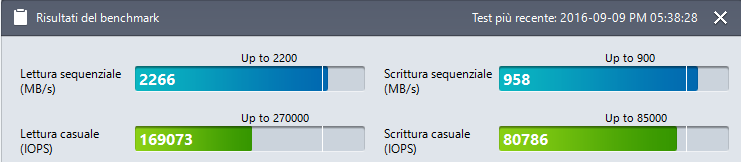
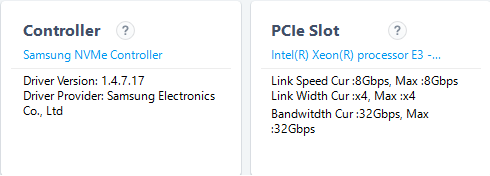
CDM_20160909170930.txt (1.95 KB)
You should always use the "update" option, but never use the "uninstall" option, if you want to change a storage driver. You can do it by doing a right click onto the related "Storage Controller" and choosing the "Update driver software" option.
Yes, my bad but at the end i didn’t solved. I mean, i still don’t know why on my pcie 3.0 x16 it runs at full speed both tried using first windows and then samsung NVMe drivers, so i can exclude driver issues. Now that i’ve plugged it back on my 2.0 x16 i have again only 800mb/s instead of 2200/mbs random reading. There is also people claiming in the internet that they are running on pcie 2.0 x4 with the same adapter and getting full speeds while mine is stuck at low speeds
Ok, in this case you should insert the required NVMe EFI BIOS module according to my guide (written into the start post of this thread), if you want to be able to boot off the NVMe SSD in UEFI mode.
Thank you,
I have followed the instructions, can you check if it is right:

My source size is 0002A06 unlike in a guide which has 00002A04. Although, I did use different bios version than the guide`s.
Not sure if it matters, but I did click on the csmcore tab which automatically put in the volume number of 01 in the vol. column. Then did the procedure.
The screenshot looks fine.
Since the modules are compressed within the BIOS in a different way (depending on the available space within the BIOS), the shown size of the inserted compressed module may vary, although the uncompressed files are identical. That is nothing to worry about.
Good luck!
Thank you
After flashing the BIOS(the BIOS flash was successful according to the message in the end). I unplugged all the drives, put in intel ssd, set boot option from uefi stick where i load the OS. And lastly, in Pci section I selected EFI compatible, but when restated i was presented with the asus logo screen that showed press del. to enter bios. Unfortunately i could not get anywhere and was stuck on it, like when i used stock bios.
On the other hand, pci drive was detected as PARA: so at least there is an entry about it, unlike before.
Marvel, jmb controllers are disabled in the bios. I have gtx 1070/ 2600K. I used uncompressed for normal insertion module.
What should i do?
Ok, i have my conclusion here. For anyone who is interested in buying NVMe SSDs and want to achieve full speeds, be sure to have a free PCIe 3.0 (at least x4) port. After various testing i realized that using PCIe 3.0 x4 adapter plugged on to PCIe 2.0 x16 gives you "slow" speeds (still faster than normal SATA 6GB/s SSDs though) because as far as i have understood, that adapter is using only 4 lanes of your PCIe 2.0 x16, so basically your SSD is running on a PCIe 2.0 x4 and that means half speed with a link speed of only 4Gbps instead of 8Gbps.
Please explain, what you have done:
1. Which OS are you going to install onto the SSD?
2. How resp. with which tool did you prepare the bootable USB Flash drive containing the desired OS image?
3. Did the OS Setup detect the SSD?

HELL OF A RIDE!

Wanna know how I did it?
For sure I want to know it!
Bios procedure went fine
Booted off intel hd graphics to install OS in EFI mode due to my 1070 not wanting to communicate in efi.
Went back to the BIOS, switched to legacy BIOS, put 1070 back in.
Voilà!!
System runs in legacy mode but it does not matter since the most important fact is that the drive is GPT partitioned which destroys old junk MBT. Plus efi was only need for GPT partitioning, so the OS could be installed. As mentioned here: http://showmer.pixnet.net/blog/post/4316…0-ssd-400gb-z87
Thanks for your explanation, but - to be honest - I do not understand it.
What means "Booted off hd graphics"? My comment: A graphics adapter is not bootable.
And what is "your 1070"?
A few pages back there was a guy who also hah his gpu, 780GTX not displaying when BIOS is booted in efo mode. This goes for 6 series chipset boards only, I am pretty sure. I had same problem, only with 1070`s caprice
To solve the issue, I booted with integrated hd 3000, which successfully completed the task.
Thanks for this additional info.
Obviously your discrete graphics card doesn’t have an appropriate GopDriver (= EFI vBIOS module).
You know on my P8Z68 Deluxe I was missing the integrated video controller port by design. Not sure why a Deluxe board would have less features but it did. Wonder if a cheap Video card would have worked.
The card was released in Aug. 2016. It is definitely efi compatible. You are right it might not have a right driver within the vbios to run with p8z68 V Pro gen3.
Regarding the Win 7 install, can I just load an intel driver for nvme ssd instead of the one provided in the OP. It still is better to have the manufacture driver than default OEM driver.
Also, crystal disk info shows total host writes of 216GB, I bet it has that much data written to it due to internal testing over at Intel. How many GBs of writes are usually there when you install the OS on nvme ssd?
Edit; 293GB already lol; Win 10 Pro