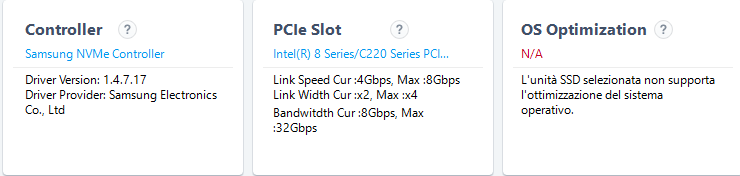Hello Fernando,
i think my problem has to do with the topic: i am looking for APTIOV BIOS Modul to make a NMV SSD bootable fot W7 to install W7 at VHD.
Another way is to find NVM driver for SSD and install it befor installing W7 on VHD. In my old system i have W7 installed on VHD on SCSI drive and i must add driver for SCSI controller before W7 installed.
But i can not find a driver for SM951 NVM in "inf" form to install it for W7 installation. Es exists samsung driver for W7 in "exe" form, but it can be installed in W7 BS and not at installer process.
Thats why i am looking for native support for NVM M2 SSD bootable in APTIOV BIOS. And i hope es is problem discussed in this thread.
AMI Aptio IV and AMI Aptio V BIOSes are using the exact same NVMe modules. The only thing, which may be different, is the GUID of the header, but the real code, which is within the "body" of the module, is the same. Since I cannot imagine, that Gigabyte hasn’t inserted a working NVMe EFI module into the BIOS of your X99 mainboard, you probably have not to care about an NVMe module for your system.
Download links to the latest "pure" 32/64bit Samsung NVMe drivers can be found within the start post of >this< thread.
The major Problem you face if you want to install Windows 7 on an NVMe Drive is, that you need a Windows 7 which has an UEFI Bootmanager. Normally Windows 7 does not support UEFI, only the Windows 8.1. and Windows 10 bcdboot.exe support UEFI drives.
But unless there is the rumor, I still believe that it is possible somehow, to install Windows 7 in UEFI mode.
According to my knowledge it is no problem to get Windows 7 installed in UEFI mode, if you use a tool like Rufus.
.
does that mean, you have to create your own UEFI bootable Windows 7 USB Stick? in order to realize it?
AFAIK the tool Rufus does it automaicly, if you choose the option "GPT partition scheme for UEFI".
AFAIK the tool Rufus does it automaicly, if you choose the option "GPT partition scheme for UEFI".
thx, but anyway I still would have the Problem that with Windows 7 th iGPU is inactive:
Activate iGPU for Windows 7 installations
.
Questions:
1. Did you disconnect all disk drives except the Intel 750 SSD, before you started with the OS installation?
2. Did you choose the "(UEFI)" option, when you booted off the USB Flash Drive containing the Rufus image?
3. Which CSM setting and which Boot order did you choose within the BOOT section of the BIOS?
Hi Fernando.
I got myself a Plextor 256 Gb M8PeY PCI-e NVMe and i got a MSI B150 Gaming M3 motherboard.
I updated to the last bios and for MSI the boot from a PCI-e drive it’s easy, just select UEFI instead of Legacy-UEFI at boot
and i installed and booted w10 x64. The problem is that i’m using the MS NVMe driver and i got Write speed issues. ![]()
The Read is at 1980 Mb/s but the Write is just 250 Mb/s seq and 6-9 Mb/s for the other (4k, 4k-64 in AS SSD).
The question is: can i use Samsung’s driver (or any other driver)?
I tried the Intel’s driver and it does not work. ![]()
@sarsar :
Welcome at Win-RAID Forum!
Probably not, because the third party NVMe drivers usually only will support the SSDs, which are manufactured by the same Company.
Which are the HardwareIDs of the NVMe Controller (listed within the "Storage Controllers" section of the Device Manager)?
Regards
Dieter (alias Fernando)
Has anyone or can someone mod an ASUS P8Z68-V Pro Gen3 … version 3802 with 2.1 slic modded bios …further mod it to recognize a NVME, PCIe SSD? Like for example; Samsung’s 512gb 950 Pro M.2 NVME & PCIe x4?
Appreciate help here or being pointed into the right direction.
Many Thanks,
Stan
@stanhere :
Welcome at Win-RAID Forum!
As you have wished, I have moved your post into the matching thread.
Please read the first post carefully and follow the guide. It is much easier than you might think.
By the way: We do not modify any mainboard BIOS upon request.
Good luck!
Dieter (alias Fernando)
Hi Fernando!
1) What a great Bios Mod GUIDE you’ve assembled!!
2) Given 1), ‘I’ will be modding my present Asus P8Z68-V Pro/Gen3 v3802 slic2.1 bios toward achieving recognition & access/use of a Samsung 950 Pro M.2 SSD NVME on one of my board’s available PCIex16 2 or 3 lanes.
3) Do I need to insert BOTH the ‘NVMeExpressDxE.ffs’ and ‘SAMSUNG_M2_DXE.ffs’ into the bios mod OR will just adding ‘SAMSUNG_M2_DXE.ffs’ work for me, given my very specific hardware objective.
Many Thanks,
Stan [a happy donater]
You just need to insert the module named "NVMeExpressDxE.ffs". The other module named "SAMSUNG_M2_DXE.ffs" only supports M.2 connected Samsung SSDs, which do support AHCI (e.g. the SM951 AHCI) and not NVMe.
You just need to insert the module named "NVMeExpressDxE.ffs". The other module named "SAMSUNG_M2_DXE.ffs" only supports M.2 connected Samsung SSDs, which do support AHCI (e.g. the SM951 AHCI) and not NVMe.
Pardon my confusion …For My Clarity …Does the above specifically apply if I am attempting to successfully "marry" a Samsung 512gb 950 Pro M.2 NVME with a PCIe x 4 M.2 adapter in the PCIEX16_2 or PCIEX16_3 slot of my Asus P8Z68-V Pro/Gen3 MB?
(By "correctly" modding the bios, I am hoping to be able to ""see"" the Samsung 950 as an available hard drive via the adapter card in a PCIEX16 slot within the bios screen! Secondarily, I’ll add the necessary driver etc to my existing imaged SSD W10 & W7 OS’s, as well portrayed on YouTube!)
Thanks Again,
Stan
Yes!
Although you will not see the SSD within your BIOS, you will be able to boot off it.
Preconditions:
1. You have to enable the required BIOS settings, which allow you to boot in UEFI mode.
2. The bootable DVD or USB Flash Drive has to support the GUIMODE Partition Table (instead of the Master Boot Record).
3. You have to install the OS in UEFI mode (the bootable DVD/USB Flash Drive should be shown with the prefix "(UEFI)".
Hi Fernando, i’m new here. Thank you for your guide. I followed it to get NVMe support in my Asrock z87 pro 4 board and i succeed but i have a problem. After flashing bios, i’ve installed windows 10 in UEFI mode and i can boot from my samsung 950 pro without issues. I’m using a Lycom DT-120, PCIe 3.0 x4 Host Adapter plugged on a pcie 2.0 x16 slot because my main 3.0 x16 is busy with an AMD r9 fury. I’ve download samsung magician and NVME drivers from samsung website and installed. The problem is that im getting slow speeds and i don’t know why. Used both magician and crystal disk mark and speed is about 800 mb/s both sequential reading and writing. I have also an 850 evo running on sata 3 and is much faster than my 950 pro and it should not be (about 4000mbps reading and 3500 writing using rapid mode of course). Maybe i miss something to get better speed?
This is what i read from samsung magician