I don’t know what to say. So many thoughts, but nothing suits this forum.
Who are you to tell I am a pro or not?
I’m not new to the ‘scene’. I posted at german-nlite.de long time before this forum was created.
You have only 10 posts and most of them (if not all) are flames against me.
WTF dude? Relax - just one freaking time in your life.
Hi,
Can anyone confirm or speculate if its possible to get Nvme support on a Gigabyte Z87X-ud5h from ripping to nvme modules from a Gigabyte Z97X board?
Thanks.
Do you have a NVMe drive? The porting should be easy and you have a Dual BIOS, so the testing is not that of a big risk for you. But you should first agree to the testing and let me compare a few Gigabyte boards, just to make sure they don’t use different modules per board.
Considering a purchase of one. will let you know my results when i get one.
thanks.
Edit: I should try including the NVMe bios modules in my bios and see if it posts before pulling the trigger on a new drive.
Note: Contacted Gigabyte tech support and they informed me they have no plans to support NVMe on the Z87X or release a new bios.
At least Asrock I have read updated select Z87 boards for NVMe according to one review I read and note they are always on
top of their game releasing new bios updates. Score one Asrock possibly my next board.
I just wanted to inform you, that I have ordered one Intel SSD 750 400GB PCIe device.
They were not available for a long time now, but my vendor of choice should get them on 15.06.2015.
So the modding and testing should begin some days later.
I have an Intel 750 drive and would like it to work with my Asus Rampage iv Extreme… Can someone mod my bios for me??
@ kev88:
Welcome at Win-RAID Forum!
We are trying to help users, who want to get NVMe support for their system, but we generally do not modify BIOSes upon request.
Until now nobody knows exactly,
a) if it is possible at all to get full NVMe support for a mainboard with an Intel C600 Series Chipset like yours and
b) how to manage the NVMe support implementation, that means which sort of BIOS modification has to be done.
That is why we need an advanced user with a similar ASUS X79 mainboard, who is able to test it.
As soon as we have the related test results, you can expect help from our side.
Regards
Dieter (alias Fernando)
@Fernando
I just wanted to download the ASRock NVMe modules, but Mega is not working (script errors or secure connection failed).
Please add a mirror.
Thanks bro.
Done! Additionally I have updated the ASRock Z97 modules. They are now from the latest 2.30 BIOS.
By the way: MEGA is working fine for me (just tested).
Bad news guys…
My ASRock X79 Extreme4 with BIOS 3.70 supports NVMe without modding.
It detects an "Intel mass storage controller" in system browser (ASRock feature).
I disabled all SATA controllers and installed windows 8.1 from an USB thumb drive.
Works super fast, but make sure to install the Intel NVMe driver (the MS one ignores the drive cache).
PS: I previously updated RST and microcodes on this board.
And it seems that NVMe does not like RAM OC. Have to investigate…
Here are the benchmark results.
Settings:
- CPU C1E state enabled
- CPU C2 and C6 state enabled
- Balanced power scheme
- Intel Core i7-4930K, OC to 4625 GHz (125 MHz x 37)
- G.Skill RAM 16 GB Kit, OC at 2333 MHz
- Intel RST EFI module 13.5.0.2164
- Intel NVMe driver 1.2.0
- Intel RST driver 13.6.3.1001
left: Intel SSD 750 400GB
mid: 2x Samsung SSD 840 Pro 256GB (RAID-0, write-back cache)
right: 2x WD Raptor Black 500GB (RAID-0, write-back cache)
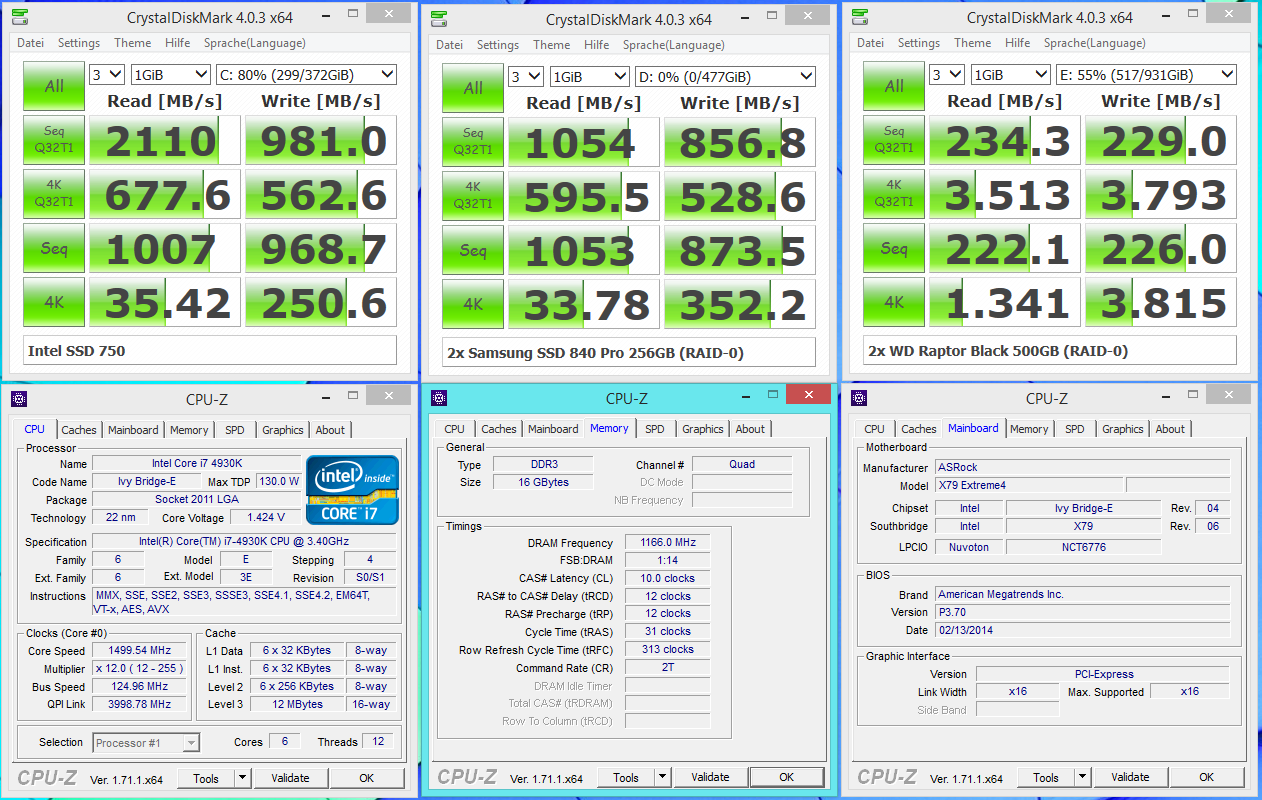
@ mr_nuub:
Thanks for having done the benchmark comparison tests and for having posted them. Especially the Sequential READ scores of the Intel 740 PCIe SSD are awesome!
Please let us know, how you got the NVMe support working with your X79 system.
Are you able to use the Intel 750 PCIe SSD as system drive and to boot off it?
I just plugged it in the last PCIe x16 slot, which only provides x8 bandwidth.
I did NOT modify my BIOS with NVMe modules.
The only modifications, that I did are:
- RST OROM
- RSTe OROM
- RST UEFI module
- RSTe UEFI module
- PXE OROM
- ASmedia SATA OROM
- CPU microcodes (SB-E/IB-E)
And I am able to boot Windows 8.1 off the NVMe SSD. As I wrote before, I disabled all SATA controllers in BIOS
and installed Windows using a USB thumb drive. I also used the Intel NVMe driver for the installation, so the MS onenever got used.
@ mr_nuub:
Thanks for your quick reply.
None of these BIOS modules has an effect on the support of your Intel 750 PCIe SSD.
This is a surprise for me.
Yeah I know, that none of these modules have an effect. I just wanted to list the mods that I have done.
It seems that some boards support NVMe and some simply don’t.
I am just a lucky bastard ![]()
Hello folks,
my question is: What is necessary to use NVMe on PCIe-SSDs?
What is known: Drivers in OS are required.
But i don’t know, if EFI-update for NVMe-support is mandatory. Is NVMe a module in EFI and always necessary?
Concrete, i do a little Apple Mac-stuff. The old Mac Pro has PCIe-expansion slots and many users upgraded the machine with PCIe-SSDs because lack of SATA-3-Ports (only SATA-2 is possible, thats ok for HDDs, but SSDs are underrated) and it can boot from this drive. The latest OS got NVMe-drivers, but i don’t know if it is usable without EFI-modul. The Mac-EFI is very similar to PC-EFI, but much harder to understand, because Apple did their own thing in engineering.
Thanks for discussion!
You cannot boot from the NVMe drive without NVMe module.
I am not sure about that.
>Here< is the report from our Forum member Mr_nuub, who was able to boot off the Intel 750 PCIe SSD wth NVMe support without adding any NVMe BIOS modules.
He has an Intel X79 Chipset mainboard.
I saw that a few days ago and it is definitely interesting. But, i also saw a few reports, that intel 750 is working on Z77, but is not bootable.
Indeed it is very interesting.
I have an ASRock X79 Extreme4 board with BIOS version 3.70.
It seems that the ASRock developers upgraded to Intel ME 8.x to support Ivy-Bridge-E.
In turn they updated the UEFI to support Intel ME v8.x and forgot to remove the NVMe driver code.
For further detailes read CodeRush’s post >here<.
EDIT: According to Microsofts Device.Storage Requirements, only PCIe 2.0 is requiered (to use the MS NVMe driver, I think…).
The document can be found >here< (scroll down to “Device.Storage.ControllerDrive.NVMe”).
So in theory every PCIe 2.0 compliant mainboard/processor can be used to get a NVMe device working as data storage.
To boot an OS off it, there must be an UEFI driver for NVMe (be it integrated in some other module, TianoCore or EDK2 based).