So you have Uefi boot enabled in bios? It’s hopeful that you were able to install Windows. That’s half the battle. I would try to boot from a Clover nvmexpress enabled USB stick to check your installation was successful.
Uefi boot was enabled. The drive has an EFI paritition I can see when I am in my old windows installation. then NVMe ssd has all the files from successful windows installation. I was able to install windows on that drive before also, before BIOS mod. but to boot I can’t manage to configure it. Windows boot manager does not appear in my boot devices. How to create dual windows boot and use existing SSD boot sector but hold files on NVMe SSD? Is that even possible?
@tadra :
Welcome at Win-RAID Forum!
Please use the "Search…" box to find the related report. I am pretty sure, that there is already a success report posted by another Forum member with a similar mainboard.
Good luck!
Dieter (alias Fernando)
@kaber ,
It’s possible your bios isn’t creating a Uefi Entry for the drive. You might have to manually create the Uefi boot entry using a Uefi shell using bcfg. The exact way to do it escapes me at the moment but instructions are on the internet and I’ve done it before. The only thing is if you reset cmos it’s lost. This might work. Maybe.
thanks for the info, but as it seems x79 deluxe from asus has nvme support with ASUS bios update to version 4805. I opened it with MMTool and found 3 files with nvme in their names. First of all i have also x79 chipset motherboard with latest bios being 4801 would it be possible to update my motheboard with x79DELUXE bios file? OR better extract those 3 modules from that 4805 bios and insert into latest bios version 4801 of SABERTOOTHs bios?
@kaber :
Welcome at Win-RAID Forum - I am sorry for my delay!
No, there is nothing to worry about that point. The addition of the NVME module will be compensated by an enhanced compression of other BIOS files.
The total size of the BIOS file will and should never been changed by any BIOS modding. Otherwise you will not be able to get the modded BIOS successfully flashed.
As long as you haven’t flashed the BIOS, which contains the added NVMe module, you will not be able to boot off the NVMe SSD.
I doubt that.
Have you removed all other storage disk drives and the USB Flash Drive with the Win10 image on it?
What does your Boot Manager list, when you hit the related F key while booting your system?
What does it show instead?
Yes, but you have to decide, where the EFI boot sector should be located (on your SATA connected SSD or on the PCIe connected NVMe SSD).
I suspect, that your currently used boot sector is still the old one within your SATA connected SSD. If you want to boot directly from the NVMe SSD, you should have disconnected your old SATA connected SSD before you started the OS installation onto the NVMe SSD.
Good luck!
Dieter (alias Fernando)
I doubt that.
Have you removed all other storage disk drives and the USB Flash Drive with the Win10 image on it?
What does your Boot Manager list, when you hit the related F key while booting your system?
What does it show instead?
Good luck!
Dieter (alias Fernando)
Well in boot devices it showed my BDROM and some generic card readers from USB i have installed on my system. nothing else was showing because I removed all other power cables from my other drives. Only Samsung 960EVO was plugged in when I installed windows and after installation was completed it wanted to reboot. So I did but forgot to remove USB thumb drive and it wanted to install again. so I cancelled the second installation before it even started. removed the thumbdrive and rebooted. Now I get the "Reboot and select proper boot device" error. when I entered bios there wasn’t any record of windows boot manager nor SSD, only BDROM. I read every part of your tutorial, fast boot was disabled. and UEFI was enabled not auto or legacy oprom. I really don’t know what i did wrong.
here is screenshot from disk manager. Disk 2 is the NVMe SSD. and other drives were disconnected during installation, and still it did not show up.
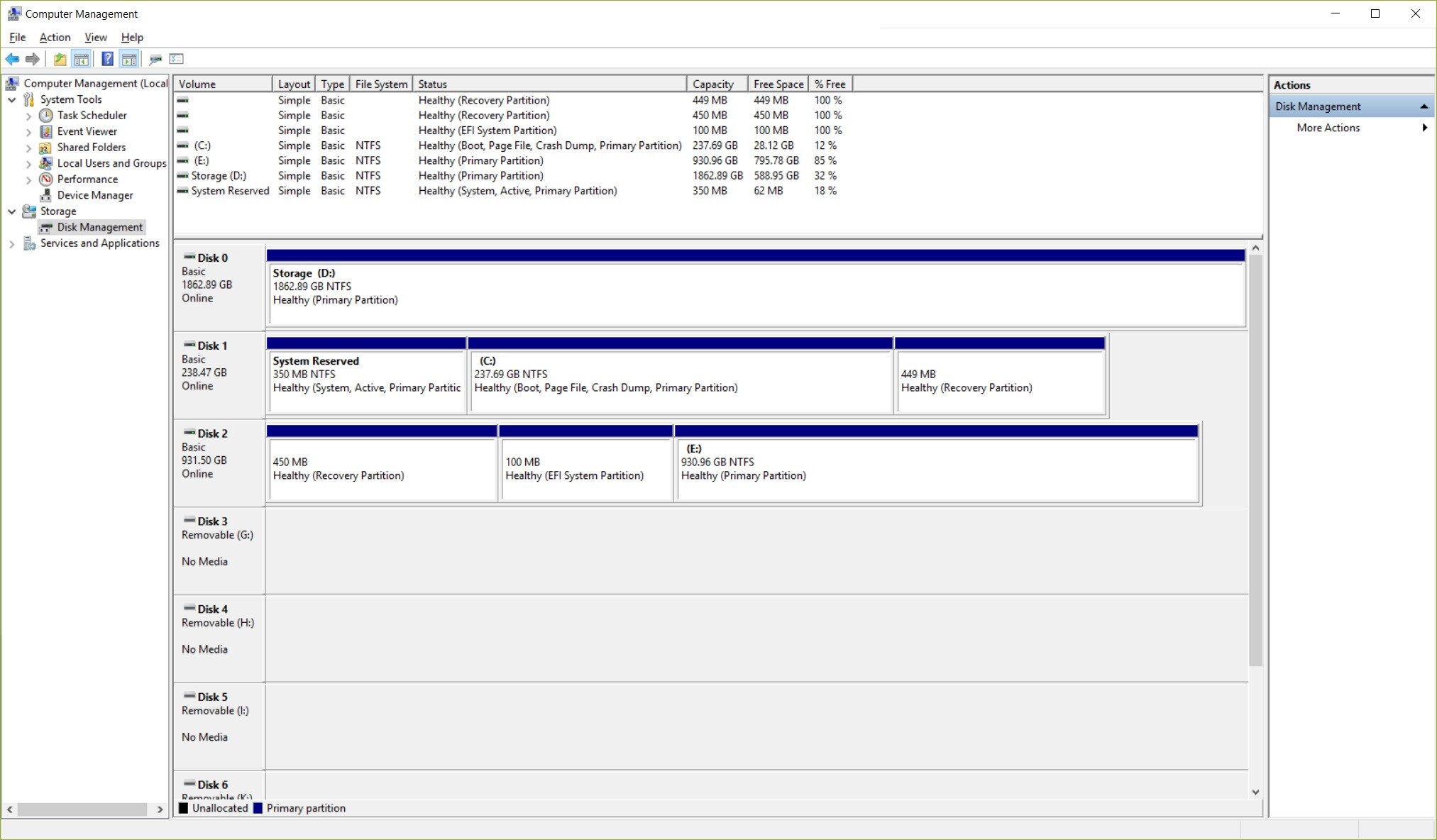
@kaber :
Thanks for the screenshot of your current Disk Management console.
It verifies, that the EFI boot sector is on your 1 TB sized Disk 2 and not on your 250 GB sized Disk 2, which obviously is your NVMe SSD.
I doubt that.
If you successfully installed Win10 in UEFI mode after having disconnected all other storage disk drives, the EFI boot sector would be located within the NVMe SSD.
EDIT: I recommend to redo the OS installation after having disconnected all the other drives. When you come to the point, where you have to decide, where to get the OS installed, you should delete all shown partitions of the NVMe SSD one after the other, then click onto "New"and let the Setup create a 220 GB sized new partition for the OS. The rest will be done by the Setup automaticly.
well you do not believe me… OK here is a picture of the box.
the EFI partition is where it sould be… on the NVMe SSD. Something else is the problem.
EDIT: better picture resolution.
I believe you, that you have a Samsung 960 EVO SSD.
There is no "EFi System Partition" on the NVMe SSD (listed by your Disk Management Console as "Disk 1").
Zitat von Fernando im Beitrag #1191
There is no "EFi System Partition" on the NVMe SSD (listed by your Disk Management Console as "Disk 1").
Disk 1 is Samsung 840 PRO 256 GB SATA SSD. the only NVMe drive is the 1 TB one.
EDIT: I will add a picture from Speccy. I hope that clears up what kind of hardware I am using.

Ok, my bad. I thought, you you took the screenshot from the Disk Management Console while running the OS on your NVMe SSD. Furthermore I obviously have missed your report, that you have bought a 1 TB Samsung 960 EVO.
Maybe you can solve your boot problem by booting off the USB Flash Drive with the OS image and choosing the "Repair" option, but you should unplug all the other disk drives before you start the procedure.
Ok thanks. I will try that, but what do you think if I extract nvme files from x79 deluxe bios version 4805 and insert them to my mobo bios version 4801 and flash that? Would it be safe if the repair option does not work?
It probably would be safe, but I doubt, that you can solve your boot problem by doing that.
@kaber :
Maybe you have to load the Samsung NVMe driver v2.0.0.1607 to get the Samsung 960 EVO detected by the OS Setup - just a thought…
Hmm I will try that too, but OS setup detection is not the problem, because it installs fine. No errors during install…
so. I have tried a lot of things now. Used modded bios from your tutorial. Installed with only 960 EVO attached. Installed fine.

removed the USB drive and rebooted. got error:
Looked at boot devices. Saw this:
Found error in CSM options and corrected it:
Save and reboot. Got error message:
Basically I did the same thing with the bios modded with parts from X79 DELUXE bios 4805
Same result…
When I reconnected old drives with old install I saw the contents of NVMe SSD:
And Diskmanager showed me:
Well that was the 1 thing I did not manage to do. Under secure boot I had 2 options : windows uefi or other OS. Tried both. Maybe I did not look hard enough for disable button…