No, I have never observed such event as long as I have used ASUS mainboards.
Hi @all,
I have an ASUS P8Z77-M PRO and just tried to install an PCIe Adapter with an ADATA M.2 SSD (IM2S3138E-128GM-B) which I put out from my new Laptop.
Already installed a mod of the newest BIOS 2203 version but I still cannot see it as drive.
Could you please let me know what I´m doing wrong?
P.S.: Had to use the older version of the NVMeExpressDxE file as with the new one it doesn´t show me NVME, don´t know why as I tried it in the same way.
Hope you can help me and many thanks in advance!! ![]()
@M19 :
Welcome at Win-RAID Forum!
Please be more precise: Where couldn’t you see the NVMe SSD (in the BIOS, in the Device Manager or in the Boot Manager)?
You obviously haven’t taken the latest variant of this file, which is linked since yesterday within the start post of this thread.
Another question: Are you sure, that the modded BIOS has been successfully flashed and taken by your laptop?
Regards
Dieter (alias Fernando)
Hi Dieter,
thanks for your reply.
I can´t see it in WIN10 but also not in BIOS.
Used now your updated file and it worked that in the modded BIOS file NVME is written.
Flashed it again with ASUS Flashback but it still don´t work.
Don´t know know where I can see if it worked or not as it´s still written version 2203 in my BIOS.
But I had to make all the changes (from English to German, Boot options etc.) so I think the flash should have been done, or?
Best regards
Matthias
The drive is generally not listed within the BIOS (except with Intel Chipsets from 100-Series up), but you should see it in the Disk Management of Windows, if you have inserted the SSD after having installed the OS and the OS has resp. uses an appropriate NVMe driver.
Did you follow exactly the guide, which is layed down within the start post of this thread?
@M19 ,
I think your BIOS ASUS flashback operation was not successful, and it seems for me you always the previous BIOS.
By experience ASUS Flashback operation to be successul needs severe restrictions about the USB key you use:
USB2 key, never USB3, USB size < 8GB, Fresh formatted FAT32, MBR structure is mandatory, only ONE partition on it (check with Rufus v2.12 or MiniTool Partition wizzard or AOMEI Partition wizzard), only the BIOS file on the key, BIOS file name specific to your motherboard.
How long does take your flashback operation ?
@100PIER
If you haven’t repaired or altered your failed array yet, try these links for a way to (possibly) easily restore them.
http://www.overclock.net/t/478557/howto-…mber-disk-error
http://blog.quindorian.org/2013/07/repai…-reported.html/
The free software used to restore RAID arrays is called TestDisk. I found this thread last week while looking for a way to get my new 960 EVO with kryoM.2 PCIe 3.0 x4 adapter to boot Win7. I first tried the modded BIOS that ASRock sent me, but when I rebooted I discovered that one of my VelociRaptors dropped out of my RAID0 storage array. Unfortunately, I had not fully backed up all the data on the array for a while and could not afford to lose some of it. I followed the steps mentioned at the links above and was able to restore my array with no data loss. It took me a while to recover some data before actually committing to the final step (writing to the missing parameters to the array), but it worked great. I even gladly sent the author of the software the 25 euro donation he asked for.
I learned something new in the end. Never leave your RAID array(s) connected when flashing the BIOS. I hope this helps.
Hi there,
I tried to boot windows 10 on a samsung
sm961. But didnt suceed.
My board is an msi z77 gd65.
I modded the bios with the first modul in post #1 and
also tried the alternative with newer nvme modul.
The bios flash was succesfull,
but when i choose the disk in win10
It says something like: can’t install partition on this drive
Is the sm961 not supported in these modules?
Or happend a mistake while flashing?
How can i check, if the nvme modul/drivers are correct installed in the UEFI?
@Fernando
In ref. to my Post #1353, I confirm definitively there is no need to mod ASUS Sabertooth X99 BIOS to get a success W10 boot off any Samsung 960 NVMe SSD family (960 PRO, 960 EVO).
Here is the Anvil score for 960 EVO 500 GB.
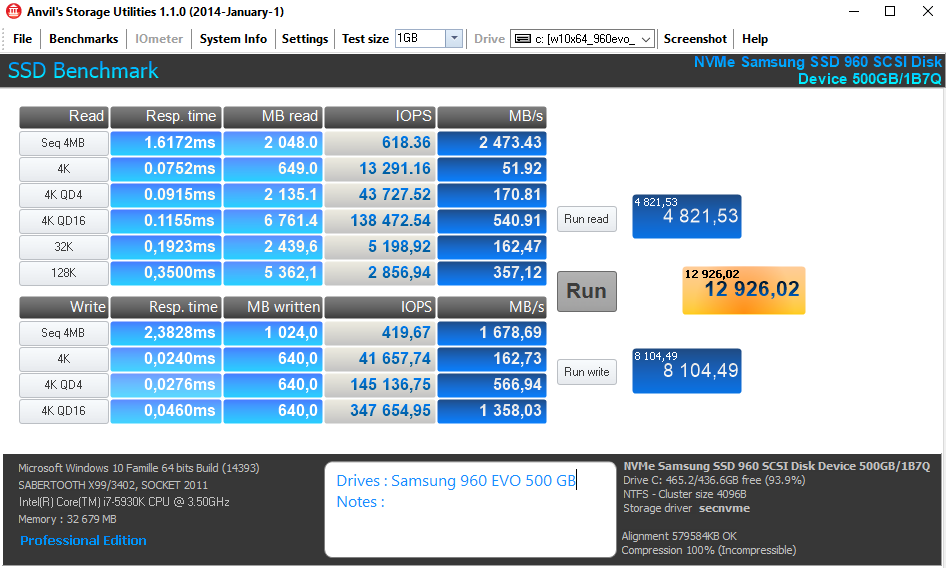
@Fernando , @Paulos7
After done BIOS flashback operation tests on two of my ASUS PCs configured with RAID0, I systematically got my RAID0 storage array failed when rebooting.
One member is lost.
Is it a RAID OROM bug ?
@100PIER
I have personally never experienced this until last week, but after reading this thread on overclock.net it appears it is not an uncommon occurance. I flashed a modded BIOS today completely forgetting about what happened last week - when one drive dropped out of the array - but I was fortunate it didn’t happen again.
At least I now know how to repair the array, but you have to know the exact way you set up the array in the RAID OROM. I have two 850 Pro’s in RAID0 and four VelociRaptor 600GB in RAID0 and the BIOS flash (which changes the controller from RAID to AHCI) caused the first drive in the 2nd array (with the VelociRaptors) to drop out (Non-Member Disk).
@100PIER
I used two differents USB 2.0 sticks (more than less as 8 GB) which I use often for BIOS updates but also for updates of SAT and HIFI components.
Also there was just the file on it, which I made with the ASUS rename programm.
It took around 1-2 minutes I would say.
@Fernando
Yes I followed the guide and still can´t see it in WIN10.
Would WIN10 need a special driver?
Here are my components:
ASUS P8Z77-M PRO
https://www.asus.com/de/Motherboards/P8Z…pDesk_Download/
PCIe -> M.2 Converter
https://www.conrad.de/de/schnittstellen-…ff-1420903.html
SSD
ADAT IM2S3138E-128GM-B SSD (could not find a link for this one, but it was installed in a new HP Laptop)
@Paulos7 :
Welcome at Win-RAID Forum and thanks for your tips how to prevent resp. how to repair a degraded RAID0 array while flashing a BIOS.
@ProvitSponge :
Welcome at Win-RAID Forum!
Onto which partition of which disk drive with how much available space volume did you try to get the OS installed? If this message concerns the Samsung SM961, it verifies, that this SSD has been detected by the Win10 Setup.
Although I haven’t yet tested it myself (I am still waitung for a Samsung 960 EVO), the lested NvmExpressDxE should support all Samsung 96x NVMe SSDs.
We can have a look into the modded BIOS, if you attach it as ZIP or RAR archive. More difficult is it to verify, whether the modded BIOS has been successfully flashed or not. A possible method is to update the Intel RAID ROM of the modded BIOS, to flash it, to set the Intel RAID Controller within the BIOS temporarily to "RAID", to hit CTRL+I while rebooting and to check the version of the Intel RAID Utility (if the updated Intel RAID ROM version is shown, the flashing procedure has been successful and you can redo your previous BIOS setting incl. the SATA mode of the Intel SATA Controller).
Regards
Dieter (alias Fernando)
@100PIER :
I don’t think so.
@M19 :
Since Win10 has a generic NVMe driver in the box, it normally doesn’t need a special driver for the detection and the management of an NVMe SSD.
So the answer depends on the model of your NVMe SSD resp. its NVMe Controller.
This ADATA SSD is a SATA and not an NVMe one.
@M19
I use on one on my PC a M.2 SATA AHCI Samsung 951 PCIe device plugged into a PCIe slot via an add in card (detailed in my signature).Absolutly no need to mod the BIOS because AHCI is not NVMe.
EDIT by Fernando: This is not correct. The Samsung SM951 AHCI needs a special BIOS file named “Samsung_M2_DXE”. Otherwise it is impossible to boot off it in UEFI mode.
Adding a NVMe module into an ‘old’ BIOS is only necessary for NVMe device to be bootable !
For my SM951 AHCI the in the box MS AHCI is automatically used:
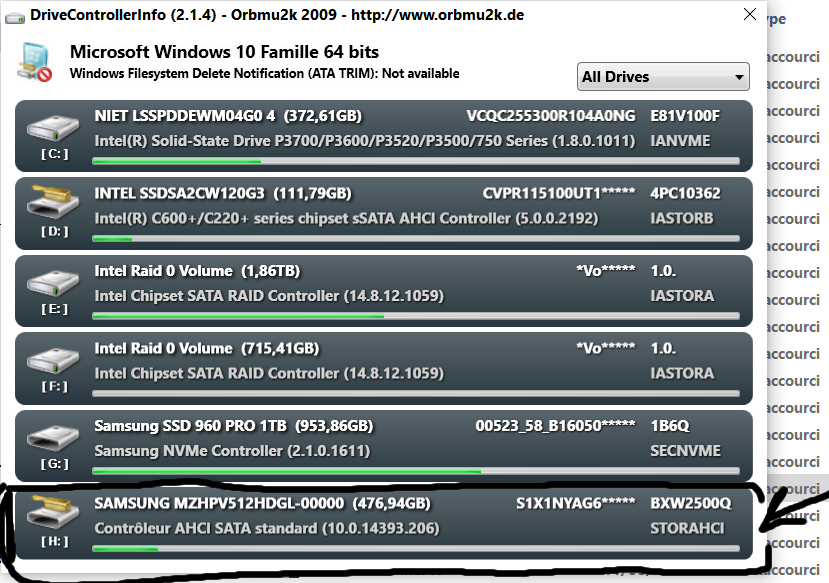
@Fernando
According to my information my Laptop has a M.2 NVME support. Bought a 250GB Samsung EVO 960 for it to replace the ADATA.
If the ADATA M.2 SSD is just an SATA device it should already work without a modded BIOS in the PCIe Adapter from Conrad I mentioned above. Correct?
@M19 :
I have to correct myself: Since the ADATA SSD uses the M.2/PCIe and not a SATA interface, it will need a suitable M.2 BIOS module, if you want to boot off it.
But what would be the problem then as I can’t see the card in my Desktop PC with this PCIe Adapter? ![]()
Good afternoon!
I decided to register on the forum and write here, maybe my experience will come in handy.
First - thank you to all, and especially Fernando for instructions.
So, I have a motherboard ASUS P8C WS and Samsung SM951 OEM HP version AHCI. The module is installed in the second slot PCI-E v.3.0 x16 through an inexpensive adapter NVMe-PCI-Ex4 from Aliexpress
Just want to say to the 100PIER post - nothing works without the integration of the module in the BIOS, nothing. SM951 AHCI is not seen as a boot device from the UEFI.
My path was thorny, because in the beginning I did not have any idea about such modifications. ![]()
At first I was trying to integrate the first type of module NvmeExpressDxE from the first post of this topic. Nothing worked.
Then Fernando posted the second type of module. With this, too, it did not work.
Already in despair, accidentally I stumbled upon this theme here
[Guide] How to get M.2/PCIe connected Samsung AHCI SSDs bootable?
I decided to try to integrate SAMSUNG_M2_DXE.ffs module.
And it worked!
Hi Fernando!
I installed it on the SM961 256 gb. All other drivers were plugged off. Diskpart tells me, that there is just one partition with gpt on it (NTFS).
Windows 10 sees the disk, but it wont install.
Earlier i tried to installed it without the mod. It installed it without problems until the first reboot. → "system is damaged" A boot was not possible.
Here, all other disk were plugged in. I guess the Windows Boot Manager was placed somewhere on the other HDDs.
If you are interested, i can send you the two BIOS roms, i created.
But now, for me it´s not necessary anymore, cause today i will send back the SM961 to the seller.
If i wait longer (14 days), i won´t get my money back.
I decided to use a SATA SDD (Samsung 750 ) instead. No stress, just plugin ![]()
@Mixa :
Welcome at Win-RAID Forum!
It is fine, that you finally succeeded while trying to use your new Samsung SM951 (AHCI model) as bootable system drive.
What I do not really understand is, why you tried to follow the guide of this thread, although the thread title says it as clear as possible, that it is only valid for NVMe SSDs.
You are absolutely right. Without the "Samsung_M2_DXE" BIOS module you are not able to boot off the SM951 AHCI in UEFI mode. Meanwhile I have corrected 100PIER’s statement regarding the necessity of a special BIOS module to get a Samsung SM951 AHCI bootable.
Regards
Dieter (alias Fernando)
@ProvitSponge :
Are you sure regarding the "Secure Boot" settings within your mainboard BIOS?
It seems to me, that you forgot to disable this option. With enabled "Secure Boot" setting it is impossible to boot off an NVMe SSD.