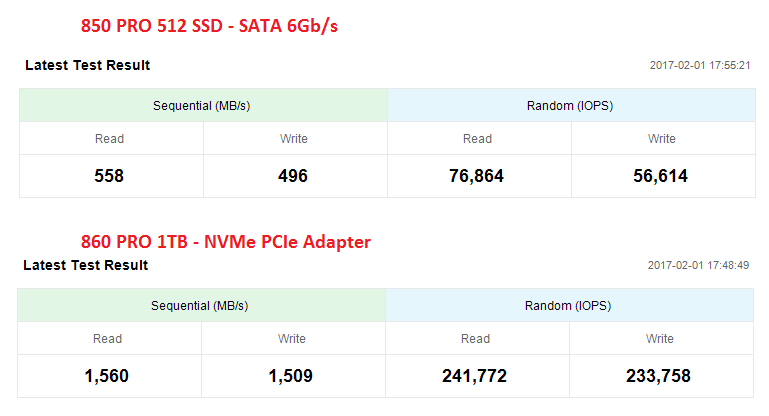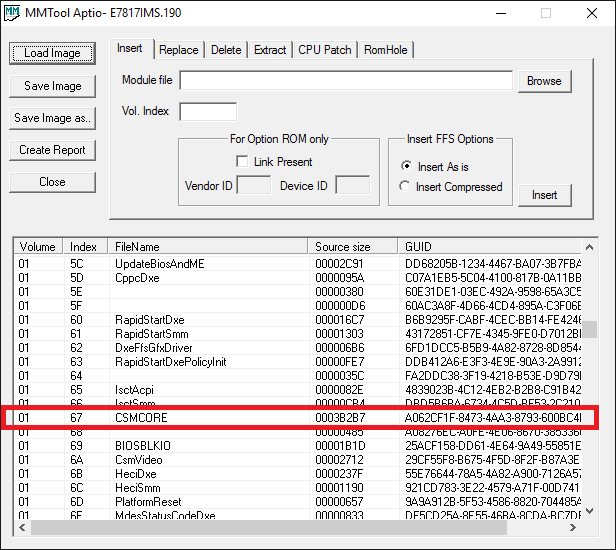@RokleM :
Provided, that your mainboard uses a BIOS, which contains an appropriate NVMe module (which one did you insert finally?), you should check the following:
1. Have you created a bootable USB Flash Drive containing the desired Win10 image by using the tool Rufus and did you choose the GPT partition scheme?
2. Did you really disable the "Secure Boot" option within the BIOS?
3. The "PCI ROM Priority" options should be set to "EFI Compatible ROM".
4. The "Option ROM Messages" options should be set to "Keep Current" (or similar).
5. You have to choose the "(UEFI) <name of your USB flash drive>" option from the list of the bootable devices shown by the Boot Manager.
Hello again Fernando,
Maybe I don’t understand your questions or you don’t understand the points I’m trying to make. Were you able to view the attachments I supplied?
I am using NvmExpressDxE_2 right now.
1) I have a win 10 USB, microsoft offers this tool directly on their website, there is no need for something third party unless modifications need to be done. I see nothing in the instructions about a program "rufus", but this just appears to be a third party USB boot tool. As you can see in the first screenshot, I get the installer to boot but it won’t let me select the drive for install. So I do not understand your question/point here.
2) This or anything similar is not an option in any menu or sub-menu on this board. The only "secure" is setting a password on the BIOS which is not this topic.
3) Yes, both legacy and efi compatible rom has the same problem, windows installer will not let me select the drive for install.
4) That I just changed and will test shortly.
5) Again, making a bootable USB is not the issue as I’m already showing screenshots with the windows installer failing, unless you mean something else.
RokleM,
Did you try cloning Windows from another drive onto your 960? Maybe Windows installer is being difficult and you need to clone it. That’s how I got up and running on my P8Z68 Deluxe. Also maybe the 960 just isn’t compatible due to the firmware of the drive. I also got that PATA SS message but what’s important is if you have a Windows bootloader on the drive the module should recognize the bootloader by name but not the actual device or drive. Not sure if it matters if it’s a gpt Uefi install or Mbr install matters. Try both.
Recommend trying every free pci-e slot and disconnect every other Sata drive including usb drives. Also on my P8Z68 board setting ‘Efi option rom’ for PCI Rom priority would crash the bios so I don’t think that matters on that board as I used legacy and that board has no secure boot mode fwiw.
You obviously have not read the start post accurately. Here is an excerpt of the related part:
According to your first image attached, Windows cannot install to the single partition you have on the drive.
Since you are trying to install in UEFI mode, you have to delete this partition and let the WIndows Installation configure the partitions needed (create new). After that you will have 3 partitions (0 & 1 are system needed), Windows will be installed on the 3rd one (GPT).
For UEFI installation you have to check BIOS for UEFI Storage first in CSM.
And since Fernando has described the procedure in detail, i suggest you follow exactly what is written down in his installation guide.
Yes, I understand this, and what you’re describing is not the situation. Typically you can delete partitions (which I have done), and click new, and partitions are created. If this is not possible, you get the popup you see on my screen. It also did not work with the additional Rufus instructions (including UEFI/GPD, etc). Basically for whatever reason, the windows installer does not see this as a valid possible bootable drive and will not let you get to the stage where you are creating partitions. I also discussion the bios and EFI boot in the previous post and the fact this did not have any change with this installer error, it happens regardless of any combo of BIOS settings and manual install of storage drivers or not that I’ve tried.
^^^ Winner! Thank you very much for the suggestion David. My very first attempt to bring this drive online was a traditional clone as I would normally do migrating from one drive to another. It was after that clone and a failure to boot that I started researching, finding all the data like this forum about NVMe incompatibility on old boards, workarounds, bios requirements, etc… Now that I have the bios modified and confirmed, I went back and cloned the drive again and am up and running. Normal steps apply like using a *nix distro to resize, partition activation and bootfix from rescue boot, etc.
I haven’t tested a lot of the common SSD testing tools, but initial glance at the Samsung internal tool is fantastic pre and post (see screenshot)
@RokleM :
Congratulations! It is fine, that you succeeded finally.
Just a side note: There is a typo within your attached image. AFAIK your new NVMe SSD is a Samsung 960 Pro and not an 860 Pro SSD.
Enjoy your Samsung 960 Po SSD as bootable system drive running with your old Intel Z68 chipset mainboard!
@mavortium :
I have a question regarding the following sentence of your post written at 01/20/2017:
Please give us some additional informations:
1. Which name had the NVMe file you have tried? Has it been another file than the ones I am offering there since 01/27/2017?
2. What means "does not successfully drive NVMe on the motherboard"? There seems to be word missing, but which one?
3. How did you detect, that the related NVMe module was not suitable for your system?
Thanks in advance for your answers!
@davidm71 :
Thank you very much for your advice to try cloning an already existing OS installation onto the NVMe SSD and to replace them by each other later on.
Due to RokleM’s success report I have just added some notes about this alternative option into the chapter “Installation of the OS onto the NVMe SSD” of the start post.
Is it ok like it is now or do you have a better idea?
Well we both had similar motherboards from the same Asus Z68 family. It made sense what worked for me would work for RokleM. I would also suggest that before modding bios one should try making a Clover USB boot disk with the nvme driver on the Clover emergency boot disk just to test their drive is detectable then go mod the bios. I’ve always found the Windows installer finicky anyhow.
Hi. I have ASUS ROG G771JW. I bought a 128GB SSD Intel 600p NVME. And the drive is not visible in the Boot in UEFI BIOS.
I’m trying to edit the BIOS on the instructions, but the error appears “file size exceeds the volume size”.
Can anyone help or may have already modified BIOS with support NVME?
I want to try this option, but I don’t see how. I have the Intel SSD toolbox installed, but there is no option to enable legacy mode. Perhaps it’s something very simple I’m overlooking, but I drawing blanks here.
@FiXXXer1982 :
Welcome at Win-RAID Forum!
This space problem can only be solved by removing another (not used or less important) BIOS modulle.
Due to the risks to get a bricked laptop while trying to flash a modded BIOS I recommend to use >this< method instead.
Regards
Dieter (alias Fernando)
@JakkFrosted :
If you want to get the "LEGACY mode" Option ROM module of your SSD used while booting into the OS, you have to enter the BIOS of your mainboard and to do the related settings within the "BOOT" section. A tool like Intel’s SSD Toolbox has no access to the boot procedure of your system.
Hello i’m a freshly new proud forum user.
i wanna understand if i can do this mod on AMD motherboard.
i got Gigabyte GA-990XA-UD3 mobo and i recently bought samsung 960 evo 250GB pcie SSD.
got the SSD on Asus Hyper mini M.2 to PCIE adaper.
is anyone tried this mod on Gigabyte AMD 990X chipset system and it works?
Please let me know…
tried the Clover way and it didnt work…
@Fir3DragoN :
Welcome at Win-RAID Forum!
Although I haven’t tested it myself, I am pretty sure, that it will work as well.
You probably wll not get an answer, because
a) there are not so many users with a Gigabyte AMD 990X chipset system, who have tried to get an NVMe SSD bootable and
b) even if there are any, they probably will not read your post.
So I want to encourage you to try it yourself. The risks to brick your AMD chipset mainboard by inserting the NvmExpressDxE_2 module are are not higher than doing the same with an Intel chipset (and not even 1 single user with an Intel chipset system has yet reported about an unusable mainboard after having flashed the modded BIOS).
Please read the start post carefully and follow the tips, which are given there.
Good luck!
Dieter (alias Fernando)
You will never see the NVMe SSD listed within the BOOT section of the BIOS or within the Boot Manager. What you may see is the "Windows Boot Manager". Simple reason: You can only boot off the NVMe SSD in UEFI mode.
Please re-read the start post of this thread carefully.
Thank you very much! My partion was in MBR
I’m still in search of a migration utility from my old Hard drive to the new SSD. AOMEI says to do this, but at pre boot gives unreal sectors errors on the source disk.
Many thanks again.
I am using a H81m-p33 with BIOS American Megatrends Inc. V1.9. There is no CSMCORE.
@seize21 :
Welcome at Win-RAID Forum!
Please attach the BIOS (as ZIP or RAR archive) and I will do a look into it.
Regards
Dieter (alias Fernando)
http://download.msi.com/bos_exe/7817v19.zip
I changed the file type to rom.
EDIT by Fernando: Unneeded parts of the fully quoted post removed (to save space)