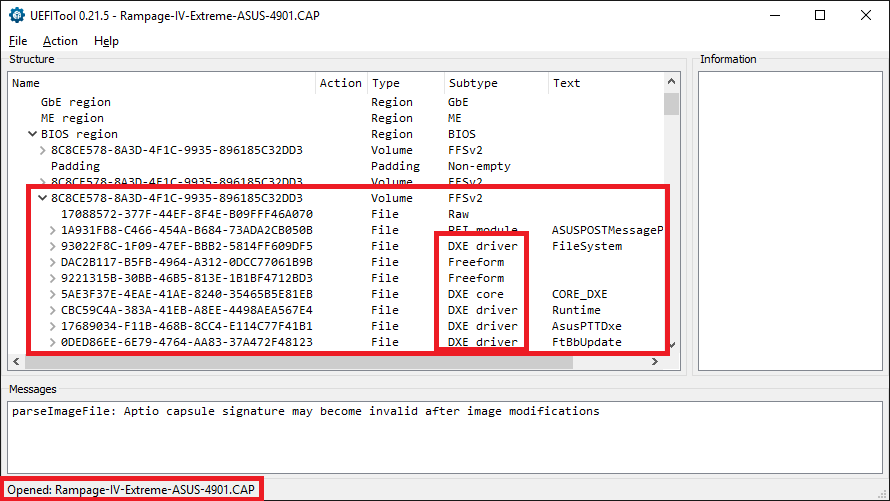@rickmitt :
Welcome at Win-RAID Forum!
I suspect, that you were not able to get the modded BIOS properly flashed into the BIOS chip of your ASRock mainboard, because you didn’t remove the BIOS capsule header, which contains the BIOS protection against any modification.
Please have a look into the start post of >this< thread. There you can find a guide about how to get a modded ASRock UEFI BIOS properly flashed.
Good luck!
Dieter (alias Fernando)
Inserted the ‘more modern’ module into the latest bios and was able to boot from a 1T Samsung 960 Pro (in a PCIe Card).
Note- was unable to get a clone of Win 7 working with this but had no problems with Win 10.
@dngrwill :
Thank you for your report.
Since it matches exactly the topic "How to get full NVMe support for Intel Chipset systems from 6-Series up", I have moved your post into this thread.
I hope, that this is ok for you.
@Fernando ,
Been studying firmware volume structure using Coderush’s UEFITool and it seems like from what I have learned is that unlike MMTool UEFITool will actually regrow the size of the main firmware volume containing all those necessary ffs files allowing more space to add more files without having to delete or compress out necessary system networking files or satadriver or any audio driver. So I strongly urge the modding community to learn how to use UEFITool and use it instead of MMTool to add your nvme files or what not. If I am wrong please someone correct me. Thank you.
I totally agree with you. We urgently need an easy to understand guide about how to update, remove and insert BIOS modules by using the UEFITool.
The only question is: Who is willing resp. who has the time and the required knowledge to write the related guide?
What about you?
Sure I’ll write one
Thank you for the offer, but it’s already too late. I just have started to update the start post of this thread.
@Fernando ,
It Seems a typo at the start post, alternative NVME bios module name, pre-compressed. The "-2" is missing ?
Hello again guys, 1 month ago I use this mod for a gigabyte z87 motherboard + Samsung SM951 M.2 , everything works great but, recently I have a issue when Pc boots show me the message error 0xc000000e (same the picture):
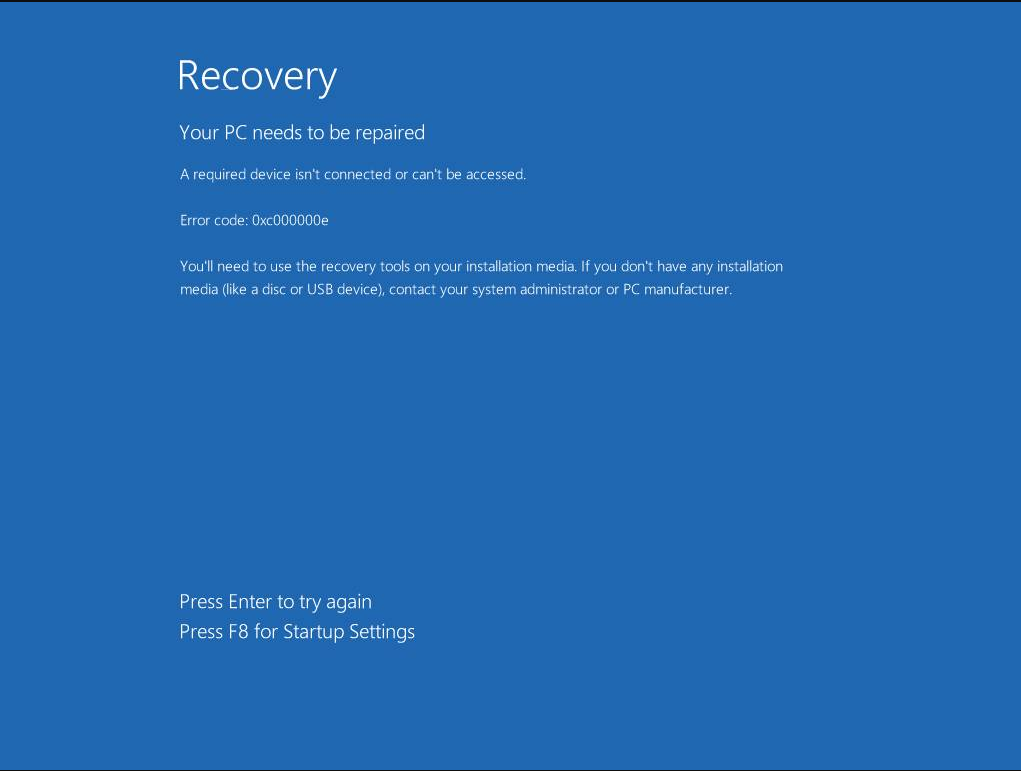
so, I enter to bios but the windows manager and the pata: drive not shown. The only way I found is reset bios, put back the settings and save bios. Everything works again! But it’s kind of annoying to do this over and over again when I turn off the pc.
I try:
3 different bios, F1O, F10 beta and F10 mod bios
the new NvmeExpressDxE second version
All work fine, but the same issue when i turn off the pc at the night and later i turn on in the morning the message error 0xc000000e appears
any idea to help me?
thank you
EDIT by Fernando: Inserted image resized and directly attached (to save space)
You are right - and additionally there has been one "e" too much within the related module’s name.
Thanks for the info!
@ all:
As you may have already realized, we do not offer anymore download links to the AMI BIOS tools (like the Aptio IV MMTool). The source files have been removed from our hosters and the links have been removed from the related threads.
Fortunately we have an alternative UEFI BIOS modding tool, which is even better than the AMI ones: The UEFITool, which has been compiled and is still supported by our Forum "Guru" CodeRush.
Since my guide, which was layed down within the start post of this thread, had been based on the usage of the AMI Aptio IV MMTool, I had to completely update the related parts of the start post.
Update of the Start Post:
Changelog:
- Completely new:
- Guide about how to insert an EFI module into an UEFI BIOS by using the UEFITool (with new screenshots)
- Updated:
- Chapter "What you will need" (now with links to the UEFITool)
Credits go to CodeRush for his superb UEFITool and for helping me to write the guide.
Notes:
- The new guide about how to insert an EFI module into an UEFI BIOS by using the UEFITool is more detailed than necessary for advanced users. Since the big majority of the thread visitors have never modded a BIOS before, I decided to write an easy to understand guide and not an abstract about the fastest possible way to succeed with the BIOS modding procedure.
- Although I am not an expert in the usage of the UEFITool and had only a very limited time to write, to align and to illustrate the new guide, I hope, that it will be understandable and usable for everyone. If you should find a mistake, something I missed or if you should have any ideas about how to make the guide better, please let me know it via PM.
Good luck with the modification of your mainboard BIOS!
Dieter (alias Fernando)
@sgt_meowmers :
I am sorry about your problems, but do not really know how to help you.
Since a lot of people have inserted one of the NVMe modules, which I am offering within the start post, but didn’t report about an issue like yours, I suspect, that it is not the NVMe module itself, which has caused your problems.
What about the BIOS version, the personal BIOS settings (incl. overclocking), the NVMe Firmware and the in-use NVMe driver?
Thank you for reply Fernando.
I was reading your new guide, and I re-flashed the bios again using the new software from the guide. Everything works perfect, and something important that i forget to do is disable CSM support because I don´t find the option in bios. I was searching again in the all bios, finally found it. So this funtion have 3 options, OTHER OS, WINDOWS 8, and WINDOWS 8 WHQL, I choose Windows 8 WHQL and under this I could choose CSM compatibility : never (It´s like disabled option CSM) save bios and reboot. All work fine. Is there a problem if CSM is enabled? Perhaps caused the problem. In a moment post you the pics of the bios.
Thanks for your kind help
A disabled CSM is not a pre-condition, if you want to use an NVMe SSD as bootable system drive, but it shortens the boot time and lowers the risks of hardware incompatibilities.
Good afternoon. I apologize for my English, it’s bad. I need your assistance conditional. I already broke my head reading and translating everything that is written in the first post, but I still can not add the files you need for your BIOS for RAMPAGE IV EXTREME 4901 the latest version. If someone can help me I beg you to add support for M2 in the BIOS. Maybe someone has already added the necessary files in the BIOS and just send the file. Thank you.
@Alexxx650 :
Welcome at Win-RAID Forum!
If your problem should be, that you could not find the DXE Volume of your ASUS Rampage IV BIOS v4901, where you have to insert the EFI module for your NVMe SSD, here is a picture, which may help you:
Good luck!
Dieter (alias Fernando)
Thank you so much. Open I opened it, but I do not understand what you need to write and where?
There is nothing to be written after you have found the DXE Volume within your BIOS.
Just right-click onto the GUID of the undermost "DXE driver", which is listed within the DXE Volume, choose the option "Insert after…", navigate to the NVMe module you want to insert, and double-click onto it.
Now the insertion of your desired NVMe module will be done automaticly into the correct location by the UEFITool.
As last step you have to store the modded BIOS.
@all interested users of my new UEFITool guide:
Due to the complicated and mainboard specific internal structure of the “BIOS region”, it may be rather difficult and time consuming for newbees to find the DXE Volume, where all the EFI modules are located and where an additional EFI module like the NVMe one has to be inserted.
That is why I have updated today the related chapter of my guide.
Update of the Start Post:
Changelog:
- Updated:
- Chapter “Opening the BIOS and finding the target DXE Volume”
(now with a guide about to find the DXE Volume by using the “Search” option of the UEFITool)
- Chapter “Opening the BIOS and finding the target DXE Volume”
Good luck with the modification of your mainboard BIOS!
Dieter (alias Fernando)
@Fernando ,
Thanks for this last UEFITool Guide version.
Yes, to find the DXE volume and the last “DXE driver” entry does take attention for newbees as I have mentionned you via PM.
Finally the ‘search’ technique is helpful.
May be you have to specify when insert NVMe module to select the filename with .ffs extension ?
I have tested the Guide to insert a NvmExpressDxE bios module (alternative version) into the native (2013) ASUS BIOS of P8Z77-V Deluxe.
After this exercise I run the UBU tool to update some modules and finally got a updated BIOS NVMe compatible for booting the last Samsung 960 Family series.
Thanks for this excellent guide.
I plan to do an academic exercise for native BIOS Aptio 5 (2016) for Sabertooth X99, but I am not sure if it useful (to get a better NVMe compatibility ?) or necessary and may be conflicting with the native NVMe BIOS module (or do a partial modding ?).