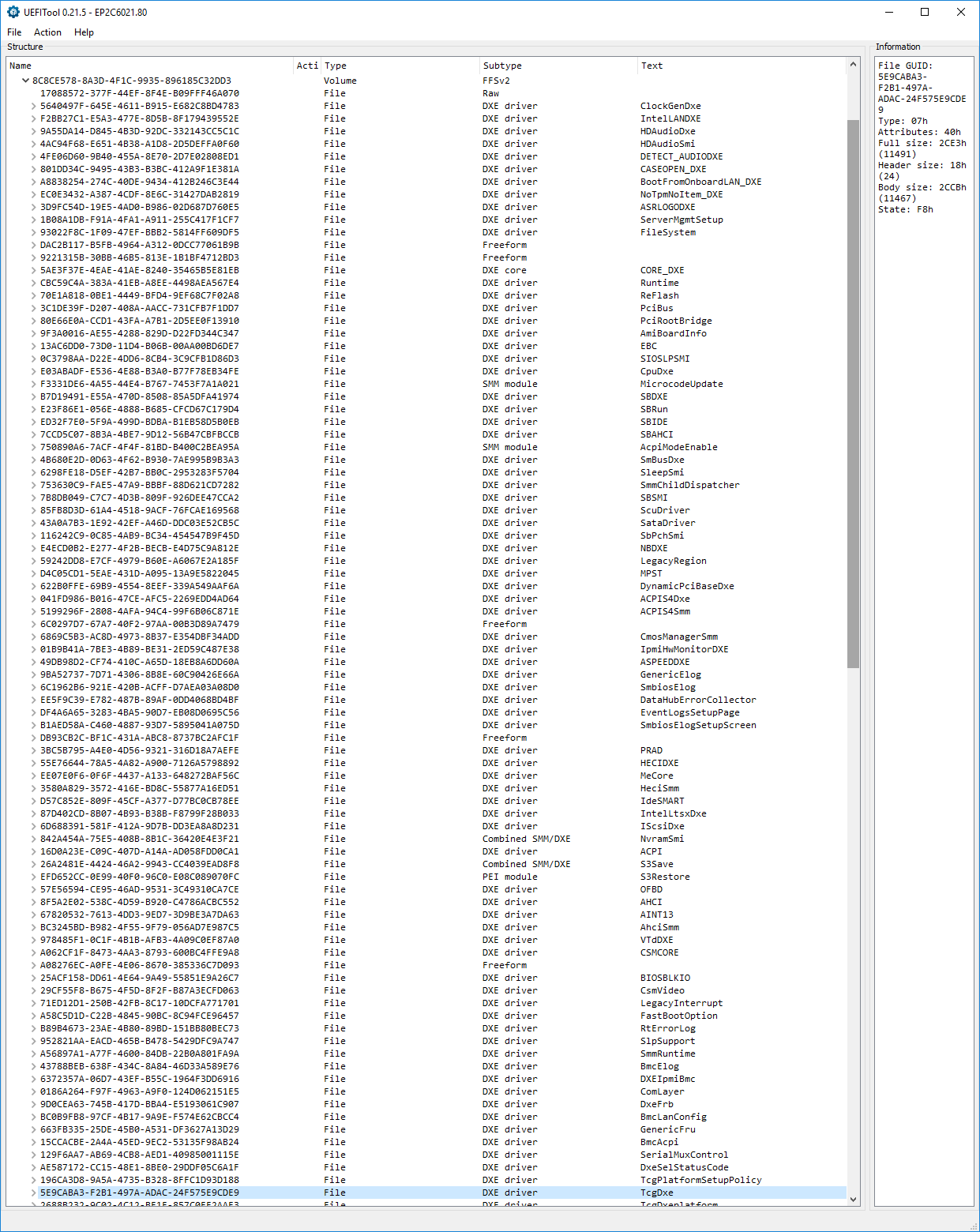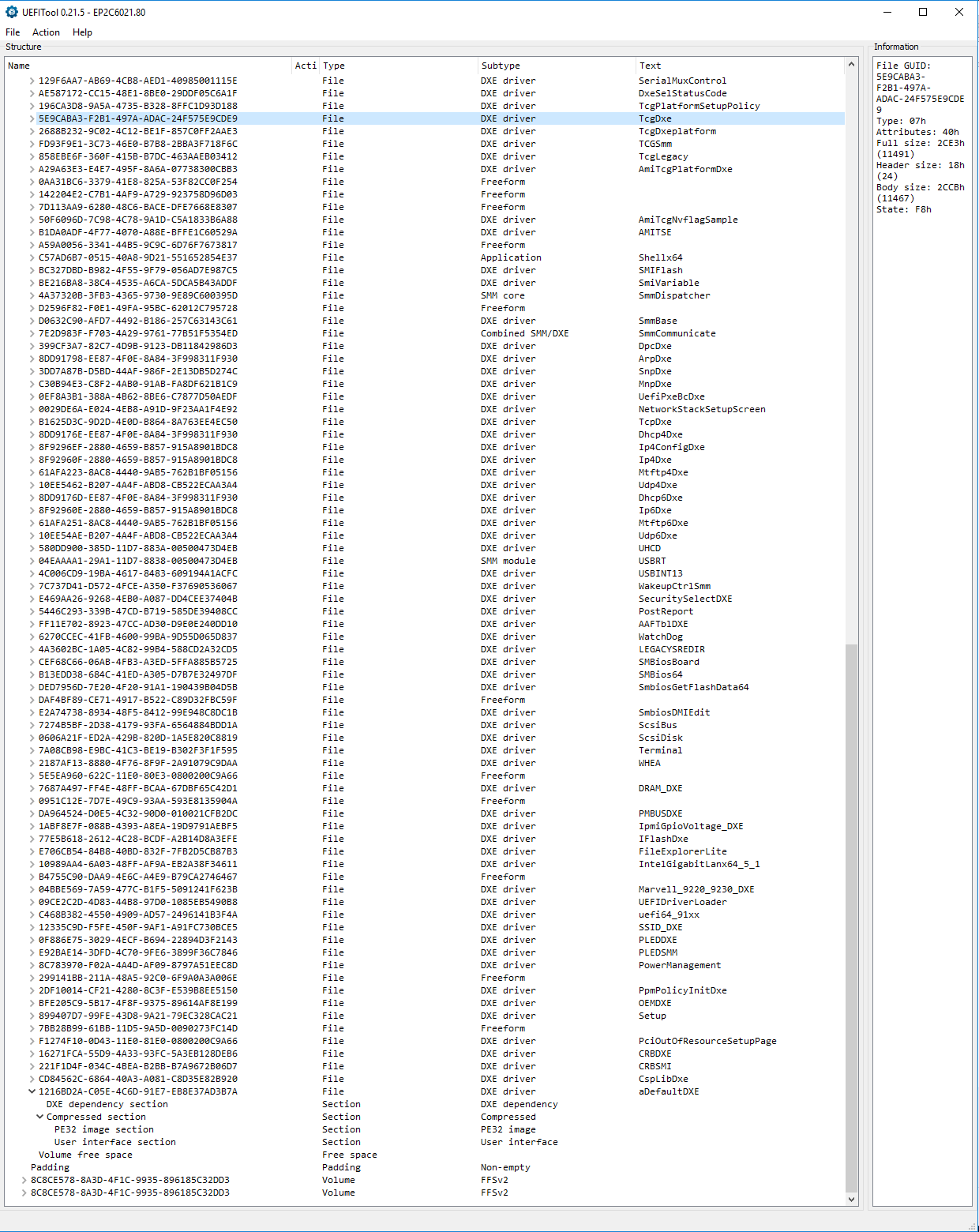@MALEFX
I suggest you to use NTLITE v1.30.4860 64-bit to insert the specific NVMe OCZ driver 64 bit into your W10 x64 image.
I don’t have problem to detect rd400 on windows 10 installation…
I have problem on uefi bios don’t show me option boot for it
@Fernando , @MALEFX
In my post #1527 I said the "maybe work" or "maybe doesnot work" for new NVMe SSDs on the market.
Yes, I think new NVME model needed support of "new uefi bios compatibility" for completly support.
For example:
I go on asrock support file of "after motherboard from my" (sorry for my english),
and i see page of bios file:
http://www.asrock.com/mb/Intel/Fatal1ty%…ownload&os=BIOS
1.90 12/31/2014 point 4 ADD NVME SUPPORT
AFTER
2.10 4/30/2015 point 2 ADD NVME SUPPORT
AFTER another one
2.50 8/2/2016 point 3 ADD NVME SUPPORT
What does that mean?
that gradually add a list of compatibility with the new ssd nvme ??
I think This is my problem on my Z77 Extreme 6
@MALEFX and @100PIER :
According to >this< statement, which has been published by the OCZ Tech Support, it should be no problem to get the OCZ RD400 bootable, provided, that the mainboard manufacturer is offering a BIOS with NVMe support.
Nevertheless I cannot exclude, that the sort of the inserted NVme module makes a difference.
![]()
Fernando can you extract this module updated from asrock new motherboard bios and write in my "old" motherboard bios?
@MALEFX
My NVMe mod BIOS experience with a P8Z77-V Deluxe mboard is:
With NVMe version 1 inserted (only):
Samsung SM951 NVMe, Samsung 950 PRO does boot off.
Samsung 960 EVO, 960 PRO does not boot off.
With NVMe version 2 inserted (only):
All the Samsung NVMe SSDs (SM951, 950 PRO, 960 EVO, 960 PRO) does boot off.
Problem Solved
OCZ support send me a new bios from ASRock and now i can boot from rd400
Bios Version: 2.80H
For ASRock Z77 Extreme 6
thank you ALL!!!
good OCZ and ASRock support
@MALEFX :
It is fine, that you could solve your problem.
Meanwhile I had downloaded the latest BETA version 2.80E dated 04/07/2015, which ASRock is offering “with NVMe Support” for your ASRock Z77 Extreme6.
Result: There is not a single NVMe module in it!!!
So it is no surprise, that it didn’t work.
Thanks for the reply to my post.
I have integrated the nvme module in the latest bios for Asus Z9PA-D8C mobo, the size of the resulting modded BIOS is the exact same size as the original version, but I’m a little scared to do the procedure. I know how to do it, of course, but… I have to check if this mobo has a procedure to reflash a corrupt BIOS like my Asus P8Z77-V that doesn’t even need a CPU if I remember well.
Otherwise, I have found this article, and this method works on ASUS Z9PA-D8C, someone in the comments succeeded booting a nvme SSD with this method on the Z9PA-D8C mobo (look in the comments after the article).
https://audiocricket.com/2016/12/31/boot…t-se-mainboard/
I might resort to this, or using BooitNG from Terabyte unlimited which I have used before and works great…
YES but, Samsung 950 pro work with 2.80E
BBBBBBBBBBBBBOOOOOOOOOOOHHHHHHHHHHHHHHH!!!
@Strikerrocket :
It is your decision which method you will choose.
Don’t forget, that the method described at audiocricket.com has been designed for mainboards, which don’t have an UEFI BIOS and are not able to boot off the SSD in UEFI mode.
If you want to use the NVMe SSD as system drive and to be able to boot into the OS in UEFI mode, you will have to modify your mainboard BIOS.
By the way: I don’t know anybody, who has bricked his mainboard BIOS by simply inserting an NVMe module into the BIOS, which natively doesn’t support NVMe.
It works because of its own NVMe Option ROM module!
Well, I don’t know, but the server board that I use has UEFI support. BIOS is not that old, it dates from november 2015, but no nvme support.
But it has been reported that Samsung 950 Pro does boot in legacy mode using its own vnme boot code, which I can choose to load in the BIOS.
Thanks again!
@100PIER :
Thank you very much for having tested and compared the function and compatibility of both Clover Team based NVMe modules, which I have offered until now within the start post of this thread.
Due to your clear test results, which you have published >here<, there is no reason anymore to offer the “old” NVMe module.
That is why I have just updated and simplified my guide.
@ all:
Update of the Start Post:
Changelog:
- Changes within the chapter “What you will need”:
- Removal of the links to the “old” first version of the NVMe module named NvmeExpressDxE and its variants (uncompressed, compressed and without header)
- Customization of the related text
- Minor changes:
- Addition of AntiBear’s find, that the guide works with AMD chipset systems as well
- Customization of the thread title due to AtiBear’s find
Good luck with the modification of your mainboard BIOS by following my updated guide!
Dieter (alias Fernando)
Hello and thank you for this great manual!
I have a question, is this required to turn off fastboot in bios and unplug all disks except nvme ssd? If no can you explain why?
Which method are better(faster)?
@beavis :
Welcome at Win-RAID Forum!
These preventive measures may not be absolutely required for everyone, but they will enhance the chances to get the OS successfully installed onto the NVMe SSD and to make sure, that the Windows Boot Manager will be located on the NVMe SSD as well.
The OS will boot much faster in UEFI mode. If you want to know all advantages of the GUIMode Partition Table (GPT), please look >here<.
Regards
Dieter (alias Fernando)
For info, in case you don’t know, if you encounter a problem as a last resort, you have this:
http://www.bios-chip24.com/epages/637300…roducts%2F11162
or this
http://www.ebay.fr/itm/BIOS-CHIP-for-ASU…6-/131040233035
That can be a life saver… ![]()
Hi
Sorry for my english!
Thank you for your help…
I try to do the guide but my motherboard is Asrock EP2C602 with 1.8 version(last) bios.
In UefiTool when open and search DXE I not find the pcielanedxe sure the motherboard is different. I put the UefiTool with my bios can you tel me where put the NVMeExpressDxE?
Thank you!