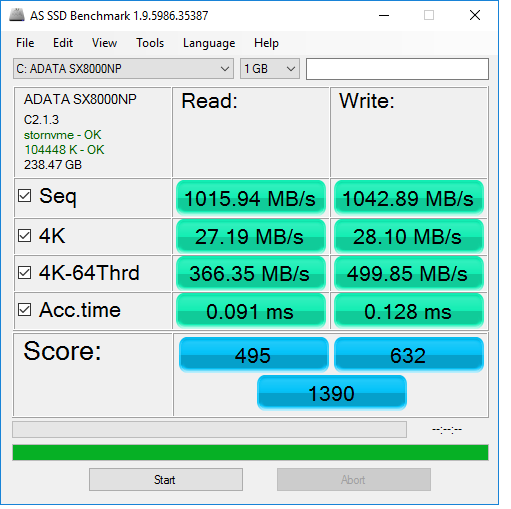@mdwalter :
Welcome at Win-RAID Forum!
After the undermost listed "DXE driver", which is within the DXE Volume of your BIOS. In your case it is the DXE driver named "aDefaultDXE".
Good luck!
Dieter (alias Fernando)
@mdwalter :
Welcome at Win-RAID Forum!
After the undermost listed "DXE driver", which is within the DXE Volume of your BIOS. In your case it is the DXE driver named "aDefaultDXE".
Good luck!
Dieter (alias Fernando)
Thank you so much for your help!!! 

Asus EZUpdate refuses to read the modded BIOS on Asus Z9PA-D8C… says the security check does not pass or something like that…
BTW, looking for clues, I found this:
https://ami.com/products/bios-uefi-tools…uefi-utilities/
anything useful here?..
@Strikerrocket :
For users like you I have written >this< guide.
@Fernando
A lot of thanks!
Successfully installed Win 10 on 960 Pro and P8Z77-V PRO.
Thanks for all the info.
I think I’ll buy a backup BIOS chip for my motherboard, check if it works, and then try to flash with nvme module inserted.
All it would take to solve our problems would be someone at Asus using his/her tool and proper credentials to make a custom signed BIOS in just a few minutes…
What a shame… ![]()
Yesterday I received my bios chip modified with the oldest file of Fernando, 3 minutes to install it.
Comment that my board is an ASUS P9X79 and when starting the Bios in UEFI does not appear anything, only in priority of boot and at the beginning using F8 appears a unit (PATA S.S.) I understand that it should be the unit Pcie ssd M.2. I think Pata is a parallel ATA but it says nothing about the 480 Gb capacity. I have cloned the S.O. (Win 10) and does not change anything and still does not appear in the UEFI. The truth is I do not know what Bios settings I have to use, I have tried several things like disable CSM and Quick boot and I do not see any changes. I would need your opinion and ideas about it.
Thank you.
@Matrix985 :
Don’t care about what your UEFI BIOS tells you about your NVMe SSD. The only important thing is, that it is detected by the BIOS.
All BIOS settings, which are required to boot off an NVMe SSD, are layed down within the start post of this thread.
All, After getting my Samsung 950 booting fine from the outstanding advice way back in this forum I, for some reason was drawn to order an Adata XPG SX800 (NVMe) from newegg.com on a one day flash sale ($109 for the 256GB). I mounted it on an adapter and on a whim I installed it in an older machine with a Gigabyte X58 chip set motherboard. To my surprise the BIOS recognizes the device. The device seems to have an on-board NVMe controller that signs on and provides status as part of the BIOS boot up, like an add on SCSI controller would do. It looks like it scans for other devices and can control up to 8 total. I restored a backup to the device and I was able to boot from it without any BIOS mods.
The performance is way above AHCI, but a little below the Samsung devices. It is way less expensive than the Samsung devices. There is a sale on the 512GB version for $207.99 for the next two days at newegg.com.
Enjoy!
David
Dear Fernando, Yes, Yes Yes, I followed all the steps to the letter and Got it, Windos 10 Installed and working. I have done a clean installation which is what I advise, since I had cloned and in the end I lie and erase everything with which the only thing I had left was the ssd M.2 and worked despite having a partition. In short, I can finally take advantage of the full potential of my Corsair MP500.
I am extremely grateful to you and to all the collaborators who have helped me achieve this.
Thanks to all
Read in Secuencial: 2776 and Write 1.450
I have been working all evening on this and I can’t seem to boot on my SSD. First I installed the asrock Beta BIOS for the Asrock Z77 Extreme 4(which is the motherboard I am using). I cloned the install of my current Sata SSD and transferred over the new one(I have the NVME driver on my current OS), no luck there. So I installed zorin OS 12 because I want to dual boot between linux and windows 10. Then I tried a clean install of windows 10 following your guide and I was still unable to boot on my PCI-E SSD.
@sangoku116 :
Welcome at Win-RAID Forum!
It is not a good idea to start with a Dual-Boot Linux-Win10 system.
You should be happy, if you succeed booting off the NVMe SSD running just Win10.
By the way: Which NVMe SSD model are you using?
Regards
Dieter (alias Fernando)
can you please make YouTube video of the guide would be great
I don’t know whether this is a good idea, because each BIOS and the BIOS settings differ from each other. So the user has to find out himself the specific BIOS settings, which will let him succeed.
You lucked out! I just tried to get a Plextor M8Pey Nvme drive to boot on my old X58 Classified board and even though it was recognized by bios boot menu and probably has legacy option rom, it just refused to boot from either itself or any other drive such that it was impossible to use it as a slave drive. That unless I used a Tianocore Duet bootloader via Usb loading the Nvmexpress driver. Going to install the usb key off of a motherboard header. Anyhow did some benchmarks and got like max 770mb/s seq reads where as my 4-way ssd raid maxed out at like 660mb/s. Fwiw I also read that disabling C-states helps improve SSD benchmark scores so today will try to disable those C-states and see how much better scores I get. I mean do we really need C-States??
Thanks
@Fernando I am using a Samasung 960 EVO with a PCI-E adaptor.
ADATA XPG SX8000 M.2 2280 256GB PCI-Express 3.0 x4 MLC Internal Solid State Drive (SSD) ASX8000NP-256GM-C
Gigabyte X58 Motherboard, 2.6 GHz CPU
Note: Motherboard is PCIe-2 so it slows down the PCIe-3 NVMe device
Hmm, trying to figure out how to paste a screen shot of CrystalDiskMark here. I must need more caffeine.
ADATA XPG SX8000 M.2 2280 256GB PCI-Express 3.0 x4 MLC Internal Solid State Drive (SSD) ASX8000NP-256GM-C
Gigabyte X58 Motherboard, 2.6 GHz CPU
Note: Motherboard is PCIe-2 so it slows down the PCIe-3 NVMe device
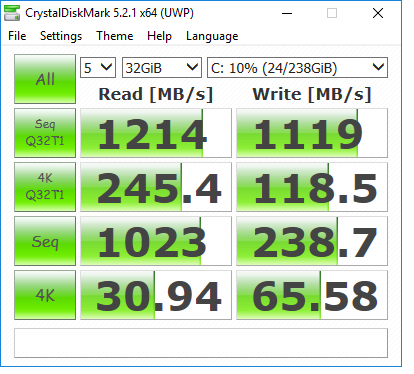
That is impressive benchmark figures. When I tried I couldn’t get over 770mb/sec on AS SSD Benchmark.
Would you mind retesting with AS SSD bench as it tests more uncompressed data processing speeds.
Way to go!
ADATA XPG SX8000 M.2 2280 256GB PCI-Express 3.0 x4 MLC Internal Solid State Drive (SSD) ASX8000NP-256GM-C
Gigabyte X58 Motherboard, 2.6 GHz CPU
Note: Motherboard is PCIe-2 so it slows down the PCIe-3 NVMe device
AS SSD As requested: