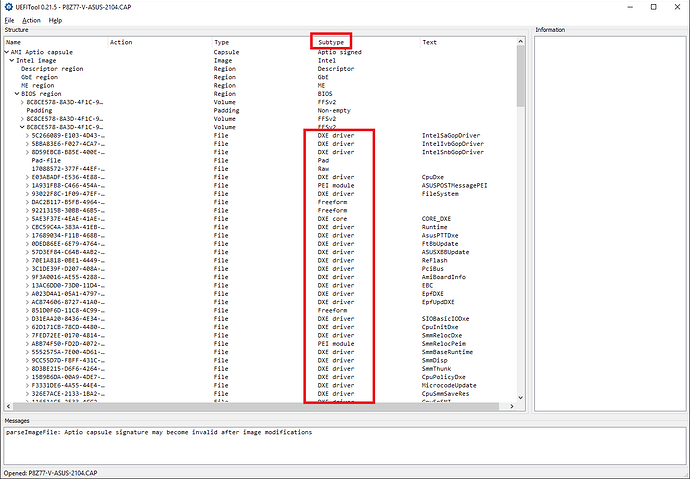Hi,
thanks for your quick reply.
My mistake, I tried to open NvmExpressDxE_2.ffs in first step and not my original Asus-Bios-CAP-File.
I didn’t flash anything yet because I’m about to create modded bios-file.
Now I have a new problem…
I opened UEFITool, selected P8Z77-V-ASUS-2104.CAP and searched for DXE in BIOS region but there is no DXE driver shown unter Type in the list, just "File" and "Section".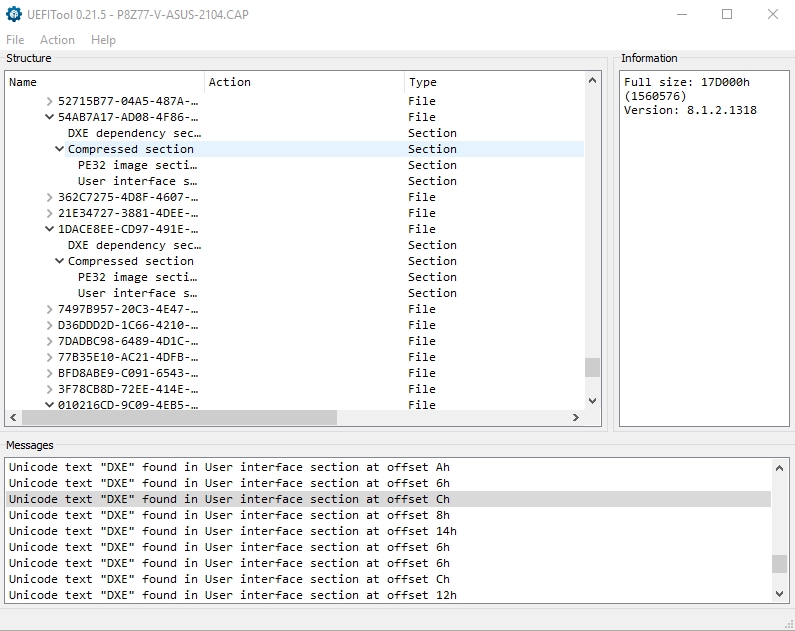
Best regards
EDIT by Fernando: Unneeded part of the fully quoted post removed (to save space)
Sorry, not my day… ![]() In fullscreen view I see the column “Subtype” and “DXE driver”.
In fullscreen view I see the column “Subtype” and “DXE driver”.
I’ll try to inserte the nvme-mod now and to flash my bios.
Best regards
Yes, I have just prepared this screenshot for you:
EDIT: To prevent such problem in the future, I just have updated the start post and inserted the following additional step into my guide:
I’ve successfully flashed my UEFI now with the modded one via Asus FlashBack.
How is your experience with this procedure and the successrate (especially ASUS P8Z77 <> Samsung 960 EVO)?
I’m about to get in my car and buy the 960 EVO…
Regards (from Germany, too ![]() ).
).
Jan
EDIT by Fernando: Unneeded fully quoted post removed (to save space within this already very voluminous thread)
That is fine.
100%
I’ll try a fresh installation with everything disconnected again tomorrow.
I currently have all devices and extension cards unplugged (except the pcie to nvme adapter) and downgraded the bios to F14 (modded, including nvme drivers, Windows 8 Section and Fast-Boot aswell as SecureBoot arent’t available anymore). SATA mode is on AHCI for every SATA controller (got 2 of them: intel z77 and marvell 88SE9172 chip)
Still no luck.
Trying different settings in the bios, and different usb drivers as well as different windows 10 images, i always get the INACCESSIBLE BOOT DEVICE bluescreen. Windows Boot Manager is listed as first boot device.
Do you have any further tips how to solve this bluescreen or how i can debug the installation process?
I already checked the installed win10 drivers (driverquery) and found stornvme. So the driver should be present.
The troubleshooting diagnostics returned "cannot repair the PC" and the logfile (windows/system32/logfiles/srt/srtTrail.txt) contained "Error during setup".
Are you 100% sure, that "Secure Boot" is disabled?
Without NVMe driver the Win10 Setup wouldn’t have been able to detect the SSD and to copy the OS data onto it.
In the F14 Bios there was no SecureBoot option.
I’m currently flashing the modded F16 bios from this thread: [Guide] How to boot from an Intel 750 series SSD with Windows 7, 8, 8.1 or 10 on a GA-Z77X-UD5H and will restart the setup.
Same problem. FastBoot disabled, SafeMode disabled, CSM disabled (or not available, depends on the os-mode i’m selecting). Tried multiple installations.
Next thing i tried was cloning my win7 drive to the 960 evo, setting up the EFI partition and booting from it (every other storage device disconnected). win7 booted without a problem. Then i tried to do a windows upgrade (to 10) and again, i got the mentioned bluescreen.
I noticed that if i install win10, I can’t access my bios anymore (fast boot disabled, can windows enable it on it’s installation? :O), because the keyboard loads after the 960 evo (keyboard backlight turned on after the loading circle appears).
@NullpointerException :
Maybe it will help, if you ENABLE CSM (with preference to load EFI storage modules) until the OS installation has been completed.
I currently have my working win7 cloned to the nvme ssd and try to install win10 on my SATA ssd (Samsung 840 Evo).
Weird thing is: I get the exact same bluescreen!
Tried enabling CSM (Storage OptionROM set to UEFI First), disabled FastBoot, disabled SecureBoot.skip Also tried setting SATA mode to IDE^^
This has to be an issue with win10. Do they skip any drivers on startup so the disc initialization fails?
I got it working. The 1607 Windows 10 version was the problem. I downloaded the latest 1703 version and the installation went through. Currently win10 is now installed on my SATA 840 Evo SSD. Do i get a real performance boost if I use the NVME 960 Evo as boot drive? Or should i use the NVME as Storage/Games/VirtualMachine drive?
Congratulations! It is fine, that you got Win10 working on your NVMe SSD and even found out the reason for your problems (to be honest, that is the first time I got a similar report about the installation of Win10 v1607 running in non-RAID mode).
Yes, you benefit from the performance best, if you use the fastest Disk Drive as bootable system drive.
Hello Fernando:
Last weekend, I did a full backup of my bios. And test the file that we create nvme with the body of nvmexprees. The notebook boots and still does not detect the nvme disk.
Can you think of anything else about modifying something in bios?
Thank you.
When the notebook boots, from which drive did it boot? What exactly have you done to test the functionality of the updated NVMe module?
Not really.
Have you ever contacted the ASUS Support regarding your NVme support problem?
Hello Fernando
I tried to install windows starting from the usb, in bios I only appear the usb or dvd. And when I try to install no unit appears to me.
As for what we talk about replacing the Body of nvmeexpress, I must extract the body when I have the cursor on nvme. Or should I just replace the pe32image section?
When I look for Nvme through uefitool, I count entries in:
DevicePathDxe, Dxe driver
Setup, Dxe Driver
Nvmeint13, Dxe driver
Nvme, Dxe driver
Nvmesmm, Smm module
With only the nvme replacement, Dxe driver should recognize the samsung 960 Evo.
I’m trying to asus, give me some solution to my probema.
Thank you.
Orignial Bios: https://www.dropbox.com/s/33uf6il1yr7g17…mp_Ori.rar?dl=0
Which OS did you try to install? Did you boot the USB Flash Drive in UEFI mode? Which BIOS settings have you done within the "BOOT" section?
You should better ask CodeRush than me.
Yes, this is what we are hoping.
The better solution would be, if the manufacturer of your mainboard would completely update the NVMe support of the BIOS.
You think I’d learn my lesson and stop trying to install NVMe drives on older motherboards. ![]() Here’s my latest challenge.
Here’s my latest challenge.
Gigabyte GA-B75M-D3H Motherboard
SilverStone ECM20 M.2 Expansion Card - Plugged into the one PCIe 3.0 x16 slot on the motherboard
myDigitial SSD BPX 120 GB NVMe SSD - Inserted into the ‘M-Key’ / PCIe Ms SSD slot on the Silverstone Card.
I was able to update the latest BIOS for the motherboard and insert the uncompressed NVMExpressDxE_2 module as directed in the intial post and flashed the motherboard. After that, I was able to install Windows 10 Pro to the NVMe drive (in UEFI Mode) and it boots without a problem. My issue is, I’m not getting the speeds I should be getting. The 120 GB drive should be able to get about 2300 MB/s Reads and 1200 MB/s Writes but I’m only seeing about 1300 MB/s Read and 900 MB/s write.
I did turn off the Windows write-cache buffer in the drive policies, but not sure what else I could try. Anyone have any thoughts?
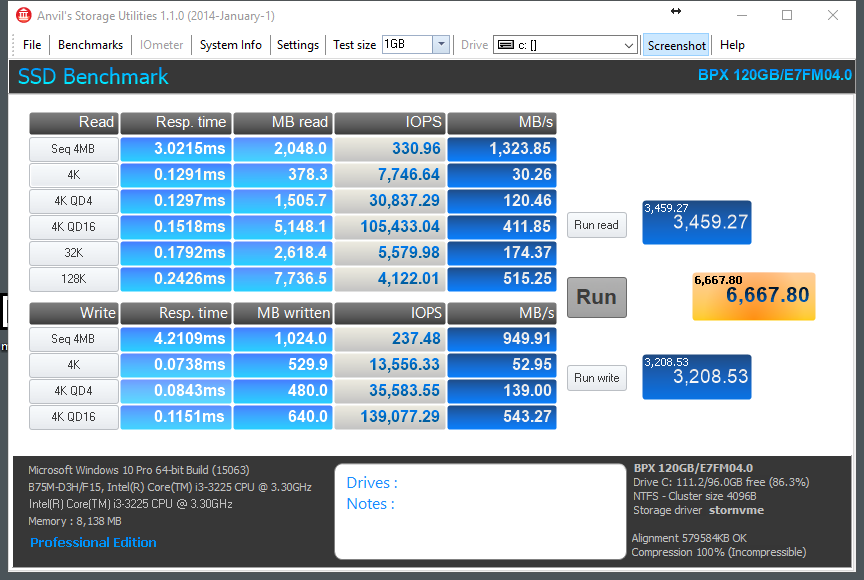
What PCI-E slot have you installed the card into? You say its first and only one 16x slot? Could be the card not wanting to go into pci-e 3 mode. Some firmwares might default to 2.0 speeds on older hardware. Not much you can do.