Here are 2 rar files with original and modded BIOS for MSI Z77A-GD80. BTW, MSI BIOS files do not have extension.
Thank you!
7757v17 ORIGINAL.rar (5.32 MB)
7757v17 MODDED.rar (5.28 MB)
Here are 2 rar files with original and modded BIOS for MSI Z77A-GD80. BTW, MSI BIOS files do not have extension.
Thank you!
7757v17 ORIGINAL.rar (5.32 MB)
7757v17 MODDED.rar (5.28 MB)
@Freedom :
I just have inserted the NvmExpressDxE_2 module myself into the original BIOS you had attached and got the same result as you:
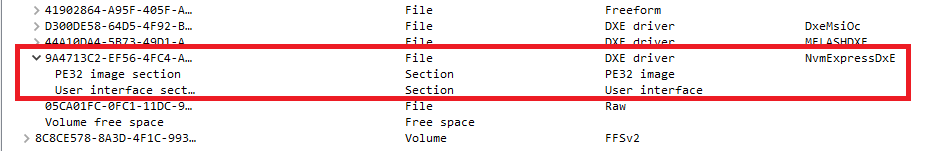
Then I realised, that the “Raw” file, which is listed directly below the inserted module, doesn’t belong to the module, but obviously has automaticly been added by the UEFITool (for whatever reason, but the tool knows what it does!).
Conclusion: You have done everything correctly and can flash the modded BIOS without fearing, that you have done a mistake.
Fernando, thank you very much!
I’ll get Samsung 960 EVO next week and I’ll post result here.
Hello Fernando.
Can you give any explain or post, to try the installation of Win10 in UEFI mode.
I can’t found any information.
Thanks
Have you already read the entire start post of this thread?
Hi fernando:
Thank you very much for your help.
I have tried using the Clover method, starting from USB and using NvmExpressDxe-64.efi.
Start efi mgrboot on my windows 10 startup, it starts but no drive appears to install.
Any more suggestions to install.
Which are the diference of my module of nvme and NvmExpressDxE_2.ffs
I’m thinkig in do a full backup of my bios a test and test NvmExpressDxE_2.ffs
Thanks.
NVME GL752vw_ori.rar (9.42 KB)
@thepito :
Thanks for having attached the extracted NVMe module, which is within your original BIOS.
Meanwhile I have done a deeper look into your attached NVMe module by using the Hex Editor named HxD.
Result of my inspection: The NVMe module, which is within your currently used BIOS, seems to be rather old and only designed for the first generation of NVMe supporting SSDs, which were using the NVMe Rev. 1.0 specifications.
With this knowledge I really recommend to flash a modded BIOS, which contains the much newer NvmExpressDxE_2 module.
To avoid any problems caused by the different headers, I recommend to replace just the "body" (= pure module without header) of the original NVMe module by the "body" of the much newer NvmExpressDxE_2 module by using the UEFITool.
Before you are going to flash the modded BIOS, you may attach it to one of your next posts. Then I will do a deeper look into it and tell you, whether it looks good or not.
Hello Fernando:
I think it’s a good idea to use the original to modify it. I have been looking for information on the internet about ffs files, and the truth is that there is little information about them.
I’ve extracted the original my nvme and nvmeexpress body, and I’ve inserted the nvmexprees body by deleting the old one, which is called pe32image section. I do not know if I have done it correctly.
I’ve looked at the rest of the file and found 2 more nvme entries.
Nvmerecovery (Pei module) and NVMesmm (Smm module)
I attach my original dump and the one I modified.
Thank you Fernando.
Original: https://www.dropbox.com/s/33uf6il1yr7g17…mp_Ori.rar?dl=0
New Body: https://www.dropbox.com/s/6mp2q5lho2s7up…ewbody.rar?dl=0

I changed my plan. I’ll not do it next week, but maybe in the future. I do not have time to experiment, now.
@thepito :
Thanks for having uploaded and linked the original and the modded BIOS.
Meanwhile I have done a look into the modded BIOS and did not find any mistake from your side.
What I found is an interesting message after having opened your BIOS files (the original and the modded):
Since your ASUS device is obviously a Mobile one and the flashing of any modded BIOS into a Mobile system may be very risky, I recommend to ask CodeRush for his advice.
Good luck!
Hi Fernando.
First of all, thanks for you awesome guide!
I have a Gigabyte ga-z77x-ud5h board and wanted to boot Windows 10 from a Samsung 960 Evo via PCIe Adapter. I followed your instructions, used the latest beta bios from the gigabyte website (F16h), added the NvmExpressDxE_2 module (bios attached), flashed the bios, set the settings mentioned by you and started the Win10 installation.
So far so good. The installation went through and the first Win10 boot was ready to go. The loading screen appeared and after a short while, i got the INACCESSIBLE BOOT DEVICE bluescreen.
Every other drive was detached, but I couldn’t get past this bluescreen.
Have i missed something? Do i need to include the 960 Evo drivers into the Win10 image?
I’m currently running Win7 from another SSD (SATA) and the 960 Evo is recognized perfectly fine. I currently haven’t got another spare SATA SSD to try to install win10 on that drive an clone it to the nvme.
Greetings
z77x-ud5h-f16h-nvme-2.rar (3.77 MB)
@NullpointerException :
Welcome at Win-RAID Forum!
So the OS installation really had been completed?
Have you retried the booting several times and tried to repair the Windows Boot Manager by booting again off the USB Flash Driver with the OS Image by using the "Repair" option?
I don’t know it, because I didn’t sit behind you. Did you check all the critical BIOS settings (Fast Boot/Secure Boot/Compatibility Support Module/Preference of EFI BIOS modules)?
No, the Win10 in-box NVMe driver works fine with the Samsung 960 EVO SSD (I am currently using it myself with Win10 v1703).
Without additional NVMe driver?
Good luck!
Regards
Dieter (alias Fernando)
So the OS installation really had been completed?
Have you retried the booting several times and tried to repair the Windows Boot Manager by booting again off the USB Flash Driver with the OS Image by using the "Repair" option?
FastBoot: Disabled
SecureBoot: Disabled
CSM: Never
Windows 8 Features: Windows 8 (possible other values are "Other OS" and "Windows 8 WHQL". See https://www.eightforums.com/installation…mainboards.html)
I also tried setting CSM to "Always" with following settings:
- Boot Mode Selection: UEFI and Legacy
- LAN PXE Boot Option ROM: Disabled
- Storage Boot Option Control: UEFI First
- Other PCI Device ROM Priority: UEFI OpROM
Are there any special EFI BIOS module settings or are those the above?
I also found on my researches, that i need to keep the first sata port free
Without additional NVMe driver?
So you got the BSOD already after the first reboot, that means just after the required files had been copied onto the target drive. This indicates, that the connection to the NVMe SSD as bootable system drive was already broken at this early stage of the Win10 installation.
Did you really unplug all Disk Drives (except the NVMe SSD) and the Optical Drive(s), before you started with the OS installation?
Thank you so much Fernando for your help. I wrote to CodeRush:
[Guide] Flashing modified AMI Aptio UEFI using AFU (5)
I loved the forum, I really appreciate helping people. I would like to be able to help, but it is not my specialty.
I’ll let you know what’s happening.
Greetings.

I’ll try a fresh installation with everything disconnected again tomorrow.
I’m about to get a Samsung 960 PRO NVME drive which I’d like as a bootable drive. My motherboard is an Asus Maximus VI Extreme ( Z87 Express Chipset).
I modded the bios (v1603) and as soon as recieve the drive I will check if the mod is working.
@sal-onE :
Welcome at Win-RAID Forum!
I am pretty sure, that you will succeed.
Good luck!
Dieter (alias Fernando)
Hi Guys,
first of all, thanks for your nice work.
I want to buy a Samsung 960 Evo M2/PCI-E and use it with my Asus P8Z77-V as bootdrive which has no oob NVME-support.
I tried to flash my UEFI with but first step with UEFITool (loading of NvmExpressDxE_2.ffs) fails with error message:
"Image parsing failed
UEFI volumes not found"
My system:
Windows 10 x64 / Asus BIOS-Version: 2104
I hope you can help me.
Thanks in advance.
@ITGuy :
Welcome at Win-RAID Forum!
How did you name the modded BIOS file and how did you flash it?
Since your mainboard supports the "USB Flashback" feature, you have to use it and to rename the BIOS file according to the related ASUS rules. The USB Flash drive has to be formatted by using the FAT32 file system.
Regards
Dieter (alias Fernando)