@Fernando From what I read, you managed to boot the Intel 750 SSD as a primary bootable drive using your NVMe mod on your Z68 system? Right?
Sorry, I thought your June 2015 post was a tiny bit unclear, that’s all.
Yes, but I didn’t insert any modded NVMe module. I just inserted the original modules, which I had previously extracted from an ASUS Z97 Pro BIOS.
I used the Gigabyte X99 NVMe modules and inserted in my Gigabyte X79 BIOS but I don’t have a PCI-e SSD to test. Are the NVMe modules based on what type of Aptio BIOS i.e. Aptio IV / Aptio V?
I don’t know. You probably have to test it yourself or to wait until another X79 chipset user will report about his results.
I managed to download a Gigabyte Z170 BIOS and extract the various NVMe Modules using MMTOOL5 but MMTOOL4 can’t seem to identify the various NVMe efi modules in the BIOS as I couldn’t see the EFI module filename. It looks like the newer NVMe modules on the Z170 motherboards might no longer work on the Aptio IV BIOS.
Alternatively you may try at first the insertion of the NVMe modules, which were extractd from an ASUS Z97 BIOS.
The Gigabyte X99 NVMe modules are compatible though as it is detected in both MMTOOL4 and MMTOOL5. I’m still a high school student so I don’t have money to buy an Intel 750 SSD. I was just trying to learn some BIOS modding, that’s all. You could try the ASUS Z170 NVMe modules if you want to and open through MMTOOL4 to check if it can detect the various NVMe modules (filenames) and if it works on your Z68 system.
ASUS Z170 Deluxe BIOS: http://dlcdnet.asus.com/pub/ASUS/mb/LGA1…E-ASUS-0701.zip
Thanks for the offer, but why shall I always be the guinea pig?
Thanks for the offer, but why shall I always be the guinea pig?
I would if I could afford an Intel 750 SSD which is like nearly $1000 AUD which I can’t afford since I am a high school student. I would have been the guinea pig if I had an Intel 750 SSD since I have a dual BIOS motherboard which I can restore the original backup BIOS.
Also I will upload the NVMe native driver hotfix for Windows 7 64 Bit and Windows Server 2008 R2
Hotfix Link: http://hotfixv4.microsoft.com/Windows%20…ntl_x64_zip.exe
@Fernando You might want to put it in the first post. I have installed it successfully in my Windows 7 64 Bit Computer
@ rootuser:
Even if the ASUS T170 NVMe modules would work with my ASUS P8Z68-V mainboard, you cannot be sure, that they will work for your X79 system as well.
Please consder, that I would like to keep a small amount of time for my family, my dog and my personal interests outside the Forum.
Done! Thanks for the tip.
No problems, just do it when you feel like it. I would love try it though, I might get an Intel 750 SSD when I start working on a part time job.
Just wanted to post my successful experience getting my Intel SSD 750 to work as primary boot drive on a Gigabyte Z77X-UD3H. It has been working for a few weeks now as the lone drive under Windows 10 Pro.
At first, I simply tried to boot off the SSD with the latest UEFI version for the Z77X-UD3H with no success.
So I simply took Fernando’s advice and downloaded the latest BIOS version from one of Gigabyte’s Z97 boards (I guess it was Z97X-UD3H). I extracted the three NVMe modules (nvme, nvmesmm, nvmeint13) using MMTool and added those modules to my original BIOS for the Z77X-UD3H.
That’s all, I have been able to boot off the Intel SSD 750 ever since. Windows 10 installation has been done using a bootable USB stick with the Intel SSD being the only hard drive connected.
Well, there are a few UEFI settings I had to change:
Fast Boot → disabled
OS Type → Other OS (I did not manage to get it to work with OS Type set to Windows 8 or Windows 8 WHQL, even with CSM off. I could successfully boot off the SSD but there was no video output at UEFI level, which did not sit well with me)
@ adam_sandler:
Welcome at Win-RAID Forum and thanks for your interesting report!
Enjoy your Intel 750 NVMe SSD with your Z77 system!
Dieter (alias Fernando)
@ all:
Samsung has just released an “NVMe SSD User Installation Guide”, which has been primarily designed for the use of Samsungs XS1715/SM1715/SM953 NVMe SSDs.
Here is the link to the guide: http://www.samsung.com/semiconductor/glo…l-0813-11000170
@ Fernando:
Thanks a lot. And great work of yours with this site by the way.
Attached are some Benchmark scores from my Z77 system: The Intel 750 sits in the second PCI-E 3.0 x16 slot while my GTX 680 sits in the first x16 slot, therefore bringing the speed down to x8 for both of them.
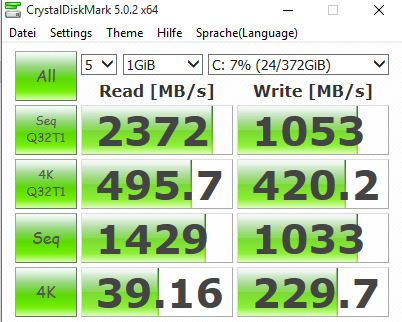
@ adam_sandler:
Thank you for the interesting report. It’s great to see someone with the exact same board as me perform such a test. Now, if I get an NVMe drive in the future, I know it’s definitely doable. 
Rather by chance I just found this interesting thread at overclock net about exactly the same topic:
http://www.overclock.net/t/1571271/tutor…n-intel-chipset
That topic is started by rootuser123, who also started one at TweakTown. It would have been better if he added a link to this topic, since this is where the talk and testing happened, not to mention he forgot CodeRush contribution. Without it, the way he presented the idea would make unknowing users to think he had an important part in the process. Still, he added some credit, so it was not his intention to simply add his name on top, it was rather unintentional.
He tried to be fair-play and just spread the idea, but not all of them do this. This message was written because of this, someone is trying to push this patching (not yet officially) without mentioning where it started. It is not the first time he does this and I have been silent about other things, but this last drop was too much. I simply cannot understand why someone would take something from this community, ignoring that you offered not only a place where we can share these ideas but also a real life test (without being compelled to), only to present the patching as his own solution and “forget” to give as little as a thanks.
@lordkag No problems I will add CodeRush too. I only saw yours and Fernando’s posts only. I will link to this thread too so I don’t get blamed for bricking someone’s motherboard.
EDIT: Fixed the tweaktown and overclock.net post and added disclaimer.
The tutorial wasn’t meant to be a rip off of your work. This wasn’t meant to cause harm to the integrity of your own works. Sorry for the misinterpretation caused.
I am also able to insert the NVMe modules on my X79-UD3, i am going to test it with intel 750 and report back the results.
@rootuser123
Have you flashed bios of your X79-UD3 with these new modules inserted??, i guess you’ve got the latest OROMS for you mobo???
Original X79 bios doesn’t have any native NVMe modules, so i’ve just inserted them, not extract.
Ghostearth.