Consider to get rid of the "BIOS Lock" via AMIBCP so you don’t have to flash via "USB Flashback" each time. There are some tutorials on the interwebs on how to do this.
i did, several times. i then went to try the other method, which gave me the error re security/signature message. at this point , i can not circumvent the issue, following the instructions, so i will wait for others with the same board, that have had success, to outline any issues they may have encountered. thanks.
@EVO
thank you, i will look into this.
interesting, i am not able to flash any bios files from asus atm, via flashback, so something is amiss. i wonder: i’m using a usb 3 thumb drive…could this be an issue?
re inserted nvme, is this correct placement?
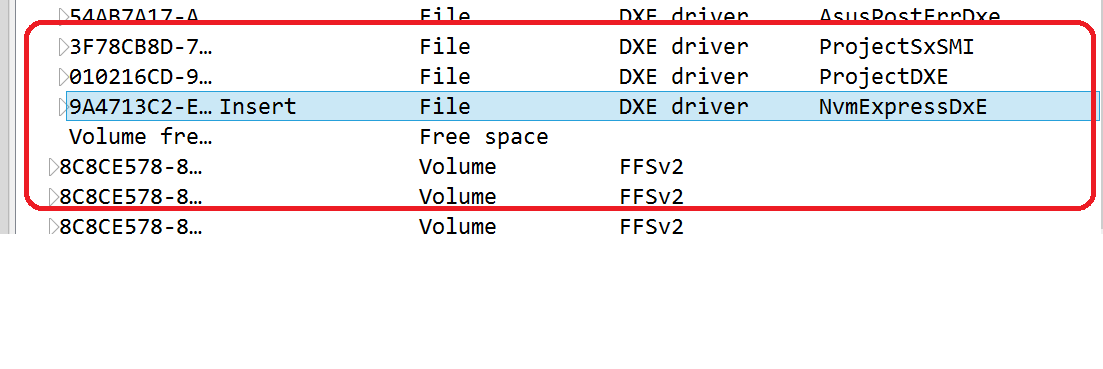
Seems correct
Hi bud, i have same board like you , i going to try add name support also, did you read post on page 20 of user "daemont", he finally get this working on maximus vi genie thats pretty much same board.
Apologies for my english
Regards
Charlie
EDIT by Fernando: Unneeded parts of the fully quoted post and unneeded blank lines removed (to save space within this already very voluminous thread)
wow, it was my usb drive…used a usb 2 stick…worked perfect. i had it right the first time i did the mod, it was my usb stick all along. many hours of trial and error for a simple 2 minute mod…lol, but up and running! thanks to all!
@Tolson :
Hello Charlie,
welcome at Win-RAID Forum!
What means, that you are trying to "add name support"?
Please explain, to whom you had addressed your post and what you want to try.
Regards
Dieter (alias Fernando)
It is fine, that you succeeded finally. As I said - it was your fault.
thank you for the kind words
Hi guys
I have a i7 3770 on a Gigabyte P877V_LX2
https://www.asus.com/uk/Motherboards/P8Z…specifications/
and i want buy and install a 960 EVO.
I have done research on the web, and my CPU support only 16 lines for pci express, so it s mean that GPU and SSD will run with x8 everyone right?
For the connector M2 buy an adapter is enough i think
And i need discover if the bios can support the nvme
Now can i install this ssd? And without lose bandwidth in the same SSD or in the GPU ???
Anyone can help me?
Thanks
@Maverick1987 :
Welcome at Win-RAID Forum!
Due to the limited PCIe platform and lanes of your mainboard you will not get the maximum possible performance while running the Samsung 960 EVO, but I am sure, that you will enjoy the speed boost of it.
Regarding your mainboard specific PCIe lane sharing questions I recommend to ask the Gigabyte Support.
Yes.
Yes, and I am sure, that it will work.
Regards
Dieter (alias Fernando)
Yes, and I am sure, that it will work.
In your opinion without any limit of velocity for ssd and a good GPU ???
EDIT by Fernndo: Unneeded parts of the fully quoted post removed (to save space)
The speed of your PCIe connected devices is limited by your chipset, but I am sure, that you will realize a performance boost, if you compare it with your current system.
My mobo is:
1 x PCIe 3.0/2.0 x16 (blue) *1
1 x PCIe 2.0 x16 (x4 mode, black)
2 x PCIe 2.0 x1
2 x PCI
So it s mean that the second slot in each case will be limited to x4… If the 16 lines will be divide between x8 for the pci ex 3.0 and x8 pci ex 2.0 (that will be real x4 because limited)
The speed of your PCIe connected devices is limited by your chipset, but I am sure, that you will realize a performance boost, if you compare it with your current system.
I think it’s more correct to say that this is handled by the CPU and the chipset. On a 8 series (eg. Z87) motherboard it (normally) goes like this: 16 PCIe 3.0 lanes go straight to the PCIe slots. Another 8 lanes are provided by the PCH and only have PCIe 2.0 connectivity.
I have modified my Asus Z87 BIOS
(you can dl here Z87-PRO-ASUS-2103-NVMe.CAP
This is MB slots
Windows 7
Do I need to apply the MS hotfix for NVME?
Was going to get Samsung 960 and just clone this install to it.
Is it worth it?
GTX960
What about this Intel guide?
http://download.intel.com/support/ssdc/h…332098001us.pdf
@powrslave :
Welcome at Win-RAID Forum!
The insertion of the NVme module into the BIOS has been done perfectly.
Since Win7 natively doesn’t have any NVMe in-box driver, you have to add it. You can do it either by applying the MS NVMe Hotfix or by integrating or loading an appropriate Samsung NVMe driver (I recommend to take the v2.2.0.1703 driver).
According to my own experience: Yes.
It is valid just for some Intel NVMe SSDs, but not for the Samsung NVMe SSD models.
Good luck!
Dieter (alias Fernando)
Hi guys… I’m struggling to force my Rampage IV Extreme to boot from Samsung 960 EVO. I have read the guide and “successfully” uploaded new bios, but my motherboard refuses to see the device. I’m attaching my “cap” file. Please let me know if this “looks” ok?
Just to make sure I didn’t messed up anything. Drive is visible for windows installer (it says it can’t be installed on it, since it can’t boot). The drive itself is located on Asus Hyper M.2 x4 Mini Card PCI Card. The motherboard can’t see the disk on its own.
https://www.dropbox.com/s/3pljxb6sxjuzom2/R4E.CAP?dl=0
P.S. Is there any way to speed up bios-update via usb stick. It takes like ~2h ![]()
@N3buchadrezzar :
Welcome at Win-RAID Forum!
Yes, it looks ok.
You have to boot off the USB Flash drive, which contains the desired OS image, in UEFI mode. Otherwise you will not be able to get the OS installed onto the NVMe SSD.
Furthermore you have to make sure,
a) that you have chosen the required BIOS settings ("Fast Boot" and "Secure Boot": Disabled, CSM: Enabled, "Storage OpROM Policy": UEFI) and
b) that the OS you are going to install supports NVMe (Win10 does it natively, Win7 needs an NVMe driver).
Good luck!
Dieter (alias Fernando)