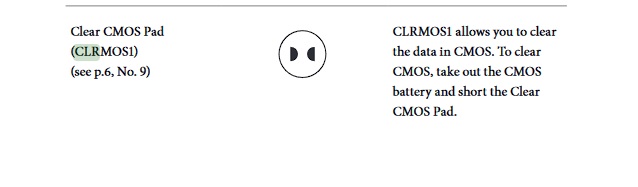Hi all,
I have a ASRock Rack E3C236D2I motherboard I purchased for dirt cheap a couple years ago. It works fine, save for one annoying error during the boot process:
This message appears on every boot, even to go into the BIOS. Also occurs even if the ME_RECOVERY jumper in is the normal position.
More info on board:
BIOS Version - P.260
BMC Version - 7.12
Intel SPS Version - 4.1.4.54
With info gathered from reading this forum, I have compiled the following so that experienced members get as much information as possible.
I used CSME Tools v11 r41 to gather the following info for your perusal:
MEInfo
Error 81: Internal error (Could not determine FW features information)
MEManuf
Error 125: Internal error (Could not determine FW features information)
Error 117: MEManuf Operation Failed
MEAnalyzer 1.93
¦ ME Analyzer v1.93.0 r170 ¦
±-----------------------------------------+
±---------------------------------------+
¦ SPI.BIN (1/1) ¦
¦----------------------------------------¦
¦ Family ¦ CSE SPS ¦
¦-------------------------±-------------¦
¦ Version ¦ 04.01.04.054 ¦
¦-------------------------±-------------¦
¦ Release ¦ Production ¦
¦-------------------------±-------------¦
¦ Type ¦ Region ¦
¦-------------------------±-------------¦
¦ SKU ¦ 2 ¦
¦-------------------------±-------------¦
¦ Chipset ¦ SPT-H B ¦
¦-------------------------±-------------¦
¦ Security Version Number ¦ 3 ¦
¦-------------------------±-------------¦
¦ Version Control Number ¦ 0 ¦
¦-------------------------±-------------¦
¦ Production Version ¦ No ¦
¦-------------------------±-------------¦
¦ OEM RSA Signature ¦ No ¦
¦-------------------------±-------------¦
¦ OEM Unlock Token ¦ No ¦
¦-------------------------±-------------¦
¦ Date ¦ 2017-09-25 ¦
¦-------------------------±-------------¦
¦ File System State ¦ Configured ¦
¦-------------------------±-------------¦
¦ Size ¦ 0x2F9000 ¦
¦-------------------------±-------------¦
¦ Flash Image Tool ¦ 04.01.04.054 ¦
¦-------------------------±-------------¦
¦ Chipset Support ¦ SPT-H ¦
±---------------------------------------+
Press enter to exit
running FPT with -I parameter
Intel (R) Flash Programming Tool. Version: 11.8.86.3877
Copyright (c) 2007 - 2020, Intel Corporation. All rights reserved.
Reading HSFSTS register… Flash Descriptor: Valid
— Flash Devices Found —
MX25L12875F ID:0xC22018 Size: 16384KB (131072Kb)
— Flash Image Information –
Signature: VALID
Number of Flash Components: 1
Component 1 - 16384KB (131072Kb)
Regions:
DESC - Base: 0x00000000, Limit: 0x00000FFF
BIOS - Base: 0x00800000, Limit: 0x00FFFFFF
CSME - Base: 0x00003000, Limit: 0x007FFFFF
GbE - Base: 0x00001000, Limit: 0x00002FFF
PDR - Not present
EC - Not present
Master Region Access:
CPU/BIOS - ID: 0x00, Read: 0x03B, Write: 0x03A
ME - ID: 0x00, Read: 0x02D, Write: 0x00C
GbE - ID: 0x00, Read: 0x009, Write: 0x008
EC - ID: 0x00, Read: 0x120, Write: 0x120
Total Accessible SPI Memory: 16384KB, Total Installed SPI Memory: 16384KB
FPT Operation Successful.
I do have BIOS and ME only dumps
I did look at trying to clean the ME region until I realized that the file system state is set to "configured" instead of "initialized".
I have Server 2019 installed for test purposes and it has blue screened regularly with the even viewer stating that
Then it seem to try to reset, then disable the ME interface, causing the blue screen
This is all I can think of at 5am where I live (Trinidad and Tobago).
Thanks for reading. Let’s hope this can be resolved, else I’ll just toss this board out and get a SuperMicro one.
Edit by Fernando: Thread title customized