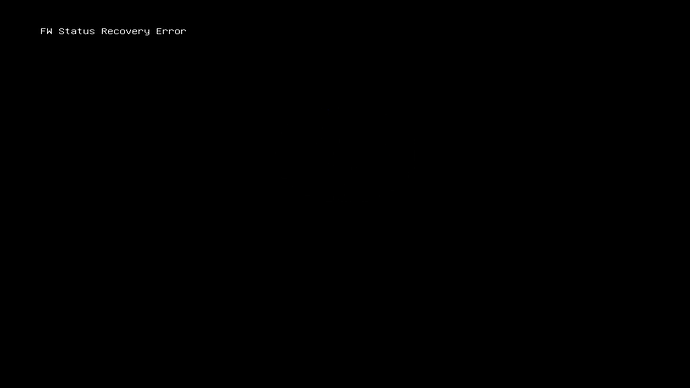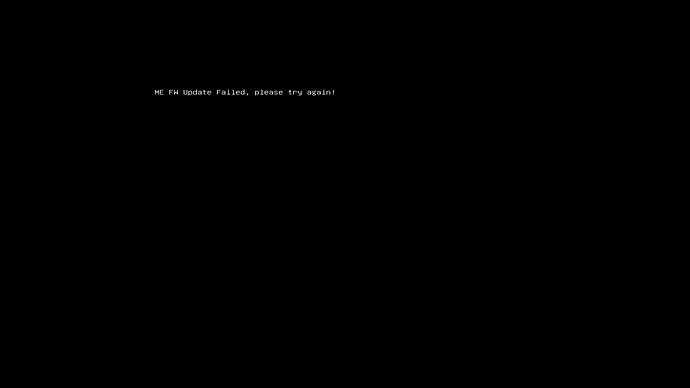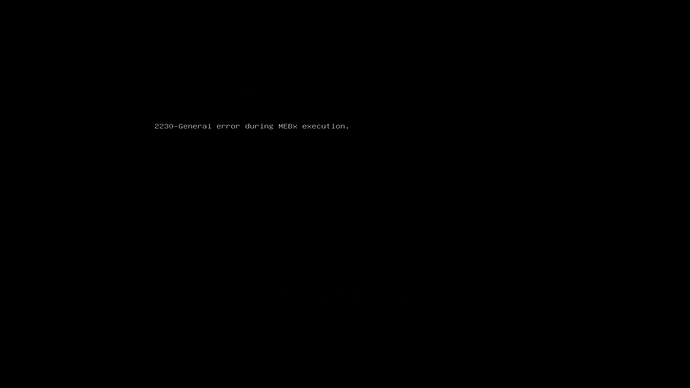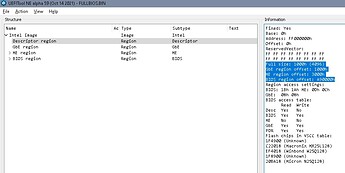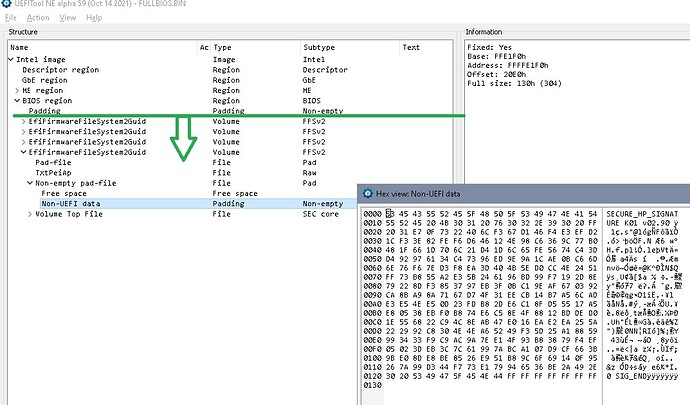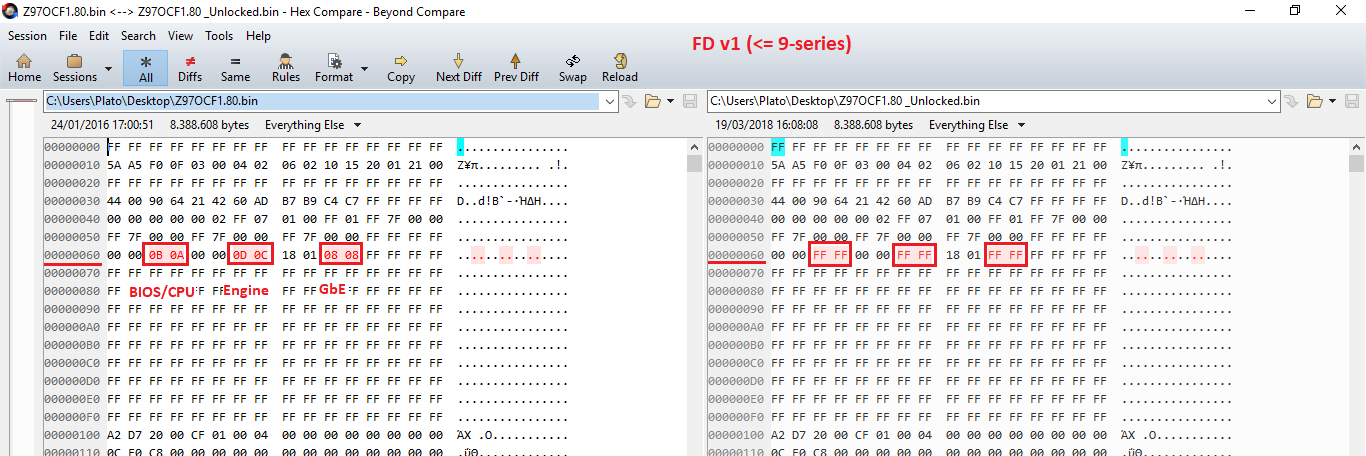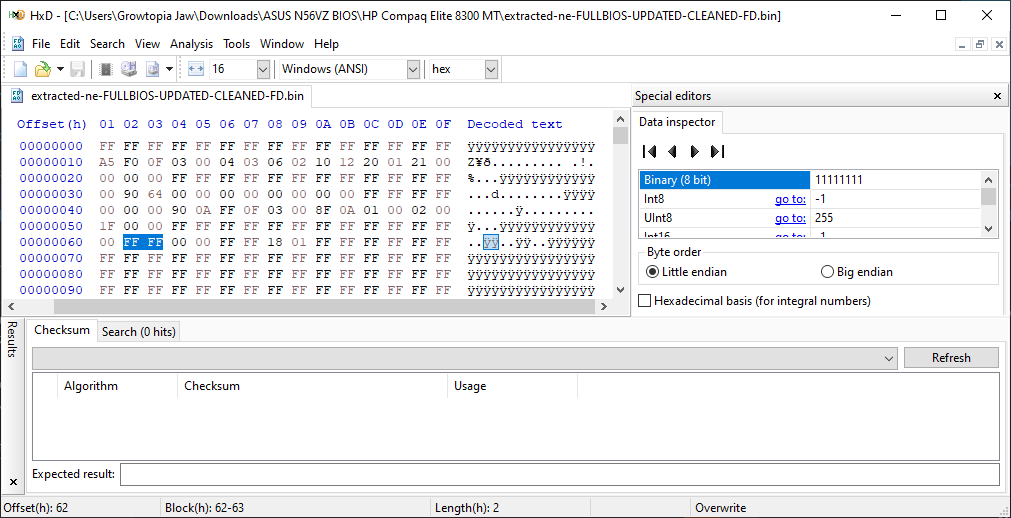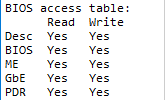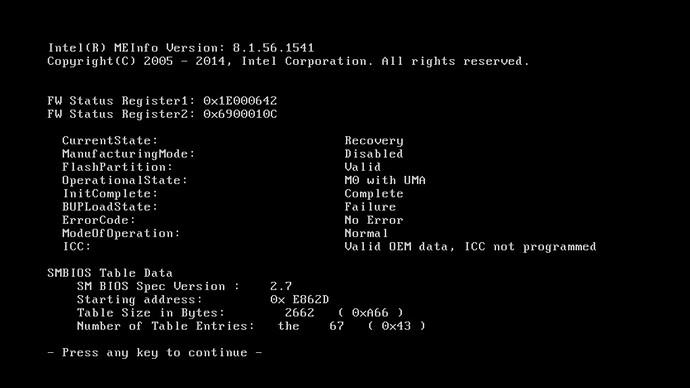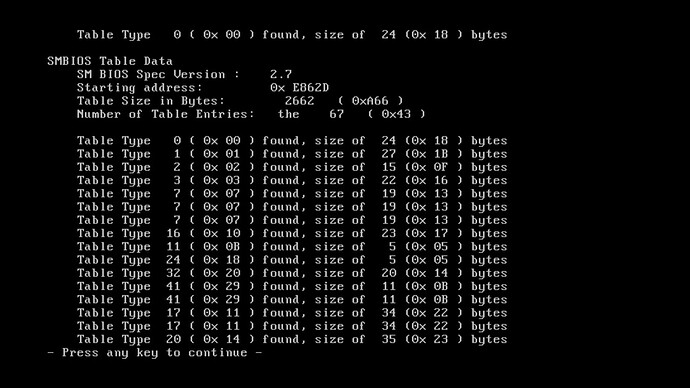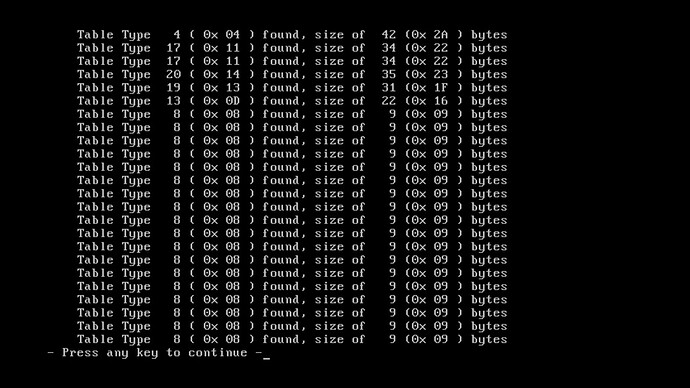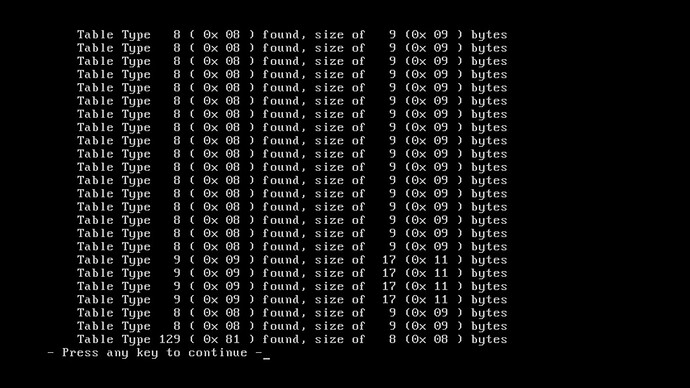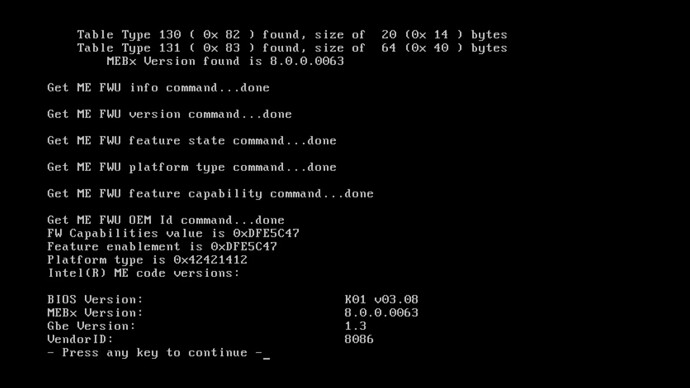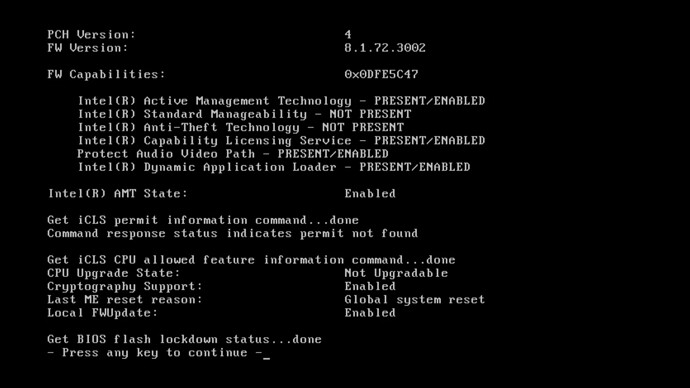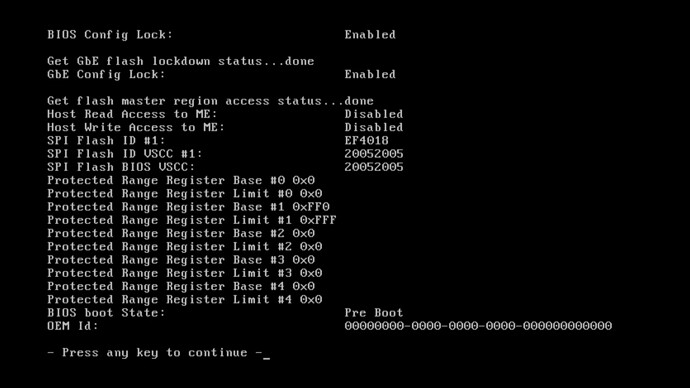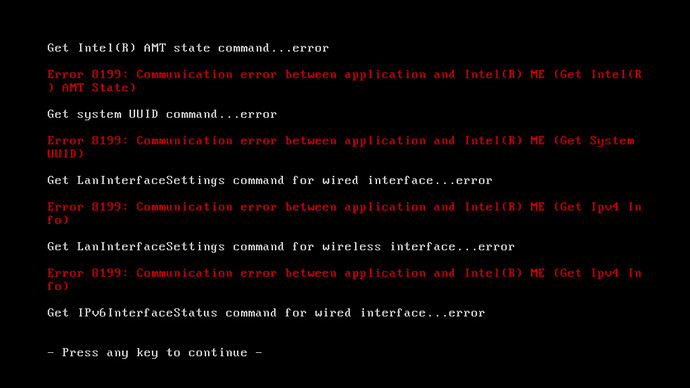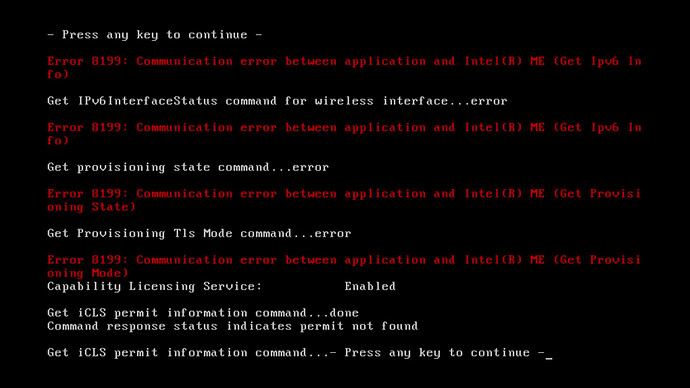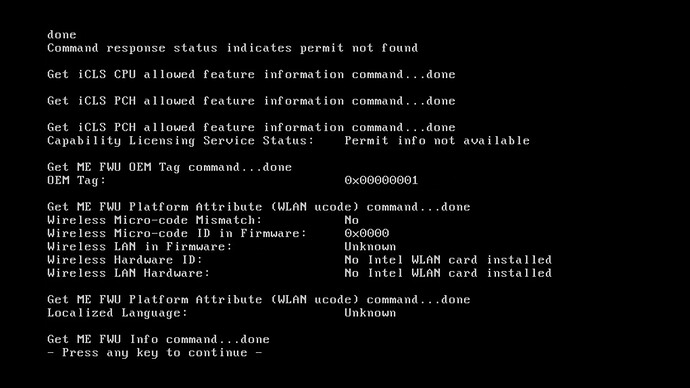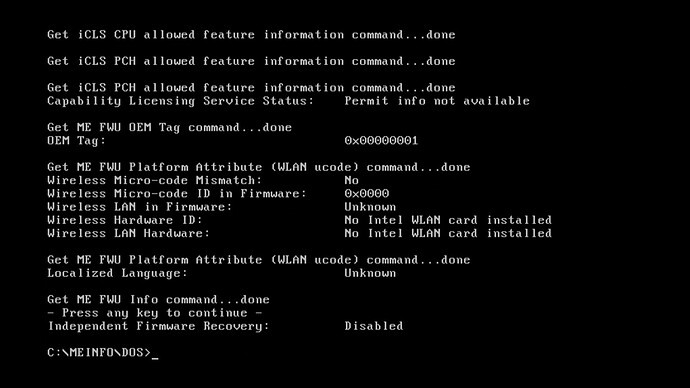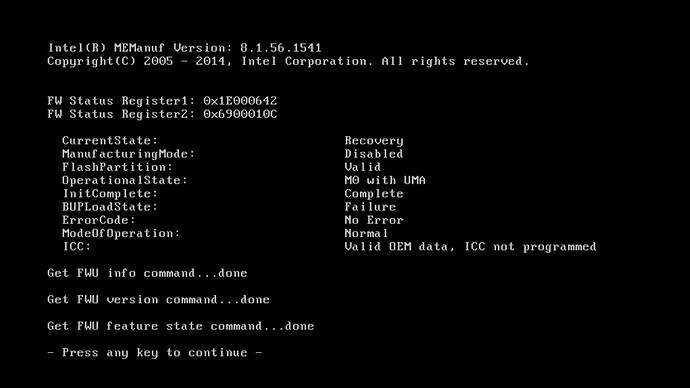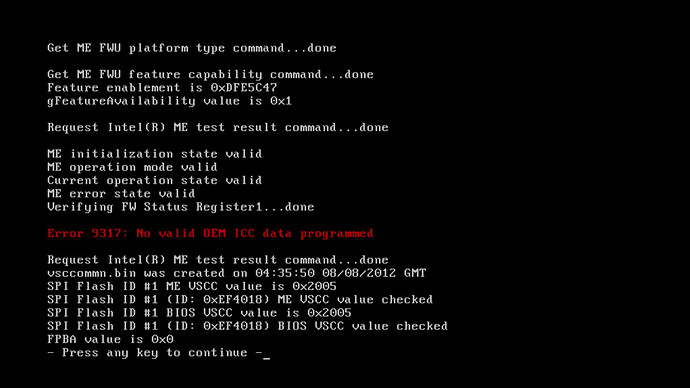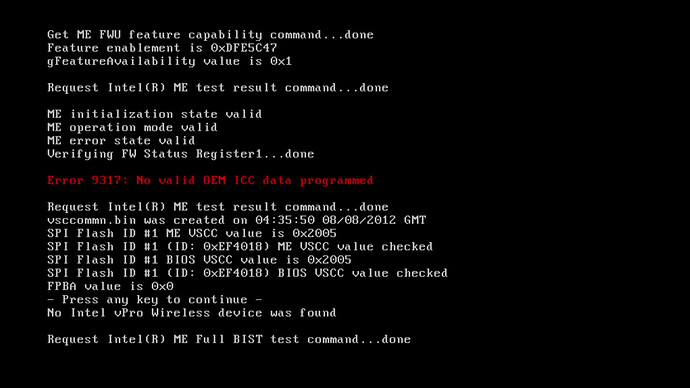I did some additional research and found out that my ME firmware might be corrupted. To quote plutomaniac,
I can see the problem. The ME firmware is corrupted (probably happened during an older FWUpdate) because HP has messed up while building the SPI image for that system. All their released SPI/BIOS updates (2008-2015) have semi-broken Flash Descriptor region starting Offset & Sizes. Some overlap due to wrong sizes.
Before/Wrong:
0x0 - 0x1000 (FD)
0x1000 - 0x3000 (GbE)
0x3000 - 0xD000 (PDR) → overlaps with ME as 0xD000 > 0xB000
0xB000 - 0x26A000 (ME) → overlaps with BIOS as 0x26A000 > 0x260000
0x260000 - 0x65F000 (BIOS) → out of SPI bounds as 0x65F000 > 0x400000 (4MB)
After/Correct:
0x0 - 0x1000 (FD)
0x1000 - 0x3000 (GbE)
0x3000 - 0xB000 (PDR)
0xB000 - 0x260000 (ME)
0x260000 - 0x65F000 (BIOS) → left intact due to Flash Image Tool v5 being stupid
I followed the Engine CleanUp Guide on the Engine/ME region only (to avoid any more FIT v5 stupidity) and manually fixed the FD where needed. At the attached archive you’ll find the full fixed SPI image, the fixed ME region as well as the fixed Flash Descriptor region (which should not cause ME corruption during FWUpdate anymore). Run Flash Programming Tool with commands:
fpt -desc -f 7G1_0127_fix_desc.bin
fpt -me -f 7G1_0127_fix_me.bin
fpt -greset
Quoted from: 2233-HECI error during MEBx execution - #6 by plutomaniac
I have also updated Intel ME to version 8.1.72.3002 as @MeatWar recommended but I’m still having the same errors in the first post (screenshots). I can’t seem to update from DOS, EFI or in Windows so I jumped the FDO pins and updated Intel ME manually by flashing Intel ME using FPT using the guide [Guide] Clean Dumped Intel Engine (CS)ME/(CS)TXE Regions with Data Initialization.
I can confirm that Intel ME drivers are installed and I downloaded the drivers from HP website again and installed it.
I have removed the FDO jumper and the BIOS does indeed reflect the latest Intel ME version which is 8.1.72.3002. I did a FPT -greset and the system is now back to turning on and off.
Here is the MEInfo dump without the FDO jumper set:
Windows PowerShell
Copyright (C) Microsoft Corporation. All rights reserved.
Try the new cross-platform PowerShell https://aka.ms/pscore6
PS C:\windows\system32> cd "D:\Users\user\Downloads\Intel ME System Tools v8 r3\MEInfo\Windows64"
PS D:\Users\user\Downloads\Intel ME System Tools v8 r3\MEInfo\Windows64> ls
Directory: D:\Users\user\Downloads\Intel ME System Tools v8 r3\MEInfo\Windows64
Mode LastWriteTime Length Name
---- ------------- ------ ----
-a---- 10/06/2022 2:05 PM 78 error.log
-a---- 21/03/2020 9:43 PM 61952 Idrvdll32e.dll
-a---- 21/03/2020 9:43 PM 1190872 MEInfoWin64.exe
-a---- 21/03/2020 9:43 PM 114176 Pmxdll32e.dll
PS D:\Users\user\Downloads\Intel ME System Tools v8 r3\MEInfo\Windows64> .\MEInfoWin64.exe
Intel(R) MEInfo Version: 8.1.56.1541
Copyright(C) 2005 - 2014, Intel Corporation. All rights reserved.
Intel(R) ME code versions:
BIOS Version: K01 v03.08
MEBx Version: 8.0.0.0063
Gbe Version: 1.3
VendorID: 8086
PCH Version: 4
FW Version: 8.1.72.3002
UNS Version: Not Available
LMS Version: Not Available
MEI Driver Version: 11.0.0.1157
Wireless Hardware Version: Not Available
Wireless Driver Version: Not Available
FW Capabilities: 0x0DFE5C47
Intel(R) Active Management Technology - PRESENT/ENABLED
Intel(R) Capability Licensing Service - PRESENT/ENABLED
Protect Audio Video Path - PRESENT/ENABLED
Intel(R) Dynamic Application Loader - PRESENT/ENABLED
Intel(R) AMT State: Enabled
CPU Upgrade State: Not Upgradable
Cryptography Support: Enabled
Last ME reset reason: Global system reset
Local FWUpdate: Enabled
BIOS Config Lock: Enabled
GbE Config Lock: Enabled
Host Read Access to ME: Disabled
Host Write Access to ME: Disabled
SPI Flash ID #1: EF4018
SPI Flash ID VSCC #1: 20052005
SPI Flash BIOS VSCC: 20052005
BIOS boot State: Pre Boot
OEM Id: 00000000-0000-0000-0000-000000000000
Error 8199: Communication error between application and Intel(R) ME (Get Intel(R) AMT State)
Error 8199: Communication error between application and Intel(R) ME (Get System UUID)
Error 8199: Communication error between application and Intel(R) ME (Get Ipv4 Info)
Error 8199: Communication error between application and Intel(R) ME (Get Ipv4 Info)
Error 8199: Communication error between application and Intel(R) ME (Get Ipv6 Info)
Error 8199: Communication error between application and Intel(R) ME (Get Ipv6 Info)
Error 8199: Communication error between application and Intel(R) ME (Get Provisioning State)
Error 8199: Communication error between application and Intel(R) ME (Get Provisioning Mode)
Capability Licensing Service: Enabled
Capability Licensing Service Status: Permit info not available
OEM Tag: 0x00000001
Wireless Micro-code Mismatch: No
Wireless Micro-code ID in Firmware: 0x0000
Wireless LAN in Firmware: Unknown
Wireless Hardware ID: No Intel WLAN card installed
Wireless LAN Hardware: No Intel WLAN card installed
Localized Language: Unknown
Independent Firmware Recovery: Disabled
PS D:\Users\user\Downloads\Intel ME System Tools v8 r3\MEInfo\Windows64> .\MEInfoWin64.exe -verbose
Intel(R) MEInfo Version: 8.1.56.1541
Copyright(C) 2005 - 2014, Intel Corporation. All rights reserved.
FW Status Register1: 0x1E000642
FW Status Register2: 0x6900010C
CurrentState: Recovery
ManufacturingMode: Disabled
FlashPartition: Valid
OperationalState: M0 with UMA
InitComplete: Complete
BUPLoadState: Failure
ErrorCode: No Error
ModeOfOperation: Normal
ICC: Valid OEM data, ICC not programmed
Windows OS Version : 6.2.9200 ""
OS BIOS Support : UEFI
Table Type 0 ( 0x 00 ) found, size of 24 (0x 18 ) bytes
Windows OS Version : 6.2.9200 ""
OS BIOS Support : UEFI
Table Type 0 ( 0x 00 ) found, size of 24 (0x 18 ) bytes
Table Type 1 ( 0x 01 ) found, size of 27 (0x 1B ) bytes
Table Type 2 ( 0x 02 ) found, size of 15 (0x 0F ) bytes
Table Type 3 ( 0x 03 ) found, size of 22 (0x 16 ) bytes
Table Type 7 ( 0x 07 ) found, size of 19 (0x 13 ) bytes
Table Type 7 ( 0x 07 ) found, size of 19 (0x 13 ) bytes
Table Type 7 ( 0x 07 ) found, size of 19 (0x 13 ) bytes
Table Type 16 ( 0x 10 ) found, size of 23 (0x 17 ) bytes
Table Type 11 ( 0x 0B ) found, size of 5 (0x 05 ) bytes
Table Type 24 ( 0x 18 ) found, size of 5 (0x 05 ) bytes
Table Type 32 ( 0x 20 ) found, size of 20 (0x 14 ) bytes
Table Type 41 ( 0x 29 ) found, size of 11 (0x 0B ) bytes
Table Type 41 ( 0x 29 ) found, size of 11 (0x 0B ) bytes
Table Type 17 ( 0x 11 ) found, size of 34 (0x 22 ) bytes
Table Type 17 ( 0x 11 ) found, size of 34 (0x 22 ) bytes
Table Type 20 ( 0x 14 ) found, size of 35 (0x 23 ) bytes
Table Type 4 ( 0x 04 ) found, size of 42 (0x 2A ) bytes
Table Type 17 ( 0x 11 ) found, size of 34 (0x 22 ) bytes
Table Type 17 ( 0x 11 ) found, size of 34 (0x 22 ) bytes
Table Type 20 ( 0x 14 ) found, size of 35 (0x 23 ) bytes
Table Type 19 ( 0x 13 ) found, size of 31 (0x 1F ) bytes
Table Type 13 ( 0x 0D ) found, size of 22 (0x 16 ) bytes
Table Type 8 ( 0x 08 ) found, size of 9 (0x 09 ) bytes
Table Type 8 ( 0x 08 ) found, size of 9 (0x 09 ) bytes
Table Type 8 ( 0x 08 ) found, size of 9 (0x 09 ) bytes
Table Type 8 ( 0x 08 ) found, size of 9 (0x 09 ) bytes
Table Type 8 ( 0x 08 ) found, size of 9 (0x 09 ) bytes
Table Type 8 ( 0x 08 ) found, size of 9 (0x 09 ) bytes
Table Type 8 ( 0x 08 ) found, size of 9 (0x 09 ) bytes
Table Type 8 ( 0x 08 ) found, size of 9 (0x 09 ) bytes
Table Type 8 ( 0x 08 ) found, size of 9 (0x 09 ) bytes
Table Type 8 ( 0x 08 ) found, size of 9 (0x 09 ) bytes
Table Type 8 ( 0x 08 ) found, size of 9 (0x 09 ) bytes
Table Type 8 ( 0x 08 ) found, size of 9 (0x 09 ) bytes
Table Type 8 ( 0x 08 ) found, size of 9 (0x 09 ) bytes
Table Type 8 ( 0x 08 ) found, size of 9 (0x 09 ) bytes
Table Type 8 ( 0x 08 ) found, size of 9 (0x 09 ) bytes
Table Type 8 ( 0x 08 ) found, size of 9 (0x 09 ) bytes
Table Type 8 ( 0x 08 ) found, size of 9 (0x 09 ) bytes
Table Type 8 ( 0x 08 ) found, size of 9 (0x 09 ) bytes
Table Type 8 ( 0x 08 ) found, size of 9 (0x 09 ) bytes
Table Type 8 ( 0x 08 ) found, size of 9 (0x 09 ) bytes
Table Type 8 ( 0x 08 ) found, size of 9 (0x 09 ) bytes
Table Type 8 ( 0x 08 ) found, size of 9 (0x 09 ) bytes
Table Type 8 ( 0x 08 ) found, size of 9 (0x 09 ) bytes
Table Type 8 ( 0x 08 ) found, size of 9 (0x 09 ) bytes
Table Type 8 ( 0x 08 ) found, size of 9 (0x 09 ) bytes
Table Type 8 ( 0x 08 ) found, size of 9 (0x 09 ) bytes
Table Type 8 ( 0x 08 ) found, size of 9 (0x 09 ) bytes
Table Type 8 ( 0x 08 ) found, size of 9 (0x 09 ) bytes
Table Type 8 ( 0x 08 ) found, size of 9 (0x 09 ) bytes
Table Type 8 ( 0x 08 ) found, size of 9 (0x 09 ) bytes
Table Type 8 ( 0x 08 ) found, size of 9 (0x 09 ) bytes
Table Type 8 ( 0x 08 ) found, size of 9 (0x 09 ) bytes
Table Type 8 ( 0x 08 ) found, size of 9 (0x 09 ) bytes
Table Type 8 ( 0x 08 ) found, size of 9 (0x 09 ) bytes
Table Type 8 ( 0x 08 ) found, size of 9 (0x 09 ) bytes
Table Type 9 ( 0x 09 ) found, size of 17 (0x 11 ) bytes
Table Type 9 ( 0x 09 ) found, size of 17 (0x 11 ) bytes
Table Type 9 ( 0x 09 ) found, size of 17 (0x 11 ) bytes
Table Type 9 ( 0x 09 ) found, size of 17 (0x 11 ) bytes
Table Type 8 ( 0x 08 ) found, size of 9 (0x 09 ) bytes
Table Type 8 ( 0x 08 ) found, size of 9 (0x 09 ) bytes
Table Type 129 ( 0x 81 ) found, size of 8 (0x 08 ) bytes
Table Type 130 ( 0x 82 ) found, size of 20 (0x 14 ) bytes
Table Type 131 ( 0x 83 ) found, size of 64 (0x 40 ) bytes
MEBx Version found is 8.0.0.0063
Get ME FWU info command...done
Get ME FWU version command...done
Get ME FWU feature state command...done
Get ME FWU platform type command...done
Get ME FWU feature capability command...done
Get ME FWU OEM Id command...done
FW Capabilities value is 0xDFE5C47
Feature enablement is 0xDFE5C47
Platform type is 0x42421412
Intel(R) ME code versions:
BIOS Version: K01 v03.08
MEBx Version: 8.0.0.0063
Gbe Version: 1.3
VendorID: 8086
PCH Version: 4
FW Version: 8.1.72.3002
UNS Version: Not Available
LMS Version: Not Available
MEI Driver Version: 11.0.0.1157
Wireless Hardware Version: Not Available
Wireless Driver Version: Not Available
FW Capabilities: 0x0DFE5C47
Intel(R) Active Management Technology - PRESENT/ENABLED
Intel(R) Standard Manageability - NOT PRESENT
Intel(R) Anti-Theft Technology - NOT PRESENT
Intel(R) Capability Licensing Service - PRESENT/ENABLED
Protect Audio Video Path - PRESENT/ENABLED
Intel(R) Dynamic Application Loader - PRESENT/ENABLED
Intel(R) AMT State: Enabled
Get iCLS permit information command...done
Command response status indicates permit not found
Get iCLS CPU allowed feature information command...done
CPU Upgrade State: Not Upgradable
Cryptography Support: Enabled
Last ME reset reason: Global system reset
Local FWUpdate: Enabled
Get BIOS flash lockdown status...done
BIOS Config Lock: Enabled
Get GbE flash lockdown status...done
GbE Config Lock: Enabled
Get flash master region access status...done
Host Read Access to ME: Disabled
Host Write Access to ME: Disabled
SPI Flash ID #1: EF4018
SPI Flash ID VSCC #1: 20052005
SPI Flash BIOS VSCC: 20052005
Protected Range Register Base #0 0x0
Protected Range Register Limit #0 0x0
Protected Range Register Base #1 0xFF0
Protected Range Register Limit #1 0xFFF
Protected Range Register Base #2 0x0
Protected Range Register Limit #2 0x0
Protected Range Register Base #3 0x0
Protected Range Register Limit #3 0x0
Protected Range Register Base #4 0x0
Protected Range Register Limit #4 0x0
BIOS boot State: Pre Boot
OEM Id: 00000000-0000-0000-0000-000000000000
Get Intel(R) AMT state command...error
Error 8199: Communication error between application and Intel(R) ME (Get Intel(R) AMT State)
Get system UUID command...error
Error 8199: Communication error between application and Intel(R) ME (Get System UUID)
Get LanInterfaceSettings command for wired interface...error
Error 8199: Communication error between application and Intel(R) ME (Get Ipv4 Info)
Get LanInterfaceSettings command for wireless interface...error
Error 8199: Communication error between application and Intel(R) ME (Get Ipv4 Info)
Get IPv6InterfaceStatus command for wired interface...error
Error 8199: Communication error between application and Intel(R) ME (Get Ipv6 Info)
Get IPv6InterfaceStatus command for wireless interface...error
Error 8199: Communication error between application and Intel(R) ME (Get Ipv6 Info)
Get provisioning state command...error
Error 8199: Communication error between application and Intel(R) ME (Get Provisioning State)
Get Provisioning Tls Mode command...error
Error 8199: Communication error between application and Intel(R) ME (Get Provisioning Mode)
Capability Licensing Service: Enabled
Get iCLS permit information command...done
Command response status indicates permit not found
Get iCLS permit information command...done
Command response status indicates permit not found
Get iCLS CPU allowed feature information command...done
Get iCLS PCH allowed feature information command...done
Get iCLS PCH allowed feature information command...done
Capability Licensing Service Status: Permit info not available
Get ME FWU OEM Tag command...done
OEM Tag: 0x00000001
Get ME FWU Platform Attribute (WLAN ucode) command...done
Wireless Micro-code Mismatch: No
Wireless Micro-code ID in Firmware: 0x0000
Wireless LAN in Firmware: Unknown
Wireless Hardware ID: No Intel WLAN card installed
Wireless LAN Hardware: No Intel WLAN card installed
Get ME FWU Platform Attribute (WLAN ucode) command...done
Localized Language: Unknown
Get ME FWU Info command...done
Independent Firmware Recovery: Disabled
PS D:\Users\user\Downloads\Intel ME System Tools v8 r3\MEInfo\Windows64>