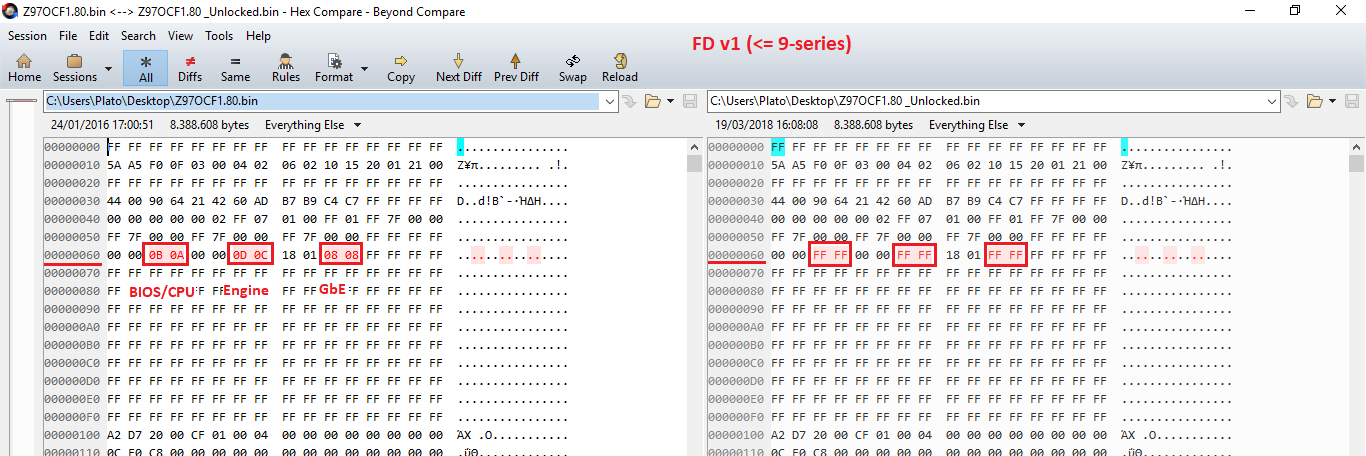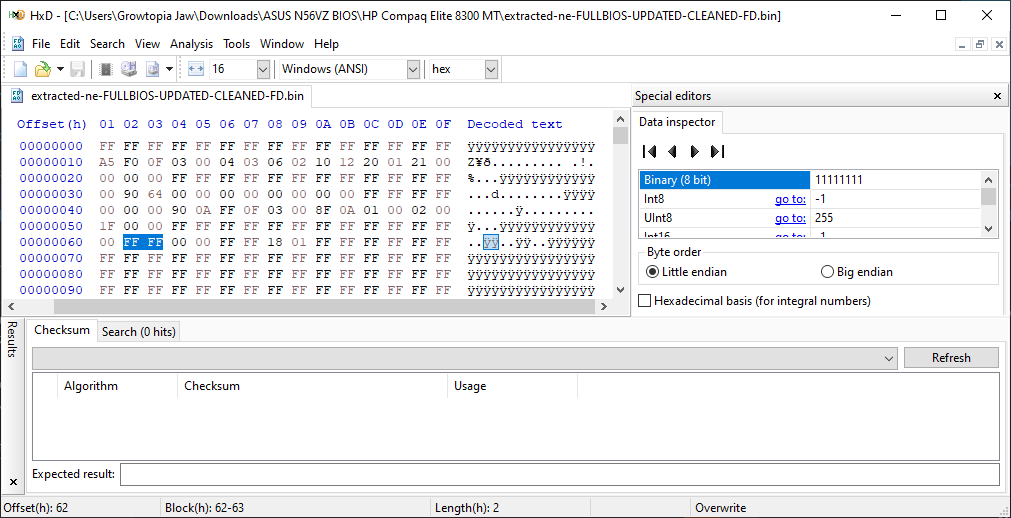extracted-ne-FULLBIOS-UPDATED-CLEANED-INTEL_ME.zip (2.5 MB)
This is the Intel ME firmware I used to flash using the command fptw64.exe -ME -F extracted-ne-FULLBIOS-UPDATED-CLEANED-INTEL_ME.BIN
All other regions of the BIOS are unaffected except for ME and FD which I flipped the Read / Write to all “YES” using HxD and flashed the FD region. Specifically, BIOS/CPU, Engine and GbE bits using this guide [Guide] Unlock Intel Flash Descriptor Read/Write Access Permissions for SPI Servicing with this specific section from the guide:
Modified FD region:
extracted-ne-FULLBIOS-UPDATED-CLEANED-FD.zip (455 Bytes)
I used this specific Intel ME as the base, “8.1.72.3002_5MB_PRD_RGN.bin” obtained from “ME 8 Repository r20.rar” of [Guide] Clean Dumped Intel Engine (CS)ME/(CS)TXE Regions with Data Initialization just to be specific.
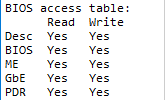
And finally this is the full BIOS dump with the FD and ME changes:
FULLBIOS-UPDATED-CLEANED-INTEL_ME-UNLOCKED_ALL.zip (5.1 MB)