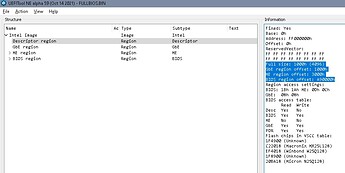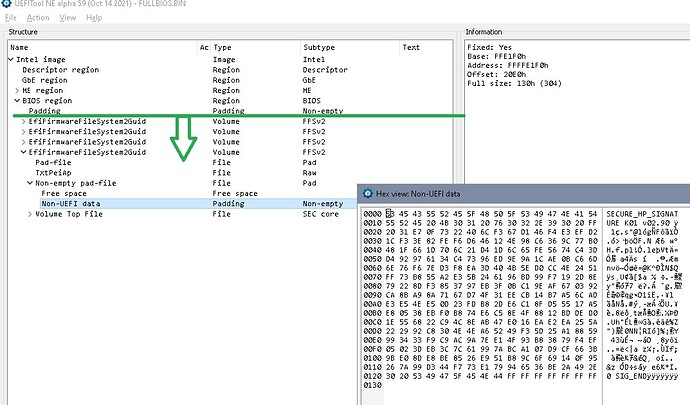Quoted from: 2233-HECI error during MEBx execution - #6 by plutomaniac
This is a much older system with an ME 5, your FD seems to be OK, check boundaries in UEFIToolNE, they’re correct:
I have also updated Intel ME to version 8.1.72.3002 as @MeatWar recommended but I’m still having the same errors in the first post (screenshots). I can’t seem to update from DOS, EFI or in Windows so I jumped the FDO pins and updated Intel ME manually by flashing Intel ME using FPT using the guide [Guide] Clean Dumped Intel Engine (CS)ME/(CS)TXE Regions with Data Initialization.[/quote]I’m sorry, but it’s unclear what you did here: “updated Intel ME manually by flashing Intel ME using FPT using the guide”
Which ME firmware did you use for the “update”? Cleaning procedure is normally done with same version stock ME firmware?
Can you post /attach the firmware or ME region you used for flashing?
I have removed the FDO jumper and the BIOS does indeed reflect the latest Intel ME version which is 8.1.72.3002. I did a FPT -greset and the system is now back to turning on and off.
Here is the MEInfo dump without the FDO jumper set.
Well, the output is still indicating that the ME firmware is corrupted like for example
CurrentState: Recovery
BUPLoadState: Failure
ICC: Valid OEM data, ICC not programmed
This is your dump from first post:
The flash descriptor is except for the read/write settings and a mentioning of the version identical to latest stock, GbE doesn’t matter here, ME is possibly corrupt, bios region is except for a signature as shown a 100% identical to latest stock bios up to the green line. First padding in bios seems to contain settings (NVRAM?) in an unusual way, might be corruption there, too.
First steps now would be to get the ME in an uncorrupted state.
As written: Can you post /attach the firmware or ME region you used for flashing?