Still trying to figure out the edit, sorry for the delay this is not something I normally edit so I have to figure it out first.
Did you order a programmer and cable?
Yes I did will get it next week
Great it will arrive soon, in case I cannot figure this out. I am working on trying to get it fixed though, but for me it’s not usual BIOS editing, it’s done in assembler and disassembler, which is a huge pain if you are not familiar wit that.
I’m trying to get it though, I didn’t forget your thread or anything 
Hello
Let me ask you this question.
Why we dont keep Bios which I dumped from my machine SYSTEM2 as is and we just update CPU MC and VBIOS.
We keep ME version as is then we check.
I dont know why I cannot Flash your File since I can read my Bios.
Thank you
Salim
Reading and flashing are not the same at all. If you cannot flash modified BIOS right now, newly less modified BIOS isn’t going to flash either.
I an unable to find the correct location in your BIOS to fix and remove this lock, I even asked another user here to help, the BIOS modules are 95% unlabeled so it’s impossible to find anything like you would in a normal BIOS.
I have found a way you can remove the lock yourself, using this guide - https://www.techinferno.com/index.php?/f…t-secure-flash/
Then flash the BIOS I modified last for you in post #44
Hi
If this procedure cannot work with us, can we flash bios with programmer once I get it or it is also not possible.
I will try this and let you know.
Thank you
There is no flashing with programmer, only programming, and with that there are no rules or restrictions = what you program on there is what you get, nothing can hold you back 
Hi
What I mean is if I use Programmer once i get it to programm my bios chip then it will work without any problem.
This is what i want to know before i do that.
Pleae explain to me how i will programm my CHIP.
Thank you
Salim
Yes it will work properly. As for the MOD BIOS, we cannot know if your system is compatible with that until you can program it on there and find out.
If it’s not, then you simply program back your current working BIOS.
Hello Friend,
The link which you gave it to me yesterday didnt work for me.
Can you explain to me why I cannot use our New Bios.
Thank you
Salim
What happened, could you not follow the guide, or you did follow the guide but nothing helped?
You need flash programmer, because BIOS is locked from flashing except unmodified BIOS from manufacturer. You will be able to program in BIOS once you have flash programmer.
Yes I fellowed it step by step but it is giving me error.
I used your instructions to make a DOS USB drive and didnt use RUFUS at all.
After that I added PRR2.EXE file to my USB Drive and started computer again.
Once i am in DOS environment, I used this Command; PRR2.EXE and push Enter and I got this message ‘‘Error accessing registers. Error code is 0x8021’’.
Tell me, If I need to use UUID.TXT informations which are inside, how i can send them to Bios again.
I am using Wechat if you want to add me then use this 00213550684419
Thank you
Salim
uuid.txt (17.6 KB)
For me to know anything, I would need to know or see the error, I cannot guess it  AIO chipset does not matter, same as full motherboard chipset, this is BIOS thing anyway not chipset.
AIO chipset does not matter, same as full motherboard chipset, this is BIOS thing anyway not chipset.
What is UUID.txt and what do you mean send to BIOS? Your best thing to do right now is leave this system alone, or at least stop trying to mess with it’s BIOS, until your flash programmer arrives.
Hello
I received the programmer today and I made a new dump of the SPI which is onboard to keep it safe incase of bad bios.
I will send you full ROM later to see it.
Also I used your file which you sent to me for this SPI and when booting my computer there is nothing on screen and computer keep rebooting with displaying anything on screen.
I will try to use intel CPU 7 Gen also to see what is the result and tell you.
So now after I used your modified bios on my system, my computer stop booting.
Hope we can find a solution.
Thank you
Salim
Hello Friend;
Let us start again with this file.
As I told you, today I received the Progammer and I made all tests.
First I made a NEW BACKUP of my Actual HP BIOS which is ORGINAL after I updated BIOS to Version 2.30 from HP Website. Check files attached
1- File 1 which is 16MB Size is Dumped from BIOS CHIP MX25L12873F
2- File 2 which is 8MB Size is Dumped from another CHIP near BIOS CHIP MX25L6473E
Second thing I did is I used your file from Post 44 and programmed it to BIOS CHIP with programmer. I took CHIP from Motherboard and put it in PROG directly.
What I got is;
1- Computer cooler start after power on but screen keep Black and we can see that computer keep rebooting and this for both CPU 6 and 7 GEN.
2- When We power on computer first time we programmed BIOS with your file; We keep hear 3 beeps then nothing.
3- I did the same thigs with your first BIOS Post 42 and I got same results like last BIOS.
https://mega.nz/#!FP5hhYwS!UhXu6wF8U5ku8…BBwPWEN3xItrpyc
https://mega.nz/#!UGgHwQBT!lZ3mN-MIZke4H…r-ugMbg_5k38N4I
Hope my attached files can help you this time.
Thank you
Salim



Only BIOS in post #44 is valid - one BIOS rom is MXIC 25L6473E in third image attached, first image is corrupted so I cannot see it (The images don’t need to be so large)
Second image attached above is not BIOS (Infinion SLB9670)
I will check your backups, I need to check that since you have two roms, this was not mentioned previously. Did you verify the dumps, read then verify with programmer, and it then said main buffer or memory and chip match 100%?
Same for when you test BIOS #44, did you write then verify file in memory/buffer match programmed chip?
I told you this mod may not work for your system, but we can keep trying now that you have programmer. Please wait and let me check things out, thanks!
It may be failing due to you have two BIOS roms there, one may be ME or other non-BIOS stuff, or one may need BIOS w/ ME one without.
If they do both contain BIOS related information I can see the BIOS I sent would obviously fail, I was unaware there was two roms on the board and you only sent one BIOS.
Once I can look at them both, I will be able to better tell you what to do.
Hopefully you verified your backups before you wrote anything to the flash roms, otherwise you will have lost all your board details and may not be able to recover by flashing backup files back into the board.
Main problem, aside from two BIOS on your board, is probably due to I changed chipset in ME settings during transfer that and or we need to use older ME version. I will fix the chipset change shortly for you, once I look at your dumps you sent.
Please wait patiently and hopefully we can sort this out! 
* Edit #1 -----------------
8MB BIOS Dump does not contain valid ME (I’m checking on what this means, I assume no ME but odd BIOS so program thinks it finds ME it can’t ID)
16MB dump contains ME, so for now, this is our initial target BIOS. Program full BIOS here at the 16MB chip. The other 8MB one I will need to modify it’s BIOS separately, once I identify if it has vBIOS or GOP in it or not
Modifying both images again now, from scratch, using your dumps! Will have test BIOS for you in a while, hopefully working this time now that I have all info 
* Edit #2 = Done!
Here is two new and all fresh BIOS builds. These are both made from scratch using your dumps posted today
If these fail, then again we’ll have to do same, but with Chipset change (testing twice, once with Z170 and once with Z370) and or older ME. We’ll test if 11.6 ME change is OK first before anything else, with old CPU.
If we do have to do another round, I will send you BIOS files to test with one change at a time, so we can better find the problem.
For example, if we have to do more, next BIOS will be made from your backups, with only ME change, then next only me + microcodes, then ME + Microcodes + vBIOS, then ME ME + Microcodes + vBIOS + GOP - all tested with older CPU, then once all works with older CPU, try new CPU.
Fresh builds, all done by hand (ie no UBU for mod). Built from your BIOS dumps from programmer.
UBU used post-mod to check all versions info is correct
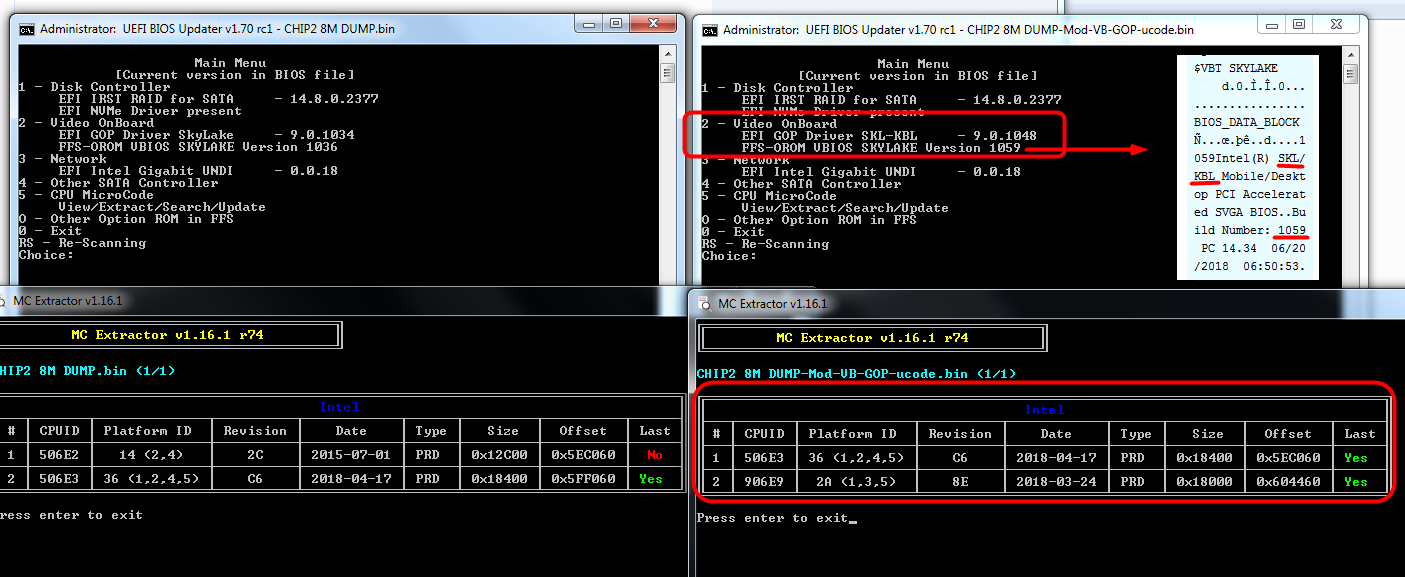
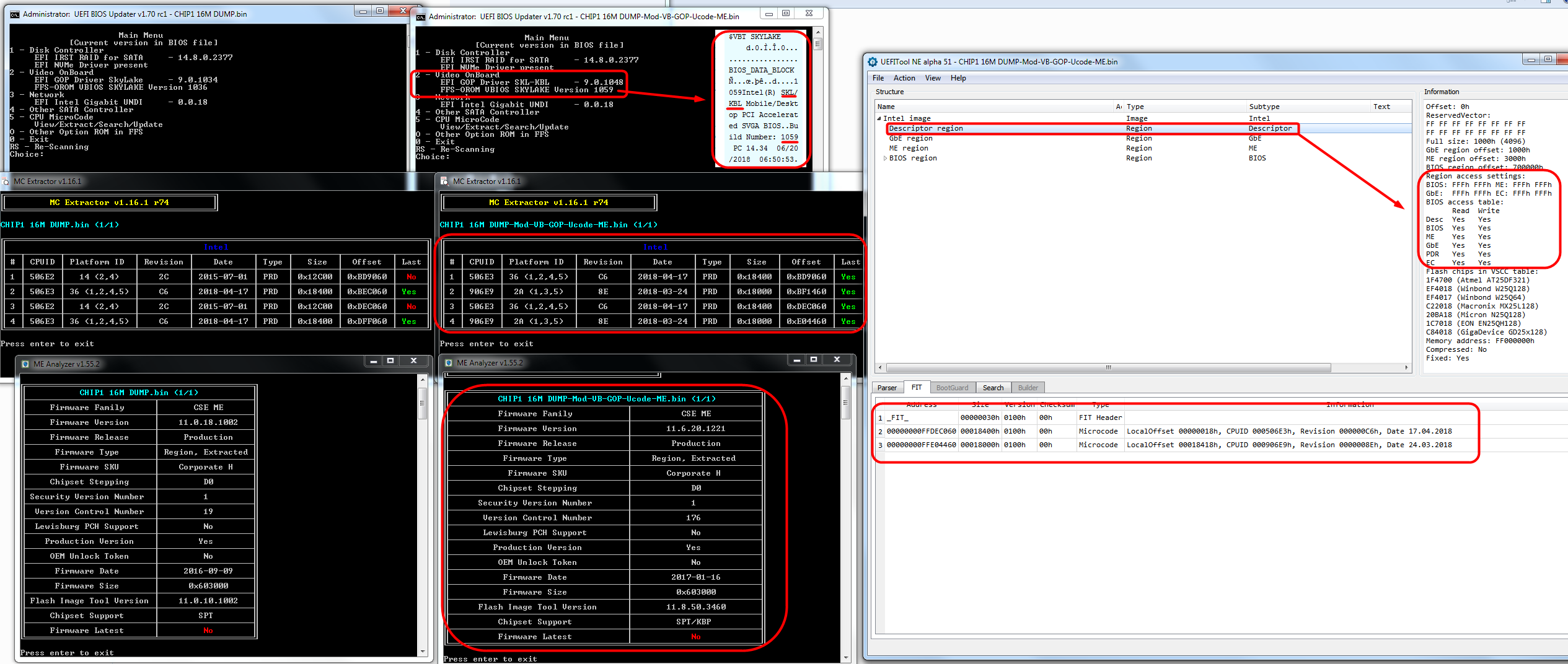
For now, only these changes again
CPU microcodes included 506E3 + 906E9 ONLY
Intel ME 11.0.18.1002 >> Updated & settings transfer to clean ME 11.6.20.1221 w/ Chipset NOT change to Z370 (No chipset change!)
Intel EFI GOP Skylake 9.0.1034 >> updated to SKL-KBL 9.0.1048
Intel FFS-Orom vBIOS Skylake 1036 >> Updated to SKL-KBL 1059
Unlocked Flash Descriptor (FD) for all regions @ 16MB file
FIT Tables corrected at final edit
PCIE (NOT) patched
Program both BIOS using your programmer, make sure you put 8MB file at 8MB rom and 16MB at 16MB of course 
https://www.sendspace.com/file/717gqs
ok GOOD I WILL CHECK ALL THAT AND LET YOU KNOW WHAT ARE NEWS.
I AM SURE WE WILL SOLVE IT DURING THIS WEEK.
REGARDING READ AND WRITE BIOS TO CHIPSET, EVERYTHING IS OK BECAUSE AT THE END I USED AGAIN ORG BIOS WHICH I DUMPED FROM CHISET 16MO YESTERDAY BEFORE WE PROGR YOUR BIOS AND I SENT IT AGAIN TO CHIP AND MY COMPUTER IS WORKING PERFECTLY.
EVERY TIME WE MAKE AND PERATION WE CONFIRM THE CHECKSUM.
SAME
THANK YOU
SALIM
Hope so man, we’ve been trying so long, we have to win soon 

Fingers crossed for you, this one works hopefully now that we program both chips with updated BIOS!
I learned from internet that the second chip is only used if it is activated in main bios.
If you use my dumped file, you will see that we have 2 sizes 16M and 8M bioses but the value is 1 which mean that only 16M is used in our case. If it was 2 then both are used in same system.
Thank you
Salim
One has Intel ME in it, and the other does not, that is only differences. Be sure to program both, from files I sent you.
And you have to have Intel ME working on this system, or you cannot do this mod. I didn’t look back in the thread yet, did you ever run MeInfoWin? if not, run it now and see if ME is working/being used, if it’s not then you have big problem until you can figure out in BIOS where to switch ME on/enabled.
I checked, your system uses Intel ME, so you’re good to go, just be sure to program both chips with the BIOS files I sent you.